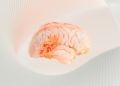With this article, you can learn how to use Meta AI in Whatsapp, Instagram, and Messenger easily. Picture a world where your chat experience is not just ordinary but extraordinary, where your messaging apps become a gateway to a universe of possibilities. This is the promise of Meta AI, a chatbot experience that’s set to transform the way you interact on WhatsApp, Instagram, and Messenger.
Get ready to unlock the power of Meta AI and elevate your conversations to a whole new level!

How to use Meta AI in Whatsapp, Instagram, and Messenger
Using Meta AI in Meta apps to be user-friendly and seamless. Here’s a step-by-step guide on how to use Meta AI within WhatsApp, Instagram, and Messenger:
- Access the app: Open the preferred app on your smartphone and enter the chat or group chat where you want to interact with Meta AI.
- Invoke Meta AI: To activate Meta AI, simply type “@MetaAI” in the chat. This serves as your command to get Meta AI’s attention.
- Specify your request: Following the “@MetaAI” command, describe what you’d like Meta AI to do or provide. For example, you could ask for information, recommendations, or even a creative task. Be clear and specific in your request. Also, by writing /imagine followed by your text prompt in the message field, you can generate images, too.
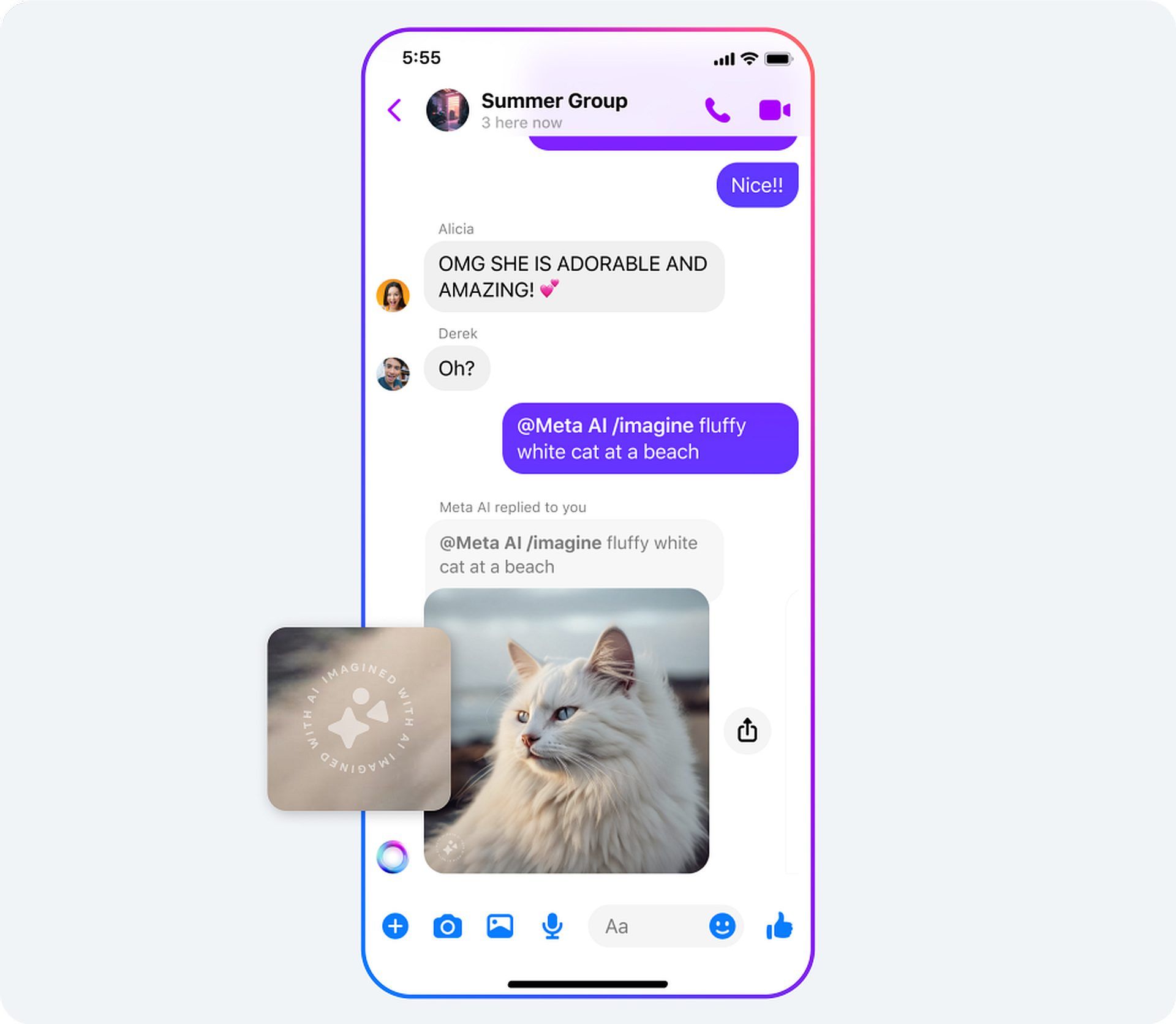
- Receive Meta AI’s response: Once you’ve entered your request, Meta AI will process it and provide a response within the chat. This response may include information, suggestions, or the result of a creative task, depending on your request.
- Engage in conversation: You can continue the conversation with Meta AI based on its response. If you have follow-up questions or need further assistance, feel free to ask, and Meta AI will do its best to provide helpful information.
- Enjoy the benefits: Whether you’re seeking information, making decisions, or adding some creativity to your chats, Meta AI is there to enhance your WhatsApp experience. Utilize its capabilities to streamline your interactions and have fun with the various tasks it can perform.
Everything announced at Meta Connect 2023
Remember that the specific features and abilities of Meta AI may evolve over time, so it’s a good idea to explore and experiment to discover all the ways you can make the most of this AI-powered tool in your conversations.
Is Meta AI not working? Here is what you need to know
Only available in limited countries may use Meta AI at the moment, and only English is supported. So, if you are living outside of these countries, you either need to wait to use it or use it with a VPN connection.
It is only a beta version right now. The “advanced conversational assistant” Meta can produce text, voice, and visuals, and it has instantaneous access to information thanks to a relationship with Microsoft’s Bing search engine.
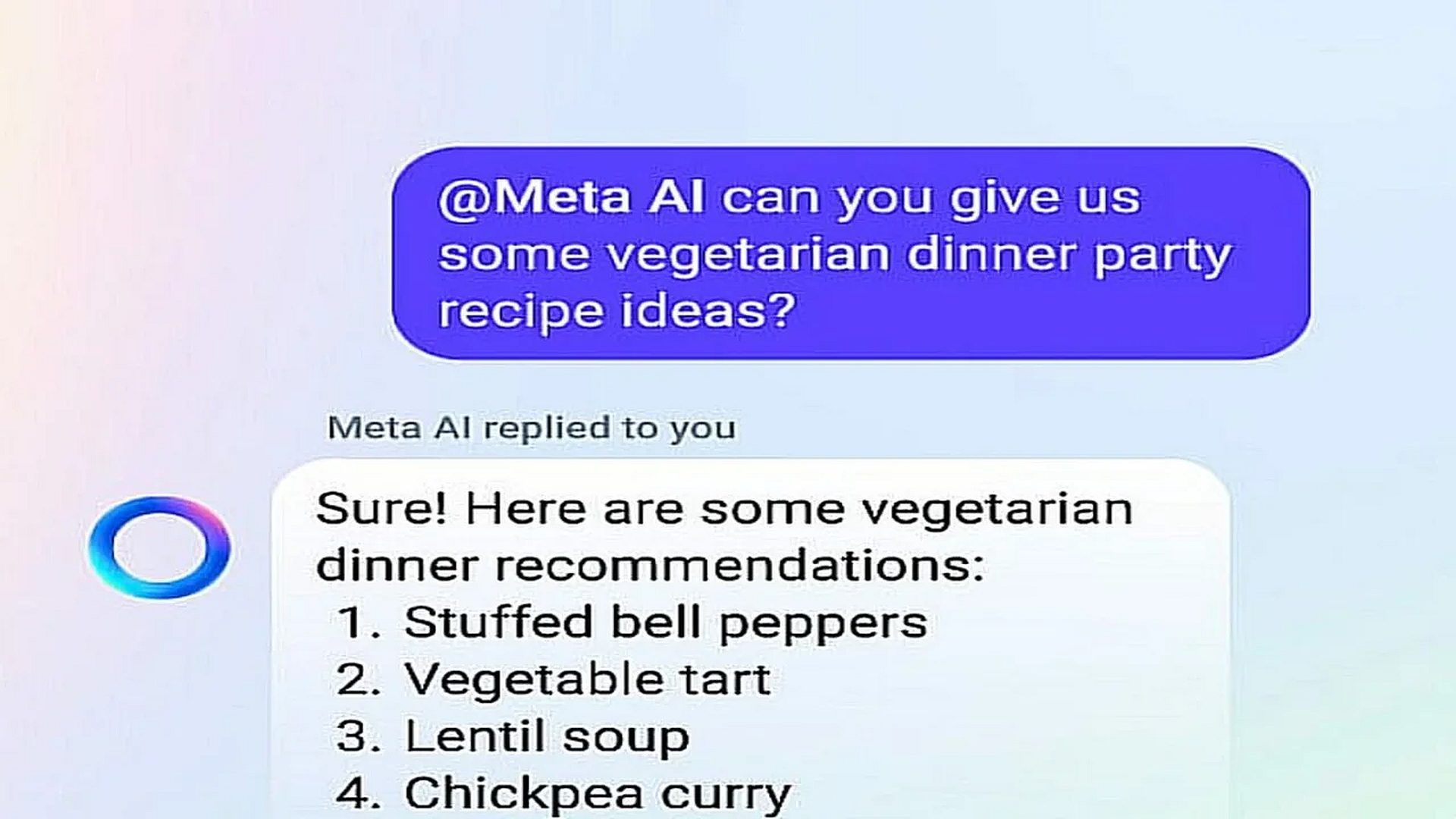
According to the company, the AI chatbot would only be able to access data that was created before 2023.
Oh, are you new to AI, and everything seems too complicated? Keep reading…
AI 101
You can still get on the AI train! We have created a detailed AI glossary for the most commonly used artificial intelligence terms and explain the basics of artificial intelligence as well as the risks and benefits of AI. Feel free to use them. Learning how to use AI is a game changer! AI models will change the world.
In the next part, you can find the best AI tools to use to create AI-generated content and more.

AI tools we have reviewed
Almost every day, a new tool, model, or feature pops up and changes our lives, and we have already reviewed some of the best ones:
- Text-to-text AI tools
- Google Bard AI
- Chinchilla
- Notion AI
- Chai
- NovelAI
- Caktus AI
- AI Dungeon
- ChatGPT
- Snapchat My AI
- DuckAssist
- GrammarlyGO
- Jenni AI
- Microsoft 365 Copilot
- Tongyi Qianwen
- AutoGPT
- Janitor AI
- Character AI
- WordAi
- Venus Chub AI
- Crushon AI
- FreedomGPT
- Charstar AI
- Jasper AI
- WormGPT
- How to use WormGPT AI
- WormGPT download, here are the dangers waiting for you
- Llama 2
- Kajiwoto AI
- Harpy AI Chat
- RizzGPT
- GigaChat
- Easyerp.ai
- Jesus AI
- Gemini AI
- Answer AI
- Mistral 7B
- Talkie: Soulful AI
See this before login ChatGPT; you will need it. Do you want to learn how to use ChatGPT effectively? We have some tips and tricks for you without switching to ChatGPT Plus, like how to upload PDF to ChatGPT! However, When you want to use the AI tool, you can get errors like “ChatGPT is at capacity right now” and “too many requests in 1-hour try again later”. Yes, they are really annoying errors, but don’t worry; we know how to fix them. Is ChatGPT plagiarism free? It is a hard question to find a single answer. Is ChatGPT Plus worth it? Keep reading and find out!
- Text-to-image AI tools
- MyHeritage AI Time Machine
- Reface app
- Dawn AI
- Lensa AI
- Meitu AI Art
- Stable Diffusion
- DALL-E 2
- Google Muse AI
- Artbreeder AI
- Midjourney
- How to fix Midjourney invalid link
- Midjourney alternatives
- Midjourney AI tips
- Midjourney V5.2
- Midjourney video generation guide
- Where to look for the best Midjourney images?
- DALL-E 3 vs Midjourney
- DreamBooth AI
- Wombo Dream
- NightCafe AI
- QQ Different Dimension Me
- Random face generators
- Visual ChatGPT
- Adobe Firefly AI
- Leonardo AI
- Hotpot AI
- DragGAN AI photo editor
- Freepik AI
- 3DFY.ai
- Photoleap
- Artguru
- Luma AI
- BlueWillow AI
- Scribble Diffusion
- Clipdrop AI
- Stable Doodle
While there are still some debates about artificial intelligence-generated images, people are still looking for the best AI art generators. Will AI replace designers? Keep reading and find out.
- AI video tools
- AI presentation tools
- AI search engines
- AI interior design tools
- Other AI tools
Do you want to explore more tools? Check out the bests of:
Featured image credit: Meta