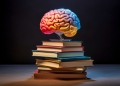Are you ready to embark on a visual journey where art meets artificial intelligence? Introducing Midjourney V5.2, the latest version of the groundbreaking AI art tool that brings your imagination to life with a single text prompt. With its remarkable capabilities and a host of new features, Midjourney V5.2 revolutionizes the way you create stunning images effortlessly.
Perhaps you’ve heard of Adobe’s Outpainting tool and wondered why it wasn’t in Midjourney. You don’t have to worry about this anymore! Because with Midjoruney v5.2, this feature is now in the popular AI tool called Zoom Out, alongside all other new features that will make your AI artworks better.
Zoom out + interpolation = magic
Only an hour into v 5.2 and I could cry
This is an incredible Midjourney update pic.twitter.com/hTzeSpt2uv
— Nick St. Pierre (@nickfloats) June 23, 2023
Midjourney V5.2 is a portal to limitless imagination, and you need to learn how this state-of-the-art program may help you experience the convergence of AI and human creativity. So, come with us as we explore the depths of Midjourney V5.2’s artistic potential and break new ground in our pursuit of artistic freedom.
Introducing Midjourney V5.2
Midjourney V5.2 is a major update that includes a number of new features and improvements, such as:
- Zoom Out (Outpainting)
- Inpainting
- Improved remix
- Enhanced language processing
- Higher variation mode
- Prompt analyzer
One of the most notable enhancements in Midjourney V5.2 is its Zoom Out (Outpainting) feature. So, let’s start to explore it first!
Midjourney Zoom Out (Outpainting)
Using the Zoom Out feature, you may drag the canvas of an upsized image outside of its original proportions without distorting the image’s original resolution or aspect ratio. The original image and the question will serve as guides for the completion of the larger canvas.
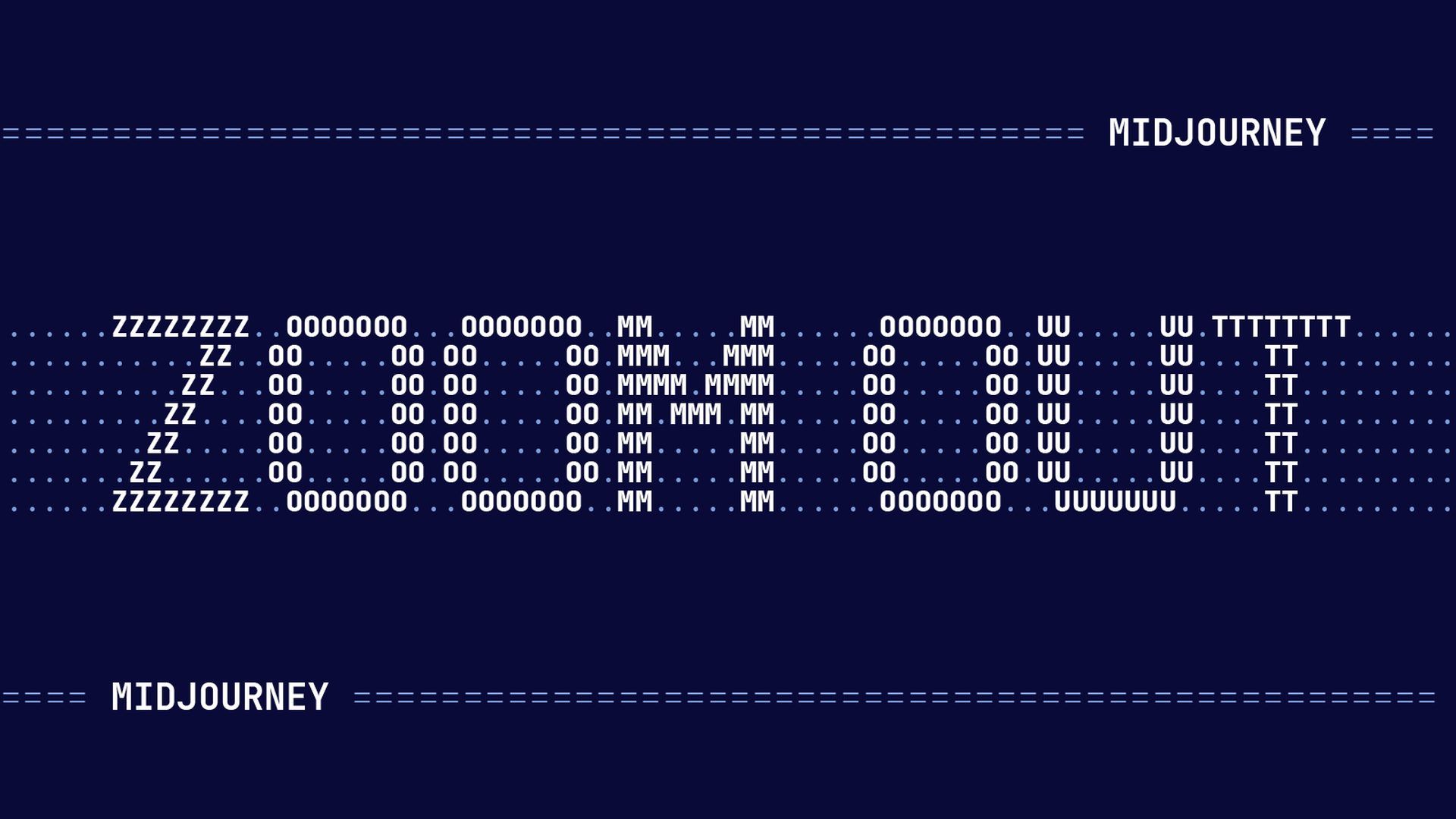
What sets Midjourney V5.2 apart is its seamless integration of the Zoom Out feature with your artistic process. Modify the text prompt as you zoom in, refining your vision in real time. This dynamic interplay between your imagination and the AI’s creative algorithms opens up new avenues for experimentation and innovation.
Midjourney Zoom Out feature takes you beyond the confines of a single frame, expanding your canvas to infinite dimensions. Delve deep into your artwork, zooming in to capture intricate details with precision and clarity. Every stroke, every texture comes to life as you navigate the immersive depths of your creation. It is also discord-compatible.
The Zoom Out feature in Midjourney V5.2 liberates your artistic journey, encouraging you to think beyond conventional boundaries. It enables you to craft intricate masterpieces, explore vast landscapes of creativity, and unleash your full artistic potential.
midjourney version 5.2 zoom out feature pic.twitter.com/FNomXOI4er
— AK (@_akhaliq) June 23, 2023
How to use Midjourney Zoom Out
Ready to break free from limitations? Here is how to use the Midjourney Zoom Out feature:
- Zoom Out 2X and Zoom Out 1.5X buttons will appear after upscaling an image. Use it as you like.
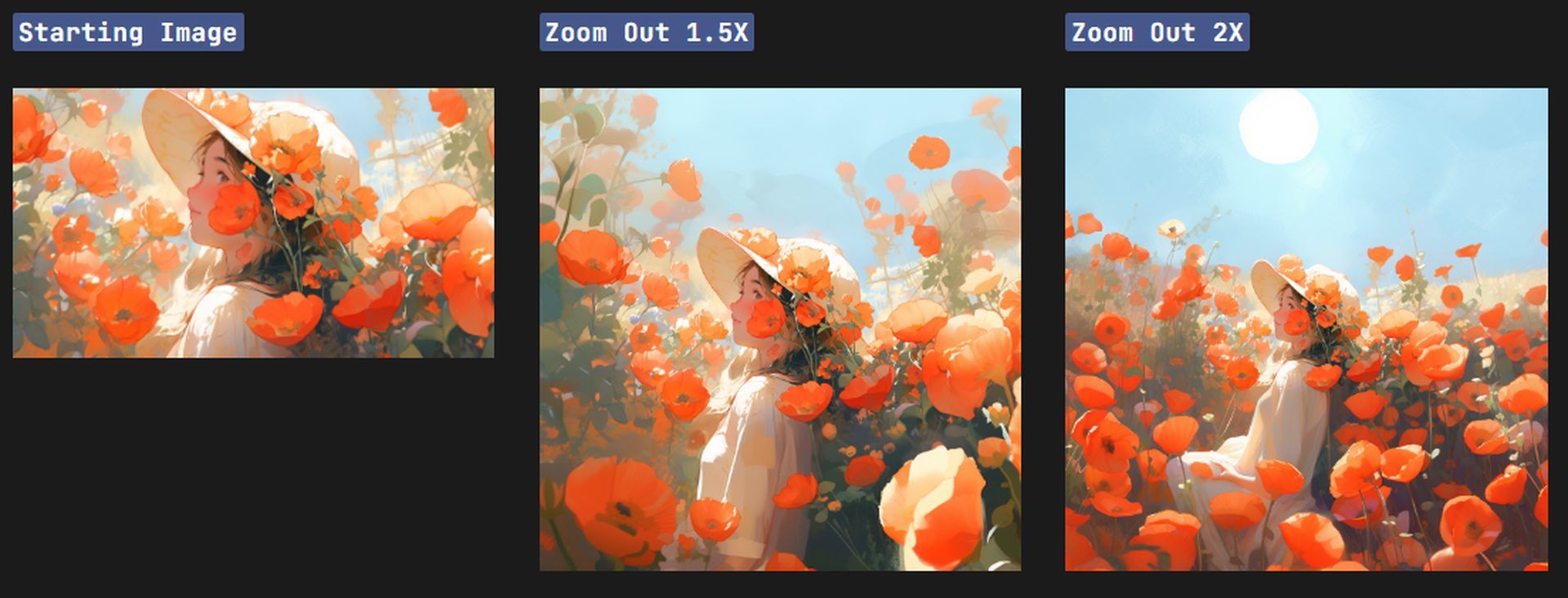
- Make Square allows you to change the proportions of an image such that it is square. Wide (landscape) aspect ratios will be stretched vertically. It will be horizontally stretched if it is tall (portrait). The emoji ↔️ ↕️ next to the ↔️ Make Square button also indicates which way the image will be expanded. The ↔️ Make Square button will appear underneath non-square upscaled images.
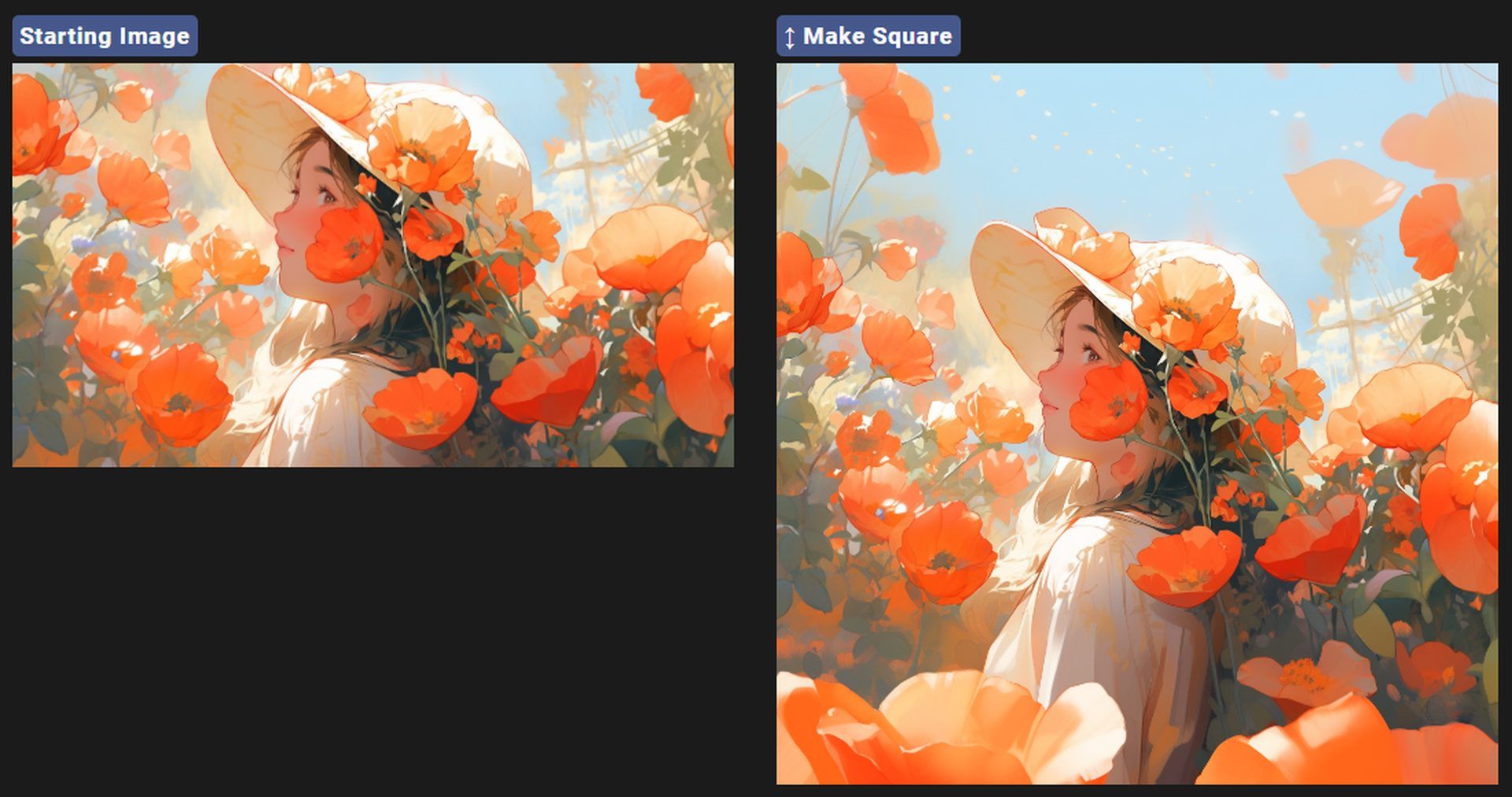
- To adjust the level of zoom out, simply click the Custom Zoom button. If you click the Custom Zoom button underneath an upsized picture, a window will appear where you may input a new value for —zoom. There is a range of 1-2 for the —zoom option. You have more control over the final result when using Custom Zoom since you may alter the prompt before the picture is expanded. If we replace “A blank wall” with “A framed picture on the wall,” for instance, we get:
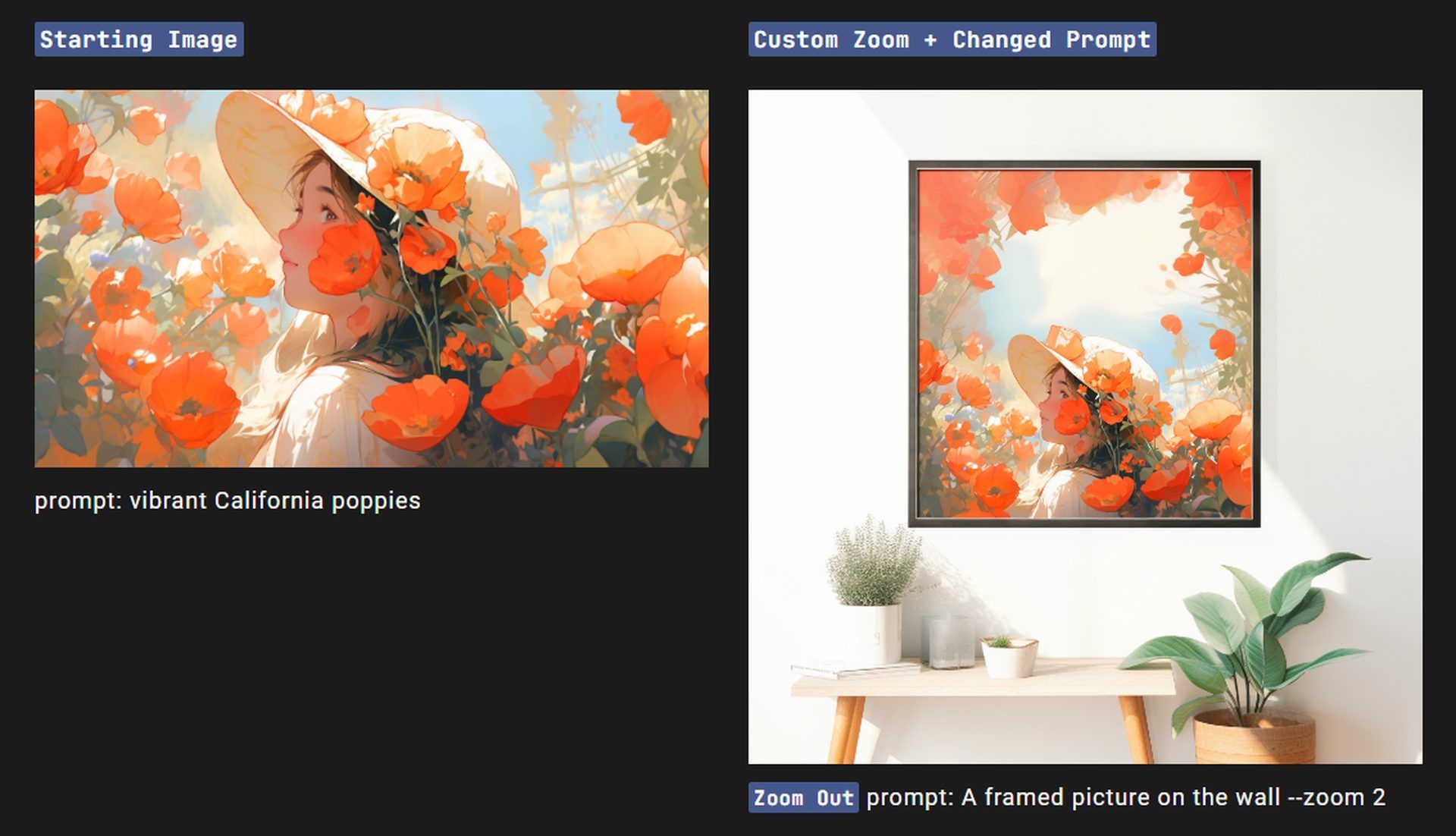
Inpainting
With the release of MidJourney v5.2, it now includes the groundbreaking “Inpainting” function, which allows users to change images without having to redraw them from scratch. This function makes use of sophisticated algorithms to produce aesthetically satisfying and consistent compositions by automatically filling in gaps or completing missing areas of a picture. Users of “Inpainting” are given the tools they need to realize their artistic ideals, whether that’s by starting from scratch or reworking unsatisfactory or missing parts.
Improved remix
With the new and improved remix feature in MidJourney v5.2, the aesthetic quality and cohesiveness of remixes are taken to new heights. Users may now easily create aesthetically stunning compositions by combining various AI-generated photos. This update gives artists, designers, and content makers a potent new resource for making engaging visuals. By fluidly combining various outputs, users may craft compelling stories and expressive works that will strike a chord with their target audience.
Enhanced language processing
Understanding user intent and accurately translating prompts into high-quality images lie at the heart of any AI platform. MidJourney v5.2 addresses this crucial aspect by enhancing its natural language processing capabilities. With this update, the platform gains a deeper understanding of the meaning behind user inputs. This refined understanding ensures that the generated images closely align with the intended creative vision, fostering a more seamless and immersive user experience.

Higher variation mode
With version 5.2, MidJourney adds a few handy new mini-tools. Users may make even more diverse and creative photos by switching to the higher variety option. Its versatility allows for experimentation with new aesthetics, color palettes, and structural arrangements.
Prompt analyzer
The inclusion of a prompt analyzer is also welcome. Users are able to understand their prompts better and use that knowledge to the creation of more accurate and relevant visuals. Users can improve the accuracy of their inputs and the reliability of their results by familiarizing themselves with the subtleties of prompts.

Oh, are you new to AI, and everything seems too complicated? Keep reading…
AI 101
You can still get on the AI train! We have created a detailed AI glossary for the most commonly used artificial intelligence terms and explain the basics of artificial intelligence as well as the risks and benefits of AI. Feel free the use them. Learning how to use AI is a game changer! AI models will change the world.
In the next part, you can find the best AI tools to use to create AI-generated content and more.

AI tools we have reviewed
Almost every day, a new tool, model, or feature pops up and changes our lives, and we have already reviewed some of the best ones:
- Text-to-text AI tools
Do you want to learn how to use ChatGPT effectively? We have some tips and tricks for you without switching to ChatGPT Plus, like how to upload PDF to ChatGPT! However, When you want to use the AI tool, you can get errors like “ChatGPT is at capacity right now” and “too many requests in 1-hour try again later”. Yes, they are really annoying errors, but don’t worry; we know how to fix them. Is ChatGPT plagiarism free? It is a hard question to find a single answer.
- Text-to-image AI tools
- MyHeritage AI Time Machine
- Reface app
- Dawn AI
- Lensa AI
- Meitu AI Art
- Stable Diffusion
- DALL-E 2
- Google Muse AI
- Artbreeder AI
- Midjourney
- DreamBooth AI
- Wombo Dream
- NightCafe AI
- QQ Different Dimension Me
- Random face generators
- Visual ChatGPT
- Adobe Firefly AI
- Leonardo AI
- Hotpot AI
- DragGAN AI photo editor
- Freepik AI
- 3DFY.ai
- Photoleap
- Artguru
- Luma AI
- BlueWillow AI
- Scribble Diffusion
While there are still some debates about artificial intelligence-generated images, people are still looking for the best AI art generators. Will AI replace designers? Keep reading and find out.
- AI video tools
- AI presentation tools
- AI search engines
- AI interior design tools
- Other AI tools
Meet Instagram AI chatbot: Soon, you will get advice from Instagram’s 30 different personalities
Do you want to explore more tools? Check out the bests of:
Featured image credit: Midjourney