Google continues to push the boundaries of innovation. You already meet Bard, your creative assistant, an AI experiment designed to bring your ideas to life with unprecedented precision. Whether you’re planning a grand adventure, crafting the perfect job application, or diving into the world of knowledge, Bard has your back. And now, it’s about to get even better.
In its latest stride, the tech giant is introducing Google Bard Extensions, a groundbreaking way to interact and collaborate with Bard seamlessly, like Microsoft Copilot. These extensions will allow Bard to pull up relevant information from various Google tools, such as Gmail, Docs, Drive, Google Maps, YouTube, Google Flights, and hotels, streamlining your interactions with these services. With Google Bard Extensions, your AI assistant becomes even more powerful.
Google Bard Extensions will connect the chatbot with other Google Apps
Imagine a world where your AI assistant seamlessly integrates with your favorite Google apps and services, streamlining your tasks and enhancing your productivity. Today, Google introduce you to Bard Extensions, a game-changing feature that takes your collaboration with Bard to a whole new level.
Beware Microsoft, Bard Extensions brings Google services to the chatbot. With Google Bard Extensions, Bard can access and showcase pertinent information from your everyday Google tools, consolidating the data you need from across multiple apps and services. For instance, planning a trip to the Grand Canyon can be a complex task, but with Google Bard Extensions, you can ask Bard to fetch suitable dates from your Gmail, search for real-time flight and hotel details, display Google Maps directions to the airport, and even suggest exciting things to do via YouTube videos, all within a single conversation. This level of integration simplifies the planning process and enhances productivity. Google Bard Extensions are your gateway to personalized AI assistance.
Similarly, if you’re in the midst of a job application process, you can instruct Bard to find and summarize your resume from your Drive to craft a succinct personal statement, allowing for seamless collaboration in creating a compelling cover letter.
It’s important to note that Google is committed to safeguarding your personal information too. Content from Gmail, Docs, and Drive is handled securely and not accessed by human reviewers or utilized to show ads. Users retain control over their privacy settings and can opt to disable these extensions at any time.
How to use Google Bard Extensions
The new extensions may be disabled if desired but are enabled by default so that Bard can use Maps, YouTube, Hotels, and Flights data in real-time. It’s conveniently located in the upper right corner of your Bard screen, and you can choose an extension by typing “@” followed by its name in the prompt box.
Google Bard Extensions not working: What to do
Although it is not specified anywhere, or we could not find it, you need to wait the get this update for your country. For example, while in Turkey, Bard got today’s update without Extension integrations, users in America started to use this new feature. You need a little patience for now.
What’s more: Ensuring accuracy and expanding accessibility
Bard now features a “Google it” button, which is particularly beneficial for verifying responses. By clicking the “G” icon, Bard will evaluate its response against online content, allowing users to cross-verify information. Highlighted phrases can be clicked to explore supporting or contradicting information sourced through Google Search.
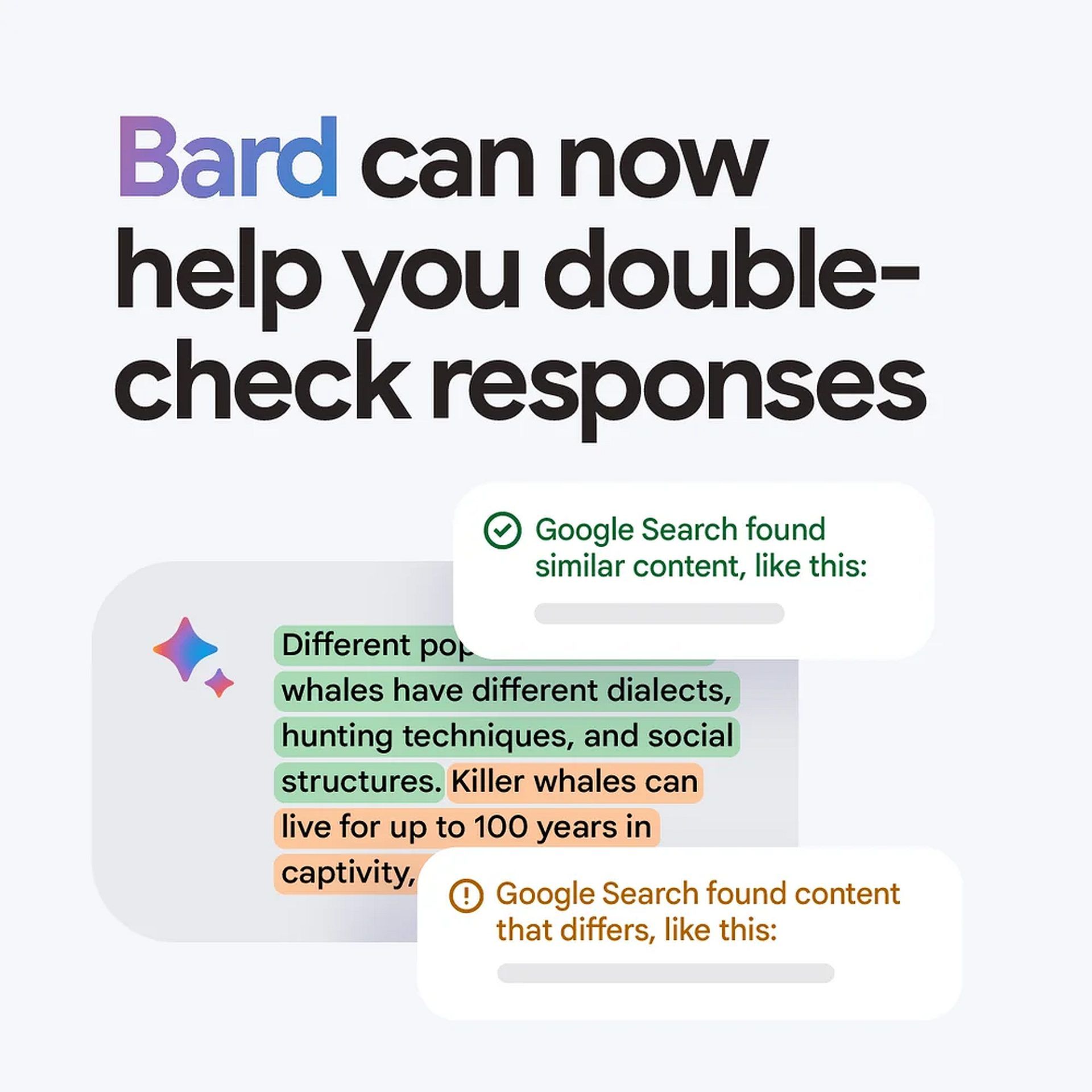
Furthermore, Google is making it easier to build on shared conversations with Bard. If someone shares a Bard chat with you through a public link, you can seamlessly continue the conversation, ask Bard additional questions about the topic, or utilize it as a launching pad for your own ideas.
In a bid to enhance accessibility, existing English language features, such as image uploads with Lens, Search images in responses, and modifying Bard’s responses, are being expanded to over 40 languages. This inclusivity ensures that Bard’s capabilities can be harnessed by a broader audience, facilitating a more diverse and global user experience.
Thanks, PaLM 2
These enhancements are made possible through updates to the PaLM 2 model, Bard’s most proficient model to date. By integrating state-of-the-art reinforcement learning techniques based on user feedback, this model is now more intuitive and imaginative.
With these latest updates, Bard is better equipped than ever to help bring your unique ideas to life. Explore the vast potential of Bard by trying out the latest features at bard.google.com. Embrace the future of collaboration and creativity with Google Bard Extensions, seamlessly integrated with Google apps and services.
Oh, are you new to AI, and everything seems too complicated? Keep reading…
AI 101
You can still get on the AI train! We have created a detailed AI glossary for the most commonly used artificial intelligence terms and explain the basics of artificial intelligence as well as the risks and benefits of AI. Feel free to use them. Learning how to use AI is a game changer! AI models will change the world.
In the next part, you can find the best AI tools to use to create AI-generated content and more.

AI tools we have reviewed
Almost every day, a new tool, model, or feature pops up and changes our lives, and we have already reviewed some of the best ones:
- Text-to-text AI tools
- Google Bard AI
- Chinchilla
- Notion AI
- Chai
- NovelAI
- Caktus AI
- AI Dungeon
- ChatGPT
- Snapchat My AI
- DuckAssist
- GrammarlyGO
- Jenni AI
- Microsoft 365 Copilot
- Tongyi Qianwen
- AutoGPT
- Janitor AI
- Character AI
- WordAi
- Venus Chub AI
- Crushon AI
- FreedomGPT
- Charstar AI
- Jasper AI
- WormGPT
- How to use WormGPT AI
- WormGPT download, here are the dangers waiting for you
- Llama 2
- Kajiwoto AI
- Harpy AI Chat
- RizzGPT
- GigaChat
- Easyerp.ai
- Jesus AI
- Gemini AI
See this before login ChatGPT; you will need it. Do you want to learn how to use ChatGPT effectively? We have some tips and tricks for you without switching to ChatGPT Plus, like how to upload PDF to ChatGPT! However, When you want to use the AI tool, you can get errors like “ChatGPT is at capacity right now” and “too many requests in 1-hour try again later”. Yes, they are really annoying errors, but don’t worry; we know how to fix them. Is ChatGPT plagiarism free? It is a hard question to find a single answer. Is ChatGPT Plus worth it? Keep reading and find out!
- Text-to-image AI tools
- MyHeritage AI Time Machine
- Reface app
- Dawn AI
- Lensa AI
- Meitu AI Art
- Stable Diffusion
- DALL-E 2
- Google Muse AI
- Artbreeder AI
- Midjourney
- How to fix Midjourney invalid link
- Midjourney alternatives
- Midjourney AI tips
- Midjourney V5.2
- Midjourney video generation guide
- Where to look for the best Midjourney images?
- DreamBooth AI
- Wombo Dream
- NightCafe AI
- QQ Different Dimension Me
- Random face generators
- Visual ChatGPT
- Adobe Firefly AI
- Leonardo AI
- Hotpot AI
- DragGAN AI photo editor
- Freepik AI
- 3DFY.ai
- Photoleap
- Artguru
- Luma AI
- BlueWillow AI
- Scribble Diffusion
- Clipdrop AI
- Stable Doodle
While there are still some debates about artificial intelligence-generated images, people are still looking for the best AI art generators. Will AI replace designers? Keep reading and find out.
- AI video tools
- AI presentation tools
- AI search engines
- AI interior design tools
- Other AI tools
Do you want to explore more tools? Check out the bests of:
Featured image credit: Google






