Meet Stable Signature, a groundbreaking innovation from Facebook AI Research (FAIR) and Inria, set to unveil the hidden watermark that separates AI wizardry from reality. Brace yourself for an exhilarating journey into the realm of Stable Signature, where creativity meets responsibility, and the magic of AI becomes a force for good.
In a world where pixels and algorithms converge to create stunningly lifelike images, the line between reality and artificial intelligence blurs. AI-powered image generation has ignited a creative revolution but has also raised an ominous specter—the potential for deception. From viral images of Pope Francis donning a flashy white puffy jacket to countless other AI-crafted visuals, discerning fact from fiction has become a challenge. Can Meta’s latest innovation help to solve this problem? Let’s take a closer look at it and find out!
What is Stable Signature?
Stable Signature is an advanced and innovative technique developed by Facebook AI Research (FAIR) in collaboration with Inria. It is designed to address a significant challenge in the world of AI-powered image generation, specifically with generative AI models. In essence, a Stable Signature is an invisible watermarking method that serves as a digital fingerprint or signature for images generated by open-source generative AI models. Its primary purpose is to add a layer of accountability, traceability, and responsibility to AI-generated visuals.
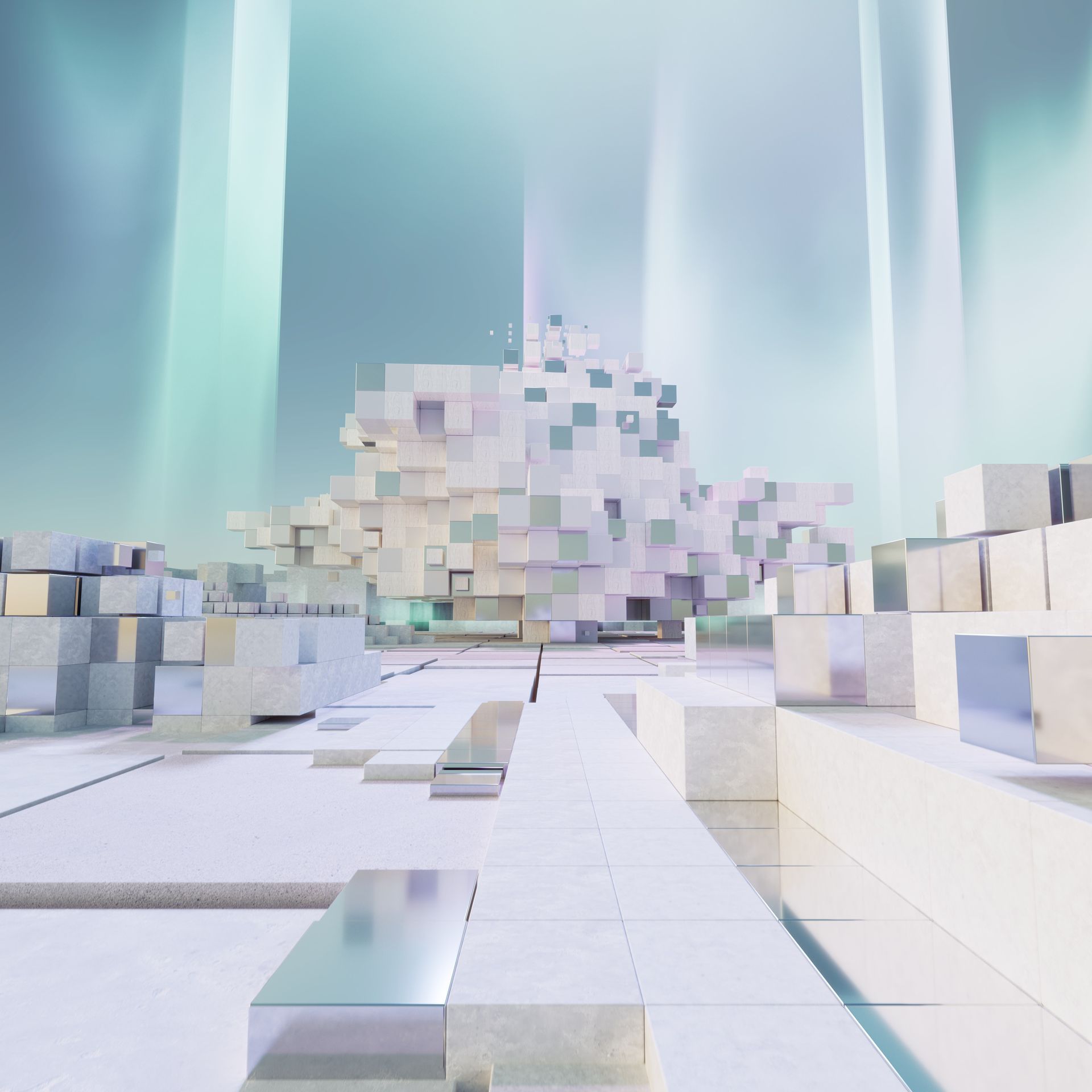
Here’s a detailed explanation of how Stable Signature works:
- Training the generative model: The process begins with a generative AI model, which is initially trained to create images that mimic real-world photographs or visuals.
- Fine-tuning for watermarking: Before distributing the model, the creator (let’s call her Alice) fine-tunes a specific part of the model, known as the decoder. This fine-tuning process incorporates a unique watermark that is tailored for a specific recipient or purpose. This watermark can carry various types of information, such as the model version, the company that owns the model, a user identifier, and more.
- Generating watermarked images: After the fine-tuning, the model is provided to another user (let’s call him Bob). When Bob uses this model to generate images, these images will carry Bob’s unique watermark, which is invisible to the human eye. The watermark is seamlessly integrated into the generated images.
- Encoding and extraction: The core of Stable Signature relies on two convolutional neural networks. One network encodes an image and a random message into an invisible watermark image, while the other network extracts this message from an augmented version of the watermark image. The goal is to ensure that the encoded and extracted messages match perfectly. This encoding and extraction process ensures that the watermark is embedded in the image’s digital data.
- Fine-tuning for signature generation: Additionally, the latent decoder of the generative model is further fine-tuned to produce images that contain a fixed and consistent signature. During this fine-tuning process, batches of images are encoded, decoded, and optimized to minimize any differences between the extracted message and the target message. The optimization process is fast and effective, maintaining high-quality image generation while adding the signature.
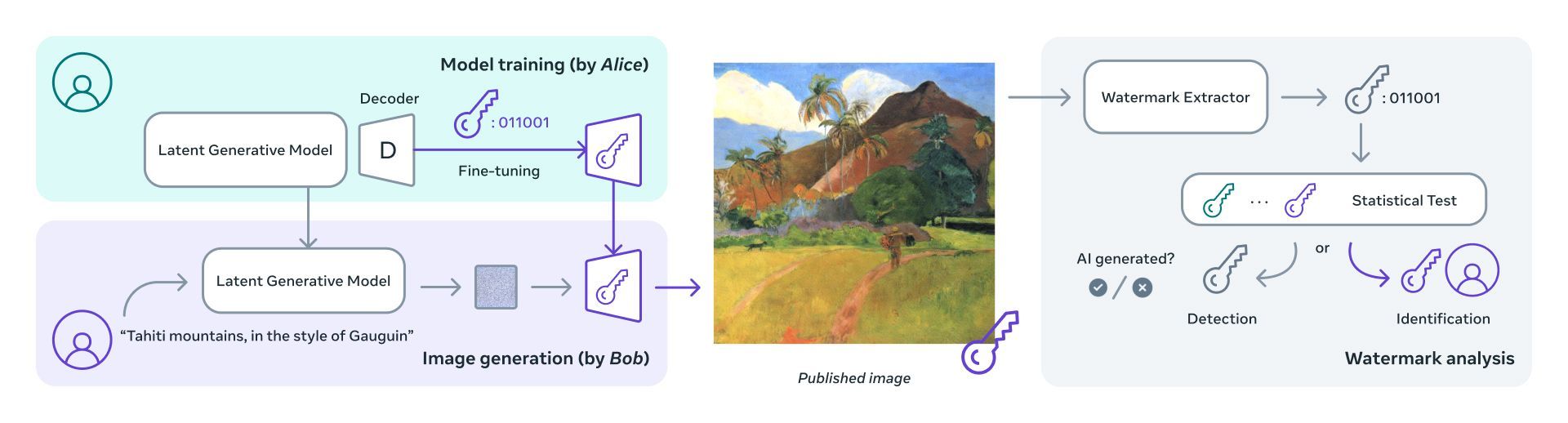
The key advantage of Stable Signature is its robustness. It can withstand various transformations and alterations to the image. Even if someone modifies the image by cropping it, compressing it, or altering its colors, the original watermark remains embedded in the digital data. This ensures that the image’s origin can be traced back to the specific generative model used to create it.
Furthermore, Stable Signature demonstrates a remarkable ability to reduce false positives. Unlike some existing methods that struggle to distinguish AI-generated images from human-created ones, Stable Signature offers a high level of accuracy with an incredibly low false positive rate. This precision ensures that genuine human-generated content is not incorrectly flagged as AI-generated.
How to use Stable Signature
Here is a quick summary of how to use Stable Signature:
- Setup: Clone the Stable Signature repository to your local machine. Install the necessary dependencies, ensuring compatibility with Python 3.8, PyTorch 1.12.0, and CUDA 11.3.
- Models and data:
- Select a dataset (e.g., COCO) for training the model, ensuring you have around 500 images.
- Download pre-trained watermark extractor models provided with and without whitening, based on your requirements.
- Create LDM (Latent Diffusion Models) configurations and checkpoints from the provided repositories.
- Obtain watermarked weights for the LDM decoder.
- Perceptual losses: Download perceptual loss weights from a designated repository and place them in a folder called
losses. - Usage:
- Train the watermark encoder/extractor using the instructions provided in the
hidden/README.md. - Fine-tune the LDM decoder with watermarking using the provided command, generating checkpoints and examples of auto-encoded images.
- When generating images, reload the LDM decoder weights in Stable Diffusion scripts and comment out watermarking lines.
- Decode images and perform statistical tests using the provided
decode.ipynbnotebook.
- Train the watermark encoder/extractor using the instructions provided in the
If you want to learn more detailed information about how to use Stable Signature, click here and get the official instructions.
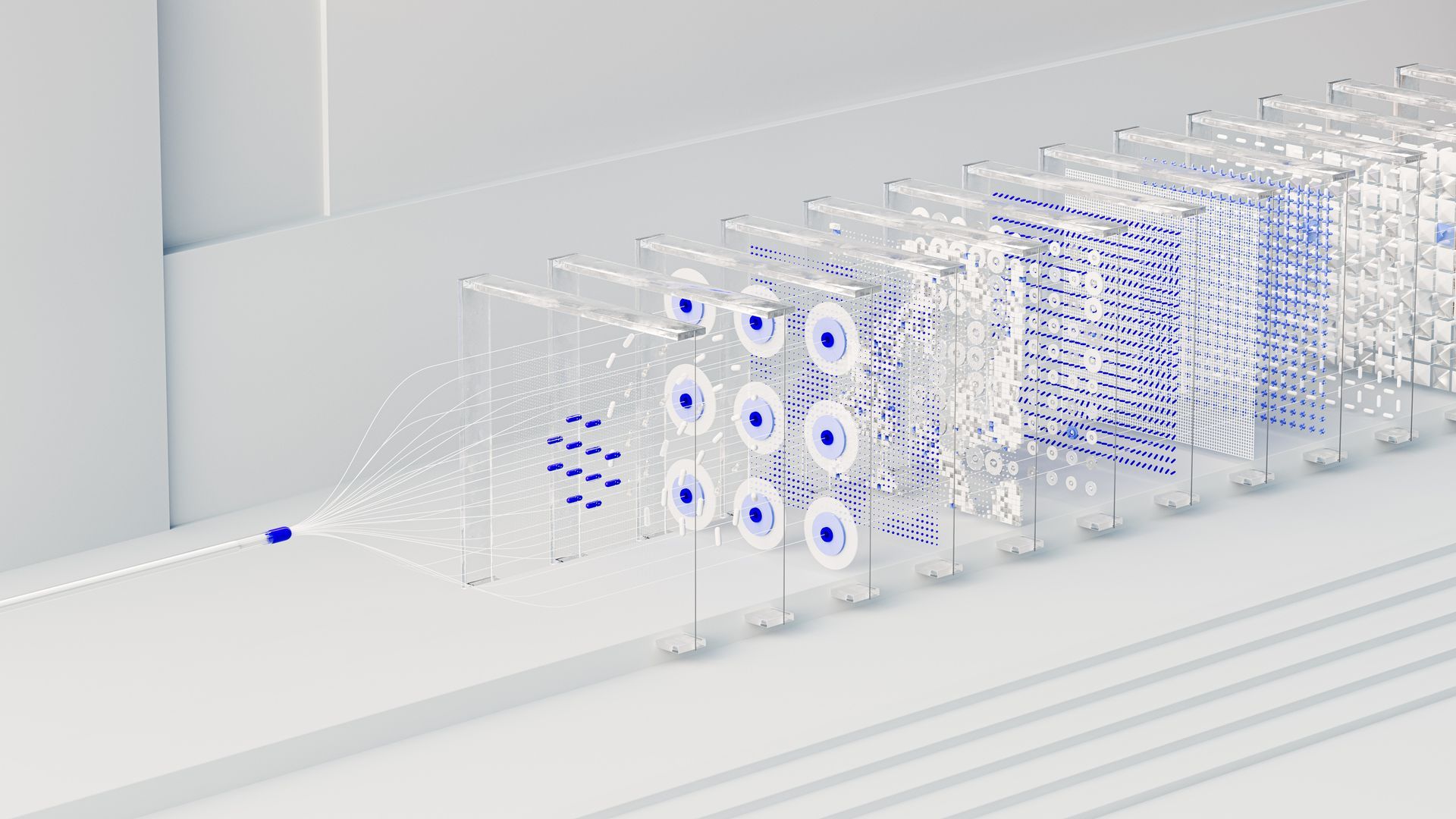
Stable Signature ensures the watermark is embedded in the digital data of generated images, making it resilient to transformations and alterations. Notably, it significantly reduces false positives, crucial for distinguishing AI-generated from human-created content. By sharing this technology with the AI community, FAIR aims to foster collaboration and responsible use of generative AI. While initially focused on images, Stable Signature’s potential extends to various AI modalities, marking a significant step towards accountable and trustworthy AI innovation.
Performance and responsibility
One remarkable aspect of Stable Signature is its ability to reduce false positives—instances where a human-generated image is mistaken for an AI-generated one. While existing methods struggle with high false positive rates, Stable Signature offers accuracy at a false positive rate of 10^-10. This level of precision ensures that genuine human-created content is not wrongly flagged.
Towards a responsible AI future
As the use of generative AI continues to advance, establishing standards for identifying and labeling AI-generated content becomes paramount. Stable Signature represents a significant step in this direction. FAIR’s commitment to open science means that this research is shared with the AI community to encourage collaboration and further development. While the current focus is on images, the future holds promise for applying Stable Signature across various AI modalities.
In conclusion, Stable Signature embodies the essence of responsible AI innovation. It provides a tool to ensure accountability and transparency in a world increasingly shaped by generative AI. By sharing this research and engaging with the community, we move closer to a future where creative endeavors are not only exciting but also responsible, safe, and trustworthy.
If you wish to learn how to apply for Meta AI opt out, check it out from our coverage.
For more detailed information, click here.
Oh, are you new to AI, and everything seems too complicated? Keep reading…
AI 101
You can still get on the AI train! We have created a detailed AI glossary for the most commonly used artificial intelligence terms and explain the basics of artificial intelligence as well as the risks and benefits of AI. Feel free to use them. Learning how to use AI is a game changer! AI models will change the world.
In the next part, you can find the best AI tools to use to create AI-generated content and more.

AI tools we have reviewed
Almost every day, a new tool, model, or feature pops up and changes our lives, and we have already reviewed some of the best ones:
- Text-to-text AI tools
- Google Bard AI
- Chinchilla
- Notion AI
- Chai
- NovelAI
- Caktus AI
- AI Dungeon
- ChatGPT
- Snapchat My AI
- DuckAssist
- GrammarlyGO
- Jenni AI
- Microsoft 365 Copilot
- Tongyi Qianwen
- AutoGPT
- Janitor AI
- Character AI
- WordAi
- Venus Chub AI
- Crushon AI
- FreedomGPT
- Charstar AI
- Jasper AI
- WormGPT
- How to use WormGPT AI
- WormGPT download, here are the dangers waiting for you
- Llama 2
- Kajiwoto AI
- Harpy AI Chat
- RizzGPT
- GigaChat
- Easyerp.ai
- Jesus AI
- Gemini AI
- Answer AI
- Mistral 7B
- Talkie: Soulful AI
- Meta AI
- Candy.ai
- Dopple AI
See this before login ChatGPT; you will need it. Do you want to learn how to use ChatGPT effectively? We have some tips and tricks for you without switching to ChatGPT Plus, like how to upload PDF to ChatGPT! However, When you want to use the AI tool, you can get errors like “ChatGPT is at capacity right now” and “too many requests in 1-hour try again later”. Yes, they are really annoying errors, but don’t worry; we know how to fix them. Is ChatGPT plagiarism free? It is a hard question to find a single answer. Is ChatGPT Plus worth it? Keep reading and find out!
- Text-to-image AI tools
- MyHeritage AI Time Machine
- Reface app
- Dawn AI
- Lensa AI
- Meitu AI Art
- Stable Diffusion
- DALL-E 2
- Google Muse AI
- Artbreeder AI
- Midjourney
- How to fix Midjourney invalid link
- Midjourney alternatives
- Midjourney AI tips
- Midjourney V5.2
- Midjourney video generation guide
- Where to look for the best Midjourney images?
- DALL-E 3 vs Midjourney
- DreamBooth AI
- Wombo Dream
- NightCafe AI
- QQ Different Dimension Me
- Random face generators
- Visual ChatGPT
- Adobe Firefly AI
- Leonardo AI
- Hotpot AI
- DragGAN AI photo editor
- Freepik AI
- 3DFY.ai
- Photoleap
- Artguru
- Luma AI
- BlueWillow AI
- Scribble Diffusion
- Clipdrop AI
- Artguru AI
- Stable Doodle
- Pica AI
- Canva Magic Studio
While there are still some debates about artificial intelligence-generated images, people are still looking for the best AI art generators. Will AI replace designers? Keep reading and find out.
- AI video tools
- AI presentation tools
- AI search engines
- AI interior design tools
- Other AI tools
Do you want to explore more tools? Check out the bests of:
Featured image credit: Google DeepMind/Pexels





