Ever wished your ideas could waltz off the page and onto the screen effortlessly? Say hello to Moonvalley AI, your virtual choreographer for turning text into dynamic videos. In this exploration, we’re peeling back the curtain to reveal how Moonvalley, among the text-to-video elite, pirouettes through your prompts, and brings them to life with its own brand of algorithmic finesse.
Let’s take a stroll through the pixels and unravel the clever workings that make Moonvalley a standout player in the AI creative arena.
What is Moonvalley AI?
Moonvalley AI is an innovative text-to-video generative AI tool that empowers users to transform textual prompts into engaging short videos. Operating primarily on the popular communication platform Discord, like Midjourney, Moonvalley leverages advanced artificial intelligence algorithms to interpret and visualize the provided prompts, creating dynamic and visually appealing video clips.
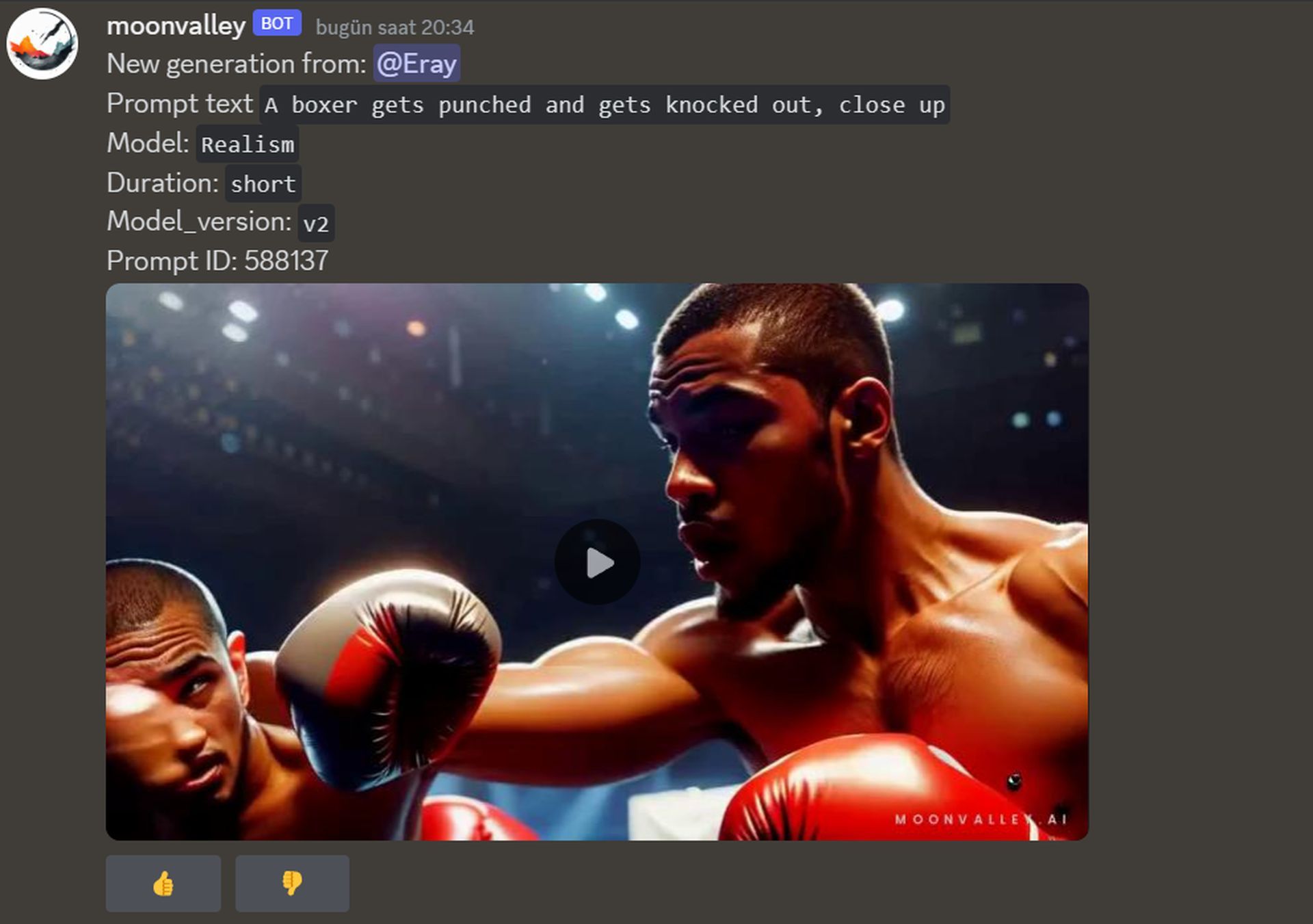
Here are the key features and functionalities of the Moonvalley AI:
- Modifiers and development roadmap: Moonvalley is continuously evolving, with plans to introduce modifiers that allow users to influence camera movement, aspect ratio, and more.
Development is ongoing, and users can stay updated on upcoming features through the official Moonvalley feature base. - Access beyond Discord: While currently available exclusively on Discord, Moonvalley is exploring options to extend access through web applications or APIs.
- Duration and generation time: Video generation times vary based on server load and user demand. Short videos (1s) may take 2-5 minutes, medium-length videos (3s) 4-8 minutes, and longer videos (5s) 8-12 minutes.
- Content usage: Moonvalley encourages users to use the generated content for commercial purposes but emphasizes adherence to content guidelines and fair use terms. Users are responsible for reviewing and approving content before use to avoid potential legal issues.
How to use Moonvalley AI
Using Moonvalley AI is a creative and straightforward process. Whether you’re a seasoned content creator or a curious newcomer, here’s a step-by-step guide on how to unleash the power of Moonvalley and transform your text prompts into captivating videos:
- Start by joining the Moonvalley Discord server. If you’re not already a member, follow the invitation link or search for the server. Once inside the Moonvalley server, explore different channels to understand the community and find relevant information. Check out channels like #welcome and #guide for tips on how to interact with the AI bot.
- Navigate to a “new-moon-x” channel (e.g., #new-moon-1) to initiate the video creation process.
- After using the /create command, provide a prompt that describes the content you want in your video. Be as creative and detailed as you like.
- Along with your prompt, you have the option to set the video style and duration. This helps customize the visual aesthetics and length of your generated video.
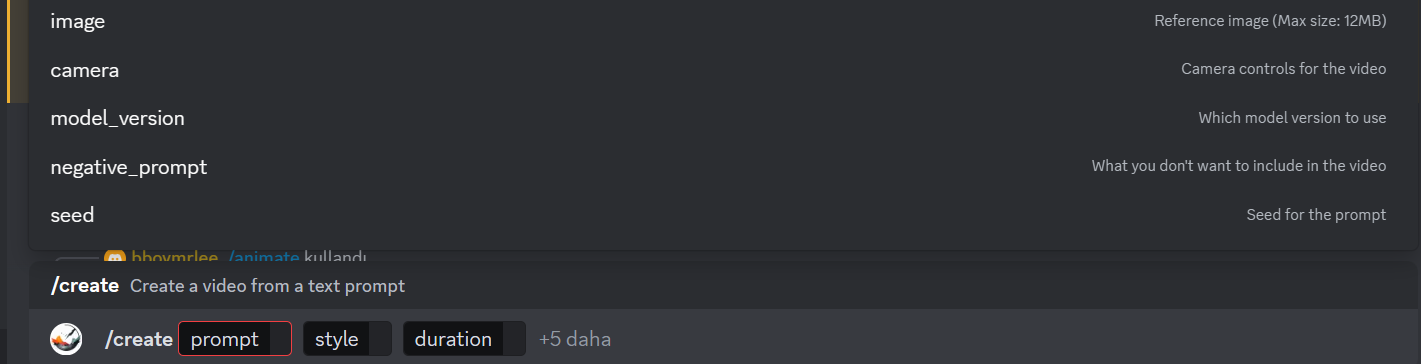
- Once you’ve submitted your prompt and chosen settings, wait for the Moonvalley AI to work its magic. Video generation on Moonvalley AI depends on server load and concurrent user requests. In general, a 1-second video takes 2-5 minutes, a 3-second video takes 4-8 minutes, and a 5-second video takes 8-12 minutes. The Moonvalley bot will mention you on Discord once the video generation is complete. This notification serves as an alert that your video is ready for viewing.
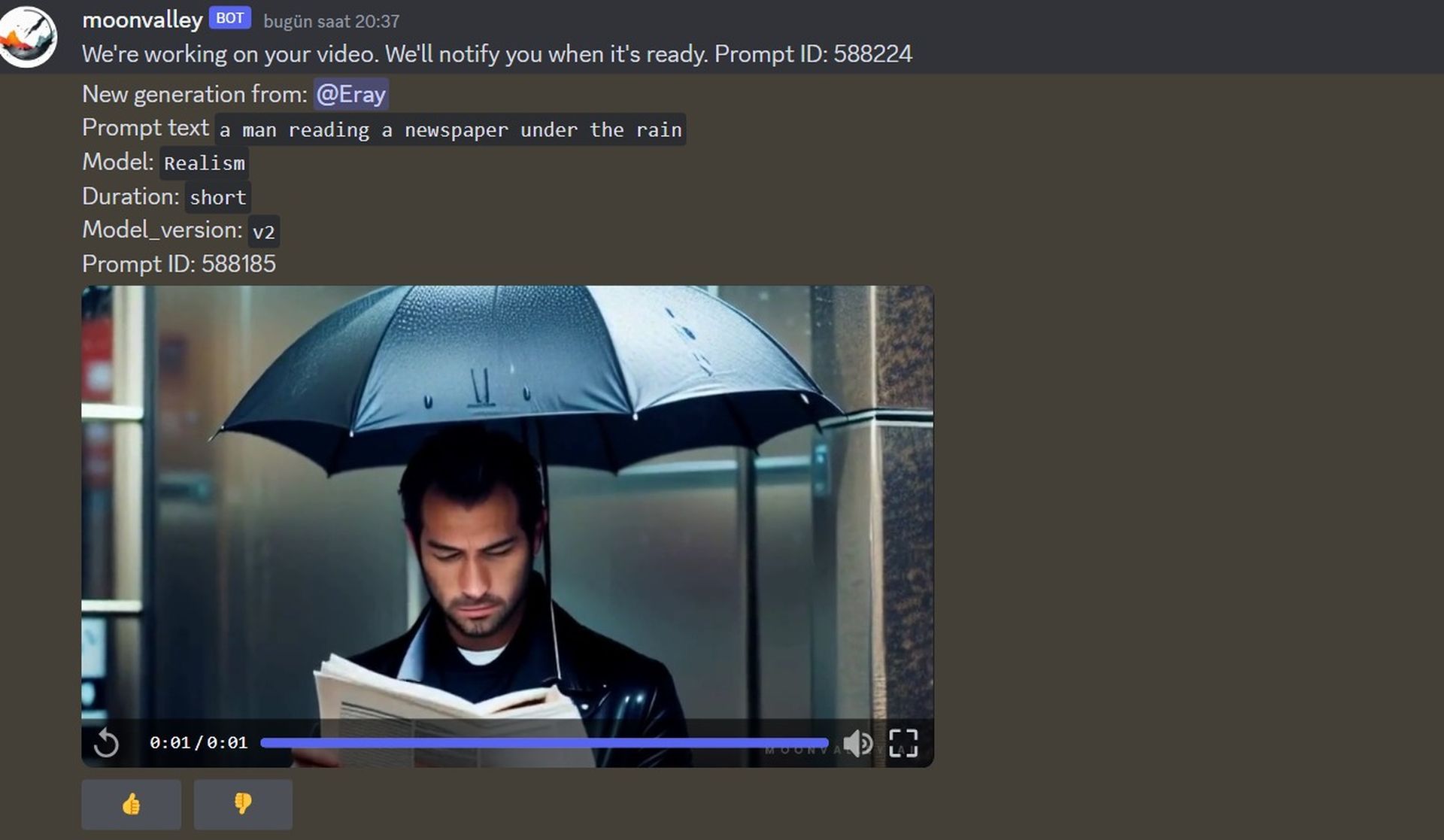
You can find your generated video by searching for mentions of your username or using the search function in Discord. Alternatively, explore the channels to locate your masterpiece. Here is short video generated by Moonvalley AI.
#moonvalley pic.twitter.com/snNgSSQzsq
— Alan Davis (@AlanDav73775659) November 17, 2023
By following these steps, you can dive into the Moonvalley universe and turn your imaginative prompts into visually stunning videos.
Is Moonvalley AI free?
Moonvalley AI offers both free and premium plans. Users can access and use Moonvalley AI for free, creating AI-generated videos based on text prompts. However, Moonvalley also offers a premium subscription plan called the “Hobby Plan,” which comes with additional features and benefits.
Moonvalley Premium: Hobby Plan
Moonvalley Premium (Moonvalley Hobby Plan) is a subscription plan that enhances your Moonvalley experience. For $7 per month, users enjoy exclusive perks:
- Direct messaging: Engage with the Moonvalley bot directly for a more personalized experience.
- Watermark removal: Your videos get a polished look with the removal of watermarks.
How to subscribe to Moonvalley Hobby Plan
Here is what you need to do:
- Type
/subscribein a Moonvalley channel. - Follow the link to the web app, sign up with your Google email, and complete the payment.
For more detailed information about the Hobby Plan, click here.
So, is Moonvalley AI worth trying?
Moonvalley AI can be worth trying for individuals interested in experimenting with text-to-video generation. It provides a unique and creative way to bring text prompts to life through AI-generated videos. However, like any technology, it does have some flaws.
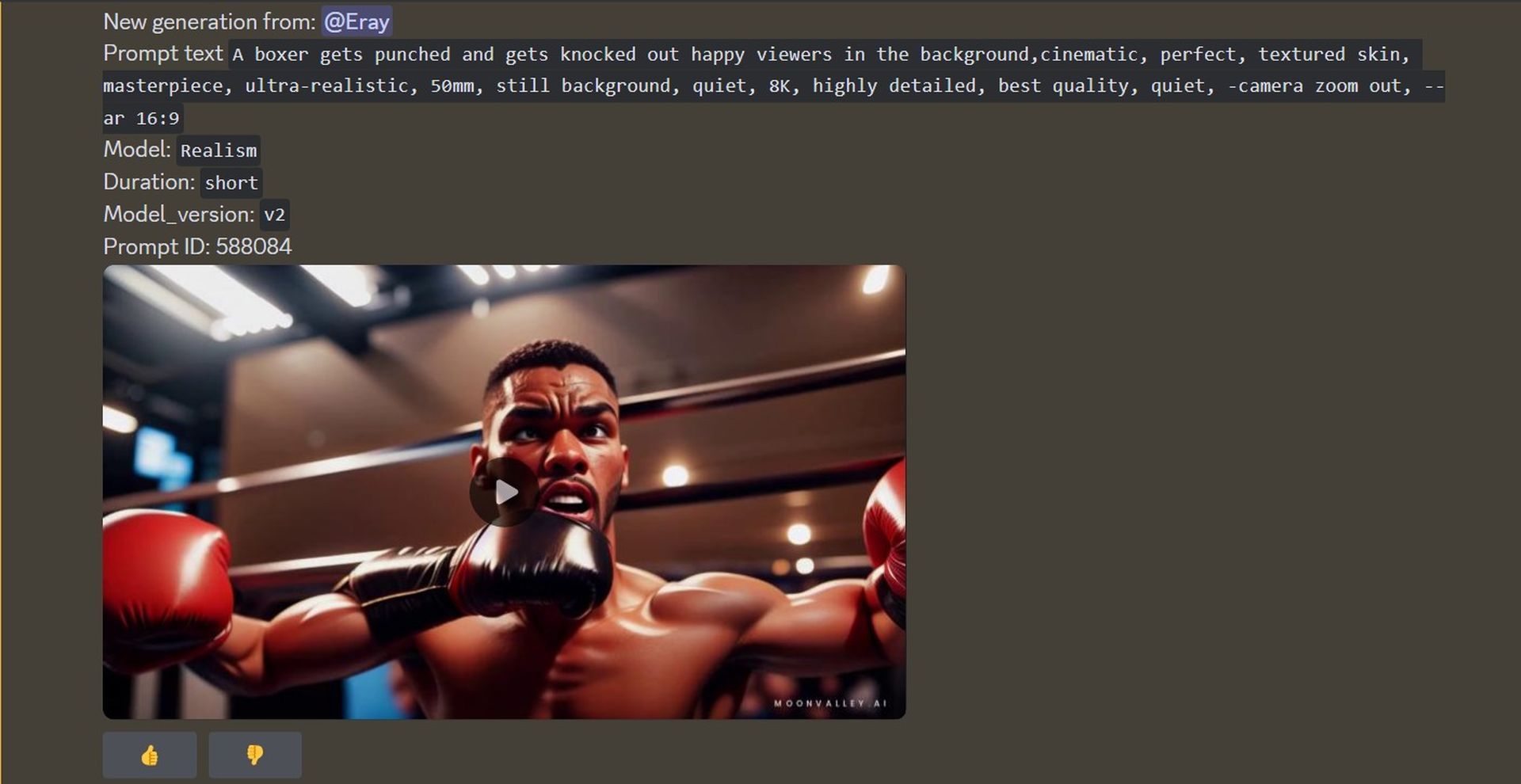
Here are some factors to consider:
Pros:
- Creative expression: Moonvalley AI offers a novel way to express creativity by turning text ideas into visual content.
- User-friendly: The process of creating videos is user-friendly, making it accessible to a broad audience.
- Innovation: The concept of turning text into videos using AI showcases the innovative capabilities of artificial intelligence technology.
Cons:
- Generation time: Video generation times can vary and might take longer during peak server loads.
- Prompt accuracy: While Moonvalley AI generally produces results close to your expectations, there’s a chance that certain elements from your prompt may not be included.
So, although Moonvalley AI has its flaws, it offers a unique and engaging experience for those interested in AI-driven content creation. Users should explore its capabilities while being aware of its current limitations. As with any tool, individual experiences may vary, so trying it out and assessing whether it meets your creative needs is the best way to determine its value for you.
Oh, are you new to AI, and everything seems too complicated? Keep reading…
AI 101
You can still get on the AI train! We have created a detailed AI glossary for the most commonly used artificial intelligence terms and explain the basics of artificial intelligence as well as the risks and benefits of AI. Feel free to use them. Learning how to use AI is a game changer! AI models will change the world.
In the next part, you can find the best AI tools to use to create AI-generated content and more.

AI tools we have reviewed
Almost every day, a new tool, model, or feature pops up and changes our lives, and we have already reviewed some of the best ones:
- Text-to-text AI tools
- Google Bard AI
- Chinchilla
- Notion AI
- Chai
- NovelAI
- Caktus AI
- AI Dungeon
- ChatGPT
- Snapchat My AI
- DuckAssist
- GrammarlyGO
- Jenni AI
- Microsoft 365 Copilot
- Tongyi Qianwen
- AutoGPT
- Janitor AI
- Character AI
- WordAi
- Venus Chub AI
- Crushon AI
- FreedomGPT
- Charstar AI
- Jasper AI
- WormGPT
- How to use WormGPT AI
- WormGPT download, here are the dangers waiting for you
- Llama 2
- Kajiwoto AI
- Harpy AI Chat
- RizzGPT
- GigaChat
- Easyerp.ai
- Jesus AI
- Gemini AI
- Answer AI
- Mistral 7B
- Talkie: Soulful AI
- Meta AI
- Candy.ai
- Dopple AI
- DeepAI
See this before login ChatGPT; you will need it. Do you want to learn how to use ChatGPT effectively? We have some tips and tricks for you without switching to ChatGPT Plus, like how to upload PDF to ChatGPT! However, When you want to use the AI tool, you can get errors like “ChatGPT is at capacity right now” and “too many requests in 1-hour try again later”. Yes, they are really annoying errors, but don’t worry; we know how to fix them. Is ChatGPT plagiarism free? It is a hard question to find a single answer. Is ChatGPT Plus worth it? Keep reading and find out!
- Text-to-image AI tools
- MyHeritage AI Time Machine
- Reface app
- Dawn AI
- Lensa AI
- Meitu AI Art
- Stable Diffusion
- DALL-E 2
- Google Muse AI
- Artbreeder AI
- Midjourney
- How to fix Midjourney invalid link
- Midjourney alternatives
- Midjourney AI tips
- Midjourney V5.2
- Midjourney video generation guide
- Where to look for the best Midjourney images?
- DALL-E 3 vs Midjourney
- DreamBooth AI
- Wombo Dream
- NightCafe AI
- QQ Different Dimension Me
- Random face generators
- Visual ChatGPT
- Adobe Firefly AI
- Leonardo AI
- Hotpot AI
- DragGAN AI photo editor
- Freepik AI
- 3DFY.ai
- Photoleap
- Artguru
- Luma AI
- BlueWillow AI
- Scribble Diffusion
- Clipdrop AI
- Artguru AI
- Stable Doodle
- Pica AI
- Canva Magic Studio
- Adobe Firefly Image 2 Model
While there are still some debates about artificial intelligence-generated images, people are still looking for the best AI art generators. Will AI replace designers? Keep reading and find out.
Featured image credit: Moonvalley AI





