Prepare to witness a quantum leap in the realm of AI image generation as ControlNet Stable Diffusion takes center stage. This groundbreaking model not only guarantees awe-inspiring image quality but also empowers users with an unprecedented level of control over the generated output. By seamlessly integrating additional information, such as text prompts or images, ControlNet opens the door to shaping every aspect of your digital masterpieces.
ControlNet builds upon the acclaimed Stable Diffusion model, renowned for producing jaw-dropping visuals that blur the line between real and synthetic. However, what sets ControlNet apart is its revolutionary ability to comprehend your creative intent. By providing supplementary details alongside the noise vector, you gain newfound power to dictate the composition, style, and content of the final image.
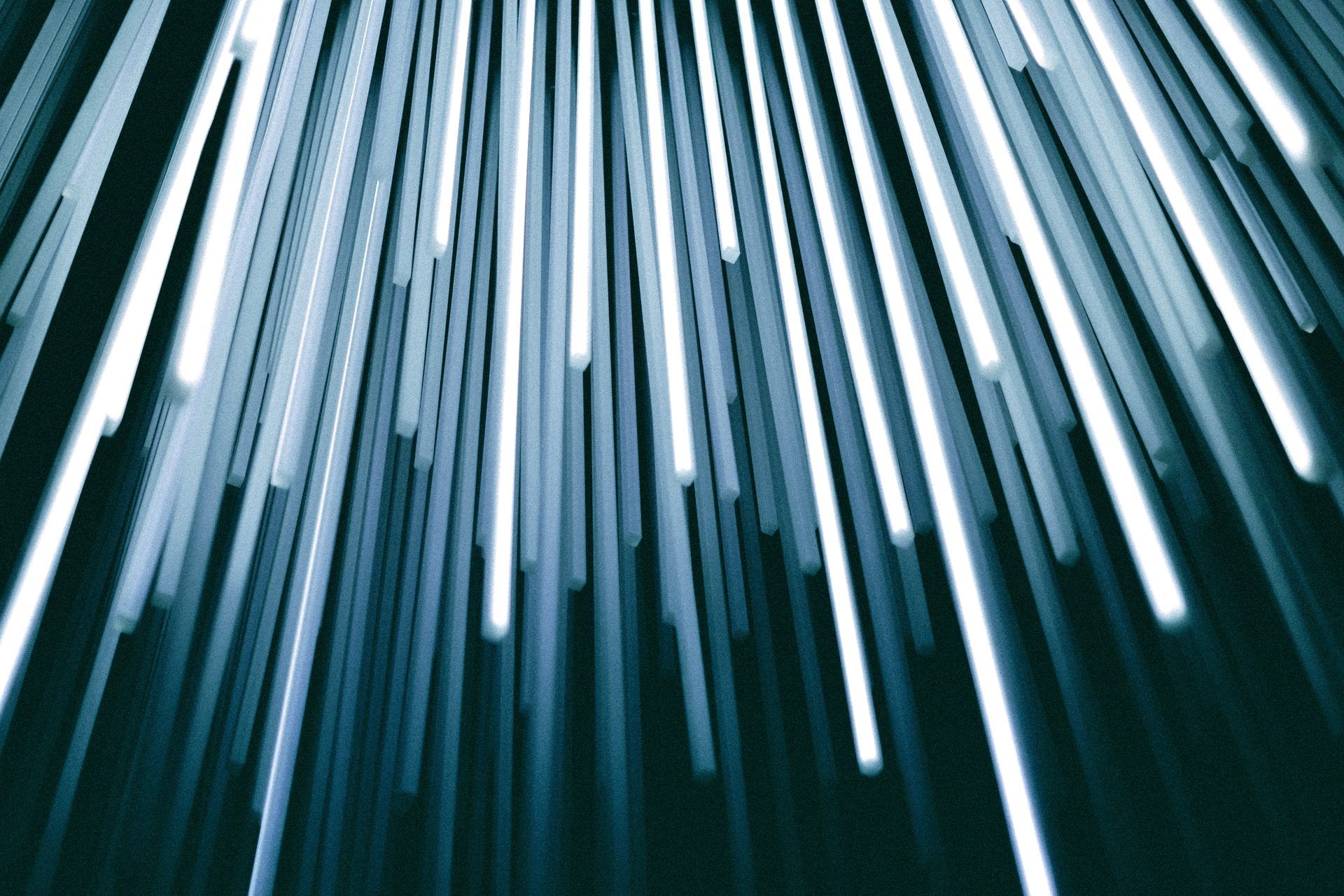
Join us as we embark on a transformative journey where the boundaries of AI image generation are shattered and artistic expression reaches new heights. Prepare to be captivated, for ControlNet Stable Diffusion is here to revolutionize the way we create and control AI-generated imagery.
What is ControlNet Stable Diffusion?
A novel methodology for artificially intelligent image synthesis called ControlNet Stable Diffusion provides unparalleled fine-grained control over the generated images. By allowing users to input the model with extra information, such as text prompts or graphics, ControlNet provides a new level of control. The resulting image’s structure, aesthetic, and content may all be influenced by the added data. Stable Diffusion, a diffusion model used to create high-quality images, serves as the basis for this model.
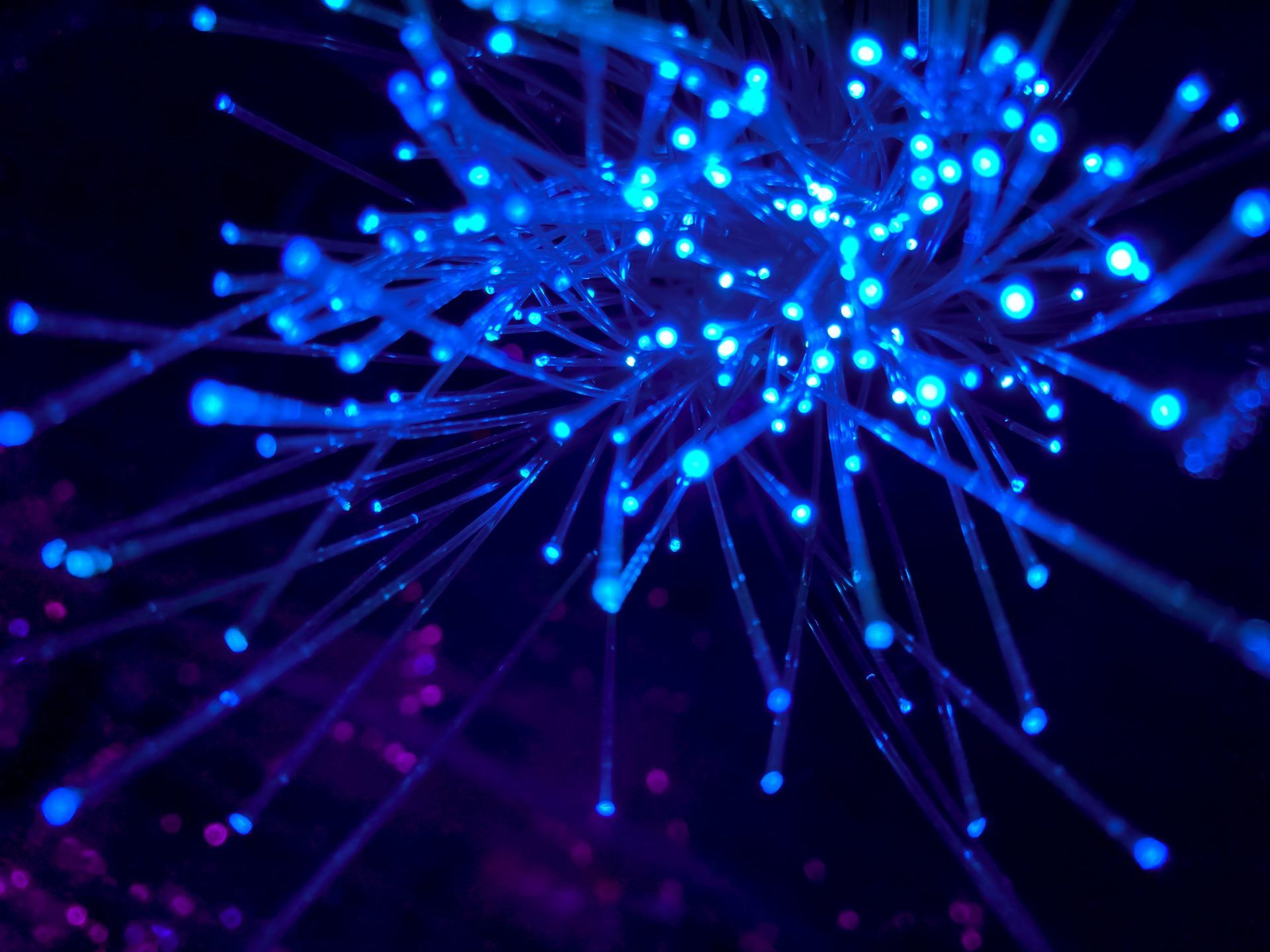
Here are some examples of what you can do with ControlNet Stable Diffusion:
- Generate images that match a specific text prompt: For example, you could generate an image of a cat playing with a ball of yarn.
- Generate images that match a specific image: For example, you could generate an image of a landscape that looks like the one in your favorite painting.
- Generate images that match the style of a specific artist: For example, you could generate an image that looks like it was painted by Vincent van Gogh.
- Generate images that match the style of a specific AI model: For example, you could generate an image that looks like it was generated by the DALL-E model.
- Generate AI QR code art: You can use ControlNet Stable Diffusion to turn boring QR codes into stunning images. You can learn how to make AI QR code art using Stable Diffusion ControlNet by visiting the related article.
AI generated QR Code Art will be the next big thing.
Heres whats possible.
1. Snowy Village pic.twitter.com/Vl9ckjRUo9
— AI Daily (@AIDailyNewsNow) June 8, 2023
ControlNet Stable Diffusion offers a number of benefits over other AI image generation models. First, it allows users to control the output image with unprecedented precision. This is because ControlNet uses a variety of techniques to learn the relationship between the input information and the desired output image. Second, ControlNet is very stable. This means that it is less likely to generate images that are blurry or distorted. Third, ControlNet is very fast. This means that you can generate images very quickly.
ControlNet Stable Diffusion does have a few limitations. First, it is not as versatile as some other AI image generation models. This is because ControlNet is designed to generate images that match a specific set of specifications. Second, ControlNet can be difficult to use. This is because it requires users to provide the model with a lot of information about the desired output image.
ControlNet Stable Diffusion is a robust artificial intelligence picture production model with several advantages. If you desire unparalleled control over the final image, this is the tool for you. But first, you need to download it; make sure you have the most recent version of AUTOMATIC1111 if you already have it installed. Now it’s time to learn how to use it.

How to use ControlNet Stable Diffusion, briefly
You will need a copy of the model and a graphics processing unit (GPU) to run ControlNet Stable Diffusion. The model may be downloaded for free from the Stable Diffusion site. You can then use the model to generate images by feeding it either a text or an image.
To generate a picture of a cat, for instance, you may use the following text cue:
“A cat sitting on a windowsill, looking out at the city.”
Or, you might use this picture as a starting point to make a landscape:

Next, based on the given text or picture, the model will generate an appropriate image. The resulting image’s quality and aesthetic may be adjusted using the model’s options. You can change various settings with ControlNet Stable Diffusion, such as:
- Width
- Height
- CFG Scale
- Batch count
- Batch size and more
Conclusion
AI image-generating model ControlNet Stable Diffusion gives consumers unparalleled control over the model’s output. The model is based on the Stable Diffusion model, which has been proven to produce high-quality pictures through the use of diffusion. Using ControlNet, users may provide the model with even more input in the form of textual prompts and visual cues. Using this extra data, the resulting image’s structure, aesthetic, and content may be fine-tuned.
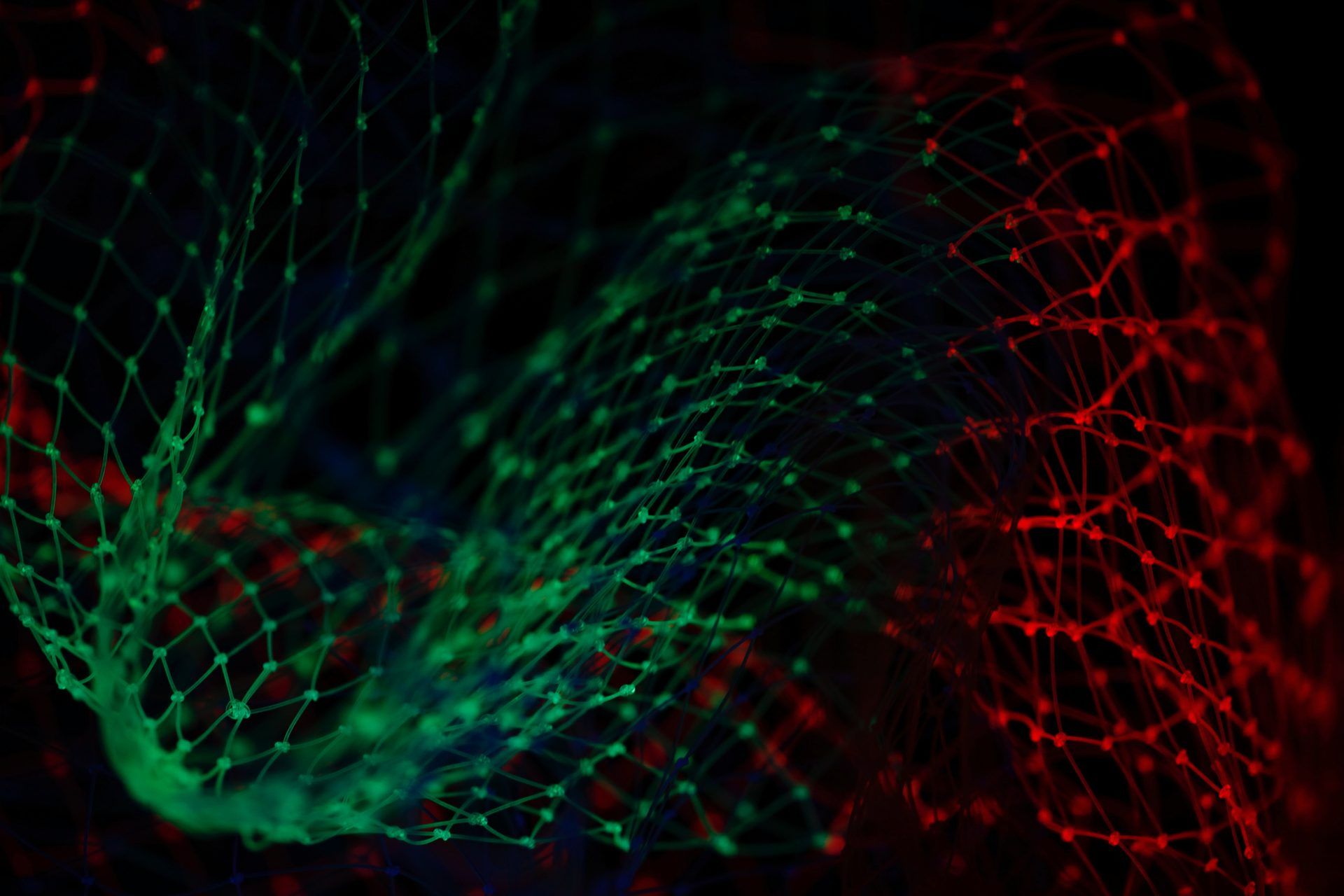
ControlNet Stable Diffusion is a wonderful choice if you need a robust and flexible AI image-generating model. The model is flexible in that it may be used to create many different kinds of pictures with little effort.
Oh, are you new to AI, and everything seems too complicated? Keep reading…
AI 101
You can still get on the AI train! We have created a detailed AI glossary for the most commonly used artificial intelligence terms and explain the basics of artificial intelligence as well as the risks and benefits of AI. Feel free the use them. Learning how to use AI is a game changer! AI models will change the world.
In the next part, you can find the best AI tools to use to create AI-generated content and more.

AI tools we have reviewed
Almost every day, a new tool, model, or feature pops up and changes our lives, and we have already reviewed some of the best ones:
- Text-to-text AI tools
Do you want to learn how to use ChatGPT effectively? We have some tips and tricks for you without switching to ChatGPT Plus, like how to upload PDF to ChatGPT! However, When you want to use the AI tool, you can get errors like “ChatGPT is at capacity right now” and “too many requests in 1-hour try again later”. Yes, they are really annoying errors, but don’t worry; we know how to fix them. Is ChatGPT plagiarism free? It is a hard question to find a single answer. If you are afraid of plagiarism, feel free to use AI plagiarism checkers. Also, you can check other AI chatbots and AI essay writers for better results.
- Text-to-image AI tools
- MyHeritage AI Time Machine
- Reface app
- Dawn AI
- Lensa AI
- Meitu AI Art
- Stable Diffusion
- DALL-E 2
- Google Muse AI
- Artbreeder AI
- Midjourney
- DreamBooth AI
- Wombo Dream
- NightCafe AI
- QQ Different Dimension Me
- Random face generators
- Visual ChatGPT
- Adobe Firefly AI
- Leonardo AI
- Hotpot AI
- DragGAN AI photo editor
- Freepik AI
- 3DFY.ai
- Photoleap
While there are still some debates about artificial intelligence-generated images, people are still looking for the best AI art generators. Will AI replace designers? Keep reading and find out.
- AI video tools
- AI presentation tools
- AI search engines
- AI interior design tools
- Other AI tools
Meet Instagram AI chatbot: Soon, you will get advice from Instagram’s 30 different personalities
Do you want to explore more tools? Check out the bests of:





