In today’s hyper-connected world, our smartphones are indispensable tools that keep us connected with friends, family, and colleagues. However, alongside the convenience comes the annoyance of incessant spam calls, potential scams, and unwarranted interruptions from unknown numbers. WhatsApp, one of the most popular messaging platforms globally, understands the importance of maintaining a hassle-free communication experience for its users.
To empower individuals with greater control over their incoming calls, the firm has introduced a groundbreaking feature called “WhatsApp Silence Unknown Callers” feature. This ingenious addition to the app equips users with a powerful tool to silence unwanted calls, protect themselves from potential scams, and maintain their privacy by limiting interactions with unknown individuals.
With the rise of caller ID spoofing and aggressive telemarketing practices, the need for an efficient call management solution has become more critical than ever. WhatsApp Silence Unknown Callers emerges as the answer, offering a simple yet effective means to filter out unwanted calls and safeguard your communication experience.
In this blog post, we will delve into the intricacies of the WhatsApp Silence Unknown Callers feature, exploring how it works, its benefits, and how to set it up on your device. Let’s explore how this feature empowers you to take control of your WhatsApp calls, ensuring that only the most relevant and trusted contacts reach your ears. Say goodbye to incessant disruptions, and let’s embrace a more serene communication experience together!
How to use WhatsApp Silence Unknown Callers feature
All WhatsApp users may now access the new “Silence unknown calls” function. This function allows you to silence incoming calls from unknown numbers so that you may focus on the calls that truly matter to you here is How to use WhatsApp Silence Unknown Callers feature:
- Launch WhatsApp on your smartphone.
- Go to Settings.
- Hit Privacy.
- Choose Calls.
- Enable “Silence Unknown Callers.”
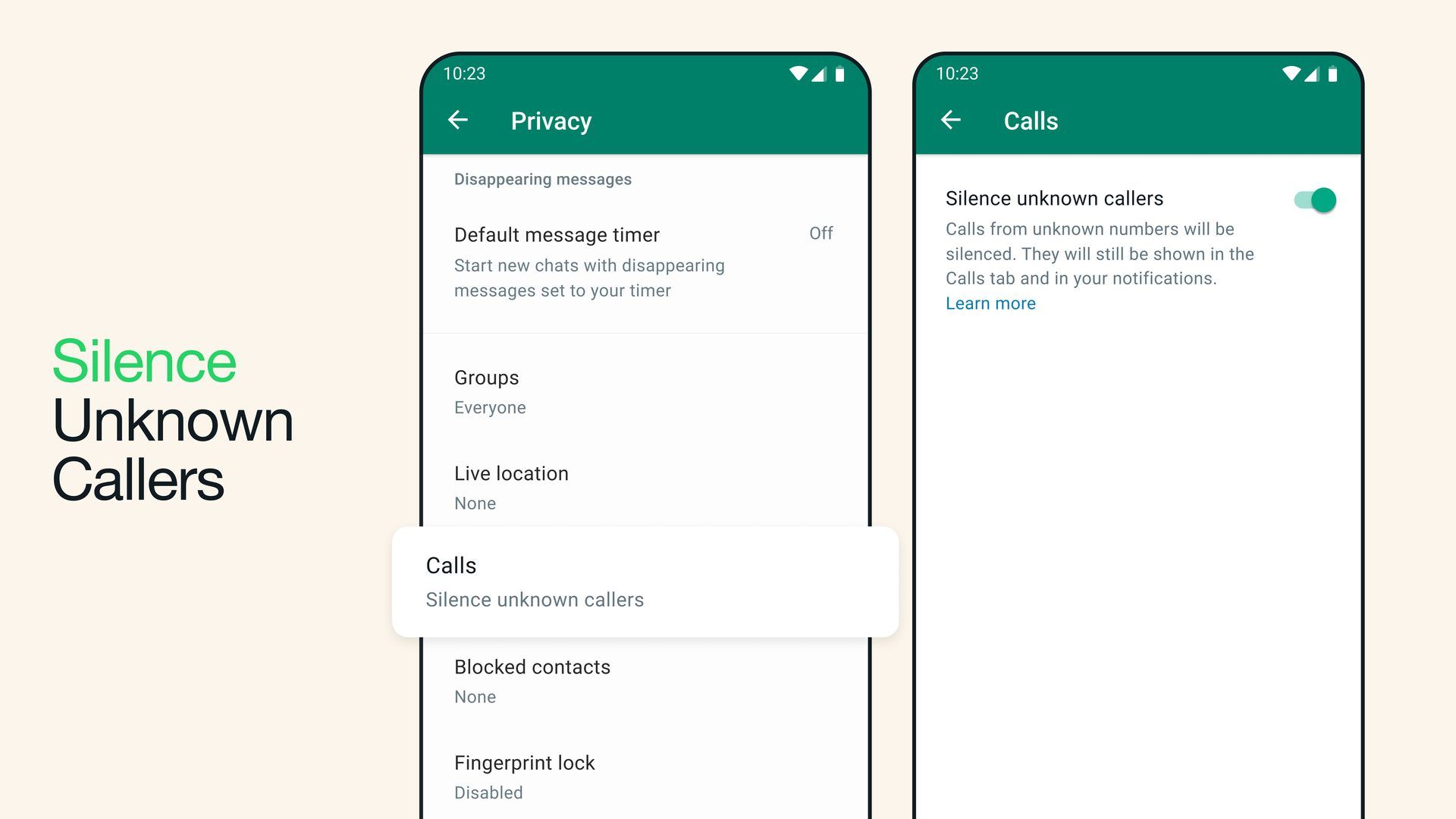
Check out the AI tool Meta is afraid to release to the public: Meta Voicebox
Benefits of WhatsApp Silence Unknown Callers feature
WhatsApp Silence Unknown Callers feature in the app offers several benefits that enhance your communication experience. Here are the key advantages at a glance:
- Eliminate spam calls: By enabling this feature, you can put an end to those annoying spam calls that interrupt your daily routine. WhatsApp intelligently identifies and filters out calls from unknown numbers, sparing you the frustration and wasted time associated with unwanted solicitations.
- Avoid potential scams: With the rise of fraudulent schemes and scam calls, it has become crucial to protect yourself from falling victim to such threats. The “Silence Unknown Callers” feature acts as a shield, preventing potential scammers from reaching you through WhatsApp calls.
- Preserve privacy: Protecting your privacy is paramount in today’s digital age. This feature allows you to maintain a certain level of anonymity by limiting calls to only known contacts. By silencing unknown callers, you can prevent unnecessary intrusions and maintain control over who can reach you through WhatsApp calls.
- Uninterrupted focus: Whether you’re working on an important task, spending quality time with loved ones, or simply seeking some peace and tranquility, the “Silence Unknown Callers” feature ensures uninterrupted focus. You can enjoy a quieter environment without constant interruptions from unfamiliar callers.
- Streamlined communication: By silencing unknown callers, you can streamline your communication and concentrate on meaningful conversations with trusted contacts. This feature helps you prioritize calls from friends, family, and colleagues, ensuring that important connections are not lost in a sea of unwanted calls.
- Enhanced peace of mind: Knowing that WhatsApp has your back when it comes to managing unwanted calls brings a sense of peace and reassurance. You can trust in the app’s ability to sift through calls, allowing you to relax and engage in your day-to-day activities without the worry of disruptive or malicious calls.
WhatsApp’s “Silence Unknown Callers” feature empowers you to reclaim control over your incoming calls, creating a more serene and secure communication environment. With these benefits in mind, let’s explore how to activate and customize this feature to suit your preferences.
For more detailed information, click here.
WhatsApp Privacy Checkup
WhatsApp also has a feature called Privacy Checkup, which walks users through various privacy controls. In the Privacy menu, clicking “Start checkup” will take the user through a series of steps designed to strengthen the protection of their communications and data. According to the company, this method lets customers choose the level of security that is most appropriate for them.
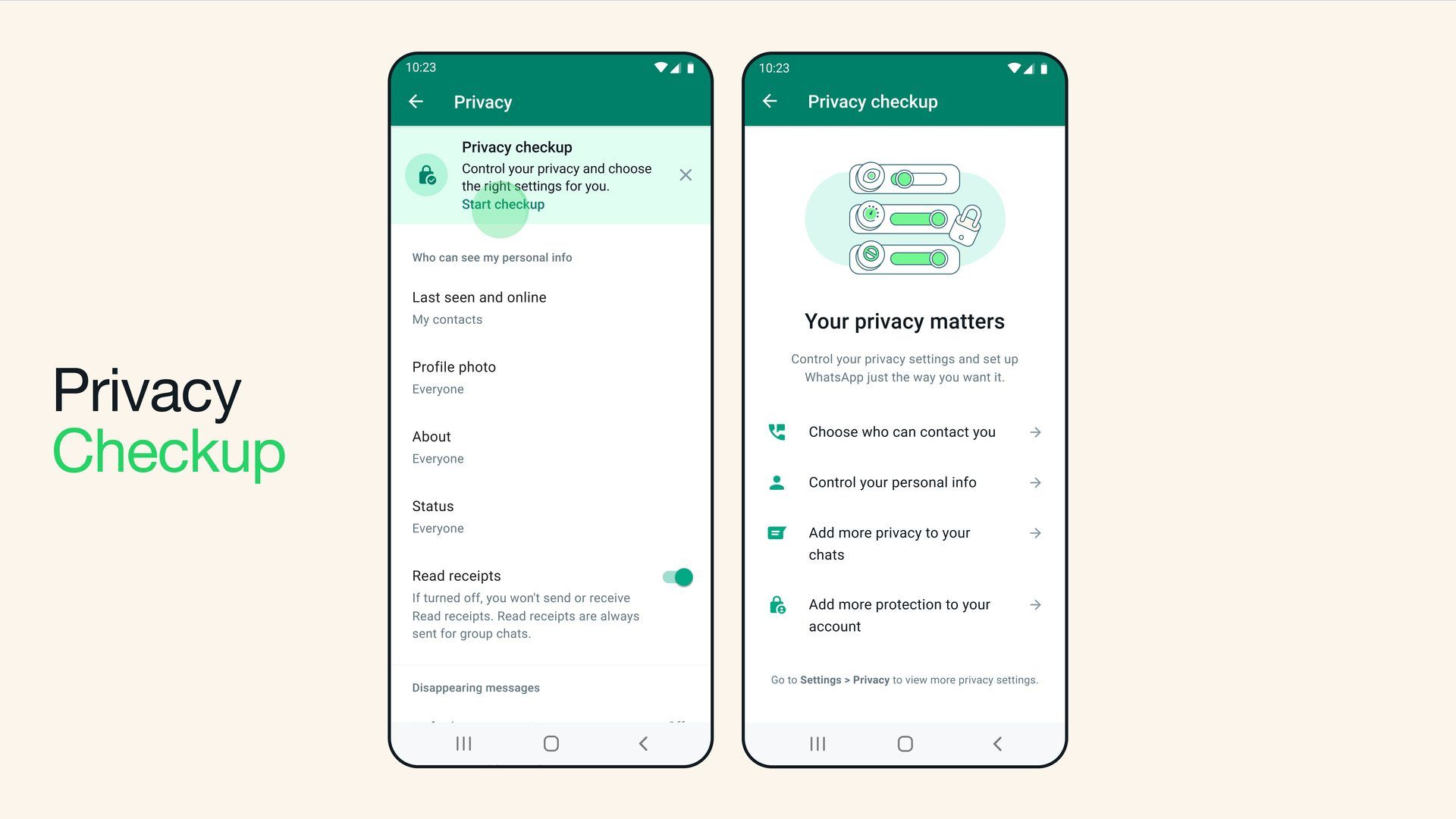
“Securing your private communication is important because we know people need a safe place to communicate. We’re taking this message around the world in new ways to help communicate why this is so important. Starting this week, we’re encouraging people to check in with one another securely via a private message so friends and loved ones know they have a safe space to open up.”
-WhatsApp said about Privacy Checkup.
Feature image credit: WhatsApp






