Are you looking for the best AI video generators? If so, you are on the right way! Video is one of the most engaging and popular forms of content on the internet. However, creating high-quality videos can be time-consuming, expensive, and require a lot of skills. That’s why many people are turning to AI video generators, which are software tools that use artificial intelligence to create videos from text, images, audio, or other sources.
The best AI video generators can help you create videos for various purposes, such as marketing, education, entertainment, social media, and more. They can also save you time and money, as you don’t need to hire a professional video editor or buy expensive equipment. However, not all AI video generators are created equal. Some are more advanced, versatile, and user-friendly than others. So which are they?
In this blog post, we will review some of the best AI video generators available in 2023 based on their features, quality, ease of use, and pricing. We will also give you some tips on how to choose the best AI video generator for your needs and goals.

Best AI video generators
Video is one of the most powerful forms of content marketing. It can capture attention, convey emotion, and deliver information in a way that text and images alone cannot. However, creating high-quality videos can be time-consuming, expensive, and challenging for many marketers and businesses. However, using the best AI video generators can solve these problems, and these are some of the worth trying:
- Synthesia
- DeepBrain AI
- Kaiber AI
- Lumen5
- Fliki AI
- Runway AI
- Pictory
AI video generators can help you produce engaging videos faster, cheaper, and easier than ever before. So, let’s take a closer look at them and explore how can AI help you with video making.
Synthesia
Synthesia is a unique and innovative AI video generator that lets you create realistic videos of people speaking your text. You can either choose from their library of over 1000 pre-recorded actors or upload your own photo or video to create a digital avatar. You can then type or paste your own text or use one of their templates to start with. Synthesia will then synthesize your text into speech using natural-sounding voices and generate a video of your chosen actor or avatar speaking your text.
You can also customize your video by changing the background, adding subtitles, adjusting the speed and tone, and more. Several actors or avatars can be brought together to form a single dialogue or presentation. Synthesia provides videos in a number of resolutions and codecs to accommodate a wide range of devices and uses. Your video may be exported in high definition and then shared on social media or downloaded to your mobile device.
Synthesia is ideal for creating personalized and interactive videos for marketing, sales, education, entertainment, and more. It can help you capture attention, deliver messages, tell stories and connect with your audience on a deeper level.
It is one of the best AI video generators. To try Synthesia, click here.
Synthesia pricing plans
Synthesia has two pricing tiers:
- Personal: $30 / per month billed monthly
- 1 seat
- 10 video credits/month
- 10 scenes
- 90+ AI avatars
- 120+ Languages and Voices
- AI script assistant
- Built-in screen recorder
- Upload images, videos & music
- Enterprise: Price based on the number of seats; contact Synthesia team
- Custom number of seats
- Unlimited video credits
- 50 scenes
- 130+ AI avatars
- 120+ Languages and Voices
- Workspaces
- Collaboration features
- Priority support
- Built-in screen recorder
- Upload images, videos & music
- AI script assistant
DeepBrain AI
Video advertising, greetings, and sales pitches may all be made using DeepBrain AI. This tool is useful for a wide variety of commercial and personal purposes. Here are its key features:
- Supports various languages.
- GPT-powered text generator for generating scenes.
- Many AI voice actors.
- Accurate text-to-video.
- Realistic videos and voice actors.
- Support for multiple use cases.
- Affordable pricing.
- 24/7 support chat.
DeepBrain AI is an easy-to-use text-to-video maker that makes use of cutting-edge AI technology.
Despite its already outstanding capabilities, this tool is only expected to improve as AI continues to advance. This app has the potential to become one of the most popular AI video makers of the future.
Click here and try DeepBrain AI today!
DeepBrain AI pricing plans
According to your needs, DeepBrain AI’s price can change. You can see the chart below.
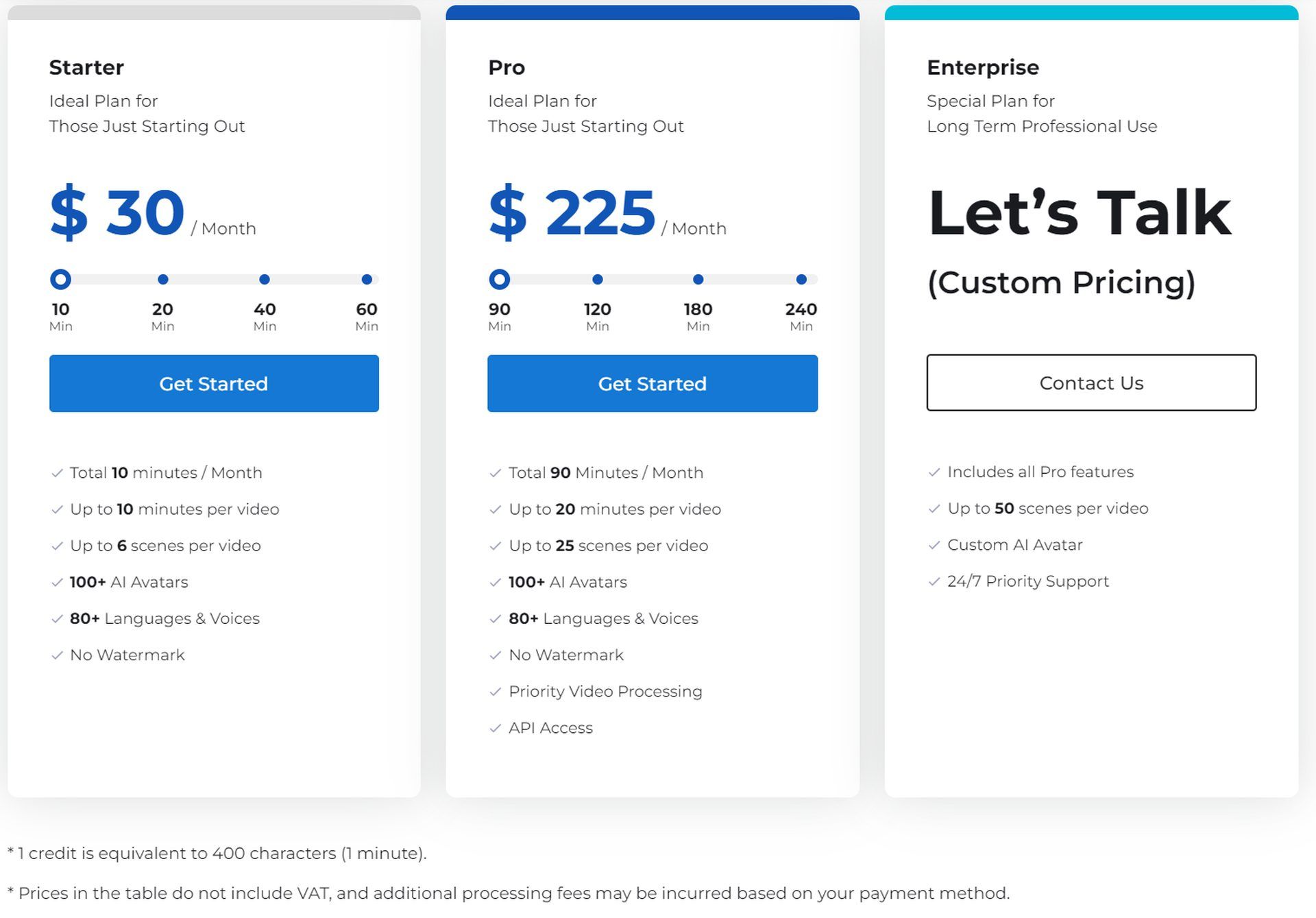
Kaiber AI
If you are looking for a way to create engaging and realistic videos without hiring actors, cameras, or studios, you might want to check out Kaiber AI. Kaiser AI is a platform that allows you to generate high-quality videos using artificial intelligence. They produce AI videos for artists like Linkin Park, Kid Cudi, and Mike Shinoda, and more.
You can choose from a variety of templates, customize the characters, backgrounds, and dialogues, and let Kaiber AI video do the rest. You can also upload your own scripts and voiceovers, and Kaiber AI video will match them with the best visuals and animations.
Kaiber AI is ideal for creating videos for marketing, education, entertainment, and social media. You can use it to showcase your products or services, explain complex concepts, tell stories, or express your opinions. You can also share your videos with your audience on various platforms, such as YouTube, Facebook, Instagram, or TikTok.
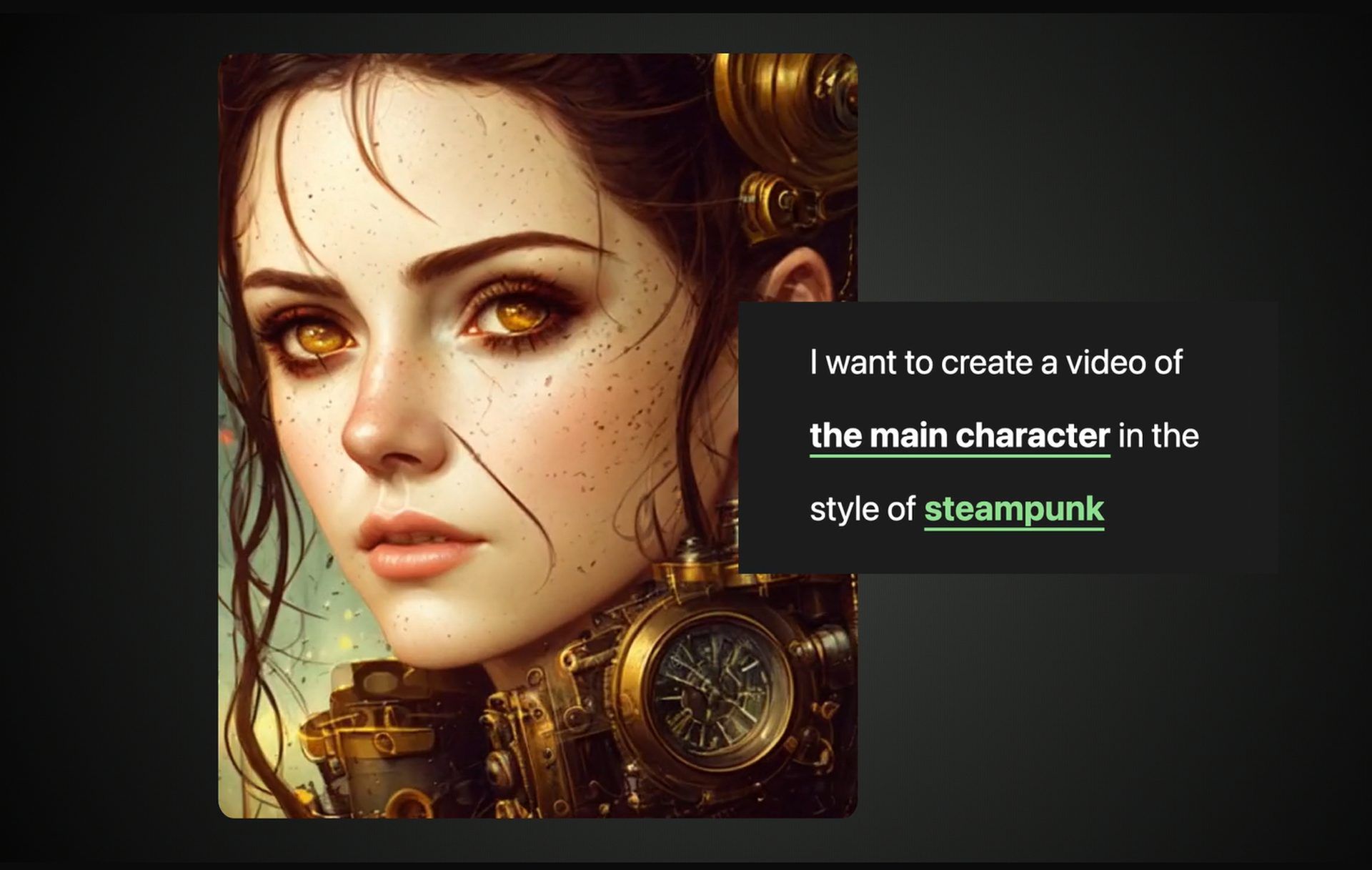
It is one of the best AI video generators in the market. If you want to learn more about Kaiber AI and see some examples of what you can create with it, visit their website. You can also sign up for a free trial and start creating your own videos in minutes. It is one of the best AI video generators for engaging videos.
Kaiber AI pricing
Kaiber AI is easy to use and affordable. You don’t need any technical skills or expensive equipment to create stunning videos with Kaiber AI video. You can start with a free trial and then choose from different plans based on your needs and budget, such as:
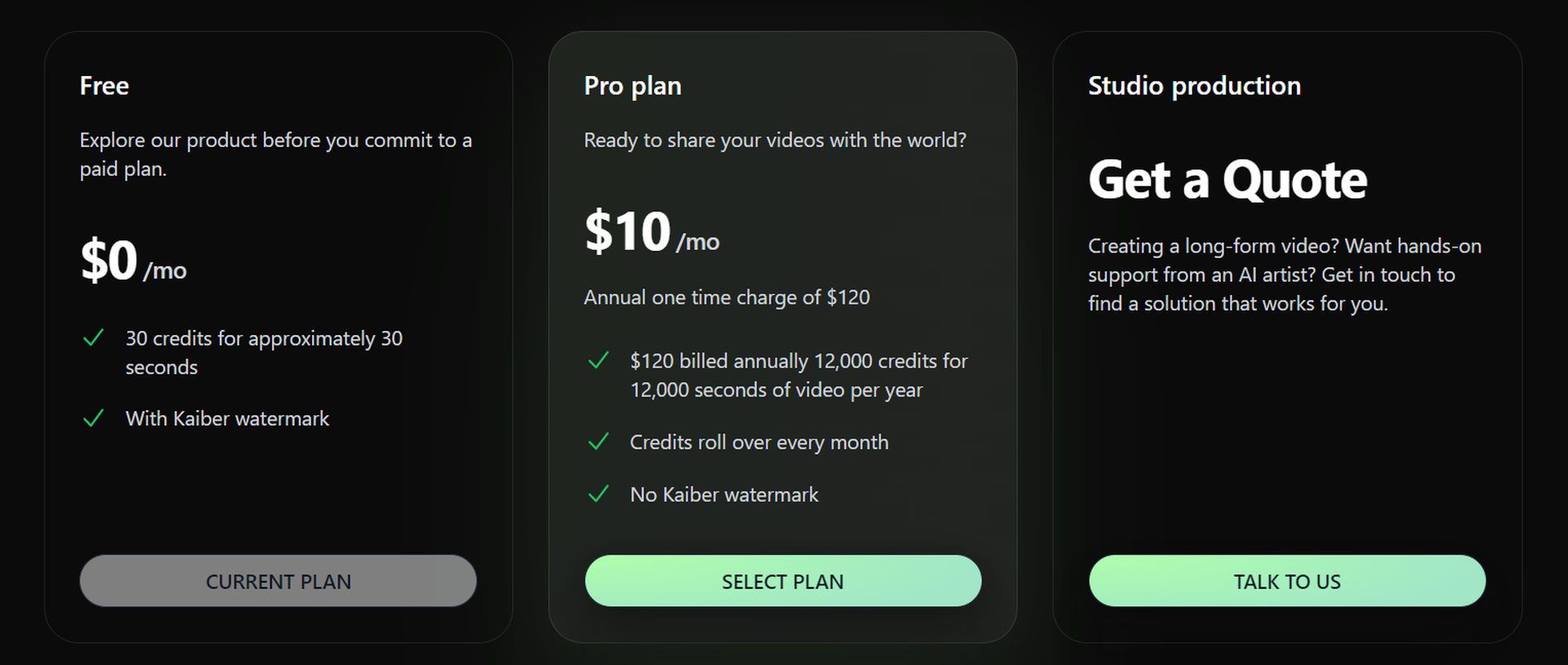
You can also access a library of royalty-free music and sound effects to enhance your videos.
Lumen5
Lumen5 is one of the most popular and widely used AI video generators in the market. It allows you to turn blogs into videos and make “talking head videos.” It is one of the best AI video generators for improving your blog.
You can also customize your video by changing the fonts, colors, transitions, animations, and more. You can also add your own logo, voiceover, or watermark to brand your video. Lumen5 offers a variety of video formats and sizes to suit different platforms and purposes. You can export your video in HD quality and share it directly to social media or download it to your device.
Lumen5 is ideal for creating short and engaging videos for social media, blogs, websites, and newsletters. It can help you boost your online presence, reach more audiences and increase conversions.
We tested its turn blogs into videos feature and liked it! If you want to try Lumen5, too, click here.
Lumen5 pricing plans
Lumen5 has a free plan that lets you create videos with a watermark. The paid plans start from $19 per month and offer more features, such as unlimited videos, custom branding, premium assets, and more. Below you can find all the Lumen5 pricing tiers.
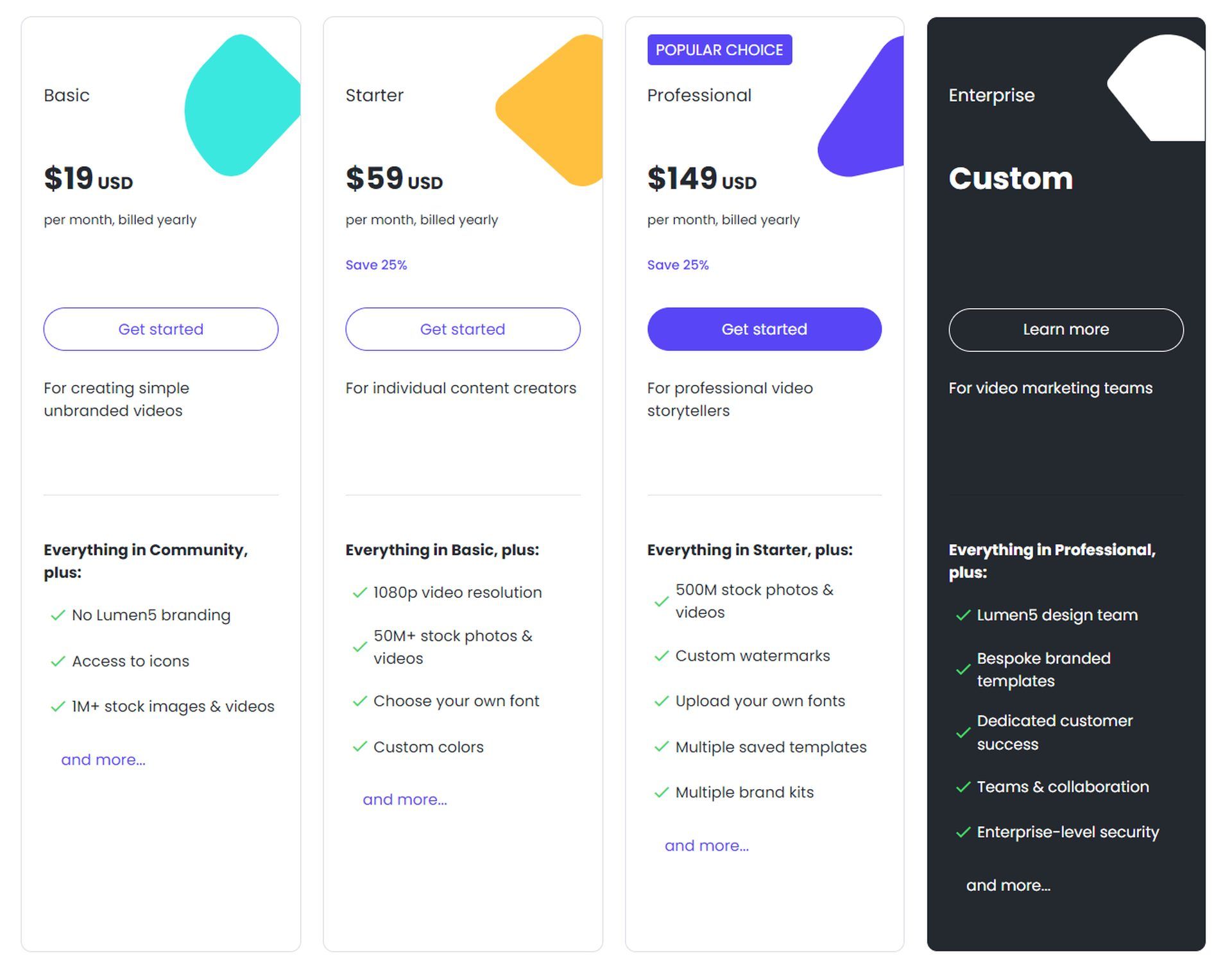
Fliki AI
Fliki is a tool that converts text into audio and video in under a minute, utilizing artificially intelligent voices.
With just a few simple steps, Fliki can transform your blog into narrated videos, like Lumen5, podcasts, or audiobooks. 850+ voices are available on Fliki, including 77+ languages and 100+ regional dialects.
It is one of the best AI video generators for content creation. Click here and try Fliki AI.
Fliki AI pricing plans
Fliki AI has five pricing tiers:
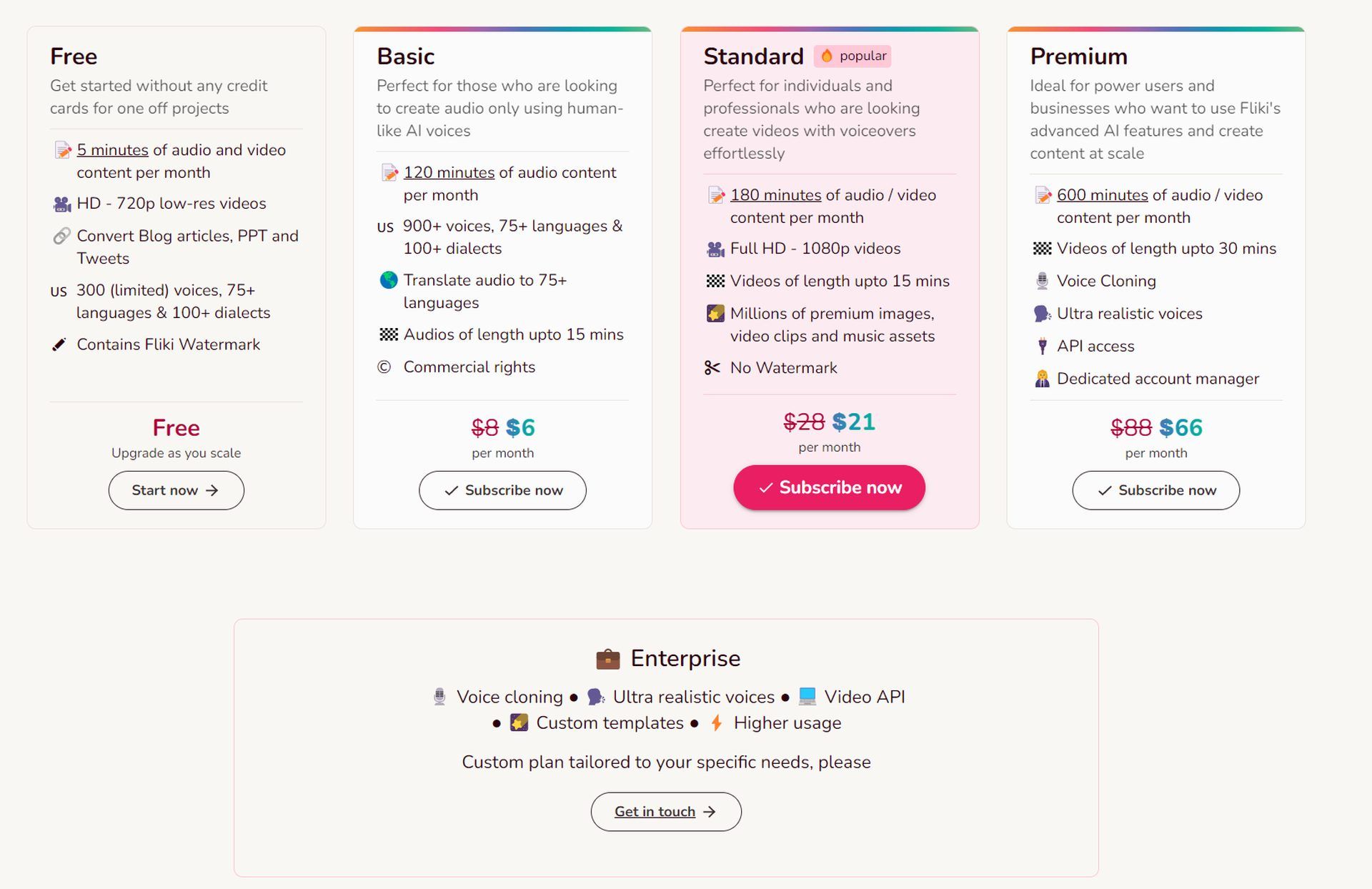
Runway AI
Runway AI is an innovative set of resources for video editors that taps into the potential of AI. It comes equipped with a variety of powerful features, such as:
- Green screen tools: The background can be edited out of any video.
- Erase and replace: Choose any frame from a movie (such as a tossed ball in a game of catch) and have Runway swap it out with anything else.
- Infinite image: Create a picture using AI and then use it to fill up more space than it would in the original.
Video editors will find these AI tools revolutionary. Even a novice may use it to execute complex video editing tasks in a matter of seconds. Nevertheless, Runway AI has even more in store. The Gen-1 and Gen-2 enhancements are a quantum leap forward for video editing.
It is one of the best AI video generators for using artificial intelligence’s cutting edge tech. You can try it for free by clicking here.
Runway AI pricing plans
Runway AI has four pricing tiers:
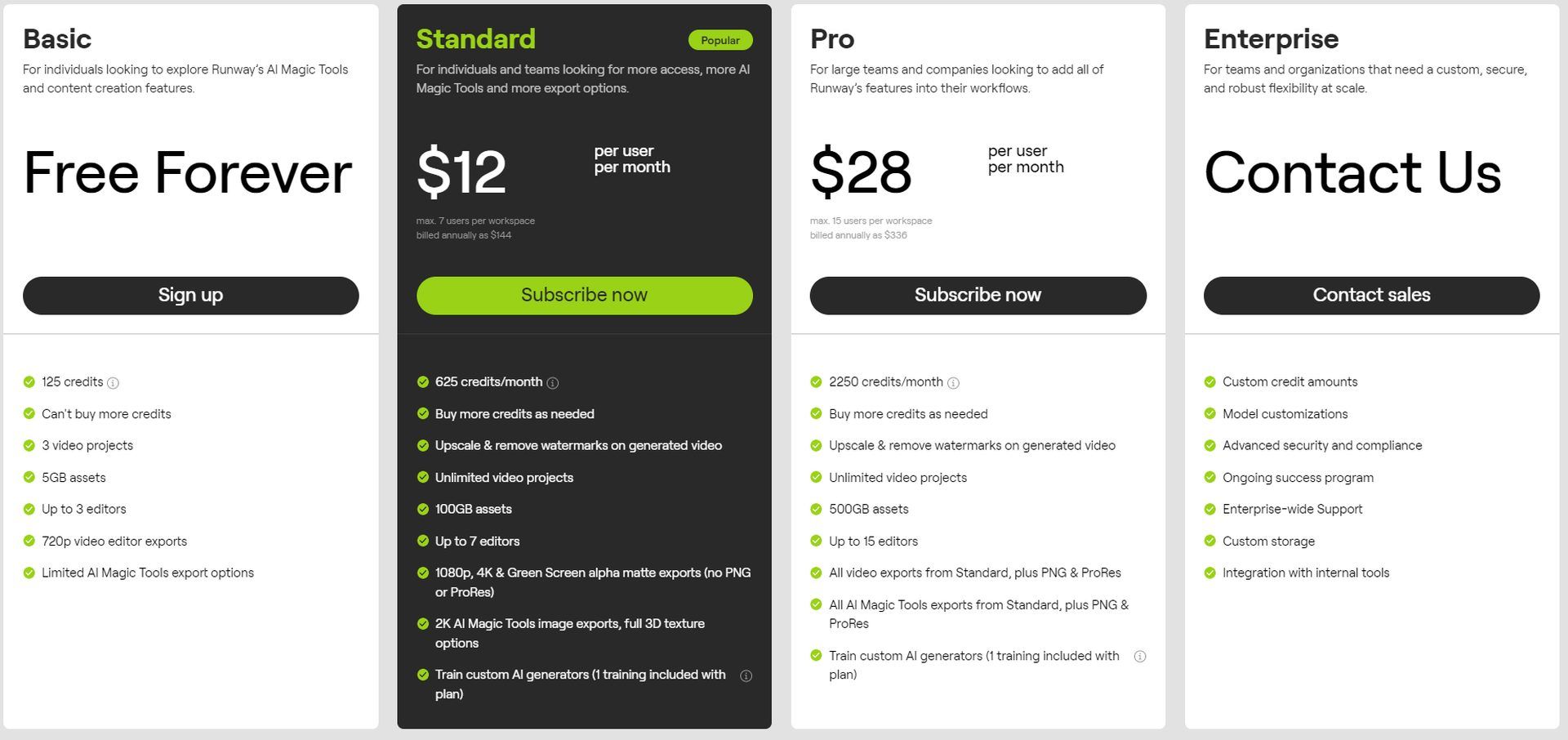
Pictory
To make professional-quality films quickly and effortlessly, you can use Pictory, an AI-powered video maker and editor. It’s a huge plus that you don’t have to be a design or video editing pro to use this program. Among Pictory’s many great qualities are those listed below:
- Video-based on articles or scripts
- Edit videos using text
- Create shareable video highlight reels
- Automatically caption and summarize videos
In order to get started making videos, you need to provide a script or article. Pictory may be used to create a video from your blog post, which can then be shared on your website or social networking pages. If you’re a blogger or run a business and want more readers and better content, this is a terrific tool for you. As it exists in the cloud, it may be accessed from any device with an internet connection.
Besides being useful for editing webinars, podcasts, Zoom recordings, and more, Pictory also makes it simple to edit movies with text. In a matter of minutes, you’ll have polished results that will aid in expanding your fan base and establishing your reputation as an industry authority.
It is one of the best AI video generators. In addition to its other strengths, Pictory’s ability to generate highlight reels for video is a boon for people who want to make trailers or distribute short clips online. As if those weren’t enough, videos may also have captions added automatically and their length summarized without you having to lift a finger.
Click here and try Pictory.
Pictory pricing plans
According to your needs, you can choose from 3 different options.
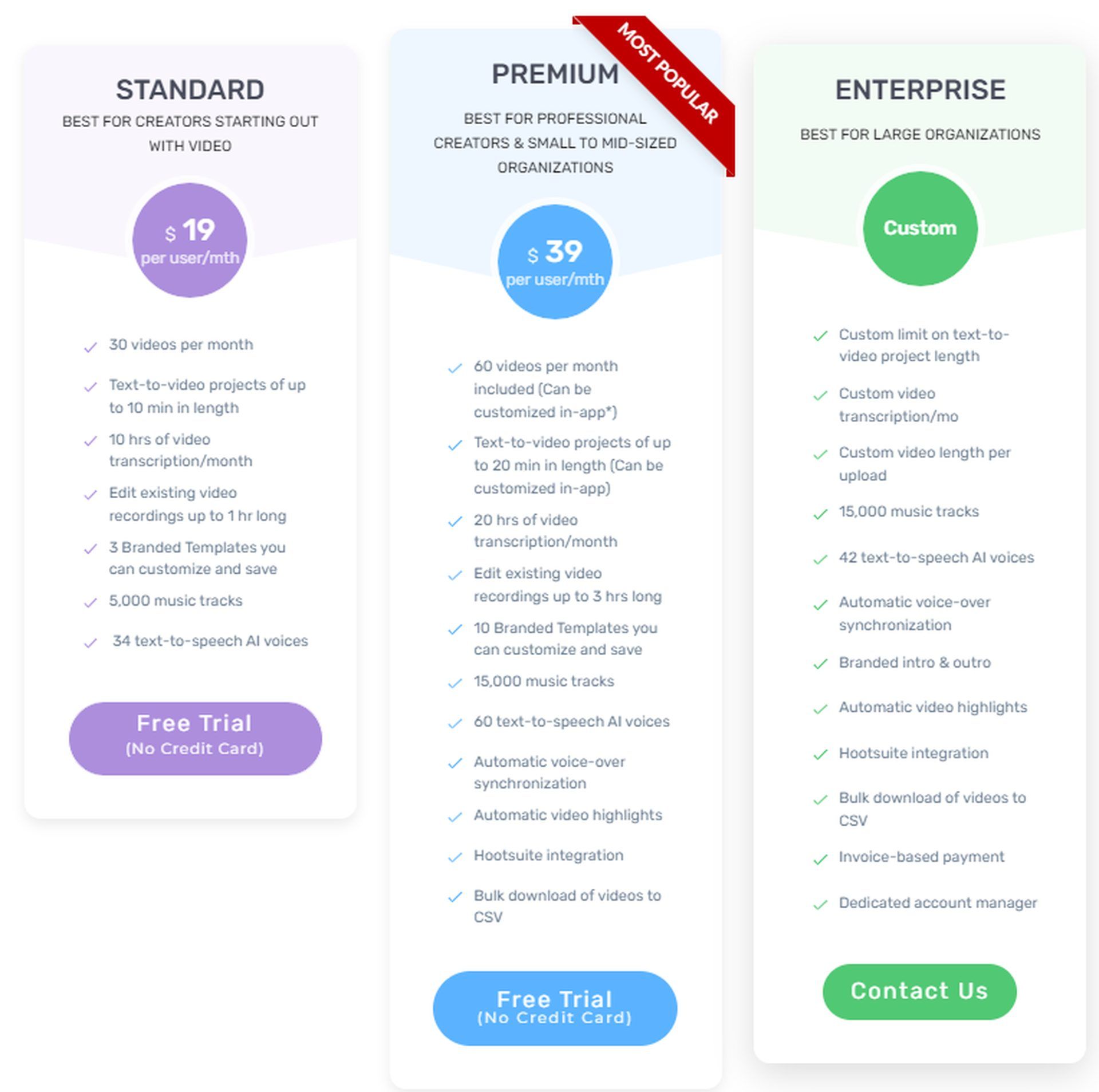
These are just some of the best AI video generators, and it’s already hard to decide which one to use, right?
How to choose an AI video generator?
Not AI video generators are created equal. There are many factors to consider when trying to find the best AI video generators for your needs. Here are some of the most important ones:
- Quality: The quality of the generated video depends on the resolution, framerate, realism, and diversity of the output. You want an AI video generator that can produce high-quality videos that look natural and convincing. You also want an AI video generator that can generate a variety of videos from different inputs and scenarios.
- Speed: The speed of the generation process depends on the complexity of the input and the output, as well as the hardware and software of the tool. You want an AI video generator that can generate videos quickly and efficiently without compromising on quality. You also want an AI video generator that can handle large-scale and complex projects.
- Ease of use: The ease of use of the tool depends on the user interface, the features, and the support. You want an AI video generator that is easy to use and intuitive without requiring too much technical knowledge or skills. You also want an AI video generator that has a lot of features and options to customize your videos. You also want an AI video generator that has good customer support and documentation.
- Cost: The cost of the tool depends on the pricing model, the features, and the quality. You want an AI video generator that is affordable and offers good value for money. You also want an AI video generator that has a transparent and flexible pricing model that suits your budget and needs.
- Ethics: The ethics of the tool depends on the source of the data, the privacy of the users, and the potential impact of the videos. You want an AI video generator that uses ethical and responsible data sources to train its models. You also want an AI video generator that respects your privacy and does not collect or share your personal information without your consent. You also want an AI video generator that warns you about the possible consequences of using its videos, such as legal issues, social implications, or moral dilemmas.
Choosing an AI video generator is not an easy task, but it can be rewarding if you find the right one for your needs. By considering these factors, you can make an informed decision and enjoy the benefits of AI video generation.
The AI era brings a new way of video making
AI video generator is software that uses natural language processing (NLP), computer vision, and machine learning to generate videos from various inputs. Depending on the type of AI video generator, you can input text, images, audio, or even a URL of a web page or an article, and the software will create a video based on your input.

For example, you can use an AI video generator to:
- Turn your blog posts into videos
- Create video summaries of your products or services
- Generate video testimonials from customer reviews
- Produce video ads or social media posts
- Make video tutorials or explainer videos
The best AI video generators constantly update their software and add new features.
How do AI video generators work?
The best AI video generators work by analyzing your input and using algorithms to generate a video script, select relevant images or footage, add transitions and effects, synthesize voice-over or music, and edit the video. The process can vary depending on the software and the input type, but generally, it involves the following steps:
- Input: You provide the input for the video, such as text, images, audio, or a URL. The input can be as short as a few words or as long as a full article.
- Analysis: The software analyzes your input and extracts the main points, keywords, sentiments, and tone. It also identifies the topic, genre, and audience of your input.
- Generation: The software generates a video script based on your input and analysis. It also selects relevant images or footage from its database or online sources. It may also add transitions, effects, captions, logos, or watermarks to enhance the video.
- Synthesis: The software synthesizes voice-over or music for the video. It may use text-to-speech technology to convert your input or script into speech or use speech-to-text technology to transcribe your audio input. It may also use music generation technology to create original music or select suitable music from its library.
- Editing: The software edits the video by aligning the script, images or footage, voice-over or music, and other elements. It may also adjust the duration, speed, volume, quality, and format of the video.
- Output: The software outputs the final video in your desired format and resolution. You can preview the video before downloading it or sharing it online.
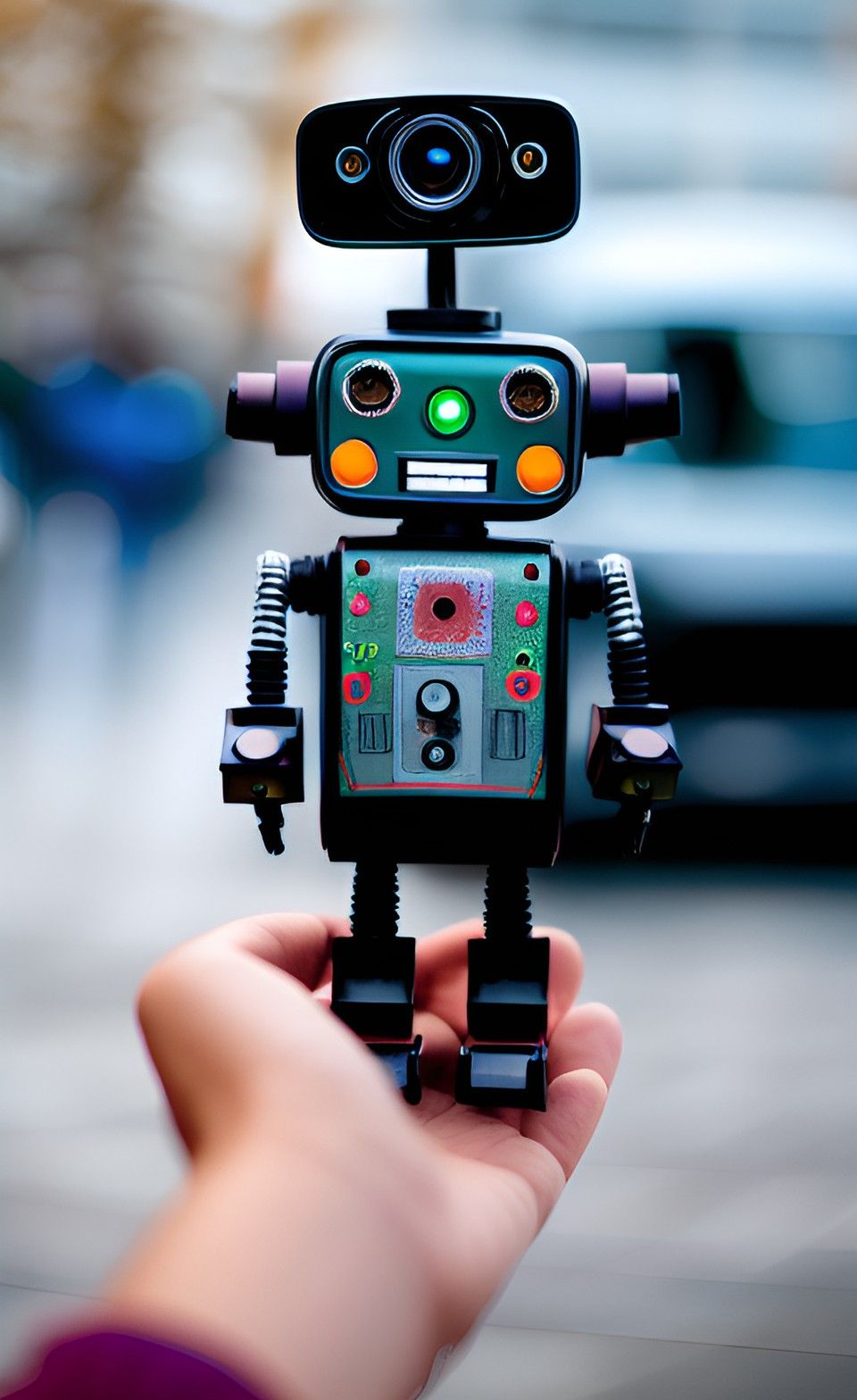
Benefits of AI video generators
The best AI video generators can offer many benefits to your marketing strategy, such as:
- Saving time and money: AI video generator can help you create videos in minutes or hours instead of days or weeks. You don’t need to hire professional videographers, editors, actors, or voice artists. You also don’t need to buy expensive equipment or software.
- Increasing engagement and conversion: AI video generator can help you create videos that are more engaging and persuasive than text or images alone. Videos can capture attention, evoke emotion, and increase trust among your audience. Videos can also boost your SEO ranking, social media reach, and conversion rate.
- Enhancing creativity and innovation: AI video generator can help you generate new ideas and perspectives for your content. You can experiment with different inputs, styles, formats, and effects to create unique and original videos. You can also use an AI video generator to repurpose your existing content into different types of videos for different platforms and purposes.
Oh, are you new to AI, and everything seems too complicated? Keep reading…
AI 101
You can still get on the AI train starting by trying the best AutoGPT examples. We have created a detailed AI glossary for the most commonly used artificial intelligence terms and explain the basics of artificial intelligence as well as the risks and benefits of AI. Feel free the use them. Learning how to use AI is a game changer! AI models will change the world.
AI tools we have reviewed
Almost every day, a new tool, model, or feature pops up and changes our lives, and we have already reviewed some of the best ones:
- Text-to-text AI tools
Do you want to learn how to use ChatGPT effectively? We have some tips and tricks for you without switching to ChatGPT Plus, like how to upload PDF to ChatGPT! However, When you want to use the AI tool, you can get errors like “ChatGPT is at capacity right now” and “too many requests in 1-hour try again later”. Yes, they are really annoying errors, but don’t worry; we know how to fix them. Is ChatGPT plagiarism free? It is a hard question to find a single answer. If you are afraid of plagiarism, feel free to use AI plagiarism checkers. Also, you can check other AI chatbots and AI essay writers for better results.
- Text-to-image AI tools
While there are still some debates about artificial intelligence-generated images, people are still looking for the best AI art generators. Will AI replace designers? Keep reading and find out.
- AI video tools
- AI presentation tools
- AI search engines
- AI interior design tools
- Other AI tools
Do you want more tools? Check out the best free AI art generators.






