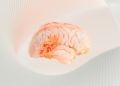Introducing Stable Audio 2.0 by Stability AI – your ultimate companion for crafting exceptional music effortlessly. With this creative tool, creating full songs is as easy as typing or uploading sounds. Add your touch with cool effects and tailor the style to your liking. Plus, rest assured, all sounds are artist-approved and copyright-free!
Sounds good? Let’s dive in and hear what it can do for your next project.
What is Stable Audio 2.0?
Stable Audio 2.0 is an advanced tool for creating music. It can make full songs that sound amazing, lasting up to three minutes. What’s cool is you can tell it what kind of music you want just by typing or uploading your own sound. It’s like magic – you give it a few words or sounds, and it turns them into a complete track! Here is what Stable Audio 2.0 can do for you:
Stable Audio 2.0 can generate full tracks lasting up to three minutes each. These tracks are produced at a high-quality 44.1kHz stereo resolution, ensuring that the audio output is crisp, clear, and immersive.
One of the standout features of Stable Audio 2.0 is its dual capability in audio generation. Traditionally, users could input text prompts to generate music. However, with the introduction of audio-to-audio generation, users can now upload audio samples and transform them into fully produced tracks using natural language prompts. This feature significantly expands the creative toolkit available to artists and musicians, allowing for greater flexibility and customization in the music creation process.
Stable Audio 2.0 not only excels in music composition but also offers enhanced capabilities in sound effect generation. Users can create a wide range of sound effects, from ambient noises to specific audio cues, enriching their projects with immersive audio elements.
Furthermore, Stable Audio 2.0 boasts advanced features such as style transfer, which seamlessly modifies generated or uploaded audio to align with specific project styles and tones.
Behind the scenes, the model’s sophisticated architecture utilizes latent diffusion technology and a diffusion transformer (DiT) to recognize and reproduce intricate musical structures accurately.
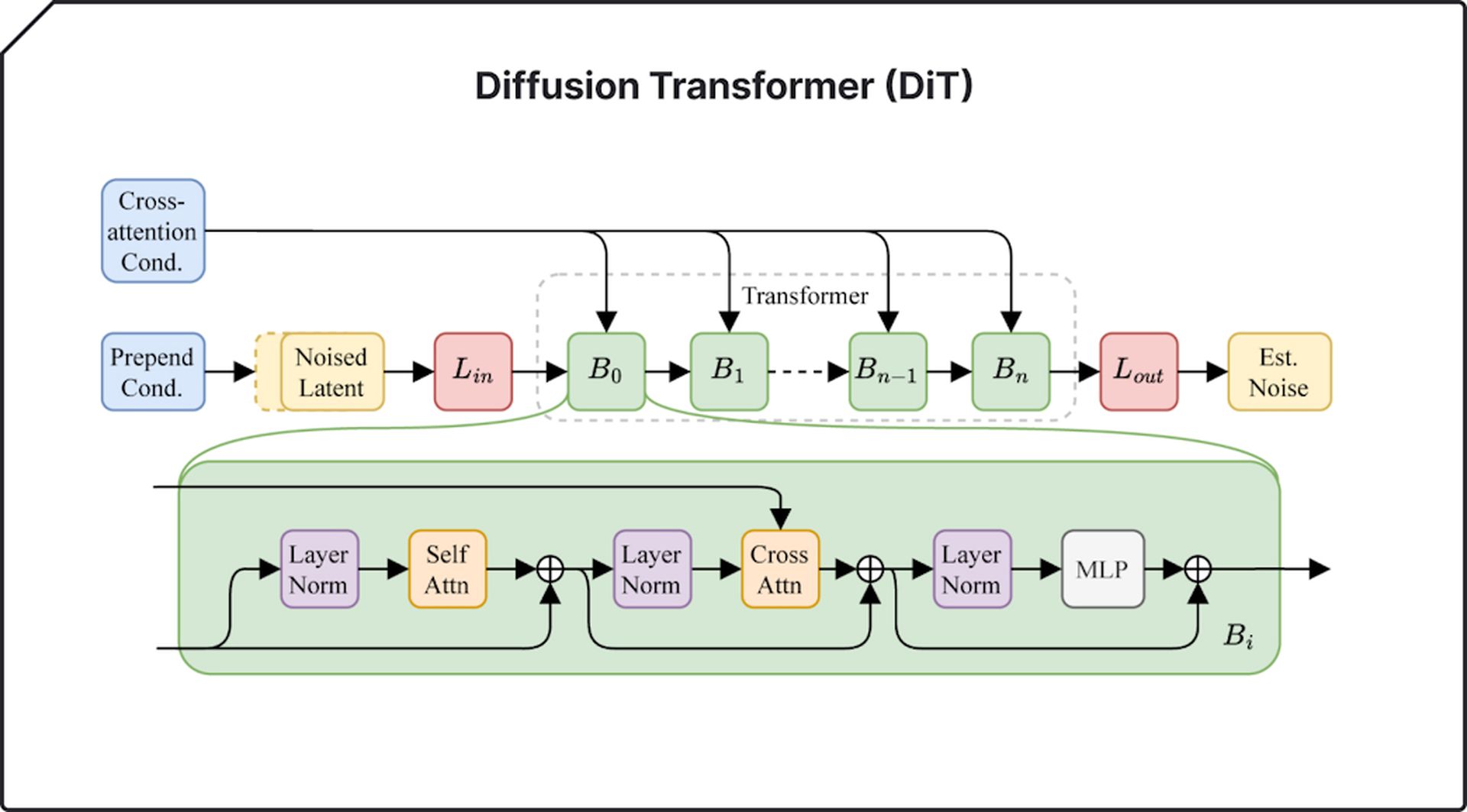
Data integrity and copyright protection are also prioritized, with the model trained on a licensed dataset from the AudioSparx music library. Artists in the dataset were given the option to opt-out of the model training process to respect their rights. Additionally, robust safeguards, including real-time content matching powered by Audible Magic, prevent copyright infringement when users upload audio samples.
To showcase its capabilities, Stable Audio 2.0 has its dedicated platform called Stable Radio, a 24/7 live stream featuring tracks exclusively generated by the model. This platform allows users to experience the diversity and creativity of AI-generated music firsthand.
How to use Stable Audio 2.0
Using Stable Audio 2.0 is a straightforward and intuitive process, designed to empower users with the tools they need to create high-quality music tracks. Here’s a step-by-step guide on how to use Stable Audio 2.0:
- Go to the Stable Audio Website
- Click “Try now” and log in or sign up
- Now, it’s time to decide if you want to type in some words to make music or upload your sounds. We will go with text prompts. You can get help from the Prompt Library.
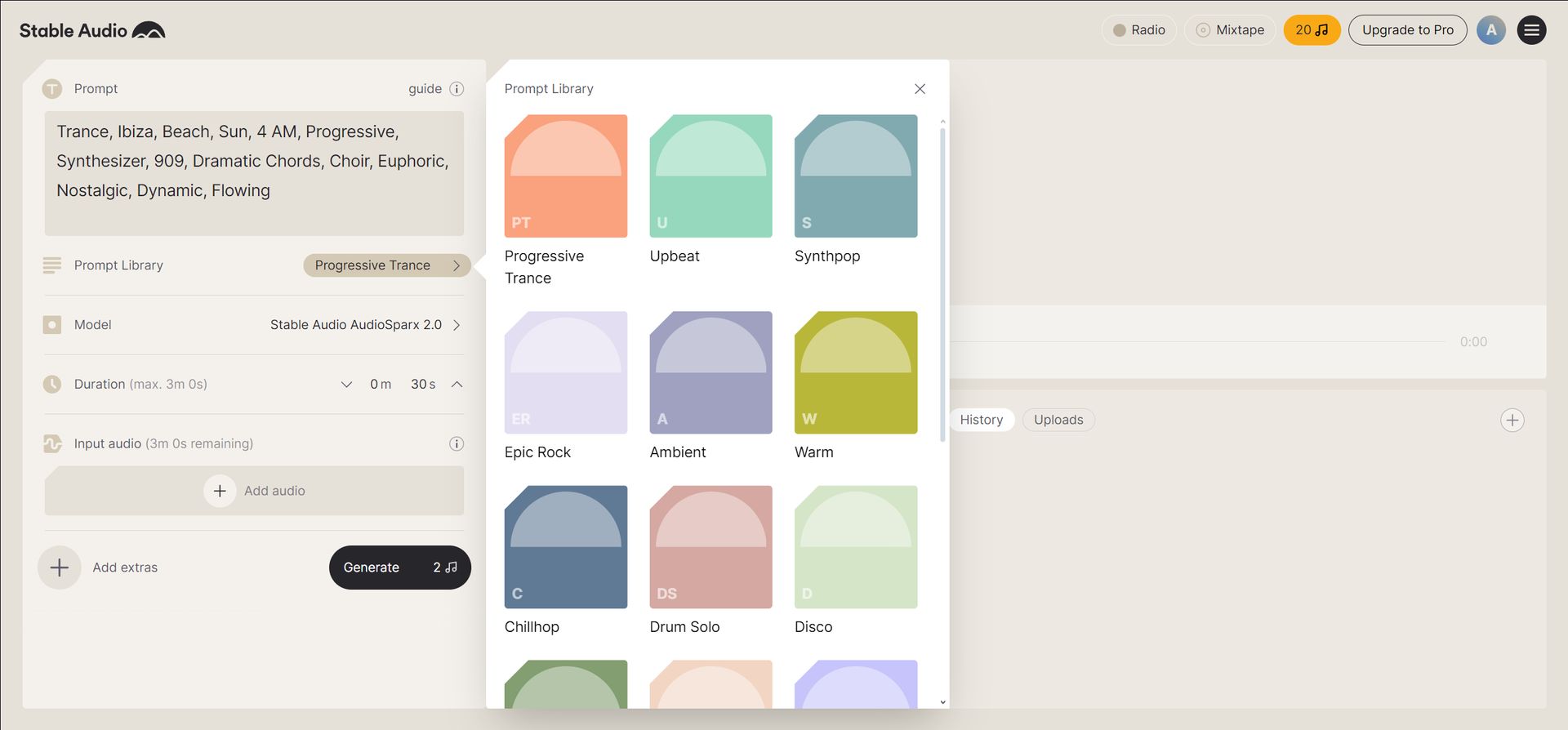
- Customize your music by adding extras or an input audio and click “generate.” You will have 20 credits at the beginning, and each generation takes 2 credits.
- Listen to what you’ve made and change things if you want to. Once you’re happy with your creation, you can save it to your computer or share it with friends. Here is our example.
Don’t be afraid to experiment and try different ideas. That’s how you’ll make the best music. With Stable Audio 2.0, making music is fun and easy. Give it a try and see what you can create! But what if your free credit runs out?
Stable Audio pricing plans
Stable Audio 2.0 offers various pricing plans to suit different needs and budgets. Here’s a breakdown of the plans:
Free Plan
- Cost: Free
- Monthly Track Generations: 20
- Track Duration: Up to 3 minutes
- Monthly Upload Amount: 3 minutes (cropped at 30 seconds)
- License: Personal License
- Features: Basic access to Stable Audio 2.0 to get started with music creation.
Pro Plan
- Cost: $11.99 a month (excluding VAT/sales taxes)
- Monthly Track Generations: 500
- Track Duration: Up to 3 minutes
- Monthly Upload Amount: 30 minutes (cropped at 3 minutes)
- License: Creator License
- Features: Enhanced features and capabilities for users who need more flexibility and options in their music creation process.
Studio Plan
- Cost: $29.99 a month (excluding VAT/sales taxes)
- Monthly Track Generations: 1,350
- Track Duration: Up to 3 minutes
- Monthly Upload Amount: 60 minutes (cropped at 3 minutes)
- License: Creator License
- Features: Ideal for users who require higher limits on track generations and upload amounts, suitable for more extensive music projects.
Max Plan
- Cost: $89.99 a month (excluding VAT/sales taxes)
- Monthly Track Generations: 4,500
- Track Duration: Up to 3 minutes
- Monthly Upload Amount: 90 minutes (cropped at 3 minutes)
- License: Creator License
- Features: Comprehensive access to Stable Audio 2.0, offering the highest limits on track generations and upload amounts, perfect for professional users with demanding music production needs.
Each plan comes with its own set of features and limitations, allowing users to choose the plan that best fits their requirements and budget. Whether you’re just starting out or a seasoned music producer, Stable Audio 2.0 has a plan tailored to your needs.
Sounds pricey? Here are other AI song generators you can try right now!
Featured image credit: Stability AI