Today, creating attention-grabbing videos is a necessity across various fields, from business and marketing to education and content creation and Steve AI is here to help!
The process of crafting professional-quality videos can be both time-consuming and intimidating, often requiring advanced editing skills and costly software.
Steve AI redefines video creation by making it easy for users to produce visually stunning videos quickly, regardless of their experience level in video editing. This cutting-edge tool integrates AI technologies such as Natural Language Processing (NLP), Machine Learning (ML), and Computer Vision (CV) to provide an unparalleled video creation experience.
Before we take a detailed look at this artificial intelligence video creation application that makes your work easier, let’s take a look at how the company’s YouTube channel explains Steve AI.
What is Steve AI?
Steve AI is an online video-making software that uses artificial intelligence (AI) to help you create professional-looking videos in minutes. It’s a great tool for businesses, marketers, educators, and anyone else who wants to create engaging video content without having to spend hours editing.
Steve AI is easy to use, even if you have no video editing experience. Simply type in your text, add images or videos, and choose a template. Steve AI will then generate a video for you that you can customize and export.
Steve AI is powered by a variety of AI technologies, including:
- Natural language processing (NLP): Steve AI can understand the meaning of your text and generate videos that are relevant and informative
- Machine learning (ML): Steve AI learns from the videos that you create and other users’ videos to improve its ability to generate high-quality videos
- Computer vision (CV): The AI can identify and track objects in images and videos, which allows it to create videos with realistic animations and effects
It is an affordable and easy-to-use solution that can save users a lot of time and effort, especially if they need to create a lot of videos on a regular basis.
One of the biggest benefits of using Steve AI is its speed and efficiency. Steve AI can help users create videos in minutes, even if they have no video editing experience. This is because Steve AI automates many of the tasks involved in video editing, such as selecting and editing clips, adding music and effects, and creating transitions.
Check out the best AI room planners to enhance your living area
Steve AI is also a very affordable video-making solution. It is significantly cheaper than hiring a professional video editor, and it is also much cheaper than purchasing expensive video editing software.
The tool is very easy to use, even for beginners. Users do not need any video editing skills to create professional-looking videos at all. All they need to do is type in their text, add any images or videos that they want to include in their video, and choose a template. The AI will then generate a video for them that they can customize and export.
Steve AI uses state-of-the-art AI technologies to generate high-quality videos that are engaging and informative. The tool also understands context, tone, and style, ensuring that the generated videos align with the user’s brand or message.
How does Steve AI work?
Steve AI works by breaking down the video creation process into a series of steps:
- Text analysis: Steve AI analyzes your input text to understand the meaning of your message and the tone and style that you want to convey
- Video generation: The AI tool then generates a video based on your input text and the template that you choose. The AI will select the appropriate images, videos, and music for your video, and it will create animations and effects to make your video more engaging
- Video editing: You can then customize the generated video by adding your own images, videos, music, and text. You can also adjust the timing, transitions, and other effects of your video
- Video export: Once you are happy with your video, you can export it in a variety of formats, including MP4, MOV, and GIF
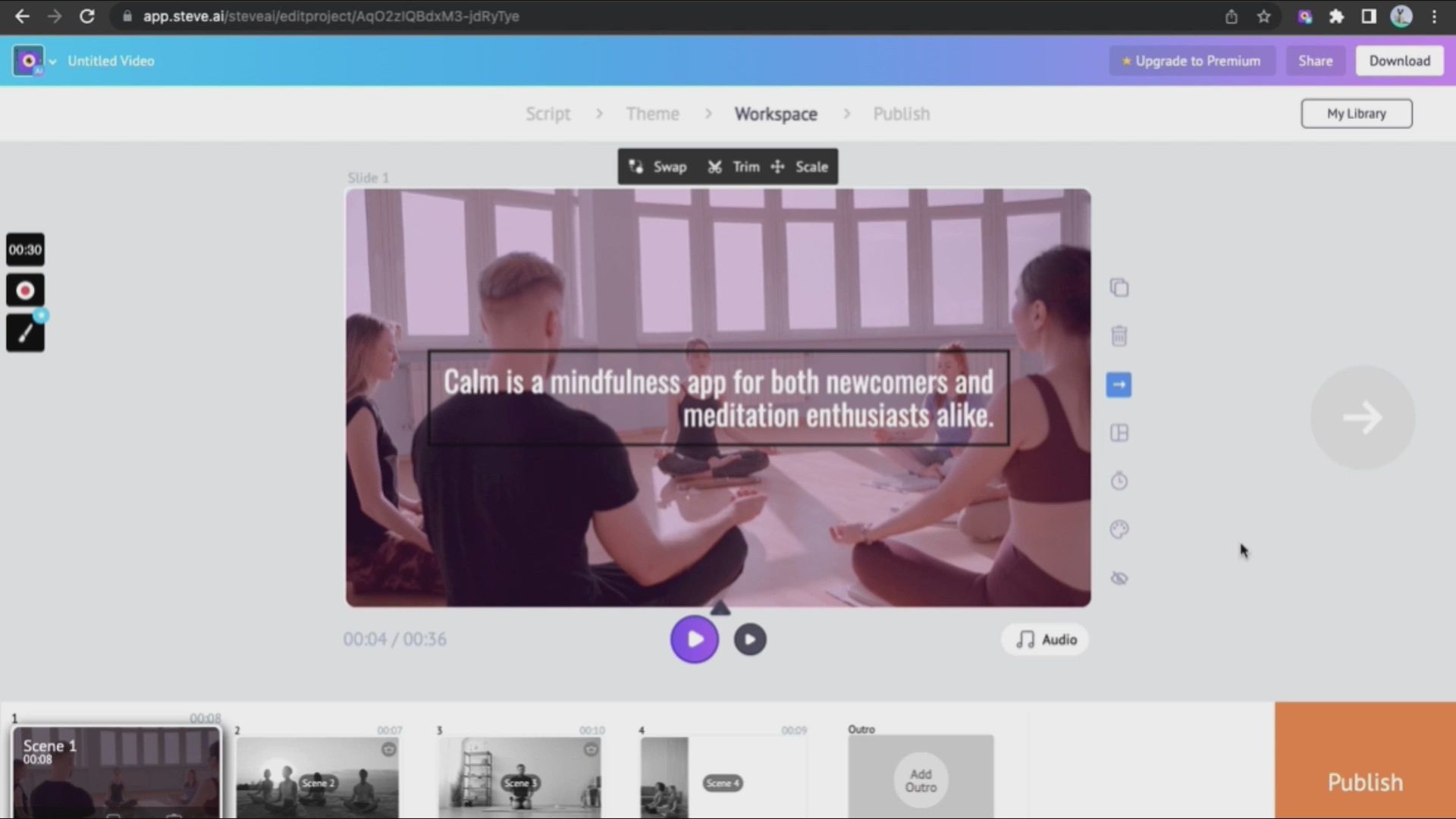
How to use Steve AI
To use Steve AI, simply create an account using the link here and choose the plan that is right for you. Once you have created an account, you can start creating videos by following these steps:
- Choose a template from Steve AI’s library of templates
- Type in your text and add any images or videos that you want to include in your video
- Customize the video by adjusting the timing, transitions, and other effects
- Export your video in the desired format
Steve AI pricing plans
Steve AI offers four pricing plans: Basic, Starter, Pro, and Enterprise.
The plans differ in terms of the number of video downloads per month, video resolution, voiceover accents, premium assets credits, and other features.
Here is a comparison of the four plans:
| Feature | Basic | Starter | Pro | Enterprise |
| Video downloads/month | 5 | 15 | 40 | Unlimited |
| Video resolution | 720p | 1080p | 2k | 4k |
| Voiceover accents in English | None | 10 | 20 | Custom |
| Credits to use premium assets/month | 10 | 25 | 50 | Unlimited |
| Watermark free videos | Yes | Yes | Yes | Yes |
| Steve AI Outro | No | No | No | No |
| Pay per download | $5 | $5 | $5 | Unlimited |
| Dedicated account manager | No | No | Yes | Yes |
As for the pricing, Mouthly payments for the service are as follows:
- Basic: $20/billed Monthly
- Starter: $60/billed Monthly
- Pro: $80/billed Monthly
The Basic plan is ideal for beginners who want to test the waters with Steve AI or create a limited number of videos per month. It offers a user-friendly experience and allows users to dip their toes into the world of AI video creation without breaking the bank.
The Starter plan is perfect for users who need to create more videos per month or require higher video resolution than the Basic plan offers. It’s designed for those who want to take their video creation efforts to the next level and enjoy additional features while still maintaining an affordable price point.
The Pro plan caters to power users who demand professional-grade video production capabilities. It’s tailored for those who need to churn out a large volume of videos each month, require even higher video resolution, or desire advanced features like voiceovers and custom assets. This plan offers maximum flexibility and ensures your videos stand out from the crowd.
Lastly, the Enterprise plan is reserved for large businesses and organizations that require tailored solutions. If you need to produce an exceptionally high volume of videos every month, have specific requirements for customization, or necessitate dedicated account management, this plan is your best bet.
Featured image credit: Steve AI.






