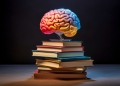Why is ChatGPT not working right now? Although reasons can be changed from time to time, some solutions can fit every situation.
In this blog post, we’ll show you how to fix common problems with ChatGPT so you can get back to chatting with your favorite chatbot! We’ll cover everything from simple troubleshooting tips to more advanced solutions. So, whether you’re a beginner or a seasoned ChatGPT user, this blog post has something for you.

Why is ChatGPT not working?
Like any artificial intelligence system, ChatGPT might fail for a variety of reasons. ChatGPT’s performance issues may be caused by a number of different things. Let’s look at some potential causes for this:
- Insufficient training data: While ChatGPT can learn from a large corpus of text data, it may not have experienced all possible conversation scenarios. As a result, it may have trouble coming up with correct or relevant replies in unusual or novel circumstances. ChatGPT’s effectiveness is also affected by the quantity and kind of training data used.
- Contextual understanding challenges: ChatGPT’s ability to offer useful and consistent replies depends on its understanding of context. However, the complexity of natural language processing can lead AI models to mistake the context occasionally. Answers that make no sense at all may be provided in response to ambiguous questions or directions. Because of its limited capacity for conversational long-term memory, ChatGPT is prone to making inane comments or repeating itself.
- Bias in training data: The vast datasets used to train AI language models like ChatGPT sometimes include biased texts. ChatGPT’s comments may unwittingly reflect cultural prejudices, stereotypes, or contentious ideas because of these factors. It is difficult to totally remove biases from AI models, despite continual efforts to address prejudice.
- Technical limitations: There are technological limitations that ChatGPT must adhere to. The model’s capacity is limited in terms of the amount of tokens it can handle at once. Because of this limitation, lengthy or complicated inquiries may receive abbreviated or partial results. ChatGPT’s reaction time can also change based on the sophistication of the input and the availability of computing resources within the model.
- Server or connectivity issues: ChatGPT cannot run without servers and internet access. ChatGPT’s responsiveness may be briefly impacted by server overload or maintenance activity. A slow user experience might also be the result of issues with the user’s connection to the internet or with network congestion.
- Deployment or configuration errors: ChatGPT’s functionality can be negatively impacted by improper deployment or configuration. The AI system may have erred because of a software problem, infrastructure, or most recent upgrade. Errors in deployment can lead to malfunctions, improper replies, and other issues.
- Ongoing development and updates: ChatGPT is an ever-evolving artificial intelligence system, and it’s always becoming better. The AI’s behavior may change or encounter bugs during certain periods. Once the model is refined and user feedback is taken into account, these problems usually disappear.
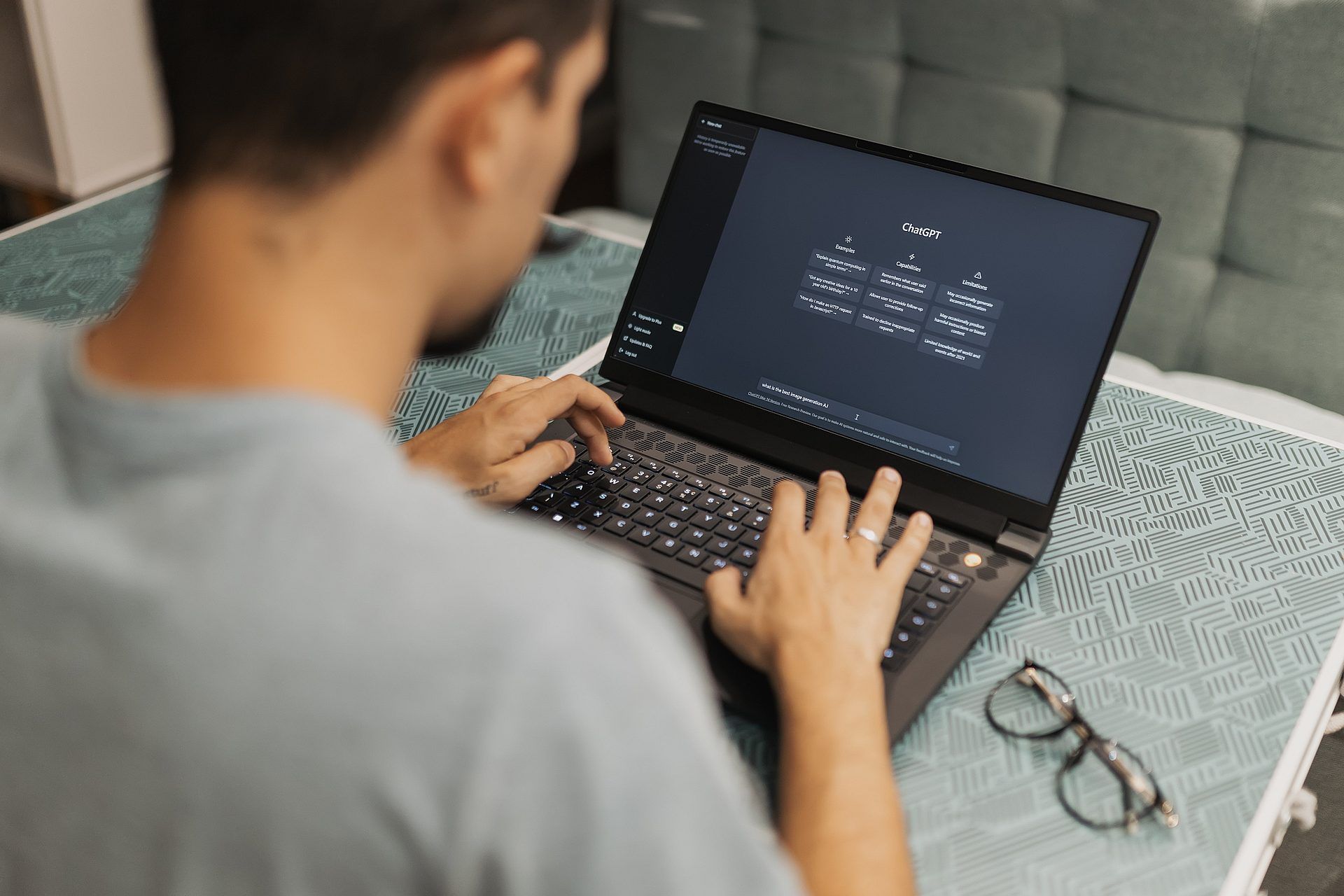
Although ChatGPT is a powerful AI language model, it can nevertheless make mistakes for a variety of reasons, as we mentioned. Inadequate training data, contextual interpretation challenges, data biases, technology limits, server/connectivity issues, deployment mistakes, and continual revisions to the program all contribute to ChatGPT’s unpredictable behavior. Thus, they may cause problems for users, including:
- Slow or unresponsive behavior
- Incorrect or nonsensical answers
- Repetitive or looping responses
- Lack of context understanding
Are issues like these now affecting your favorite AI chatbot? If that’s the case, don’t fret; there is something you can do about it, and you’ll learn about it below.
Is ChatGPT slow? Here is how to make ChatGPT faster
How to fix ChatGPT not working
Is ChatGPT not working? Little improvements like these can bring ChatGPT back to life:
- Check the ChatGPT server status
- Refresh the page
- Wait for a little
- Check Internet connection
- Login to your ChatGPT account again
- Clear caches and cookies
- Restart your device
- Update the browser
- Disable your extensions
- Try a different browser
- Use a VPN
- Adjust conversation inputs
- Try a second OpenAI account
- Use a different OpenAI API
- Avoid using ChatGPT during peak hours
- Subscribe to ChatGPT Plus
- Contact OpenAI
- Use a ChatGPT alternative
Let’s have a better look at the solutions and learn how to fix it easily.

Check the ChatGPT server status
If you’re having issues with ChatGPT, you should first see whether the servers are down. If ChatGPT is unavailable, the problem cannot be fixed until OpenAI brings it back up.
Checking if OpenAI and ChatGPT are accessible needs a program like Downdetector.
Refresh the page
Why is ChatGPT not working? In many cases, a simple page refresh will fix network or temporary display issues. You may force a page refresh by clicking the refresh button in your browser’s toolbar or by using the F5 key on your keyboard.
Me refreshing the page whenever ChatGPT reaches capacity pic.twitter.com/2GqHw487mD
— Hamza (@oihamza) January 11, 2023
Wait for a little
Hold off for a while if you can. Wait fifteen to thirty minutes and then try using ChatGPT again if you still getting the same issue message. Perhaps in twenty minutes we’ll have found a solution to the problem. ChatGPT could be accessible if the number of users drastically decreases.
To be alerted by email when service is restored, please click the “Get notified when we’re back” link.
Check Internet connection
Why is ChatGPT not working? ChatGPT functionality may suffer from an unreliable or slow internet connection. Follow these procedures to guarantee a constant connection to the web:
- Check if other websites or applications are functioning properly.
- Restart your modem/router.
- Connect to a different network, or try using a wired connection.

Login to your ChatGPT account again
There may be an issue with your OpenAI account. Just log out and back in to find out.
Clear caches and cookies
Why is ChatGPT not working? Cookies and cache can interfere with the way that ChatGPT works. To clear your browser’s cookies and cache, follow these steps:
- Open your browser.
- Click on the “three dots” menu in the top right corner.
- Select “Settings.”
- Click on “Privacy and security.”
- Scroll down to the “Cookies and site data” section.
- Click on “See all cookies and site data.”
- Select all of the cookies and site data for ChatGPT.
- Click on the “Remove” button.
It is one of the popular fixes for ChatGPT not working issues.
Restart your device
Problems with ChatGPT are sometimes resolved by just restarting the program.

Update the browser
Why is ChatGPT not working? Incompatibilities between older browser versions and ChatGPT’s newest capabilities might lead to strange behavior. General instructions for updating your browser are as follows:
- Open your browser’s settings menu.
- Look for the “About” or “Help” section.
- Check for any available updates and follow the on-screen instructions.
Disable your extensions
Why is ChatGPT not working? Some extensions may impact ChatGPT’s performance. Here’s how to turn off your add-ons:
- Open your browser.
- Click on the “three dots” menu in the top right corner.
- Select “Extensions.”
- Toggle the switch to disable all of your extensions.
- Now, try using ChatGPT again.
Try a different browser
It is recommended to switch to a different browser if problems with ChatGPT continue. Web browsers use a wide variety of rendering engines, thus it’s possible that their responses to the AI will vary. Chrome, Firefox, Edge, and Safari are some of the most well-known options.

Use a VPN
Moving could be the best option if you really want to fix this problem.
Using a virtual private network in conjunction with OpenAI ChatGPT on your devices allows you to conceal your true location.
Adjust conversation inputs
Why is ChatGPT not working? The caliber of replies you receive from ChatGPT depends heavily on the organization of your inputs. Think about these suggestions:
- Begin your message with clear instructions or questions to guide ChatGPT’s understanding.
- Provide additional context or relevant details to help the AI generate more accurate responses.
- Break long paragraphs into shorter sentences to make the AI’s comprehension easier.
Try a second OpenAI account
Two different OpenAI accounts can be made with the same phone number. OpenAI has the ability to temporarily disable power users, allowing for uninterrupted usage of the program for everyone.
What do the mean ChatGPT is at capacity right now!?! pic.twitter.com/gsw6oD0Aks
— 100k Aint No Money (@100kAintNoMoney) January 11, 2023
Use a different OpenAI API
Why is ChatGPT not working? It has been pointed out that the OpenAI API’s rate limits are more stringent than those of other APIs. Use the superior OpenAI APIs instead.
Avoid using ChatGPT during peak hours
If you’re having trouble with the AI tool, try using it during off-peak hours.
Several individuals worldwide have been using the open-source AI program ChatGPT to write scripts, programs, and other works. If you want a problem-free experience when utilizing this AI tool, it’s best to use it outside of regular business hours.
Subscribe to ChatGPT Plus
ChatGPT’s premium subscription is the best option if you’re experiencing frequent issues. In the event of a server overload, paying customers will be given priority over free users. Because of this, you can be assured that the service will be there whenever you need it.
For detailed information, we have already explained ChatGPT Plus.
Contact OpenAI
If you have tried everything to fix the problem and it still persists, you must report it to OpenAI.

To make ChatGPT faster and more reliable, they need your input. Go to OpenAI’s help page and describe the issue fully, including any error messages or strange behavior.
Use a ChatGPT alternative
If ChatGPT not working or ChatGPT down, don’t worry; there are more alternatives you can try.
One of the most well-known chatbots is OpenAI’s ChatGPT. Yet, there are other options available to you:
| ChatGPT alternatives | Description |
| Jasper Chat | A new chatbot with content production features and other services |
| ChatGPT | OpenAI’s popular AI chatbot |
| Bing AI | An AI search engine that offers a chatbot |
| Replika | The AI companion who “cares” |
| Snapchat My AI | Snapchat’s AI-powered chatbot |
| Chatsonic AI | A ChatGPT alternative |
| Google Bard AI | Google’s new chatbot |
| Perplexity AI | Real-time data integrated ChatGPT-like chatbot |
| YouChat | A chatbot integrated into an AI search engine |
| Caktus AI | Education focused chatbot |
| Chai | It allows consumers to communicate with AIs just like they would with real people |
Featured image credit: Matheus Bertelli/Pexels