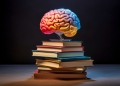Are you also tired of repeating the same things to ChatGPT? Welcome to the team because we are a big community full of people who are bored of this issue. Did you know that there is a way out of this? Meet ChatGPT custom instructions. Here is everything you need to know about it!
ChatGPT has taken a monumental stride with its Custom Instructions feature in the world of AI-powered conversations. Say goodbye to repetitive introductions and hello to efficiency as you guide ChatGPT to respond exactly how you need it to.
Whether you’re a seasoned developer seeking code analysis or a curious student delving into complex topics, this game-changing tool is here to tailor the experience just for you. Let’s explore how to wield ChatGPT Custom Instructions effectively to maximize its potential.

What are ChatGPT custom instructions?
Imagine telling ChatGPT your preferences just once and having it remember your instructions for future conversations. That’s the magic of ChatGPT custom instructions. No more explaining that you’re an enthusiastic board game learner or a professional seeking concise responses. This innovation allows you to provide essential information about yourself and your expectations, storing it for seamless use in subsequent chats.
You can invest in OpenAI even if you can’t buy ChatGPT stock: Here is how
Think of Custom Instructions as your secret recipe for a perfect chat. You’re essentially telling ChatGPT two vital things: who you are and how you want it to respond. This information becomes part of your profile, serving as a quick guide for the AI to comprehend your intentions. Whether you’re a coding guru who craves succinct explanations or a researcher hungry for references, ChatGPT’s got your back.

ChatGPT custom instructions examples
While Custom Instructions are undoubtedly a time-saving hack, they’re also a game-changer for enhancing your ChatGPT experience. Tailoring your interaction can skyrocket your productivity:
- Research Made Easy: If you’re a scholar, instruct ChatGPT to provide detailed citations and references for the information it offers. This is a goldmine for students and researchers.
- Coding Companion: Let ChatGPT know you’re a programmer, your preferred languages, and your desire for concise comments. You can even throw in programming principles.
- Precision Personified: Craving brevity? Instruct ChatGPT to keep its responses succinct free from fluff and apologies. You can set a specific response length or request bullet points for clarity.
- Dual Perspectives: Dive deep into complex subjects by asking ChatGPT to respond twice—once with intricate details and once in a beginner-friendly manner, just like a patient teacher.
- Fun and Games: Want a lively conversation? Instruct ChatGPT to add humor, jokes, or a specific style of speech. Make it a unique experience tailored to your preferences.

How to use ChatGPT custom instructions
Unlocking this treasure trove of customization requires a ChatGPT Plus subscription and residency in the U.S. Currently, Custom Instructions aren’t available in the EU or the United Kingdom. Here’s how to enable it:
Access OpenAI: Head to the OpenAI website or use the ChatGPT iOS app.
- Log In: If needed, log in to your account.
- Web Users: Click the three-dot menu icon at the bottom-left, navigate to Settings > Beta features, and switch on Custom Instructions. iOS users should go to Settings > New Features and toggle on Custom Instructions.
- Customize: Fill in the custom instruction fields with your preferences in the Settings menu.
- Engage: Start a new chat with ChatGPT and witness how it effortlessly aligns with your preset instructions.
ChatGPD or ChatGPT? Exploring the misnomer
With ChatGPT’s Custom Instructions, you’re the captain of your conversation. Make the AI work for you, catering precisely to your needs. Embrace the power of personalization, and let the ChatGPT experience revolve around you. Say goodbye to repetitive explanations and hello to a smoother, more productive dialogue. It’s time to chat smarter, not harder.
Featured image credit: Andrew Neel/Unsplash