Enter Claude AI – a trailblazing innovation from Anthropic, the renowned artificial intelligence company. Here’s everything you need to know about this sophisticated AI and how it can transform your digital conversations.
Anthropic, the renowned artificial intelligence firm established by former OpenAI employees, has recently made waves with the introduction of their AI chatbot, Claude. This advanced tool echoes many capabilities of OpenAI’s ChatGPT, yet it stands out in its own unique ways. According to initial users, Claude is characterized by a reduced propensity to generate harmful outputs and offers a more streamlined conversational experience.
What is Claude AI?
Similar to OpenAI, Anthropic is not without its prominent technological supporters. Google, one of the leading tech giants, made a substantial investment of $300 million in Anthropic in February. Claude, the fruit of Anthropic’s labor, shares many similarities with ChatGPT. This includes its ability to summarize information, answer queries, assist with writing, and even generate code.
Claude AI sets itself apart by offering users the opportunity to customize its tone, personality, and behavior. This level of personalization appears to offer a more extensive range than the “creative, balanced, and precise” settings available with Bing’s chatbot. By offering such comprehensive customization, Claude AI aims to create a more personalized and engaging user experience.
“After working for the past few months with key partners like Notion, Quora, and DuckDuckGo in a closed alpha, we’ve been able to carefully test out our systems in the wild, and are ready to offer Claude more broadly so it can power crucial, cutting-edge use cases at scale.”
Botmake.io creates custom chatbots at ease
Features of Claude AI
Claude AI is equipped to assist with an impressive array of tasks. This includes summarizing information, facilitating search, engaging in creative and collaborative writing, answering queries, and coding. The early adopters of Claude have praised the bot for its minimized chances of generating harmful outputs, easy interaction, and enhanced steerability. This implies that users can obtain their preferred results with less exertion. Furthermore, Claude’s malleable character enables users to adjust its personality, tone, and behavior to meet their needs.
Claude’s multifaceted abilities can be strategically combined to ease even the most daunting tasks. For instance, Claude can process large volumes of text, including documents, emails, FAQs, chat transcripts, records, and much more. It is designed to edit, rewrite, summarize, classify, and extract structured data from the content, as well as perform Q&A based on it.
Claude is based on Anthropic’s research into training helpful, honest, and harmless AI systems. Accessible through chat and API, Claude is capable of a wide variety of conversational and text processing tasks while maintaining a high degree of reliability and predictability.
— Anthropic (@AnthropicAI) March 14, 2023
In addition to this, Claude AI is capable of engaging in naturalistic dialogues, assuming various roles in a conversation. By providing specific role details and FAQs for common questions, users can guide Claude to conduct relevant and natural conversations.
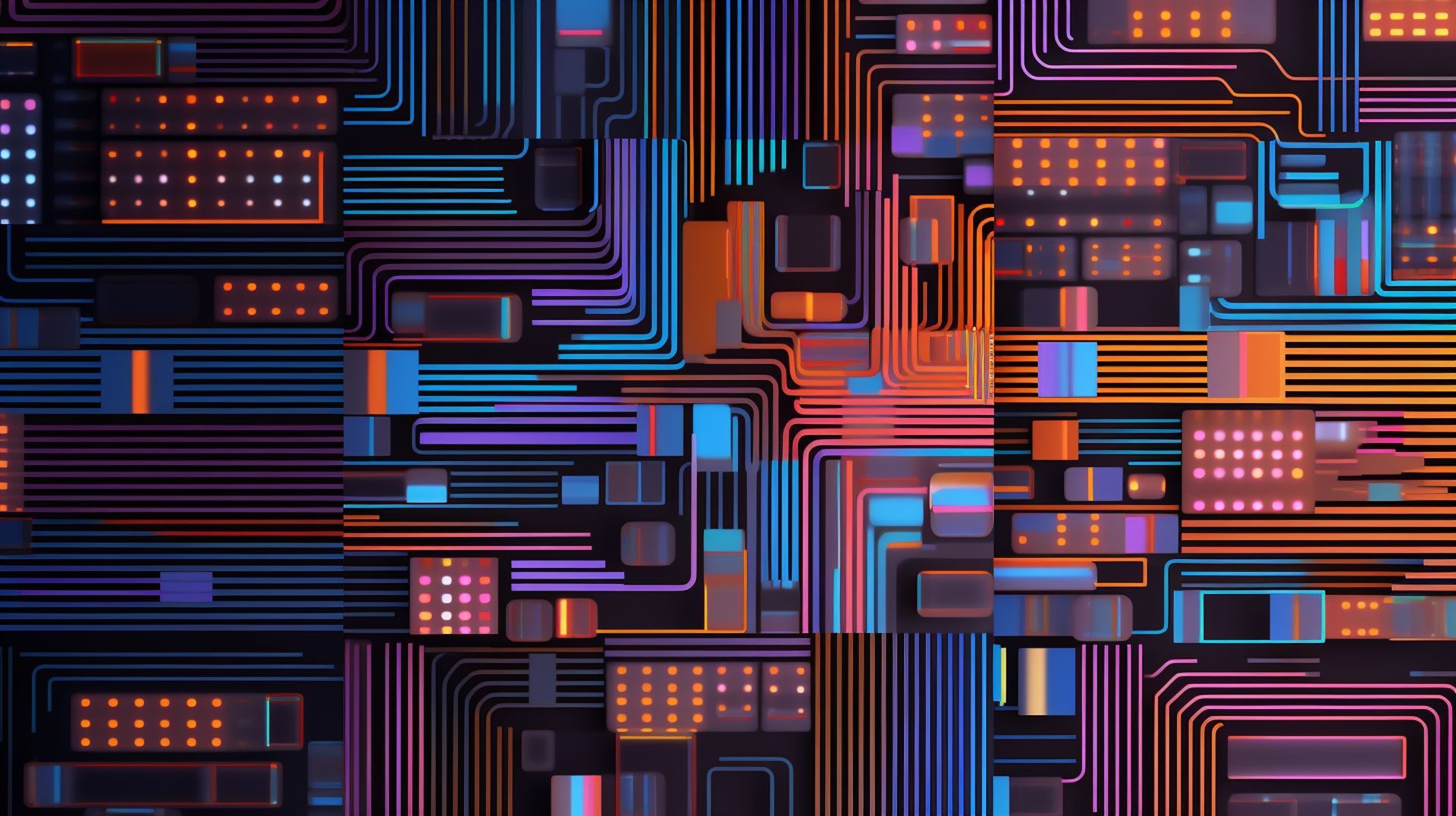
Claude AI also stands as a reliable source of information, boasting an extensive range of general knowledge. Its diverse training corpus has furnished Claude with detailed understanding of technical, scientific, and cultural contexts. Furthermore, Claude is multi-lingual, able to communicate in various common languages and even programming languages.
Claude’s ability to automate workflows enhances its practical utility. It can carry out a variety of basic instructions and logical scenarios, format outputs as desired, follow if-then statements, and make a series of logical evaluations in a single prompt. All these capabilities combine to make Claude a powerful tool in the realm of AI chatbots.
Claude
Claude, Anthropic’s premier model, is specifically engineered to tackle a broad spectrum of tasks, each requiring varying degrees of complexity and sophistication.
- From engaging in intricate dialogues and generating creative content to following intricate instructions, Claude’s proficiency is noteworthy.
- It particularly excels in areas that require complex reasoning, underscoring its impressive analytical abilities.
- Additionally, its knack for creativity and detailed content generation reflects its adaptability across diverse creative landscapes.
- Claude is also an able coder, making it an invaluable resource in the tech-centric digital age.
- It can engage in thoughtful dialogues, allowing for meaningful and enriching interactions with users.
Eightify AI: Summarize YouTube videos instantly with artificial intelligence
Claude Instant
Claude Instant model, while being a faster and more cost-effective alternative, does not compromise on capabilities.
- It successfully tackles tasks such as casual dialogue, text analysis, summarization, and document comprehension.
- Despite its speed and economic advantages, Claude Instant maintains commendable performance levels.
- It is ideal for those seeking reduced latency without sacrificing quality. Its proficiency in engaging in lightweight dialogue makes it suitable for casual interactions.
- Furthermore, Claude Instant possesses a notable ability for moderation, thus ensuring balanced and objective dialogue.
- Lastly, it excels in classification tasks, making it a practical choice for structured data management and analysis.
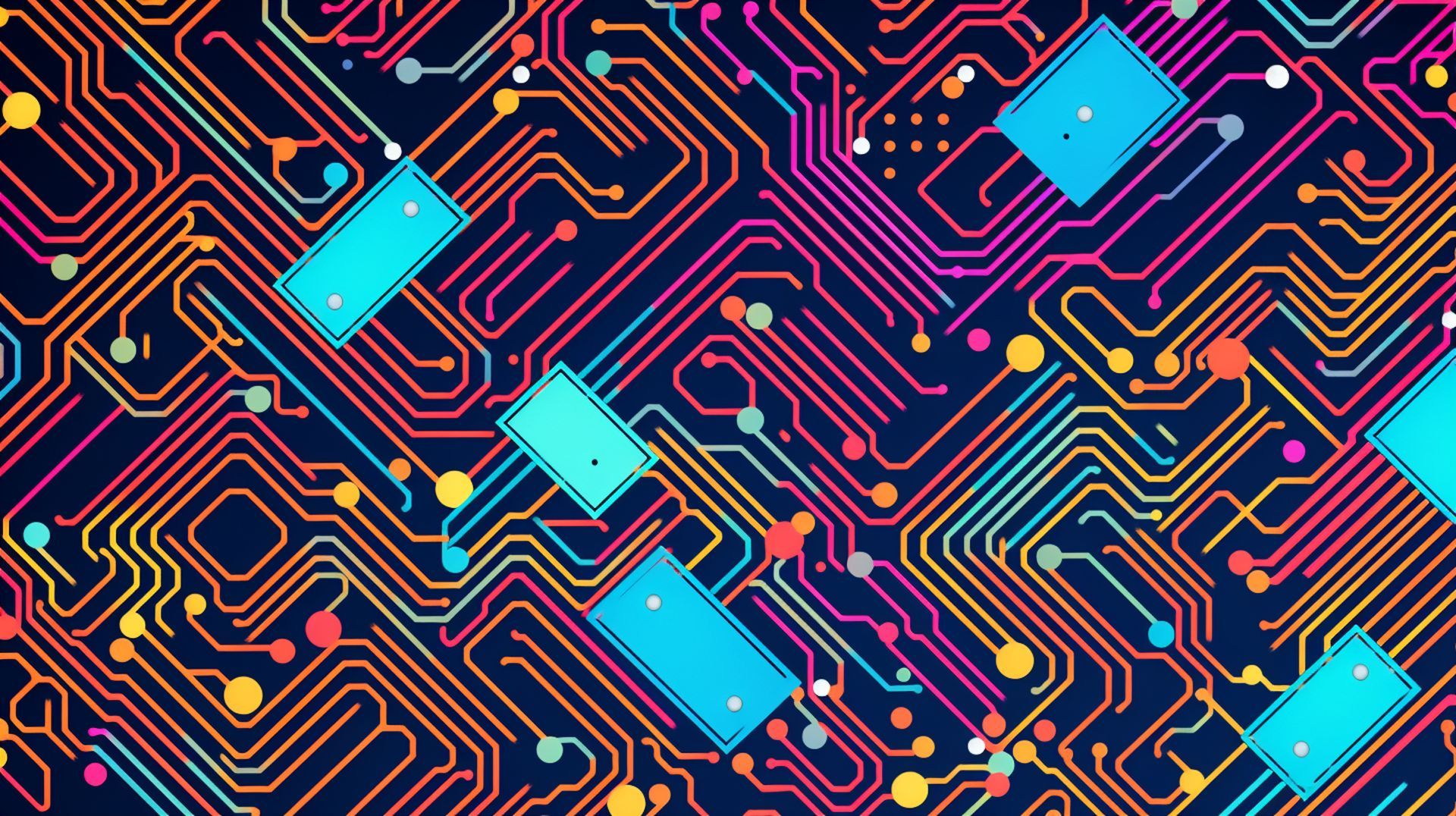
How to use Claude AI on Slack?
To initiate your journey with Claude AI, you need access to your personal Slack workspace or administrate a workspace where you have permission to add apps. Here are a few simple ways to integrate Claude into your Slack workspace:
⇒ Head over to the Claude page on the Slack App Directory. Ensure that the right Slack workspace is indicated in the upper right corner. If all is in order, simply hit the ‘Add to Slack’ button.
⇒ You can also choose to add Claude directly from Slack. Just click on the ‘Apps’ link on the left sidebar, followed by ‘Add apps’. Search for ‘Claude’ in the search field, then hit the ‘Add’ button corresponding to Claude. Proceed through the steps to incorporate Claude into your workspace.
⇒ Upon successful addition, Claude will be visible under ‘Apps’ in Slack. You can learn about Claude by selecting it and clicking on the ‘About’ tab.
⇒ To submit a query or request, select the ‘Messages’ tab and input your text in the ‘Message Claude’ field. Claude will promptly respond.
⇒ You can keep the conversation going by referring to previous comments while submitting new requests. Simply input your message and wait for the response.
⇒ Starting a new thread is as easy as typing ‘/reset’ and submitting the request. Claude AI will then disregard the previous conversation. Input your new message and await Claude’s response.
⇒ Claude can be treated as a member of your team and participate in group chats. To do this, select the channel where you want to initiate a conversation, type ‘@Claude’, followed by the message and other team members you wish to include in the chat. After submitting your message, you will receive a notification that Claude is not in the channel. Click ‘Invite Them’, and Claude’s response will be generated. Click the ‘Reply’ link to view Claude’s response in the sidebar.
⇒ Any member of the conversation can then submit a follow-up question or request by preceding the message with ‘@Claude’. Claude will then provide a response to this new message.
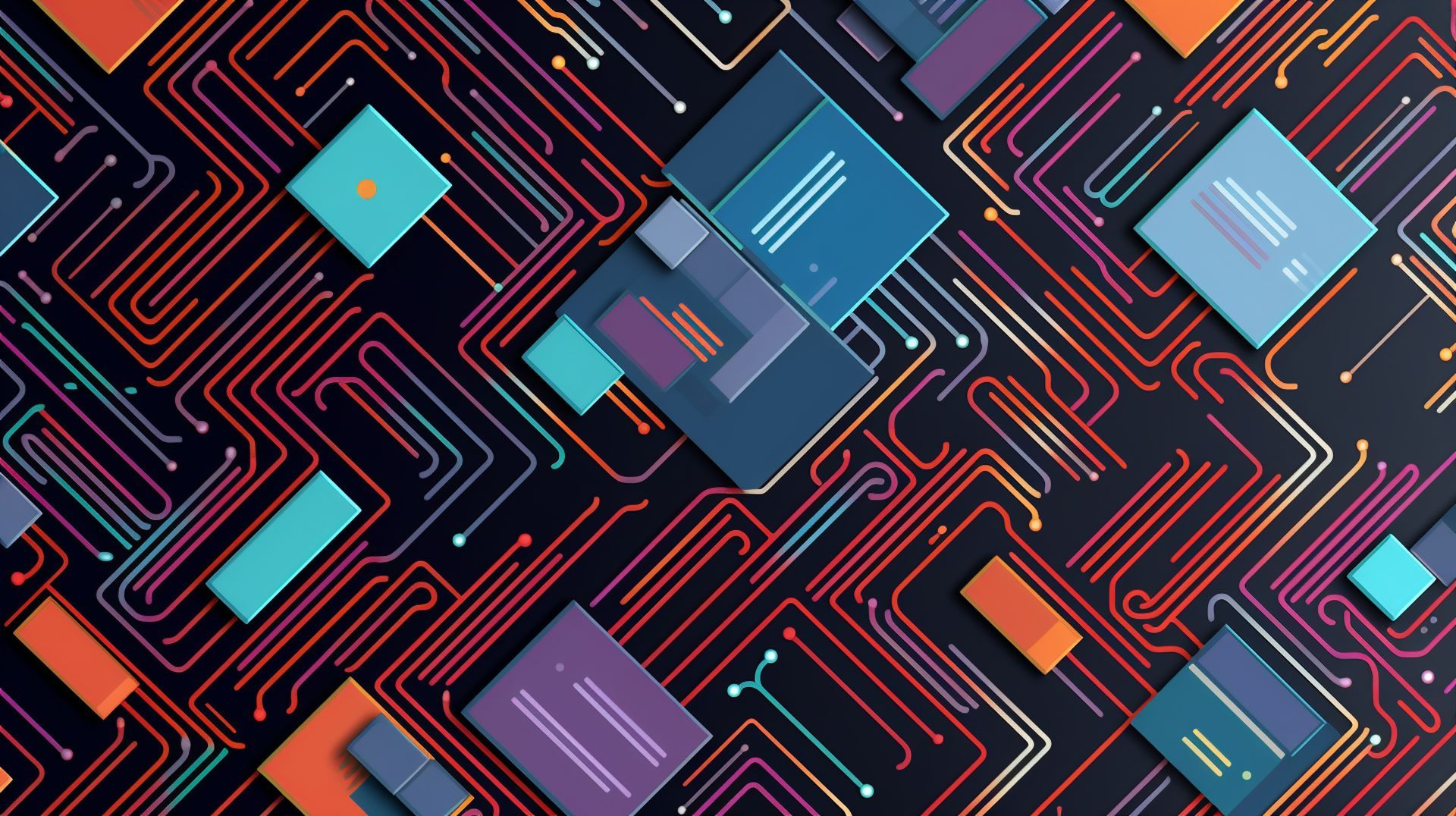
Conclusion
To sum up, Claude AI is an ambitious and versatile AI assistant that brings a new level of interaction, understanding, and adaptability to the AI conversation table. Its unique capabilities, backed by the leading-edge technology of Anthropic, make it a robust tool in the realm of AI chatbots. If you’re seeking to streamline your workflows or simply add a layer of intellectual conversation to your digital space, Claude AI is undoubtedly a technological asset worth considering.
Featured image credit: Kerem Gülen/Midjourney





