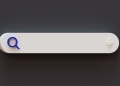Many enterprise tech solutions either struggle or fail at the “last inch” between the user’s finger and their smartphone. Read about how AI-based smart messaging can retain users and enrich their experience.
Even as enterprises have automated the back-end systems, a critical prerequisite for the success of process workflows is user compliance and responsiveness.
If manager approvals, client meeting updates, action items, feedback forms etc. are either delayed or not submitted, the back-end automation remains heavily under-utilized. In today’s busy world, an extremely high level of usability and simplicity is required to address this problem.
What is smart messaging?
As has often been the case with user-facing technologies, advances in consumer tech point towards the solution to this enterprise problem. A promising way to enhance usability is smart messaging – a new approach that leverages the popularity and ubiquity of mobile messaging along with artificial intelligence.
Smart messaging makes it simpler and easier to use a wide range of mobile services. Smart messaging uses AI on both the client- and server-side. A smart messaging client adds AI-enabled features to a regular messaging app that most users are already familiar with. The smart messaging client automatically organizes incoming messages into appropriate folders making it easier for users to deal with the message flow.
Smart messaging and user interaction
Users can focus on specific areas without getting distracted with other messages that may not be relevant at that moment. The client extracts and highlights key information from the blobs of text making it easy to view the key actionable information. This enables users to be more productive when consuming the high volume of messages.
Smart messages include interactive buttons right within the message that make it easier for users to take the next action eg. approve request, update status or change state in the states. In case the user needs additional context, next action buttons enable users to request additional information from the server.
A smart messaging client automatically reminds users about pending or delayed messages, essentially maintaining a personalized, constantly updated to-do list. The client learns patterns of user behavior making recommendations for suggested responses. Better still, the client can enable the user to set rules to automate the next actions.
For example, these automations can range from out-of-office notifications to automatic approvals for purchase-requests from key team members below a set limit. The smart messaging client performs all its computations locally on the mobile device to ensure high security and privacy – no data is sent to the server. Smart clients can locally store user-personal information such as payment wallet and authentication passwords and codes making verification a breeze.
One super-app the user needs
The smart messaging client serves as the one and only app the user needs for any use-case. Compare this to the alternative where enterprise users typically need different mobile apps for HR, ERP, CRM, Procurement, Payroll etc.
Enterprise users have to use apps not just from their own company, but often also from their partners, customers, vendors, industry associations, etc. The continuing proliferation of apps is overwhelming the user’s ability to keep up.
Imagine being able to replace all apps from all sources with just one super-app: the smart messaging client app. Consumer apps such as wechat have proven the immense popularity of the super-app which makes it easy to view, shop, book, buy and pay from within the messaging app.
AI for rich conversational experiences
A smart messaging server uses AI-enabled features to enable rich conversational experiences. These automated chat programs, called chatbots, convert all interactions into short, simple, natural-language style, conversational messages.
Chatbots require no setup or training – using them can be as simple as chatting with a friend. Well-designed chatbots are remarkably tolerant of user errors and guide users through the conversation. Chatbots are capable substitutes for apps – virtually any service that’s delivered through apps can be offered as a chatbot.
Compared with mobile apps, chatbots are easier and cheaper to build as well as quicker to deploy and update. Unlike apps, chatbots require no downloads. Unlike apps, chatbots do not clutter up the mobile device real-estate – they appear when the conversation is live and disappear below-the-screen otherwise.
The same forces that led client-side software (i.e. desktop clients) to evolve into server-side software (i.e. websites) on the large screen (i.e. PCs and laptops) will similarly lead to the same phenomenon (i.e. evolution from mobile apps to chatbots) on the small screen (i.e. smartphones).
The big impact of small messages
Smart messaging combines intelligent features on the client and server side to make the mobile experience simpler and easier across every service. In the enterprise, lowering the usability barrier accelerates adoption, speed, and compliance of processes and workflows. The rollout of new services does not require users to download and setup new apps anymore. Inputting new data or responding to system notifications is as simple as chatting. Greater adoption, utilization, responsiveness and compliance will improve the return on investment across all IT spend.
Smart clients, super-apps and chatbots have transformed consumer usage of mobile services and will inevitably do the same for enterprises. The big impact of small messages will transform the enterprise.