A new AI-generated song is making waves on Spotify, currently sitting at number 6 on the global viral charts. But the track, “In Love With a Talahon” (“Verknallt in einen Talahon” in German), isn’t just grabbing attention for its catchy tune—it’s also causing controversy.
The song was created by Josua Waghubinger using Udio, the controversial AI music generator. Waghubinger put his own lyrics into the AI, which then created the music and vocals. The result? A song that many are criticizing for being offensive and using harmful stereotypes.
The term “Talahon” is a derogatory label used in Germany to describe young men from migrant backgrounds. In the song, these men are portrayed with negative stereotypes, including flashy brands like Louis Vuitton and Gucci. The lyrics describe one of these men as wearing heavy perfume and acting like a “bad boy” but being “sweet as baklava” when he’s angry—an attempt at humor that hasn’t been well-received.
Deeper dive
This controversy highlights a growing issue with AI in music. While these tools make it easier for anyone to create and share music, they also run the risk of spreading problematic content. The song’s popularity comes amid legal battles over AI in the music industry. The RIAA has sued Udio, along with its rival Suno, for allegedly using copyrighted material to train their AI models. Despite these legal challenges, AI music tools are becoming more common, with platforms like TikTok promoting their own AI music features.
As “In Love With a Talahon” continues to climb the charts, it’s clear that AI-generated music is a powerful tool—but it also raises important questions about content and responsibility.
 The discussion about how AI should be used in music is just getting started, and this song is a big part of that conversation. However, it’s hard to argue without knowing what it’s really like, right?
The discussion about how AI should be used in music is just getting started, and this song is a big part of that conversation. However, it’s hard to argue without knowing what it’s really like, right?
How to make an AI song
Creating an AI-generated song involves several steps, from generating lyrics and melodies to producing the final track. Here’s a straightforward guide to get you started:
Choose your AI music tool
First, select an AI music generator or platform. Some popular ones include:
- Udio: Known for generating music based on text prompts, like Verknallt in einen Talahon.
- Stable Audio 2.0: Stable Audio 2.0 is a cutting-edge music creation tool that lets you produce incredible full-length tracks up to three minutes long. What’s great is you can easily customize the music by typing in your preferences or uploading your own sounds.
- Suno: Suno AI is an innovative web app that leverages artificial intelligence to craft original music. Unlike traditional music creation tools that demand a certain level of musical expertise, Suno AI enables users to generate songs simply by providing text descriptions., thanks to models like Suno 3.5. You can also try it in Copilot.
Each AI tool has its strengths and limitations. Trying different ones can help you find the best fit for your project. You can even generate AI songs on TikTok!
@reposts268 I NEVER KNEW🔥🔥#tiktokaisong #blowthisuptiktok #fyp #foryoupage #judebellingham ♬ original sound – ur fyp
Top 12 AI song generators you have to try
Create lyrics
Write your lyrics or input text prompts into the AI tool. For AI tools that generate lyrics, you can:
- Use pre-written text: Input your own lyrics or text that reflects the theme or mood you want.
- Generate lyrics: Text-based AI tools, like ChatGPT, can generate lyrics based on specific keywords or themes you provide.
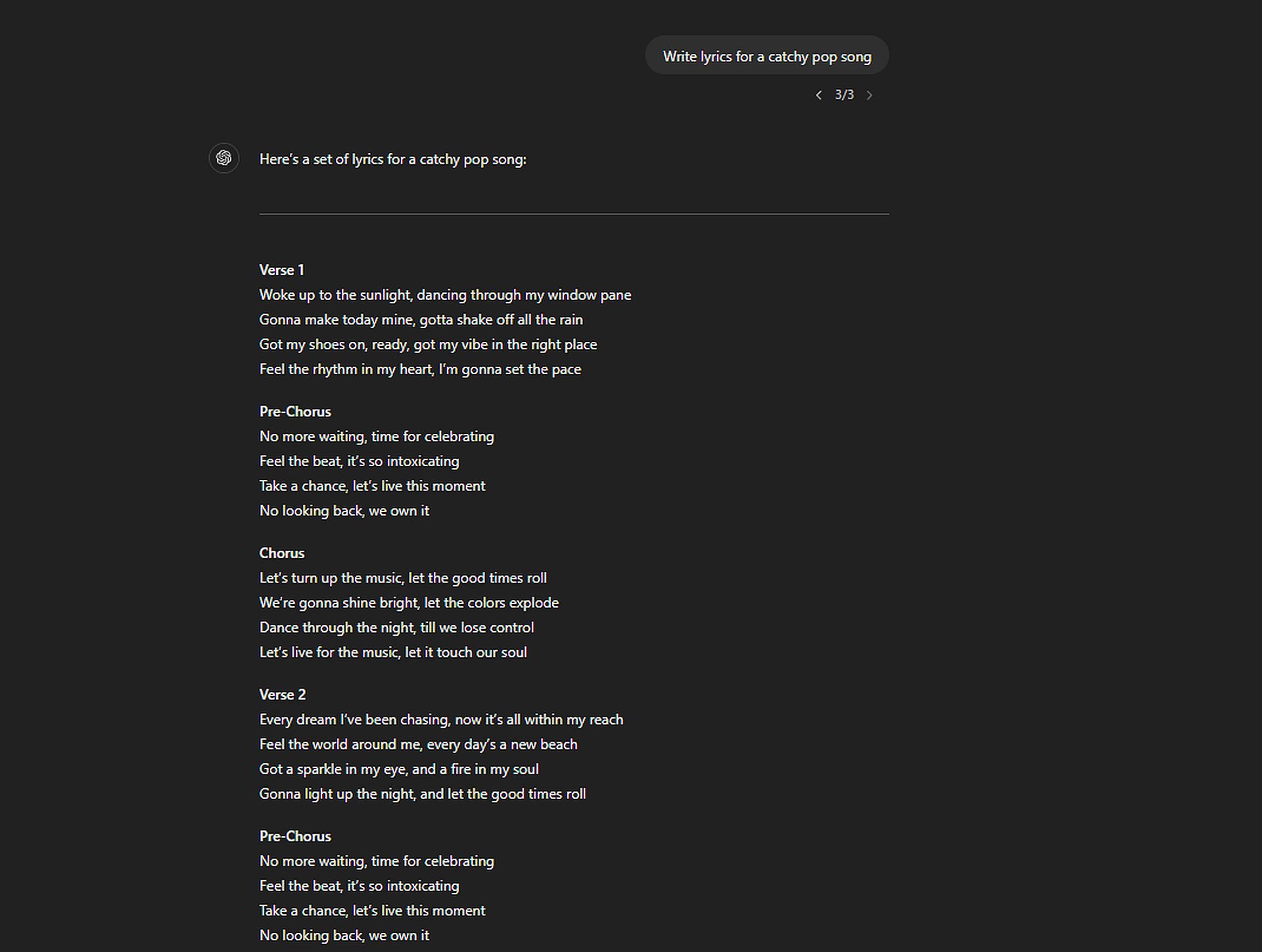 Generate the music
Generate the music
Set parameters for your AI tool to create the music. This can include:
- Genre and style: Choose the genre (e.g., pop, classical, jazz) and style (e.g., upbeat, mellow).
- Mood and Tempo: Decide on the mood (e.g., happy, sad) and tempo (e.g., slow, fast).
Combine lyrics and music
Some tools allow you to combine lyrics and generated music directly. If your tool doesn’t support this, you might need to:
- Use a separate tool: Generate the music and lyrics separately and combine them using audio editing software.
- Edit and arrange: Arrange the lyrics and music to fit together, adjusting timing and synchronization as needed.
Refine and edit
Fine-tune the generated song:
- Mix and master: Adjust the levels, add effects, and ensure the song sounds polished.
- Edit lyrics: Make any necessary changes to the lyrics to fit the melody and enhance the overall quality.
Once you’re happy with the song, save the final version in a format suitable for sharing (e.g., MP3, WAV). It’s time to upload the AI song to streaming platforms, share it on social media, or distribute it through music services. But be careful about ethical considerations.
Featured image credit: Butterbro – Topic/YouTube





