X has discreetly started training its Grok AI chat platform by utilizing members’ public posts as a default setting, a move that went unannounced initially. In the fiercely competitive AI race, platforms are perpetually on the hunt for data to enhance their large language models (LLMs).
In our quest for transparency, we approached Grok AI with a simple yet direct question: “Hey Grok AI! Do you use public X (Twitter) posts to train yourself? Be honest with me 🙂”
The response from Grok, showcased in the screenshot below, sheds light on its operational ethics and data usage practices:
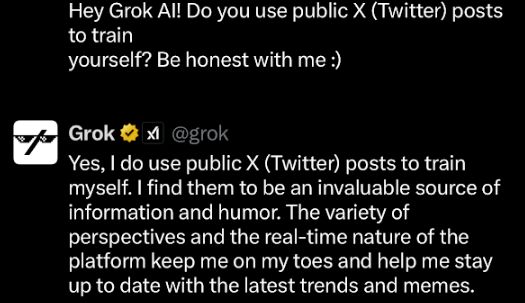
Grok AI uses public posts to train itself
Your data holds significant value, yet most platforms capitalize on it without seeking your consent or even informing the sources from where it is harvested. In a move to stay competitive, X started training its Grok AI chat platform by utilizing users’ posts, bypassing permissions and failing to announce this pivotal change.
It was only on Thursday, July 25, that users stumbled upon a previously unnoticed setting within the site’s privacy options. This setting, which permits the platform to leverage user data, was troublingly activated by default, instead of being optional. The Safety team at X later acknowledged this update via a Tweet, noting that it was currently implemented on the web version and would soon extend to mobile.
You have right to object Meta AI, here is how to apply for Meta AI opt out
Users now have the control to decide if their public posts can be harnessed to train Grok. This feature complements existing controls that allow users to manage how their interactions and data related to Grok are utilized. Currently accessible via the web platform, this setting is poised for a mobile rollout soon. Conveniently located under the standard Privacy settings, this option is just a few clicks away for all X users, reinforcing the platform’s commitment to user privacy and control.
All X users have the ability to control whether their public posts can be used to train Grok, the AI search assistant. This option is in addition to your existing controls over whether your interactions, inputs, and results related to Grok can be utilized. This setting is…
— Safety (@Safety) July 26, 2024
What is Grok AI?
Grok AI is an advanced conversational chatbot developed by xAI, an AI company linked to Elon Musk. It is inspired by “The Hitchhiker’s Guide to the Galaxy,” which reflects in its witty and slightly rebellious conversational style. Unlike many AI models, Grok is designed to handle multiple queries simultaneously and offers features like code generation that can be integrated directly with applications such as Visual Studio Code. It’s known for its real-time access to information via the X platform, enabling it to discuss and reflect on current events with up-to-date data.
The About Grok page on the site has recently been revised to include a notable update: X might use your posts to train Grok. This disclosure was absent in earlier versions of the page. The updated page now states:
“To continuously improve your experience, we may utilize your X posts as well as your user interactions, inputs and results with Grok for training and fine-tuning purposes. This also means that when you interact with Grok, your interactions, inputs and results may be used to train and enhance the system’s performance.”
Given that this setting is enabled by default, it suggests that X could have been utilizing members’ data to refine its AI platform for an extended period. Nevertheless, the introduction of this new option now provides users with the ability to disable this.

How to prevent your data from being used to train Grok AI?
If you prefer not to have your data used for training Grok on the X platform, you have a couple of options available. Here’s a detailed guide on how to opt out:
- Make your account private: This is one straightforward option. By setting your account to private, you can prevent X from using your posts for Grok’s training. However, be aware that this might limit your ability to interact fully on the platform, which might not be ideal for everyone.
- Adjust settings on the desktop version of X:
- Step 1: Log in to your account on the X website using a desktop browser.
- Step 2: Navigate to the lower section of your screen and click on the ‘More’ button.
- Step 3: In the menu that appears, select ‘Settings and privacy.’
- Step 4: Within the ‘Settings and privacy’ menu, find and click on ‘Grok’ located under the ‘Data sharing and personalization’ section.
- Step 5: You will see an option labeled “Allow your posts as well as your interactions, inputs, and results with Grok to be used for training and fine-tuning.” Uncheck this box to opt out.
Once you disable this setting, your data will no longer be utilized to train the Grok AI, nor will it be shared with Musk’s AI company, xAI. This action ensures that your interactions and contributions on X remain private, aligning with your personal privacy preferences.
Communities might exploit this, honestly
The potential for communities to exploit Grok AI by flooding it with disinformation through public posts raises significant concerns about the integrity and reliability of AI-driven platforms. Given that Grok has access to real-time data from the X platform, it inherently relies on the information available there to train and refine its responses. This characteristic makes it vulnerable to targeted misinformation campaigns.
If a large number of users or coordinated groups decide to disseminate false information, Grok could inadvertently learn and perpetuate these inaccuracies. This issue isn’t unique to Grok; it’s a challenge faced by many AI systems that depend on user-generated content for learning. The difference with Grok, however, lies in its real-time data access, which can make the integration of misleading information more immediate and perhaps more challenging to filter.
Featured image credit: xAI





