A cluttered browser not only hinders productivity but can also lead to frustration and a negative online browsing experience. From slow loading times to difficulty in finding bookmarks, there are several problems that arise when your browser becomes overwhelmed with tabs, extensions, and bookmarks.
To help you identify and tackle these issues effectively, here are eight main problems commonly associated with a cluttered browser.
1. Slow loading times
A cluttered browser can pose several problems and perhaps, the most glaring one is a slow loading time. When you have an abundance of tabs open simultaneously, it can significantly slow down the performance of your browser. Each additional tab consumes system resources, leading to increased CPU and memory usage. As a result, pages may take longer to load and overall responsiveness can suffer.
One workaround is to use tab management tools that automatically suspend background tabs or group them together for easier navigation. This will free up system resources and ensure a smoother browsing experience.
2. Difficulty in finding bookmarks
A disorganized bookmark bar or a lengthy list of bookmarks can make finding specific websites or pages a tedious task. Scrolling through dozens of bookmarked sites wastes time that could be better utilized elsewhere.
An organized approach is key to solving this issue. Consider arranging bookmarks into folders based on categories or topics. Furthermore, using browser extensions designed specifically for bookmark management can streamline the process even further.
3. Overwhelming number of extensions
Extensions undoubtedly enhance our browsing experience by adding useful features and functionality to our browsers. However, having too many extensions installed can lead to cluttered toolbars or menus that hinder accessibility.
To avoid this problem, periodically review your list of extensions and remove any that you no longer need or ones that overlap in their functionality with another extension you prefer using.
4. Increased vulnerability
A cluttered browser has the potential to compromise your online security since older versions of plugins or outdated software may be running within it without your knowledge.
It’s crucial to update both your browser and its plugins regularly to ensure optimal security against potential security breaches or cyber threats. Additionally, exercise caution while installing new plugins and only rely on reputable sources.
5. Difficulty in differentiating tabs
When tabs are cluttered and difficult to differentiate at a glance, it becomes easy to lose track of important websites or open multiple instances of the same webpage unintentionally.
Using color-coded tabs or unique icons can solve this problem. Most modern browsers support tab customization options, making it easier to identify and distinguish between various tabs.
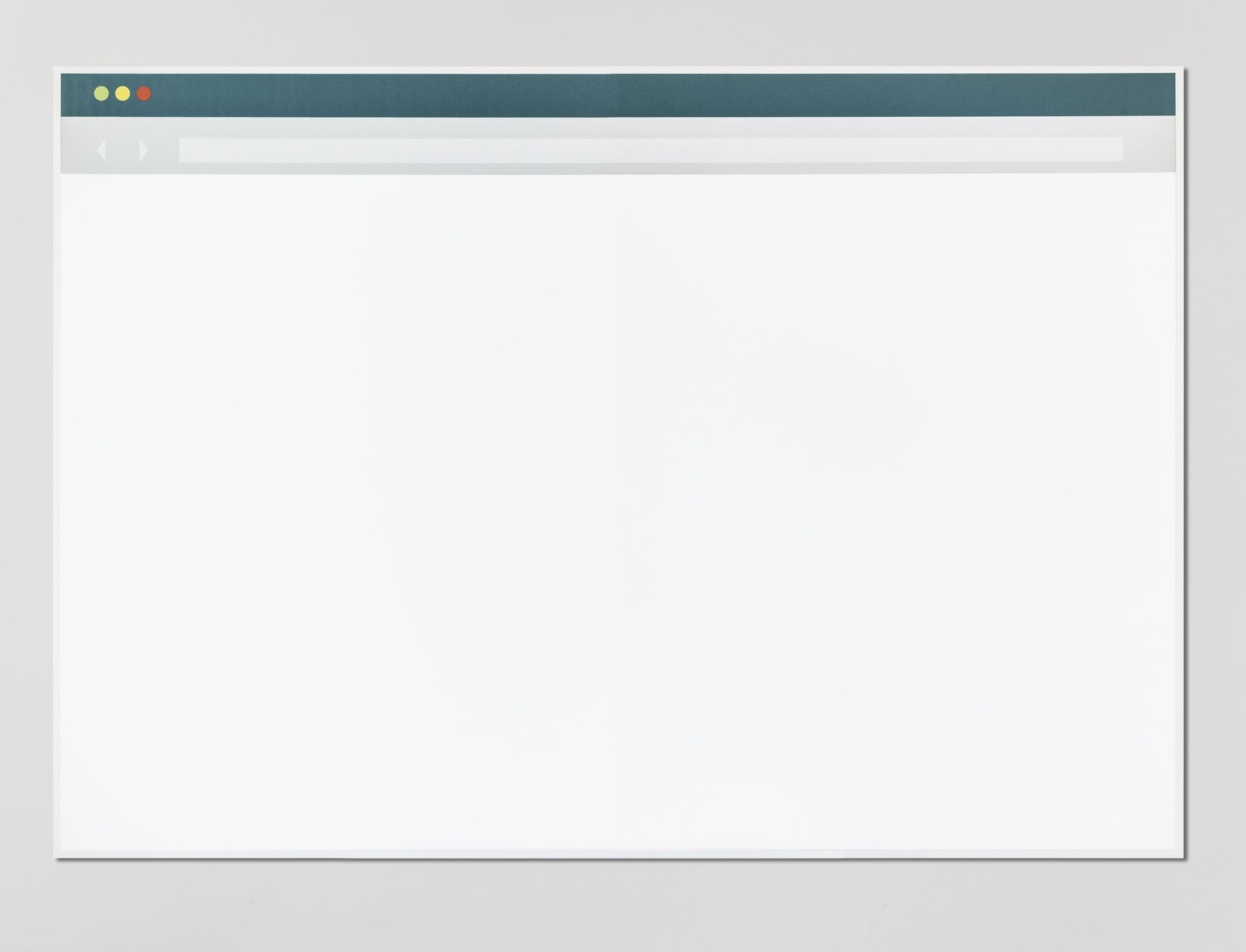
6. Increased memory usage
Having numerous tabs open simultaneously consumes a significant amount of system memory. This not only slows down your browser but also affects the overall performance of your device as a whole.
To manage memory usage better, close unnecessary tabs when you’re finished using them and consider utilizing “tab discarding” features available in some browsers — these features automatically unload idle tabs, freeing up system resources without actually closing the tab.
7. Distractions impacting focus
With social media platforms and instant messengers being just one click away, it’s easy to get distracted from completing important online tasks when your browser is full of notifications and updates from different websites.
Disable non-essential notifications and consider using browser extensions that help block distracting websites during productive work sessions to maintain focus on what matters most.
8. Reduced productivity
A cluttered browser can negatively impact your productivity by slowing you down, making it difficult to find essential resources, or by simply overwhelming you visually with too much information on-screen.
To counter this issue, periodically declutter your browsing environment by closing unnecessary tabs or bookmarks while prioritizing the ones you frequently use. Utilizing browser features like “pinning” specific tabs can also help prioritize important web pages for easy reference.
Conclusion
By addressing these eight main problems associated with a cluttered browser and implementing the suggested solutions, you can optimize your browsing experience, enhance productivity, improve focus, and ensure better security while navigating the vast expanses of the internet. Remember to regularly review and maintain your browser’s organization to prevent clutter from accumulating, leading to these problems once again.
Featured image credit: rawpixel.com/Freepik






