The tech giant of our age has developed an impressive suite of Google generative AI tools that are pushing the limits of content creation, collaboration, and development.
Thanks to Google generative AI tools, our work has now become much more effective and simple. So, in what areas does Google help us utilize the power of generative AI?
Let’s delve deeper into some of their most intriguing offerings.
Gemini: Most powerful one of Google generative AI tools
Gemini is an advanced large language model (LLM) developed by Google AI. LLMs are trained on massive datasets of text and code, giving them the ability to understand and respond to complex prompts in a remarkably human-like manner. Gemini stands out for its ability to hold conversations, answer questions in informative ways (even those that are strange or challenging), and generate various creative text formats, making it one of the best Google generative AI tools out there.
Imagine Gemini as a versatile AI assistant. It can assist you with creative projects by composing different kinds of text such as poems, scripts, or code. It can provide summaries of factual topics or translate between languages. Furthermore, Gemini excels at holding nuanced conversations, offering insights and perspectives in a way that closely resembles interaction with another person.
Gemini’s capabilities make it a valuable tool for a range of applications. It has the potential to streamline research processes, aid in content creation, power innovative chatbots, and help developers understand and generate code.
Firebase: Ignite your apps with
Firebase provides a powerful way to extend your app’s functionality with pre-built solutions, saving you the time and effort of building common features from scratch. Think of them as modular components that integrate seamlessly into your Firebase project.
Firebase now allows integration with Google generative AI tools. This means developers can infuse their apps with AI-powered features to offer users even richer experiences.
These extensions cover a wide range of use cases.
You’ll find extensions for tasks like:
- User management: Streamline user authentication, authorization, and profile management.
- Communication: Add SMS notifications, email triggers, or integrate with third-party chat services.
- Data processing: Implement image resizing, translation, data moderation, or connect with external APIs.
- Marketing: Enhance your app with A/B testing tools, personalization features, or analytics integrations.
- And much more: The collection of Firebase Extensions is constantly expanding.
Installing and configuring Firebase Extensions is remarkably straightforward. Many extensions can be added with just a few clicks, minimizing the need for complex coding. Since they are designed to smoothly integrate with your existing Firebase project, you can quickly benefit from their expanded functionality.
Firebase extensions streamline development, reduce repetitive coding, and help you deliver exceptional user experiences. Explore the Firebase Extensions Hub to see what’s available and unleash the full potential of your Firebase-powered apps.
Project IDX: Reinventing application development
The complexity of modern application development can be overwhelming. Project IDX is an experimental Google initiative focused on streamlining the entire full-stack, multiplatform application development workflow by bringing it to the cloud. At the heart of Project IDX is a web-based workspace designed to offer a familiar coding experience with a fresh, innovative feel thanks to Google generative AI tools. Remember, this project is still in its early stages and your input is crucial in shaping its continued evolution.
Project IDX empowers you to start your development workflow quickly from anywhere. Backed by the security and scalability of Google Cloud, you can move from simply opening your browser to active development in seconds rather than days, regardless of your location or machine.
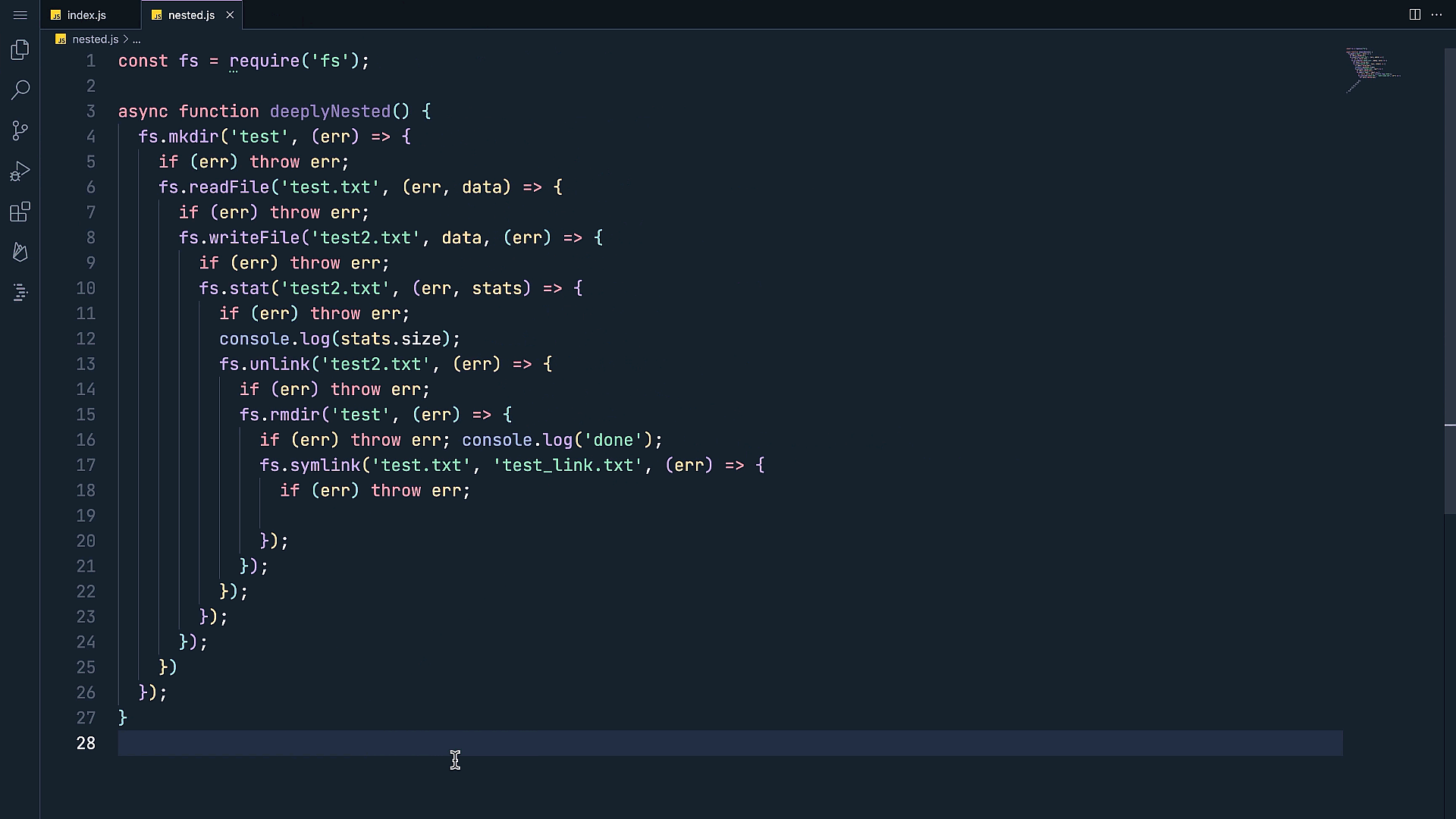
Project IDX simplifies building cross-platform applications by offering various templates for popular frameworks like Angular, Astro, Flutter, React, and many more. You can tailor your environment using Nix, or bring in existing applications from GitHub, with support for most tech stacks.
Project IDX allows you to preview your full-stack, multiplatform applications exactly as your users will experience them. It features built-in multi-browser web previews, Android emulators, and iOS simulators, ensuring your work looks and functions correctly across devices.
Project IDX also integrates Google generative AI tools assistance directly into the workflow. This includes features like code generation, code completion, code explanations, and more, making development faster and more efficient.
Studio Bot: Your AI-powered Android development assistant
Studio Bot is an experimental tool built right into Android Studio, harnessing the power of Google generative AI tools to enhance your development workflow. Imagine it as a coding companion, ready to answer your Android development questions conversationally.
Studio Bot’s primary strength lies in its ability to understand natural language and process questions related to Android development. Whether you have questions about broad concepts (like dark themes), specific code issues, or recommended practices, Studio Bot can provide insights and guidance.
Additionally, it can generate code snippets tailored to your requests, along with convenient actions to swiftly insert that code into your project, the Android Manifest, or include necessary dependencies for popular libraries. For specific topics, Studio Bot might even direct you to the relevant documentation pages for further learning.
One of Studio Bot’s key advantages is its context awareness. It remembers the conversation history, allowing you to refine previous requests or ask follow-up questions. Studio Bot can also work directly within your codebase. Simply select code, right-click, choose “Ask Studio Bot,” and it will intelligently analyze the selection, letting you ask questions about it. This includes troubleshooting warnings and errors, making it a valuable debugging aid, all thanks to the Google generative AI tools.
How to Get Started
- Download Android Studio Jellyfish (Canary version): You’ll need this specific version to access Studio Bot.
- Share data (highly recommended): This helps Google improve Studio Bot’s effectiveness. You can opt in during installation or later in the Android Studio settings.
- Launch Studio Bot: Go to View > Tool Windows > Studio Bot.
- Sign in to your Google Account: This is required for using the tool.
- Start chatting: Use the chat window to ask your Android development questions.
Featured image credit: Emre Çıtak/Freepik Pikaso





