New safety features including new Signal usernames settings are launched. Signal, known for its steadfast commitment to end-to-end encryption, has been a beacon for cybersecurity experts and privacy advocates for almost a decade. This platform has been hailed as the gold standard for private digital communications. However, a notable contradiction existed: using Signal necessitated revealing one’s phone number to anyone contacted through the app. This longstanding requirement is now being transformed with the introduction of Signal usernames, marking a significant step towards enhancing user privacy.
Signal has unveiled a beta version of what it describes as “phone number privacy.” This innovative feature set allows users to shield their phone numbers and instead, utilize usernames as a more secure method of identification. This means that instead of sharing a phone number, users can now be discovered through a chosen username. This change addresses one of the most consistent critiques of Signal’s design, offering users an option to maintain their privacy more effectively.
The platform has introduced three key changes to support this shift. Initially, by default, a user’s phone number will be hidden in their Signal profile, visible only to those who have it saved in their contact list. Furthermore, users have the option to create a unique username, sharing it or a QR code containing it, to establish connections. This approach not only enhances privacy but also simplifies the process of connecting with others on Signal.
Additionally, Signal introduces an optional feature particularly recommended for individuals facing higher security risks. This feature allows users to completely disable the visibility and discoverability of their phone number. With this, one can only be found on Signal through their username, adding an extra layer of privacy protection. This is crucial for those who wish to dissociate their Signal identity from their phone number, though it may make it more challenging for acquaintances to find them on the app.
The introduction of Signal usernames revolutionizes how users can interact with the app, especially in scenarios requiring high privacy levels. For example, journalists can now share a Signal username publicly, enabling sources to send encrypted tips without compromising their personal phone number. Activists can join groups discreetly, without exposing their number to unknown members. Previously, maintaining such privacy would have necessitated cumbersome workarounds like using burner phones or secondary services for a Signal number. Now, a username serves this purpose, offering a changeable and deletable identifier that maintains privacy without permanent ties to a phone number.
Despite these advancements, Signal still requires users to share their phone number with the platform during registration, a detail that may continue to concern those seeking absolute anonymity. This requirement underscores the complex balance between usability and privacy, highlighting ongoing discussions about user identification in digital communication platforms.
Signal usernames as an alternative to phone numbers for user identification represent a significant privacy milestone. This development addresses longstanding critiques and opens new possibilities for secure, private communications. While the necessity to share a phone number with Signal remains, the new features significantly enhance the privacy and security of digital communications, reaffirming Signal’s position as a leader in the field of secure messaging.
The good, the bad and the ugly of the cyber west
How to use Signal usernames?
Signal introduces a significant update to enhance user privacy through the use of usernames. This guide explains how to navigate these new features related to Signal usernames:
Step 1: Understanding phone number visibility
After updating to the latest version, your phone number will be hidden in Signal for anyone who doesn’t already have it saved in their contacts. This applies to all forms of communication within Signal, including group chats, one-on-one messages, and calls. Your profile name and photo will remain visible.
Step 2: Managing phone number visibility settings
If you prefer to have your phone number visible to everyone you communicate with on Signal, you can adjust the settings as follows:
- Navigate to Settings > Privacy > Phone Number > Who can see my number.
- Choose “Everyone” to make your phone number visible to all Signal users you message, or select “Nobody” to restrict visibility to only those who have your number saved in their contacts.
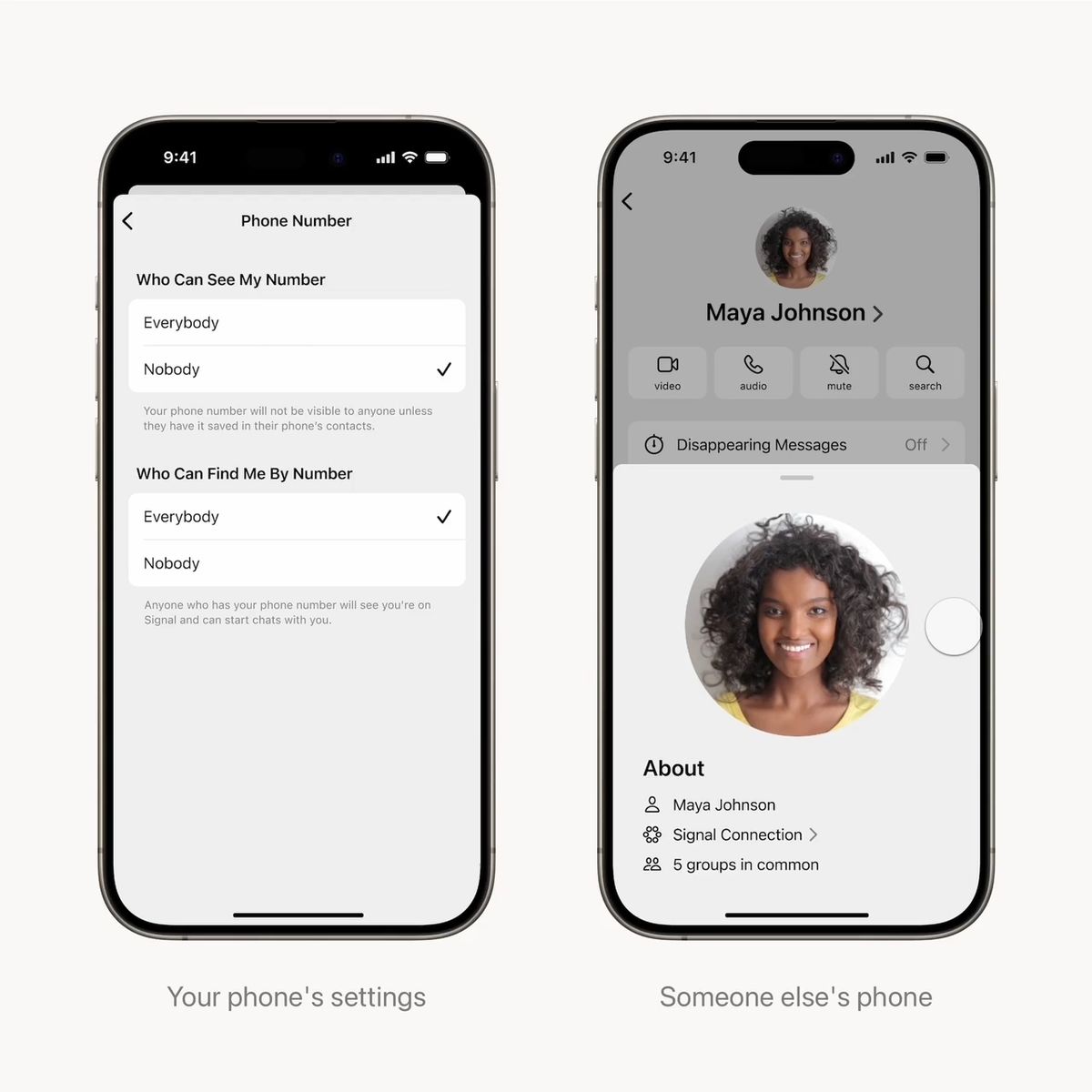
Step 3: Controlling discoverability by phone number
Signal also introduces a setting that lets you control who can find you by your phone number on the platform. Previously, anyone with your phone number could search for you on Signal. To manage this:
- Go to Settings > Privacy > Phone Number > Who can find me by my number.
- Setting it to “Nobody” prevents anyone from finding you by your phone number. Choosing “Everybody” allows anyone with your phone number to send you a message request.
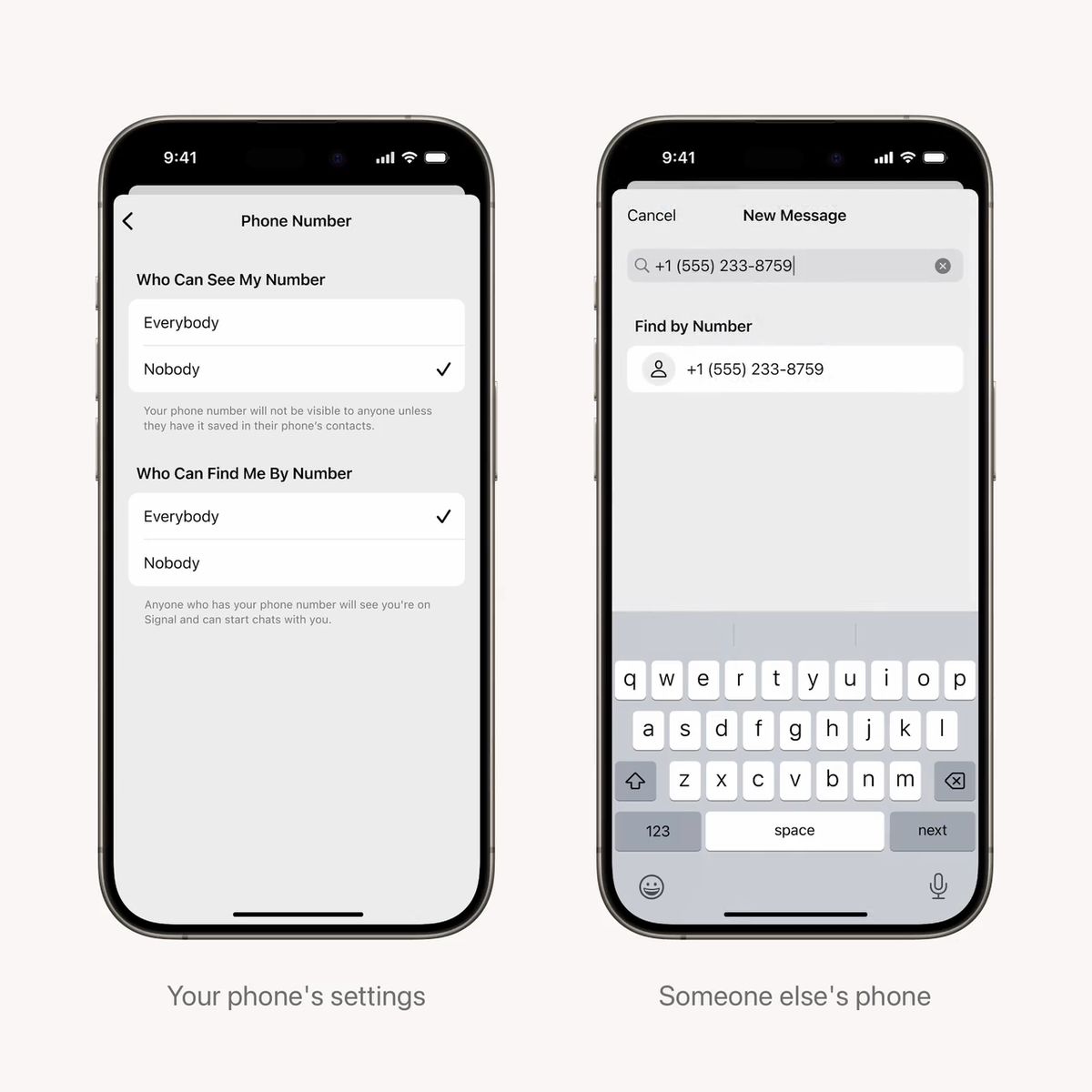
Step 4: Sharing your unique username
For those who select “Nobody” in discoverability settings, sharing your unique username becomes essential for connecting with others on Signal. This ensures privacy while still allowing for seamless communication. If someone tries to find you by phone number, they won’t be able to message or call you, nor will they see you’re on Signal without your username.
You can adjust these privacy settings at any time to align with your preferred methods of communication on Signal. This flexibility ensures that you have complete control over your digital privacy on the platform.
Understanding Signal usernames
Signal usernames provide a private way to connect with others on the platform. Unlike social media platforms, where usernames often serve as public identifiers, Signal’s usernames are designed purely for initiating contact. Your profile name remains the primary identifier, and your username does not appear on your Profile Details page nor can it be seen by others unless you choose to share it. This ensures conversations can start without sharing personal phone numbers, maintaining privacy.
Setting up your username
To create a username:
- Navigate to Settings > Profile in the Signal app.
- Signal requires that usernames be unique and end with at least two numbers, aiming to prevent impersonation and ensure fairness.
Signal usernames are flexible and can be changed or deleted at any time according to your preference. This flexibility allows users to adapt their username for different contexts or privacy needs.
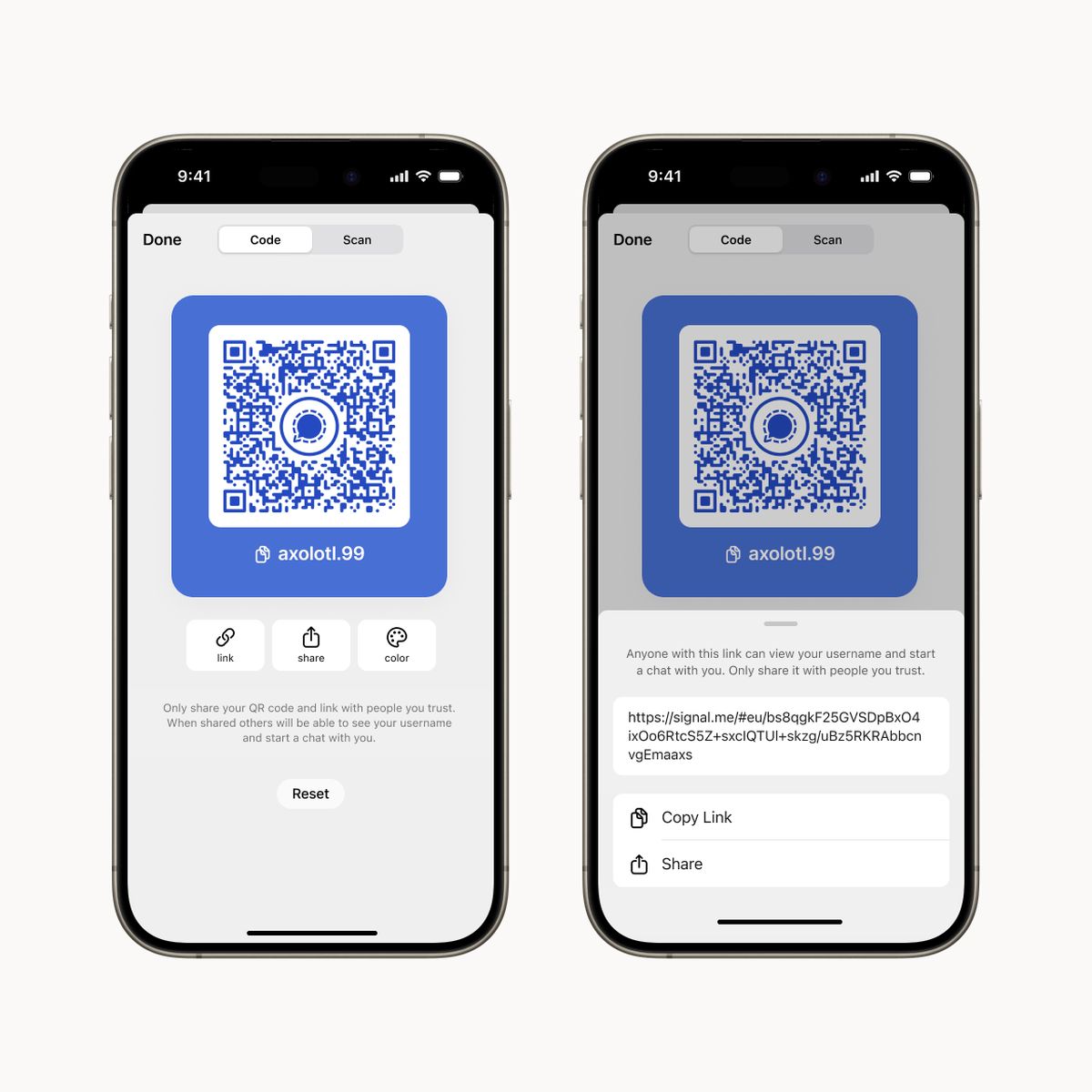
Sharing your username
After setting up your username, you have several options for sharing it:
- Directly share your username with others.
- Use a QR code or a unique URL that links directly to your username in Signal. This facilitates quick connections without manual typing.
It’s important to note that the platform does not offer a public directory of Signal usernames, meaning only those who know your specific username can initiate a conversation with you. This feature enhances privacy by ensuring that users can control who has the ability to contact them.
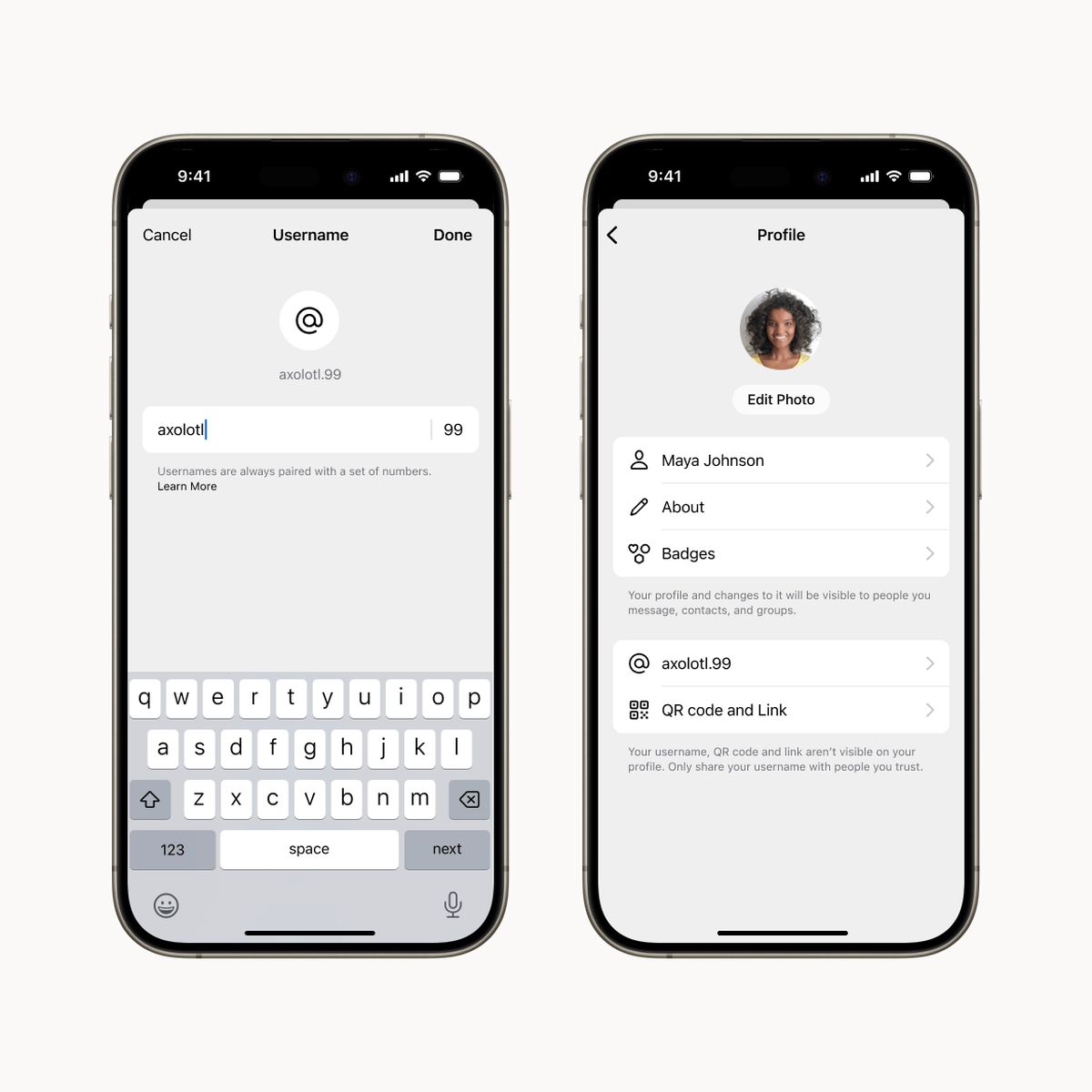
Changing your username
Signal allows users to change their usernames easily:
- Access your username from the Profile Details page to edit or update it as needed.
- Upon changing your username, your existing contacts are not notified, as your username remains private and is not visible in individual or group chats.
This system is designed with user privacy at its core, allowing for connections without compromising personal information. Whether for a temporary event like a conference or a more permanent connection, Signal’s username feature offers a secure and private way to communicate.
Secure cyber spaces
The implications for cybersecurity are profound. Signal’s approach offers a crucial layer of protection, especially for individuals in sensitive professions or those who wish to minimize their digital footprint. It reinforces our need to continuously improve privacy measures for our online communications.
By providing greater anonymity and control, Signal fosters a safer and more secure digital environment. It sets a strong example for other technology companies: we can achieve robust cybersecurity without sacrificing user experience. Ultimately, the evolution of Signal underlines a broader movement to design safer digital spaces for everyone. Never lose your ID, especially in cyberspace.
Image credits: Signal





