Best AI tweet generators are here! Lacking the motivation or time to tweet? Use one of the top AI tweet generators and tweet like Elon Musk! Is it as easy as saying it? Yes, even you can easily create your own AI tweet generator! After reading this article, it will be like a piece of cake. So keep continuing, and let’s take a bite out of the AI cake.
We have already explained some of the best AI tools like Stable Diffusion along with DALL-E 2, Midjourney, DreamBooth AI, Wombo Dream, NightCafe AI, Make-A-Video, Chai App, AI Dungeon, and NovelAI. But what about AI art robots? Check the Ai-Da. Don’t be scared of AI jargon; we have created a detailed AI glossary for the most commonly used artificial intelligence terms and explain the basics of artificial intelligence as well as the risks and benefits of artificial intelligence. Is artificial intelligence better than human intelligence? In writing tweets, let’s explore…
Best AI tweet generators
Twitter offers a fantastic stream of carefully selected information. You stay connected to those in the industry, are aware of what others are working on, and what innovations are significant. The catch is that if you want to play this game, you must create and distribute high-quality content as regularly as you can. We live in an era where AI always provides shortcuts, so don’t worry.
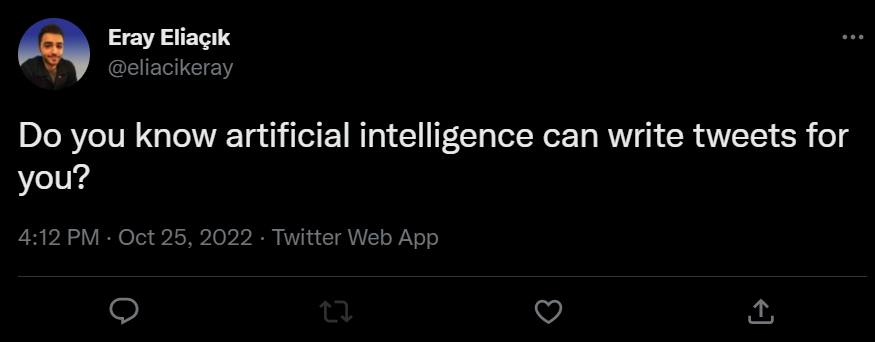
These are the best AI tweet generators when you need a hand:
Let’s take a closer look at what they offer and how to use them.
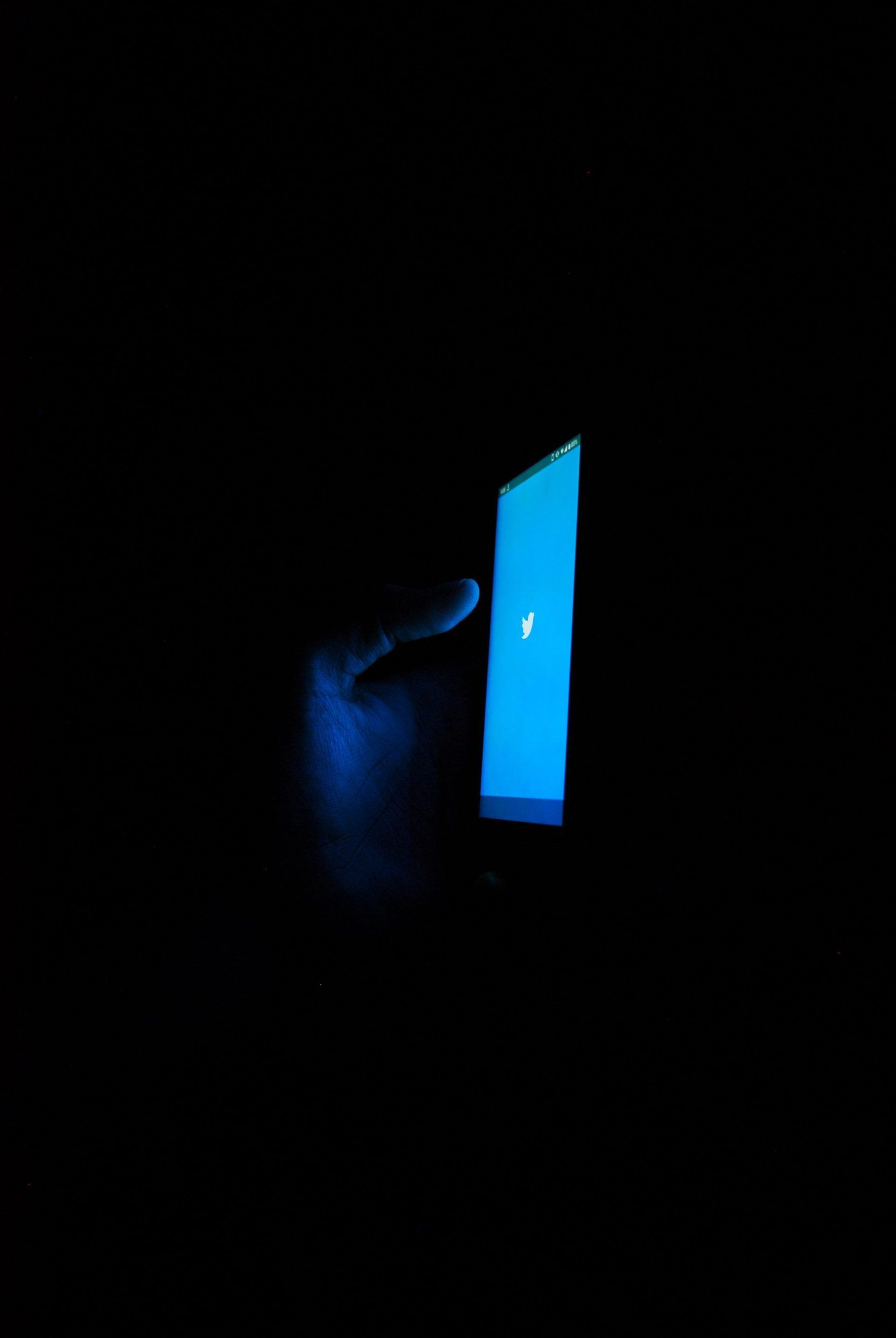
Tweet Hunter
Let’s start with the most famous one, Tweet Hunter. To expand and monetize your Twitter audience, use Tweet Hunter, a comprehensive solution for Twitter growth. They want to make it as simple as they can for you to produce high-performing content, develop an audience for it centered around your areas of expertise, monetize it, and bring in possibilities.
Do you want to tweet like Elon Musk or someone you adore? Select a Twitter user and use Tweet Hunter to produce tweets with the same tense and subject. Below you can find some of the examples that the Tweet Hunder AI tweet generator produces.
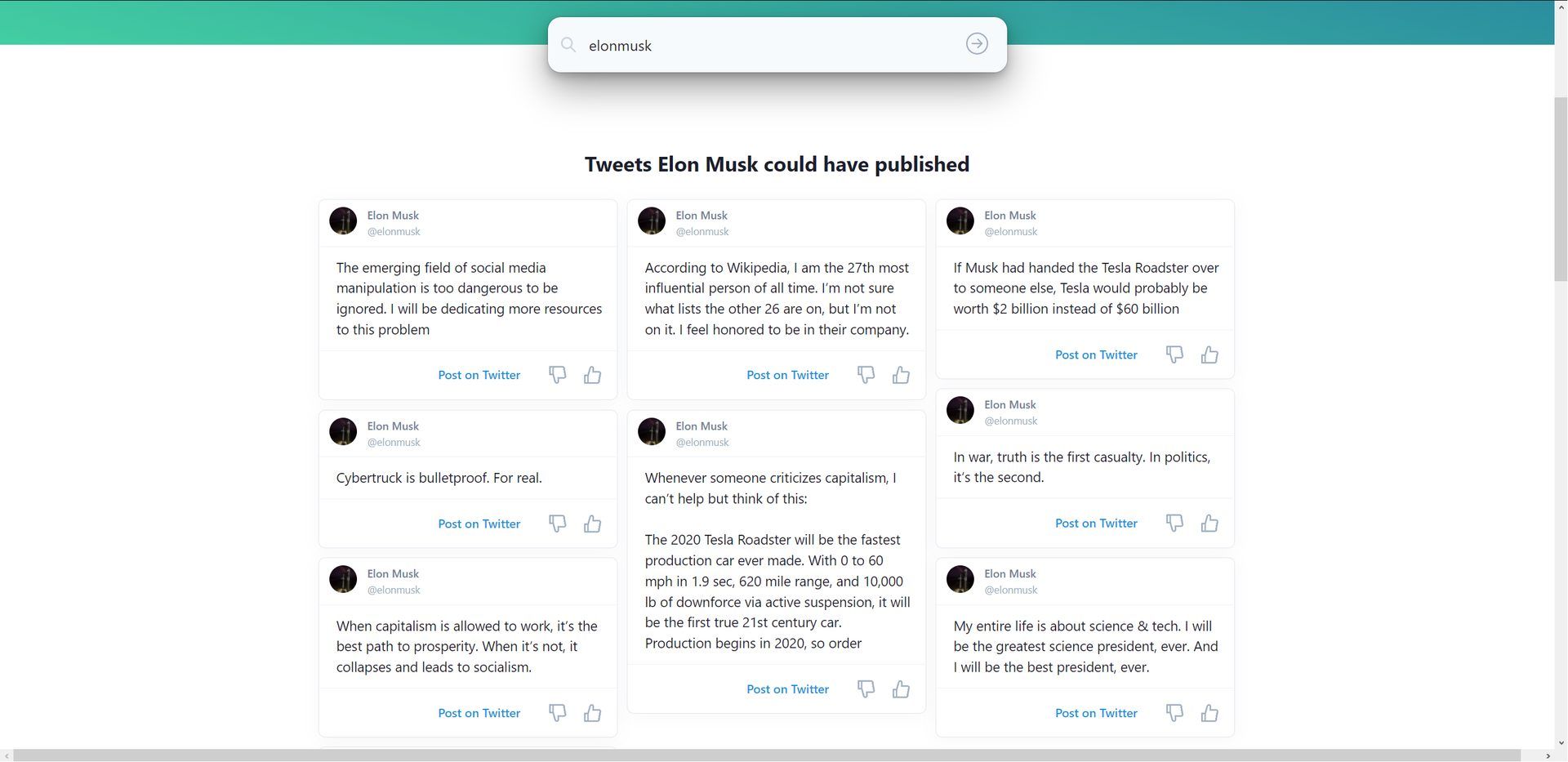
To generate tweets, you just type the username that you want and click. Go to the Tweet Hunter website and try it yourself.
Tweet Hunter pricing
Their services come with a free 7-day trial and a 30-day, no-questions-asked refund period. This practically implies that if you change your mind after using Tweet Hunter for up to 37 days, you may still request a refund.
The plans begin at $49 monthly. That includes each and every feature they offer, with the exception of those that involve AI writing. These are available in the $99/month superior plan, but depending on the number of your followers, you may be eligible for significant discounts.
StoryLab.ai
StoryLab.ai is a good Tweet Hunter alternative for AI-generating tweets. An online application called StoryLab.ai can help you come up with content ideas. Do you spend too much time creating your Twitter captions? They cover you!
Simply click the “Inspire me” button after outlining your topic for a Tweet. You can add creative suggestions from their artificial intelligence (AI) generator to your collection of potential Twitter captions.
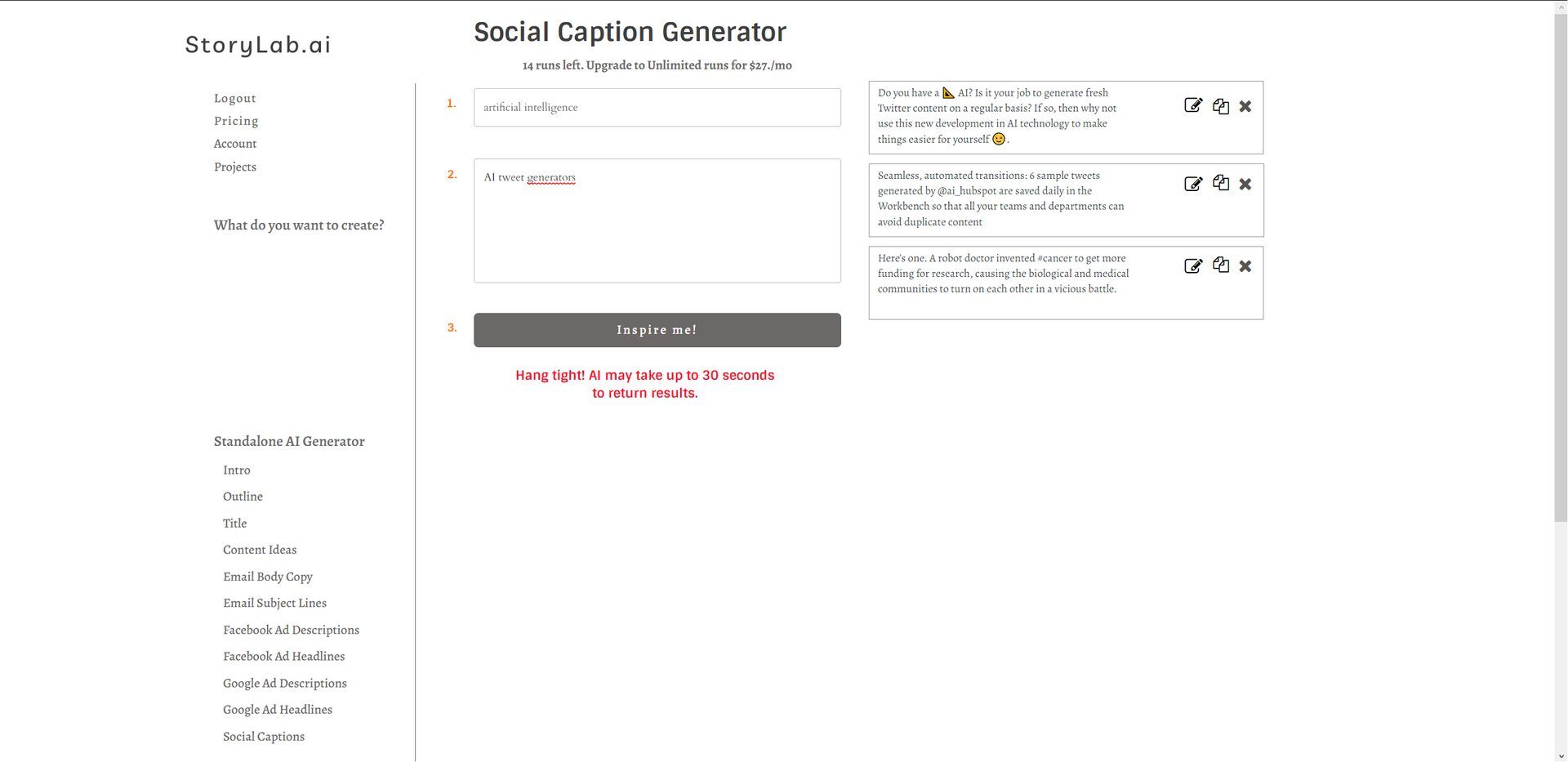
Go to StoryLab.ai and try it yourself.
StoryLab.ai pricing
StoryLab.ai has 4 pricing plans:
- Free: +15 AI runs/mo
- Starter-$7/mo.: +100 AI runs/mo
- Pro-$20/mo.: +300 AI runs/mo
- Unlimited- $27/mo.: +Unlimited AI runs/mo
TweetyAI
Your Twitter experience will be improved by TweetyAI, a potent social media tool. Based on a user’s prior Twitter activity, it allows you to create brand-new, original tweets. Along with StoryLab.ai, TweetyAI is a good Tweet Hunter alternative.
The tweets are created based on the user’s most recent 100 tweets. Just type the username, click generate, and done. They consider the likelihood of words following one another in a sentence. Let’s see what Elon Musk possibly tweet, according to TweetyAI.
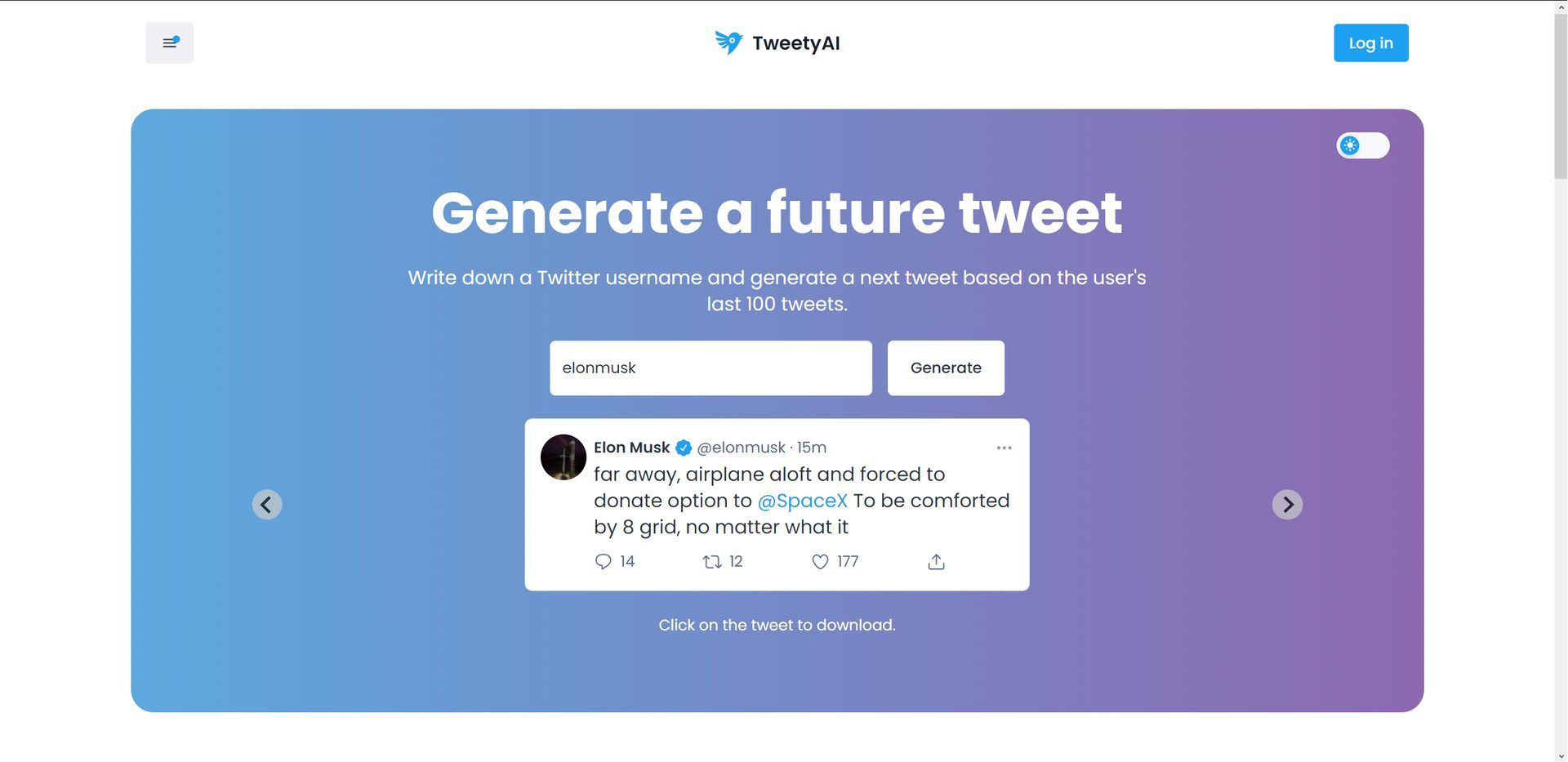
Visit TweetyAI to give it a try.
TweetyAI pricing
TweetyAI has 3 pricing plans:
- Free
- Three daily generations
- Discover TweetyAI Trendy only globally
- Ads
- Pro – $3.99 per month
- Unlimited tweets
- Discover all hotspots for TweetyAI Trendy
- TweetyAI Trends allows you to download trending tweets in CSV format.
- No advertisements
- Lifetime – $49.90 once
- Unlimited tweets
- Discover all hotspots for TweetyAI Trendy
- TweetyAI Trends allows you to download trending tweets in CSV format.
- No advertisements

Do you think it’s best to do it yourself? Yes, you can create your own AI tweet generator, and we have the recipe.
How did the Joe Rogan Steve Jobs AI interview happen? Podcast.ai explained
How to create an AI tweet generator?
Does a DIY AI tweet generator sound crazy? In the AI-driven era, nothing is impossible. So, let’s start!
Prerequisites
There are three things that you need to set up before we can begin developing the workflow:
Download them and continue. After establishing the scene, we can go on to the enjoyable task of developing the OpenAI tweet generation workflow.
Copy this workflow JSON and paste it into the n8n Editor UI to follow along with this tutorial. Then, as shown below, modify the configuration of each node.

FunctionItem node
The math.floor and math.random functions are used in the JavaScript code that is executed by the FunctionItem node to choose a random hashtag from an array. Write the following block of code in the node:
// hashtag list
const Hashtags = [
"#techtwitter",
"#n8n"
];
// random output function
const randomHashtag = Hashtags[Math.floor(Math.random() * Hashtags.length)];
item.hashtag = randomHashtag;
return item;You can edit or add the hashtags you want to use in the hashtags array under the comment “/ hashtag list.”
HTTP Request node
Any available API can be utilized with the HTTP request node, even for n8n integrations that aren’t yet official.
The node’s parameters are as follows:
- Authentication: Header Auth
Name: Authorization
Value: Bearer <your OpenAI API key> - Request Method: POST
- URL: https://api.openai.com/v1/engines/text-davinci-001/completions
- JSON/RAW Parameters: true
- Body Parameters > Add Expression:
{
“prompt”: “Generate a tweet, with under 100 characters, about and including the hashtag {{$node[“FunctionItem”].json[“hashtag”]}}:”,
“temperature”: 0.7,
“max_tokens”: 64,
“top_p”: 1,
“frequency_penalty”: 0,
“presence_penalty”: 0
}
Set node
To modify the payload we send to Airtable, we use the Set node. This is so that Airtable can only use our data if the column headers are accurately identified.
Here’s how to set up the node’s parameters:
- String
Name: Hashtag
Value > Add Expression: {{$node[“FunctionItem1”].json[“hashtag”]}} - String
Name: Content
Value > Add Expression: {{$node[“HTTP Request1”].json[“choices”][0][“text”]}}
Airtable node
First, make an Airtable foundation with three columns of the following data kinds:
- ID | Autonumber
- Hashtag | Single-line text
- Content | Long text
Next, set the following parameters in the Airtable node:
- Operation: Append
- Base ID: <Your base ID>
- Table ID: main
The tweet-generating bot can now be used by selecting Execute Workflow. You should observe how the AI adds fresh stuff to your Airtable basis.





