Did you see the new Instagram gold notes? Instagram users are experiencing a golden surprise when they open the Notes section of the app. Located above your DMs in the in-app messenger, the Notes section is usually a place to share quick thoughts or updates. But now, some users are noticing their notes turning gold! So, what’s behind this shimmering change? It’s all about the Paris Olympics.
What are gold notes on Instagram?
Gold notes on Instagram are a special feature that turns your regular Instagram Notes into a shiny gold color.
Why are some Instagram notes gold and others not?
Instagram is adding a splash of Olympic spirit to its platform by turning certain notes gold. As athletes from around the world aim for gold in Paris, Instagram users can join in the celebration by cheering them on with their own golden notes. However, not every note will turn gold—Instagram has reserved this special flair for notes that contain specific Olympic-related keywords.
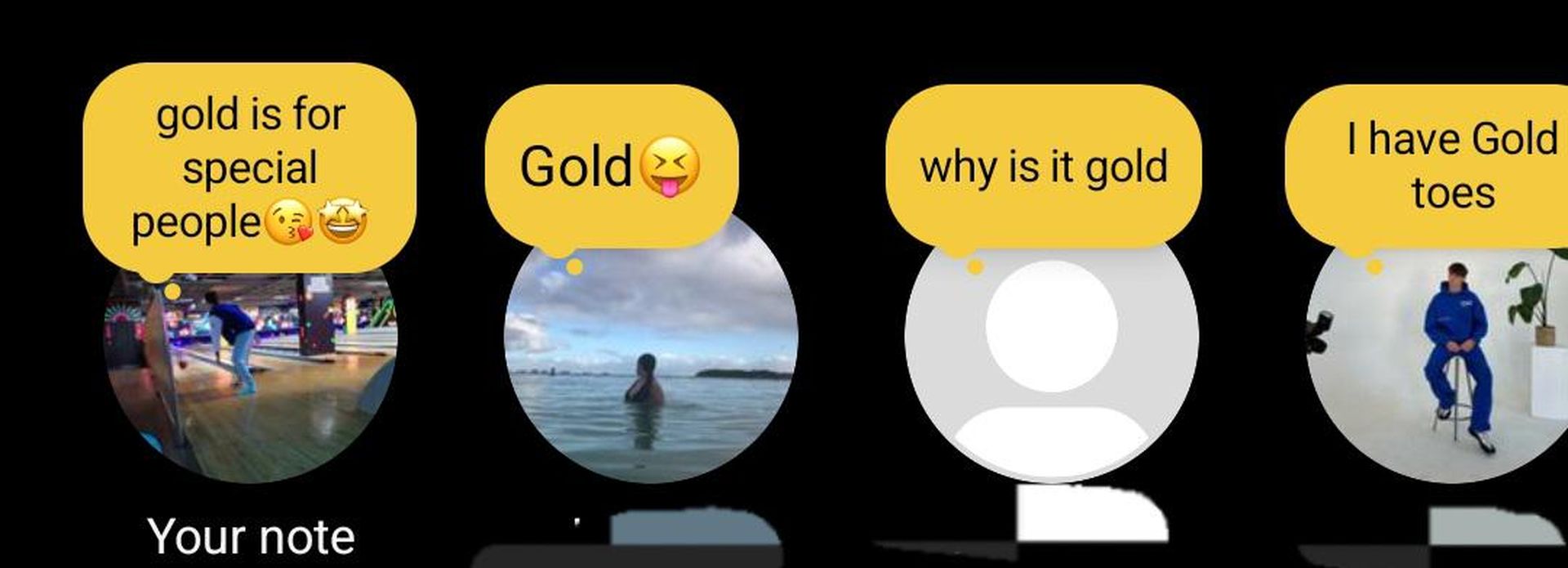
How to get Instagram gold notes
Here’s a step-by-step guide on how to turn your Instagram Notes gold:
- First, open the Instagram app on your device.
- Tap on the paper messenger icon in the top right corner to access your DM box.
- Above your DMs, you’ll see the Notes section, where you can post short updates or thoughts. Tap on the “Your Note” section to start creating a new note. This is where you’ll type in the keywords or emojis that will trigger the gold effect.
- To turn your note gold, you need to use specific Olympic-related words. For example, you could type “Going for the medal!” or “Cheering on the Olympians!” Here’s a list of the words that will work:
- Gold
- Olympics
- Olympian
- Podium
- Victory
- Medal
- Goat
- Torch
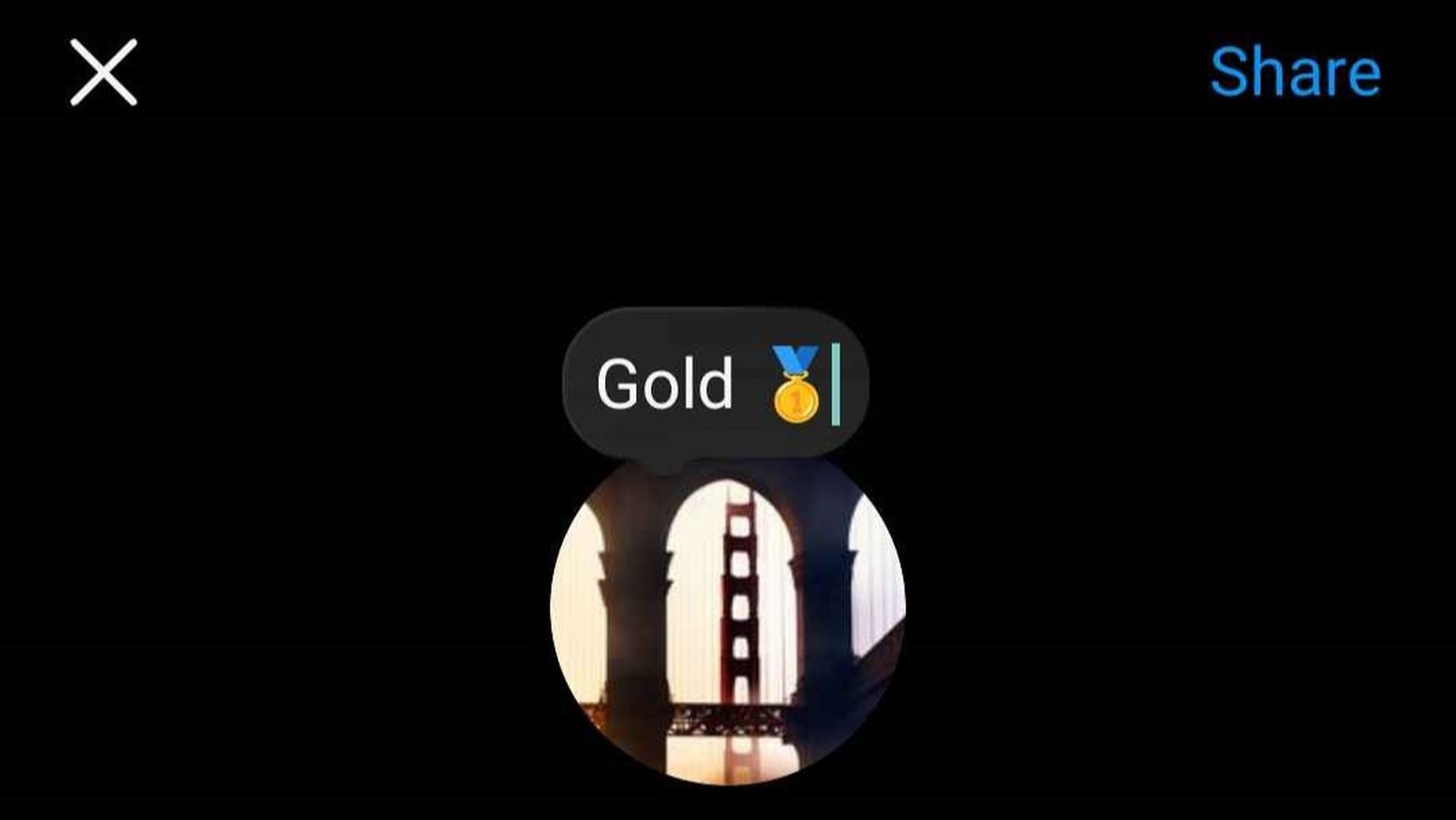
- In addition to words, certain Olympic-related emojis will also turn your note gold:
- 🔦 (Flashlight)
- 🐐 (Goat)
- 🥇 (Gold Medal)
- 🏅 (Medal)
- Once you’ve crafted your note with the right words or emojis, simply post it. If you’ve used one of the trigger words or emojis, your note will automatically turn gold once it’s posted.

After posting, your note will appear in the Notes section at the top of your DMs, now highlighted in a shiny gold color. The Instagram golden note will be visible to all your followers, adding a special Olympic-themed touch to your Instagram profile.
Are Instagram gold notes not working? I had the same issue
If you’ve used the Instagram gold notes keywords and emojis but your note hasn’t turned gold yet, don’t worry—it happened to me too. Even though I used the right keywords, my notes didn’t appear gold on my phone. However, when I checked my account from another device, the gold note was there. This might be the case for you as well, so try viewing your note from another device to see if it’s working.
If it’s still not working, check if your app is up to date and if it persists, contact Instagram.
Türkiye Instagram ban explaiend
Actual Instagram notes color
Instagram Notes are usually displayed in a simple, neutral color—typically white with black text or the opposite if you use dark mode.




