BypassGPT is a tool designed to transform AI-generated text into content that appears human-written. Given the plethora of such tools available today, it’s worth exploring what BypassGPT can do for your text.
Why not give it a try and see how it can enhance your AI-generated content?
What is BypassGPT?
BypassGPT is a tool designed to transform AI-generated text into content that appears to be human-created. Its primary function is to make AI-generated content less detectable by AI detection systems, ensuring that the text passes as natural and human-like. This tool is particularly useful for users who want to ensure their content avoids detection as AI-generated, which can be important for various professional and academic applications.
Features of BypassGPT
BypassGPT comes with a lot of handful features:
AI detector
The AI Detector feature allows users to verify whether a piece of text has been generated by AI. This tool analyzes the text and provides feedback on its origin, helping users identify AI-generated content before further processing.
AI humanizer
The AI Humanizer is the core feature of BypassGPT. It takes AI-generated text and modifies it to appear more natural and human-like. This involves altering the syntax, sentence structure, and wording to ensure the text flows more smoothly and is less likely to be flagged by AI detection systems.
Plagiarism remover
The Plagiarism Remover feature ensures that the text is unique and free from plagiarism. This is particularly useful for users who need to repurpose content while maintaining originality and avoiding any issues related to duplicate content.
Essay generator
The Essay Generator feature allows users to create long-form content, such as essays, on a variety of topics. This tool can be used to quickly produce comprehensive and high-quality content, saving time and effort for users who need to generate extensive written material.
Mode selection
BypassGPT offers different modes to cater to various user needs. For example, the “Enhanced” mode provides a more sophisticated level of text humanization, ensuring that the output is of higher quality. Users can select the mode that best suits their requirements, whether they need simple adjustments or more complex text transformations.
How to use BypassGPT (2 ways)?
There are two primary ways to use BypassGPT for humanizing AI-generated content: using ChatGPT or the tool’s own site. Below, we will explain each method in detail.
Let’s use below AI-generated text to try out the tool:
“Artificial Intelligence (AI) refers to the simulation of human intelligence in machines designed to think and learn like humans. This field encompasses various technologies, including machine learning, natural language processing, and robotics, enabling computers to perform tasks that typically require human intelligence. AI systems can analyze data, recognize patterns, and make decisions or predictions based on their learning. AI applications are widespread, ranging from virtual assistants and chatbots to complex algorithms in finance and healthcare. The goal of AI is to create systems that can improve efficiency, enhance decision-making, and automate processes across various industries.”
Option 1: BypassGPT.ai
- Navigate to “bypassgpt.ai.”
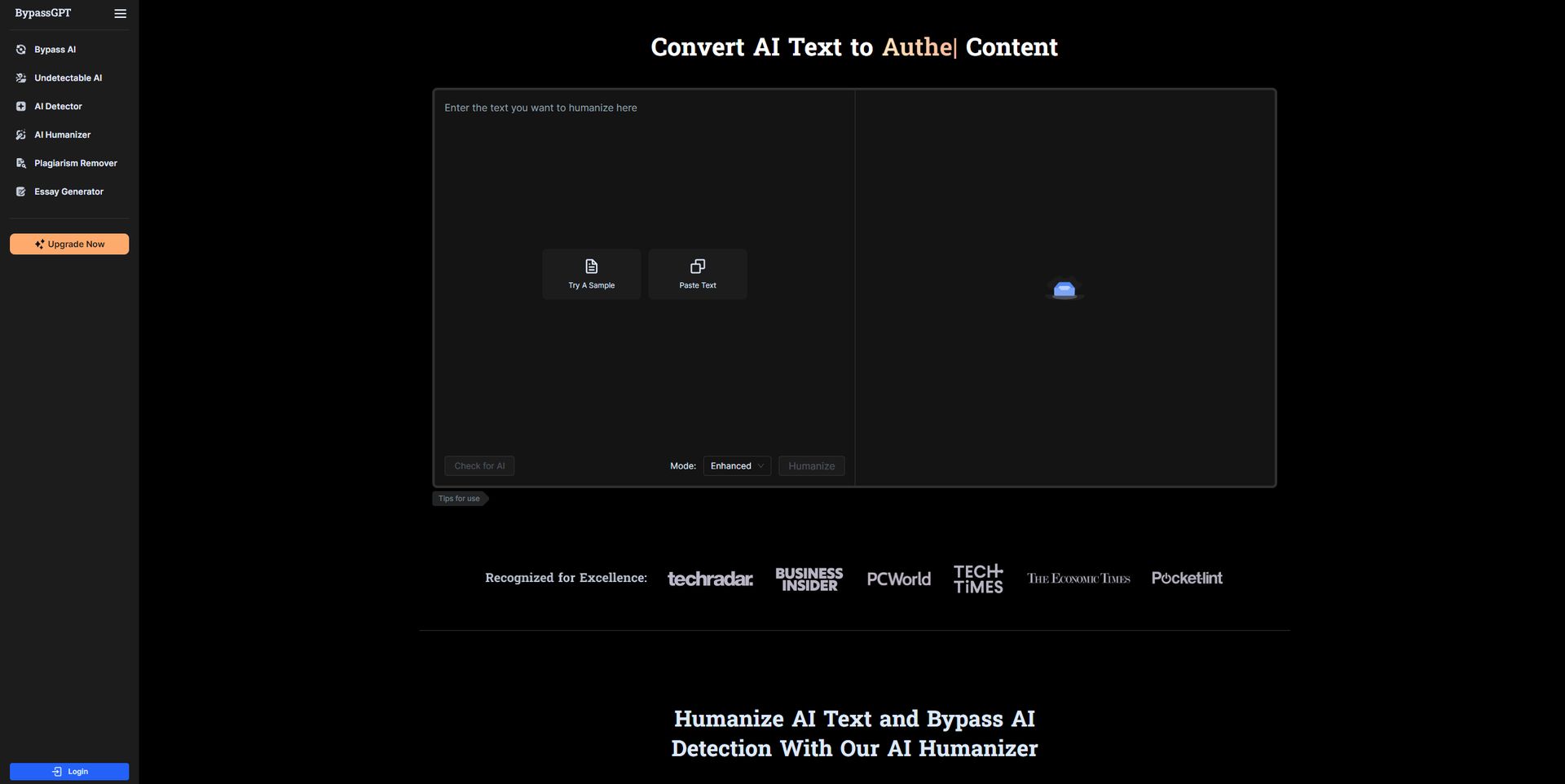
- Insert your text into the left-hand pane.
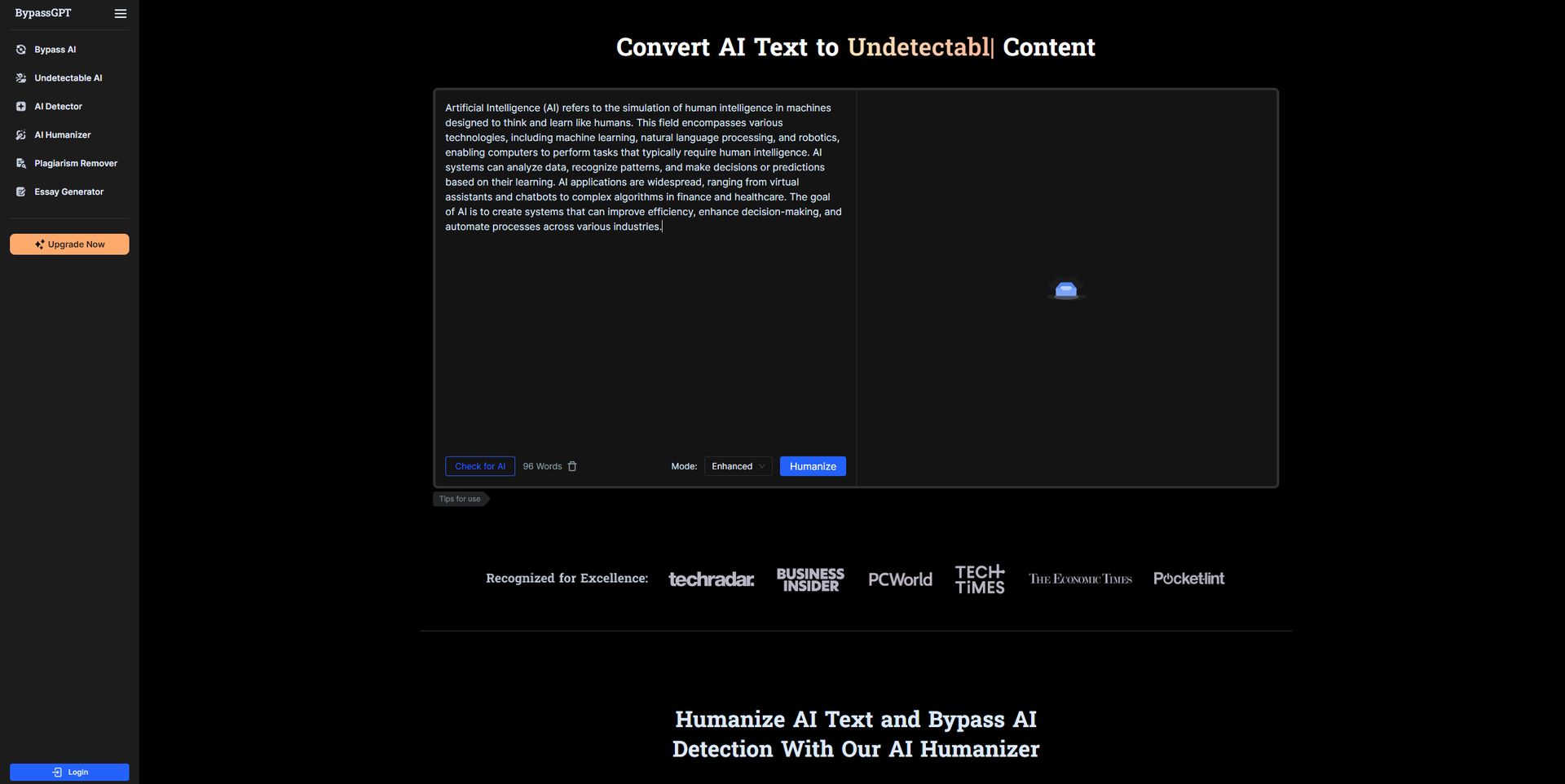
- Hit the “Enter” key.
- You’ll be prompted with a login pop-up. You can either sign in with a Google account or register with another email.
- The tool analyzed the text and indicated that it was 85% human. This wasn’t the most accurate result, so we decided to proceed further.
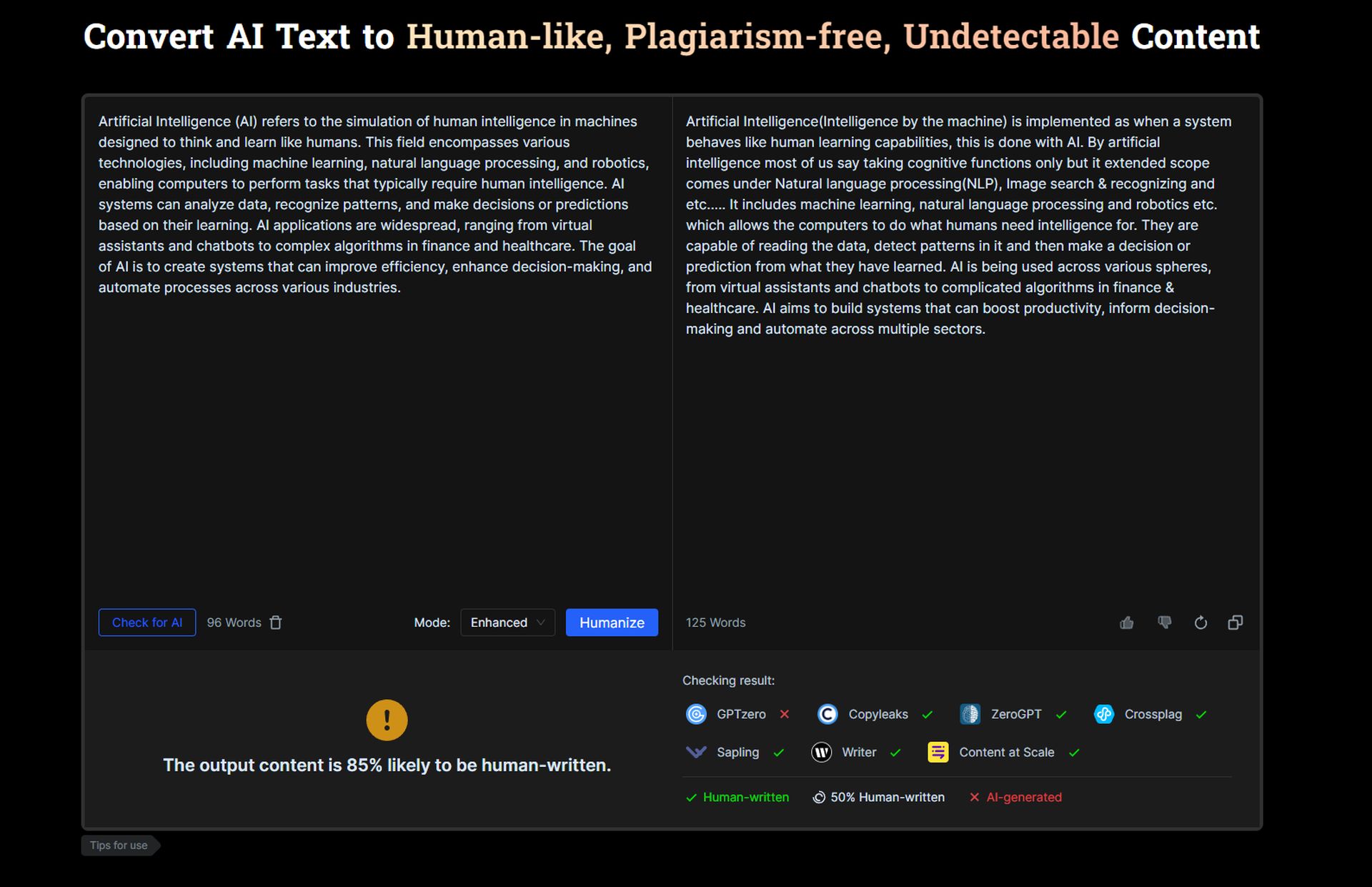
- Click on the “Humanize” button to enhance the text further.
- After clicking “Humanize,” the tool provided a revised section, stating that it was now 80% human-written.
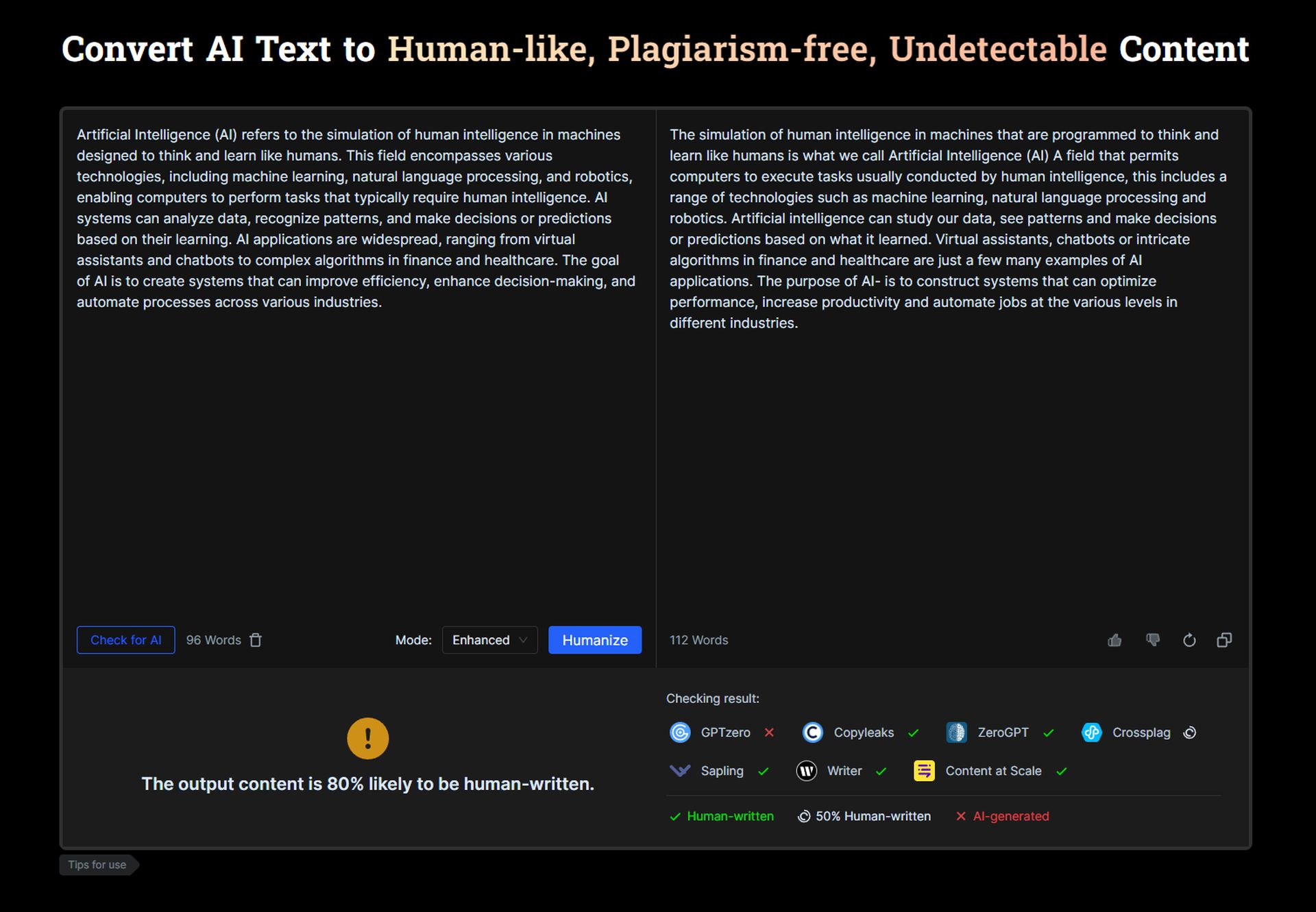
- The tool didn’t work as well with this prompt, but it’s not fair to judge it based on one attempt. You can try it out yourself with different texts for potentially better results!
The output:
“The simulation of human intelligence in machines that are programmed to think and learn like humans is what we call Artificial Intelligence (AI) A field that permits computers to execute tasks usually conducted by human intelligence, this includes a range of technologies such as machine learning, natural language processing and robotics. Artificial intelligence can study our data, see patterns and make decisions or predictions based on what it learned. Virtual assistants, chatbots or intricate algorithms in finance and healthcare are just a few many examples of AI applications. The purpose of AI- is to construct systems that can optimize performance, increase productivity and automate jobs at the various levels in different industries.”
Option 2: ChatGPT
- Go to this link.
- Insert your text into the input field.
- Press the “Enter” key to process the text.
- This time, the ChatGPT tool provided an output that was rated as 100% human content. The humanized text reads:
“Artificial Intelligence (AI) is the branch of computer science, which deals with building smart machines capable to perform tasks otherwise done by people. It involves several technologies, including machine learning, natural language processing (NLP), and robotics – allowing computers to do things that would normally require human intelligence. AI processes data, detects certain regularities in it and makes decisions or forecasts based on its experience. Such applications of AI are common – from virtual assistants to chatbots and complex algorithms used in finance or healthcare. AI is designed to create solutions and optimize decision-making as well as industrialize automation of different processes.
The humanized text is 100% human score”
- The output was evaluated and determined to be 100% human-like, suggesting a significant improvement over the initial attempt with BypassGPT.
Best plagiarism checkers for ChatGPT and other AI tools
Best AI content detectors
These tools provide various capabilities to detect and humanize AI-generated content.
Copyleaks
Copyleaks offers AI-powered plagiarism detection that supports over 30 languages and provides detailed similarity reports. It is designed to detect duplicate content across the internet and various databases, making it suitable for content creators, educational institutions, and businesses. Copyleaks also provides an API for developers to integrate plagiarism detection into custom applications.
Originality.ai
Originality.ai detects AI-generated content and provides real-time detection capabilities. It includes features like plagiarism checking and readability analysis. The tool is particularly useful for content marketers, SEOs, publishers, and agencies, offering a comprehensive set of content validation tools.
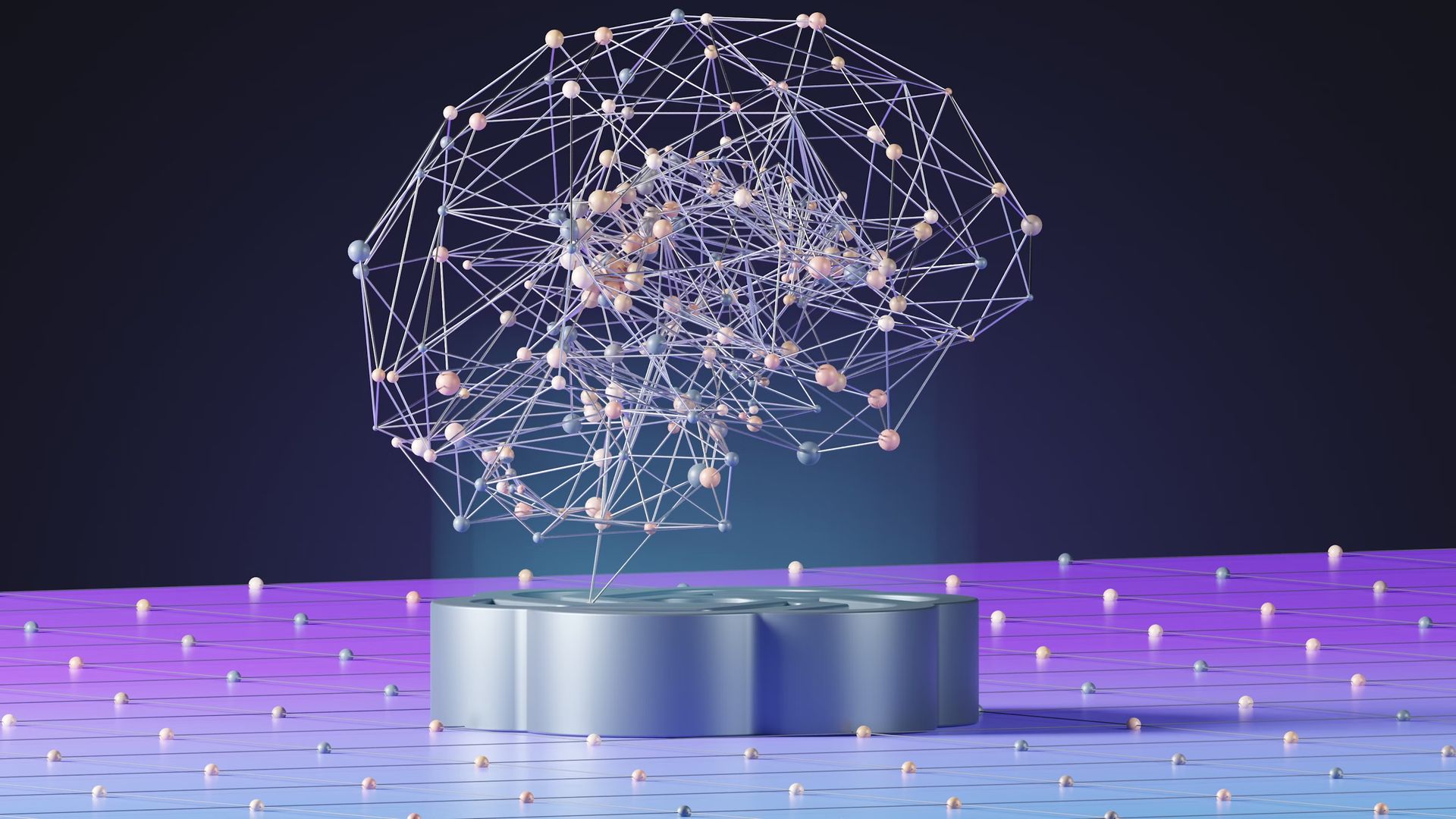
GPTZero
GPTZero is designed for educational institutions to detect AI-generated content. It integrates with Microsoft Word and various Learning Management Systems (LMS). GPTZero highlights AI-detected sentences and offers detailed reports, making it a practical tool for educators.
Winston AI
Winston AI identifies AI-generated content from various large language models, such as GPT-4 and Google Gemini. It provides detailed results with highlighted AI sentences and integrates with tools like Blackboard and Google Classroom. Winston AI also includes a readability score and OCR capabilities for scanning documents, pictures, and handwriting.
Content at Scale
Content at Scale’s AI Detector analyzes whether text was written by AI or a human using natural language processing. It can handle large text volumes and provides real-time analysis, making it suitable for content creators who need quick AI content detection.
Best AI humanizers
These tools clain that your text remains authentic and indistinguishable from human-written material.
Writesonic
Writesonic’s AI humanizer transforms AI-generated text into more human-sounding content. The tool supports various content types and offers an intuitive interface for easy use.
Paraphrasingtool.ai
Paraphrasingtool.ai rephrases AI-generated text to make it indistinguishable from human-written content. It offers multiple modes to cater to different user needs, ensuring natural and coherent output.

Jasper AI
Jasper AI provides text humanization capabilities with a range of customization options to adjust tone, style, and complexity, making it suitable for various applications.
QuillBot
QuillBot paraphrases and humanizes AI-generated text with multiple modes and settings to tweak the text. Its user-friendly interface and robust functionality make it a reliable option for content creators.
Don’t trust solely on AI
Always verify AI-generated responses yourself to ensure accuracy and human-likeness. In this case, the ChatGPT version seems to perform better in producing human-like text. This highlights the importance of testing different tools to find the one that best meets your needs for humanizing AI-generated content.
Featured image credit: Steve Johnson/Unsplash





