Right now, Luma Dream Machine AI users are in trouble with the “maximum concurrent usage limit exceeded” error.
This message typically appears when too many users are accessing the service simultaneously, causing servers to reach their capacity.
Understanding how to address the maximum concurrent usage limit exceeded issue can help you navigate through such technical challenges effectively and get you access back to Luma Dream Machine AI.
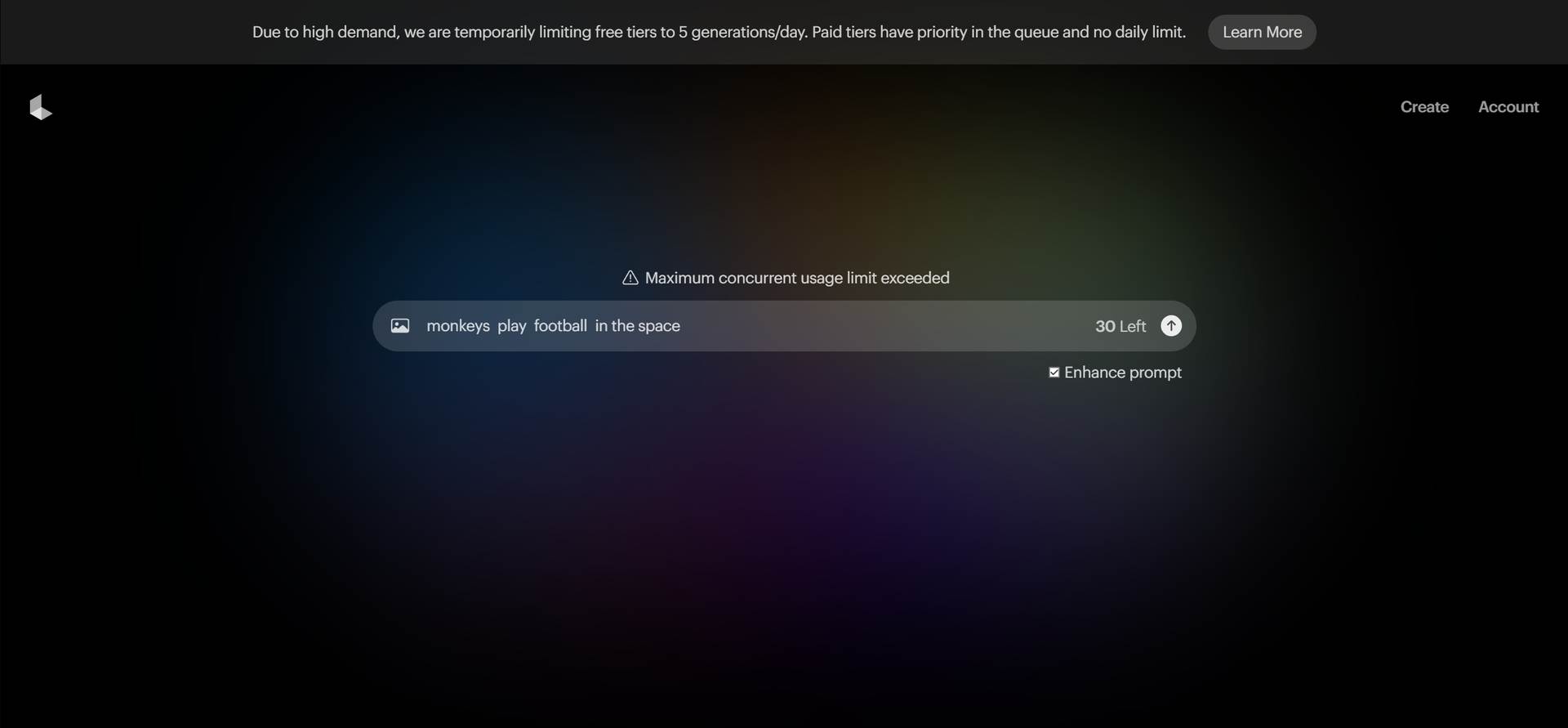
What causes the maximum concurrent usage limit exceeded error in Luma Dream Machine AI?
The “maximum concurrent usage limit exceeded” error on Luma Dream Machine AI indicates that the service’s servers are currently handling the maximum number of users allowed at one time. This could happen during peak usage hours or due to unexpected spikes in user traffic.
Essentially, when the server capacity is reached, it cannot accommodate additional users, resulting in this error message.
Many users have shared their experiences with this error on forums and social media platforms like Reddit. They describe instances where the error appears despite not having queued actions or having used the service recently.
Maximum concurrent usage limit exceeded in Luma dream machine, what does that mean?
byu/chomacrubic inlumalabsai
Some users speculate that server malfunctions or misconfigurations might be contributing factors. However, the exact technical reasons behind the error are not disclosed publicly by service providers.
How to fix the maximum concurrent usage limit exceeded error of Luma Dream Machine AI
When encountering the “maximum concurrent usage limit exceeded” error on Luma Dream Machine AI, there are several troubleshooting methods you can attempt:
- Clear your browser cache and cookies
- Switch to a different browser
- Try incognito mode
- Use a VPN
Before applying any solution listed above, don’t forget that patience is often the simplest solution. Many users report that the issue resolves itself after some time, suggesting that server adjustments or maintenance might occur on the backend of the Luma Dream Machine AI.
Clear your browser cache and cookies
Clearing your browser’s cookies and cache can sometimes resolve access issues by refreshing your session data and allowing for a cleaner login process.
To clear the cache and cookies in your browser:
- Open your browser’s settings.
- Navigate to the section for clearing browsing data.
- Select “Cookies” and “Cached images and files.”
- Click on “Clear data” or a similar option.
Restart your browser and try accessing Luma Dream Machine AI again.
Switch to a different browser
Switching to a different web browser can help bypass certain browser-specific issues that may be contributing to the error.
- Install an alternative web browser if you haven’t already.
- Open the new browser and navigate to Luma Dream Machine AI.
Log in with your credentials and see if the maximum concurrent usage limit exceeded error persists.
Try incognito mode
Accessing the service in incognito or private browsing mode can sometimes circumvent persistent login or session issues.
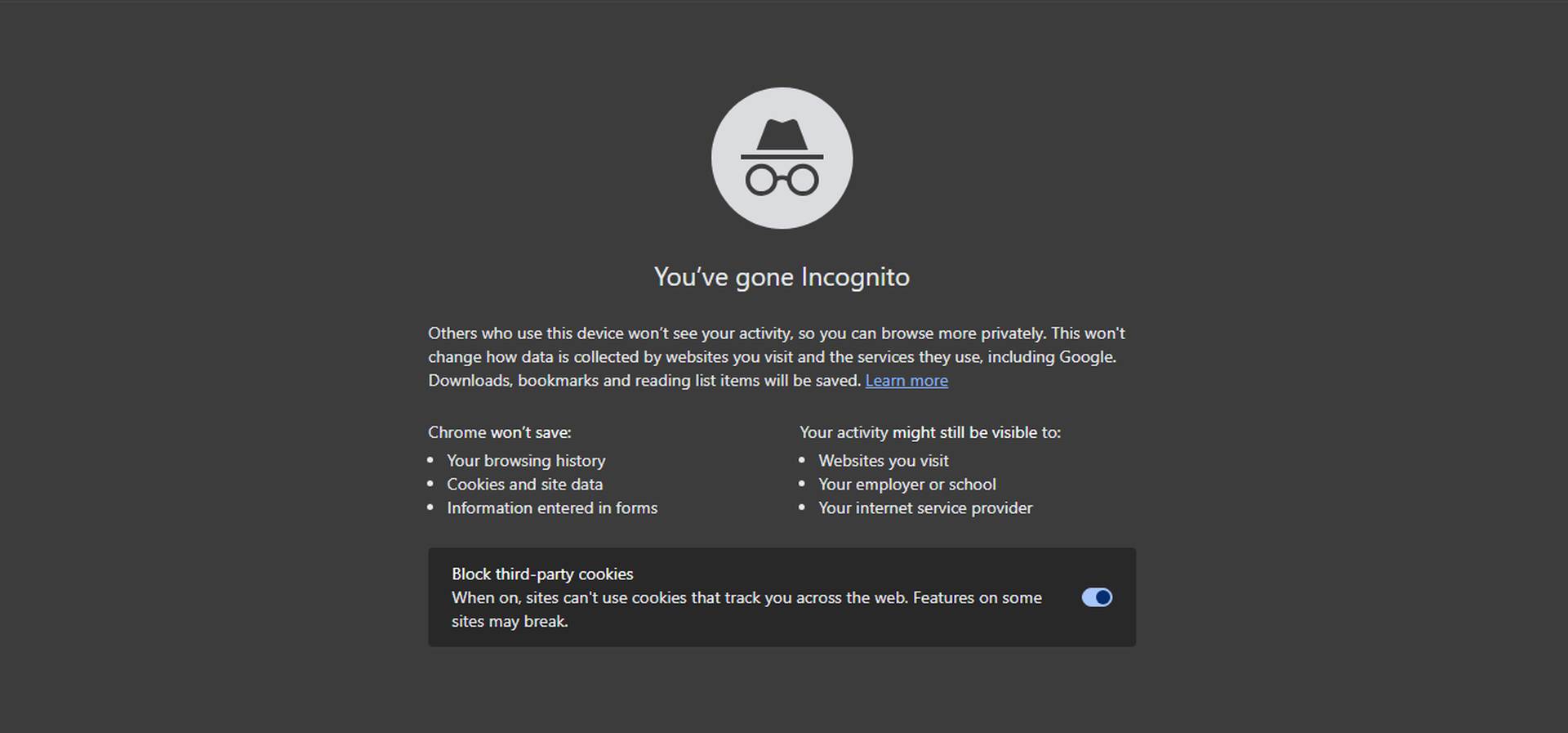
To start an incognito or private session on your browser:
- Open your current browser.
- Find the option to open a new incognito or private browsing window (often in the main menu).
- Access Luma Dream Machine AI in this mode.
Log in and check if the maximum concurrent usage limit exceeded error still occurs. Incognito mode does not save browsing history or cookies from the session, potentially resolving login issues.
Use a VPN
Using a virtual private network (VPN) can provide a different IP address and route your connection through a different server, potentially bypassing regional server load issues.
- Install a reputable VPN service on your device.
- Connect to a server location that differs from your current region.
- Open your browser and attempt to access Luma Dream Machine AI.
Log in with your credentials and verify if the maximum concurrent usage limit exceeded error message persists.
It is actually on Luma’s hands
For many users, the frustration lies not only in encountering the error itself but also in the lack of clear communication or immediate solutions from the service provider. It’s important to note that such errors are typically resolved by the service’s technical team, and user actions like refreshing the page or relogging in may not always resolve underlying server capacity issues.
If you have tried the steps above, the error message still pops up and you have waited enough, be sure to check Luma AI’s X account for further updates about the situation.
Featured image credit: Luma AI





