DignifAI is gaining attention in the social media lately. Unlike the increasing number of apps that controversially remove clothes from images, this tool takes a different approach by adding clothing to pictures.
Disclaimer: This article is intended for informational purposes only and does not endorse or support the DignifAI movement or any related activities. Our aim is to provide a neutral overview of the topic, highlighting various perspectives and developments. We are committed to fostering a respectful and inclusive environment and firmly stand against any actions or ideologies aimed at controlling or harming individuals. We encourage our readers to approach such topics with critical thinking and empathy.
What is DignifAI?
DignifAI, originating from the controversial forums of 4chan, represents a unique use of generative AI tools. This initiative focuses on modifying images of women by adding clothing or erasing tattoos.
Highlighting its activities, DignifAI shared altered images of celebrities like Miley Cyrus and Doja Cat from the recent Grammy Awards on its X account (previously known as Twitter), showcasing significant changes such as the removal of Doja Cat’s tattoos and an entirely new outfit for Miley Cyrus.
#dignifAI pic.twitter.com/U8O400HpX4
— dignifAI (@DignifAI) February 5, 2024
Interestingly, DignifAI’s scope isn’t limited to women; a notable alteration involved dressing Elon Musk in a suit for a photo taken on a boat.
#dignifAI @elonmusk pic.twitter.com/f7E3uuhp6j
— dignifAI (@DignifAI) February 4, 2024
The platform also maintains a website offering guidance on utilizing their AI image generator, which operates on an offline version of Stable Diffusion, similar to other AI image tools with dubious reputations.
The inception of DignifAI by 4Chan users aimed at challenging the presence of “e-girls” who share provocative images online, proposing to “cover” them up through AI-enhanced photo edits. The movement gained momentum with the support of conservative influencer Jack Posobiec, who amplified its reach by sharing altered images, including one where a woman in a bikini holding a puppy was reimagined as holding a baby and donned in a long, brown, Medieval-style dress. This preference for Medieval attire among supporters offers a glimpse into the movement’s aesthetic choices.
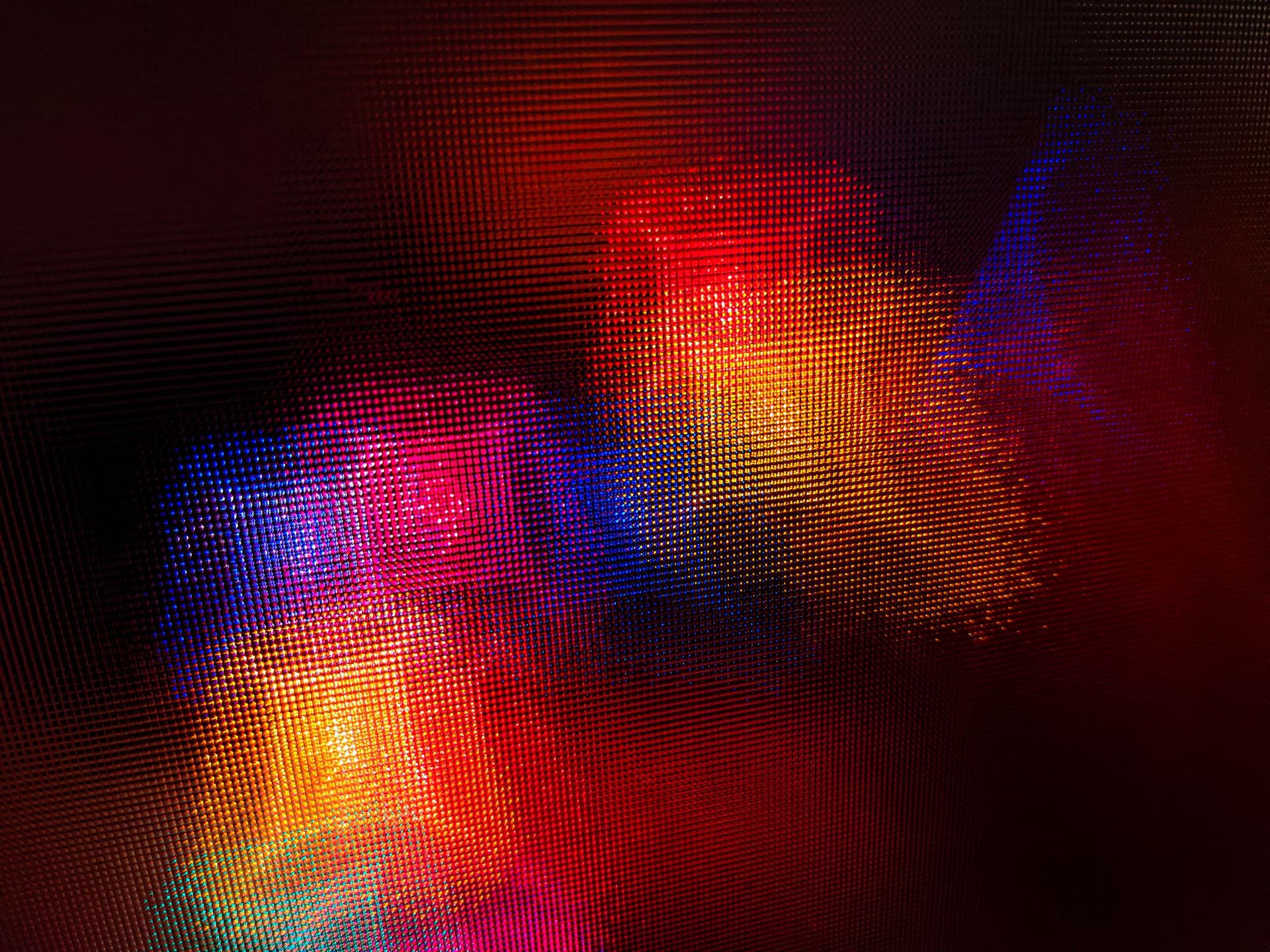
While some view #DignifAI as a mere provocation, it aligns closely with the #tradwife movement, advocating for a return to traditional, restrictive gender roles. This trend, however, is not just a facet of conservative circles but is gaining traction among a broader audience, including women and young people on platforms like TikTok, who celebrate their #tradlives.
Yet, beneath this trend lies a more profound issue: the persistent attempt to control women’s bodies through technology. As we advance into 2024, the challenge of addressing this deep-seated problem remains daunting, reflecting the complexity of the societal issues at its core.
How to use DignifAI?
Installation:
- Visit the DignifAI GitHub page.
- Download Python 3.6 and Git for Windows 64-bit.
- Install Python with the option to add Python to path checked.
- Install Git with default settings.
- Open Command Prompt and clone DignifAI repository using the provided command.
Customizing web UI user file:
- Open the Web UI User batch file in Notepad.
- Add “–xformers” and “–d-autolaunch” flags to the file for improved performance.
- Optionally, include “–m vram” for lower VRAM usage.
- Save the changes.
Download and install model:
- Choose a model from a trusted source like CIVi.
- Download the model file.
- Place the model file in the “models/stable diffusion/checkpoints” folder within the DignifAI directory.

Starting the tool:
- Run the “web_ui_user” batch file.
- Wait for the installation to complete (may take some time).
Generating images:
- Once the installation is complete, DignifAI will automatically open in your browser.
- Enter your desired prompt in the text field.
- Click the “Generate” button to create your first image.
Top 18 deepfake AI tools that will blow your mind
Updating DignifAI:
- To update the tool, open Command Prompt in the DignifAI folder.
- Use the command “git pull” to fetch and apply updates.

Utilizing prompts:
- For more advanced prompts, download a Styles CSV file.
- Drop the Styles CSV file into the DignifAI folder.
- After restarting the tool, select prompts from the available list for better image generation.
Customizing settings:
- Adjust live preview settings to see images as they generate.
Adding extensions:
- Go to the Extensions tab in DignifAI.
- Check for available extensions and load them.
- Install aspect ratio selectors for easy image adjustments.
- Consider installing the Control Net extension for advanced control.
- Optionally, install the Canvas Zoom extension for detailed editing.
Featured image credit: Becca Tapert/Unsplash






