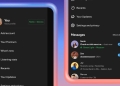A challenge has emerged for Microsoft users: the persistent and perplexing Windows 10 0x80070643 error. This issue, manifesting primarily during critical system updates, has captured the attention of Microsoft’s technical team, prompting an immediate and focused response. In this article, we delve into the nature of these errors, Microsoft’s strategic approach to resolution, and the underlying causes of this software conundrum.
What is the Windows 10 0x80070643 error?
Have you ever tried updating your Windows 10 and got hit with an error code 0x80070643? If yes, you’re not alone. This error has been a thorn in the side for many Windows users. Simply put, it’s a signal that something went wrong during the update process. But it’s not just any error – it’s a bit of a mystery box.
According to Bleeping Computer, the error usually shows up when there’s a hiccup in installing updates, especially security updates like the recent KB5034441. This particular update was crucial as it patched a vulnerability in BitLocker, labeled CVE-2024-20666. But, the process hasn’t been smooth sailing. Systems with a small Windows Recovery Environment (WinRE) partition stumble upon this error. Instead of the specific error message that should appear – something about insufficient disk space – users see the generic 0x80070643 error.

Microsoft is on it
Microsoft isn’t sitting back. They’ve acknowledged the issue and are busy finding a fix. For now, they’ve offered a workaround. It’s a bit technical, but it involves resizing the WinRE partition. They’ve laid out instructions on their support website, but it’s not exactly easy-peasy.
But wait, there’s more. Microsoft has also released a PowerShell script. This script is a sort of DIY fix. It updates the WinRE partition to tackle the BitLocker flaw. The script is a handy tool. It mounts the WinRE image, applies an update, and reconfigures WinRE for BitLocker service. Sounds complex? It kind of is. But for tech-savvy folks, it’s a useful stopgap solution until Microsoft rolls out a permanent fix.
Also, there’s a tip. After running the script, use Microsoft’s Show or Hide Tool. This tool prevents Windows Update from trying to install the problematic update again and prevents you from repeatedly facing the 0x80070643 error.

Casual reasons for Windows 10 0x80070643 error
The error 0x80070643 message is usually the result of system settings that were configured incorrectly, a malware or virus infection, a driver malfunction, corrupted or missing system files, or old versions of programs that weren’t removed correctly when a new version was downloaded. A 0x80070643 error can also occur when a Windows computer or tablet is shut down incorrectly or disconnected from a power source while in use.
If you think you have malware on your computer, run your antivirus software to ferret it out and remove it before doing anything else.
In summary, Microsoft is actively working on resolving the Windows 10 0x80070643 error issue. It’s a bumpy road, but there’s light at the end of the tunnel. Their approach includes a mix of temporary fixes and a promise of a more permanent solution soon. For now, users can follow Microsoft’s guidelines and use the provided script to keep their systems secure and error-free. Let’s hope for a smoother update experience in the near future!
Featured image credit: Clint Patterson/Unsplash