Tired of the same old AI Chatbots for content generation? Brace yourself, as Poe AI enters the scene with a fresh array of dynamic and user-driven chatbots.
What is Poe AI?
Poe is a renowned AI-infused chatbot web application that promptly serves answers to your curiosities. This innovative brainchild of Quora is built on the foundational technology of OpenAI GPT and Claude-version 1.2. At its heart, Poe AI features a deep-learning architecture, capable of processing massive data volumes.
The platform parades an impressive lineup of distinct Chatbots including Sage, Claude+, Claude Instant, ChatGPT, Dragonfly, Bard, Bing, and NeevaAI. Some of these chatbots are the prodigies of large language models like the ground-breaking GPT-4, while others are the intellectual property of corporate giants like Anthropic and Neeva.
But that’s not all. Poe AI takes the customization game a notch higher by letting you fabricate your personal bots with its prompts. With Poe AI, you’re not just a user, you’re a creator. Dive in, the realm of possibilities is boundless.

Features of Poe AI
Poe AI emboldens you to be the architect of your own AI bots, using the tool’s handy prompts. Here are some other compelling features that this AI powerhouse brings to the table:
- Experience sheer speed and accuracy. Navigate an intuitive, user-friendly interface to access a diverse range of chatbots, tailored to meet your needs.
- Engage with state-of-the-art language models. This web application introduces you to cutting-edge Natural Language Processing (NLP) models such as ChatGPT-4.
- Seamlessly sync across platforms. Forget about losing your place mid-conversation. Poe AI ensures continuity by synchronizing your chats across different devices.
- Delve into the realm of user-created bots. This AI facilitates not just creation but also sharing of your personalized AI Chatbot with the wider user community.
- Benefit from ‘Linkification.’ With automatic transformation of relevant words into clickable links, you can instantly dive deeper for more information.
- Enjoy a secure, safe-for-work environment. Poe AI takes a stern stand against NSFW (Not Safe For Work) content, prohibiting the creation or sharing of explicit sexual content, nudity, or other inappropriate material. Poe AI is committed to maintaining a user-friendly space that is inclusive and respectful for all users.

How to use Poe AI?
Ready to take Poe AI for a spin? You can do so by visiting their website, signing up with your email, or simply using your existing Google or Apple credentials. Once signed in, a variety of AI bots such as Sage, GPT-4, Claude +, Claude-instant, ChatGPT, NeevaAI, and Dragonfly are at your disposal.
Beyond merely chatting, Poe AI allows you to create prompts for generating essays, cracking jokes, or extracting information on a wide array of subjects. Here’s a quick guide to using Poe AI and generating creative content using prompts:
- Begin by heading over to the official Poe website. Sign in using your email, Google, or Apple account.
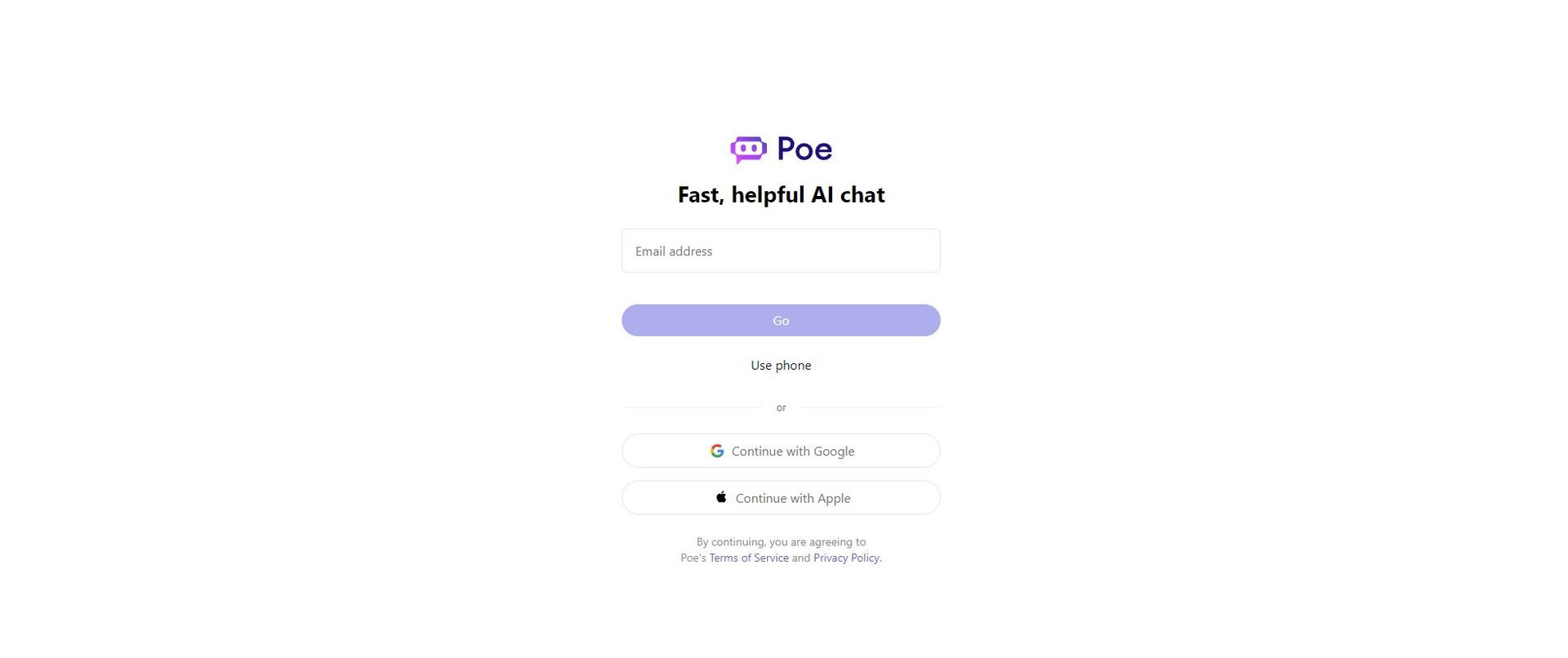
- Next, select the AI bot that you prefer to use. Say, ChatGPT, one of the crowd-favorite AI Chatbots.
- Click on the Search Prompt box and enter your unique prompt in the text box. For instance, “Write me a 100 word long passage about artificial intelligence.”
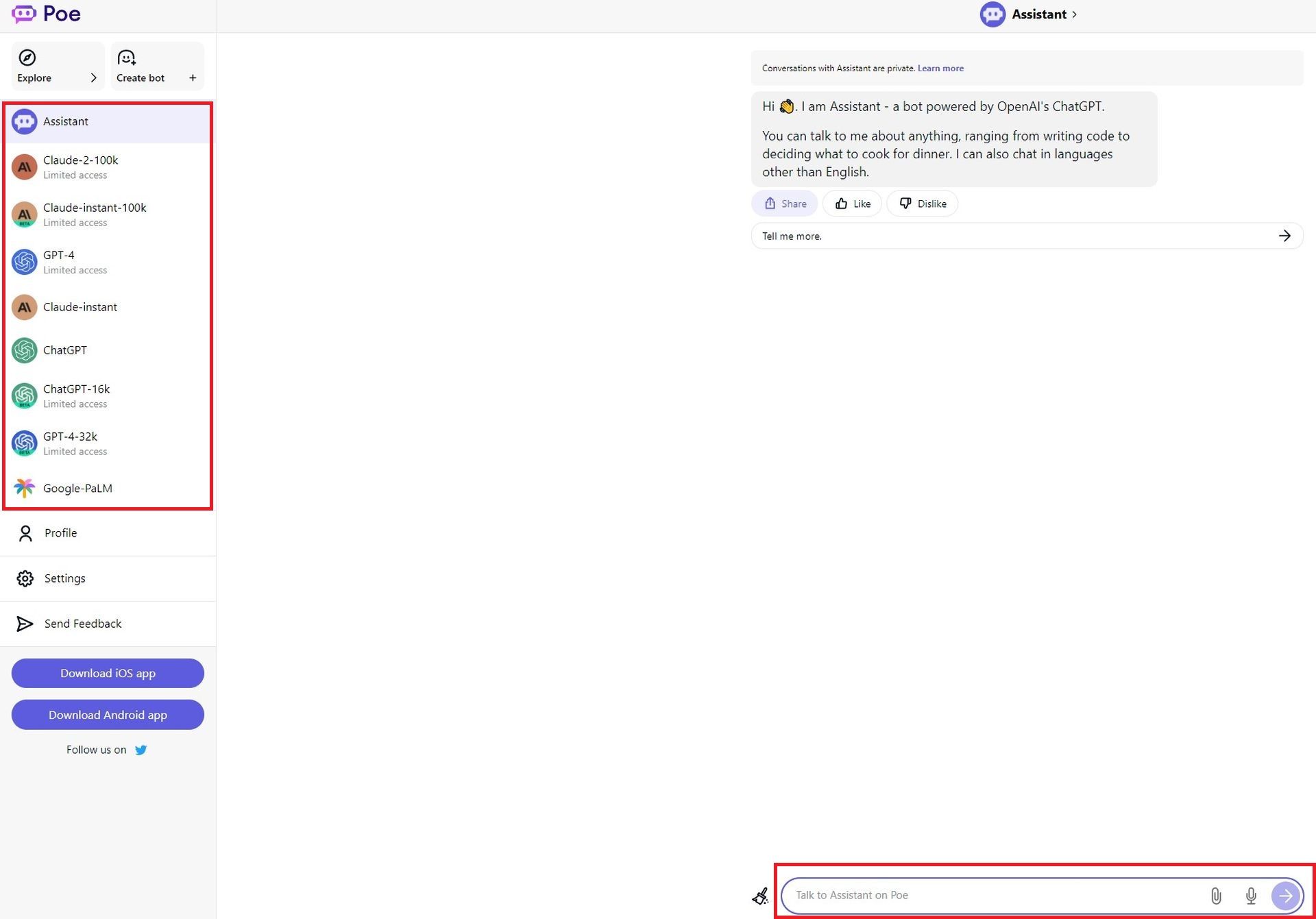
- Watch as the ChatGPT bot cleverly responds to your prompt right below.
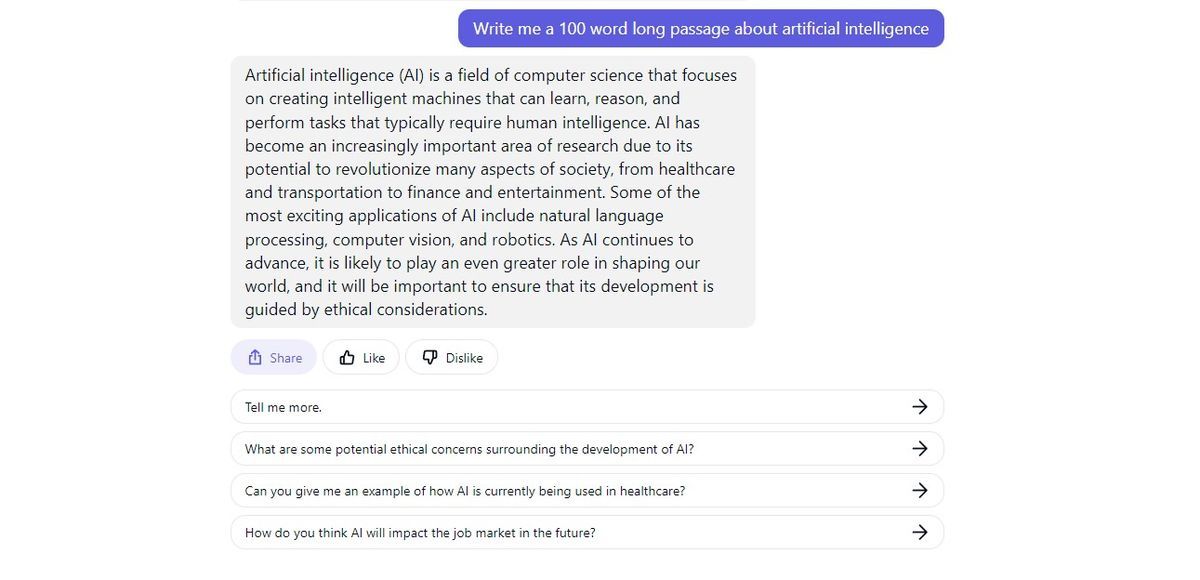
- You also have the option to try prompts created by other users by clicking the ‘Try asking about’ upward arrow.
- You can interact with the generated content by deleting, sharing, liking, copying, or disliking it. Simply click on the three horizontal dots(…) and choose the appropriate option.
However, do note that Poe AI restricts the usage for free users. Free users can send one message to GPT-4 and three to Claude each day.
For unrestricted access, you can opt for the premium subscription at $19.99 monthly. This premium plan grants you access to two powerful language models, GPT-4 and Claude+, thereby enhancing your experience.
About Poe AI API
Ever wished for a digital partner that truly comprehends your unique style, preferences, and objectives? This is precisely the concept that fuels Poe AI API and Poe AI characters. These entities extend beyond the scope of conventional tools, becoming your allies in the creative journey, helping you generate, edit, refine, and interact with your content in an organic, intuitive way.
Poe AI API, essentially a reverse-engineered API wrapper for Quora’s Poe, opens the doors to free access to the likes of OpenAI’s ChatGPT, GPT-4, and Anthropic’s Claude. Accessible on GitHub and PyPI, this dynamic API enables you to not only create custom bots and send messages but also stream bot responses, among other features.
The capabilities of Poe AI API are many and varied, encompassing:
- Logging in using your Poe token, with the option to utilize a proxy if necessary.
- Downloading the list of available bots, including heavyweights like ChatGPT, GPT-4, and Claude.
- Messaging any bot and streaming their responses in real-time for a dynamic interaction.
- Clearing the conversation context as well as deleting or purging messages according to your need.
- Downloading your conversation history and keeping track of the remaining message quota.
- Fashioning custom bots using a simple text prompt and an existing bot as the foundation.
- Editing your custom bots and tapping into the potential of pre-existing third-party bots.
Poe AI API and Poe AI characters are your digital companions, fostering a synergistic environment that brings your creativity to life.
Best AI essay writers to get you the success you always want
How to install Poe AI API?
To get started with Poe AI API, you’ll first need Python 3 and pip installed on your system.
Following that, execute the below command in your terminal:
This command installs the Poe-API library and all its dependencies. For a more detailed understanding and examples of using the library, check out its GitHub repository or its PyPI page.
But that’s not all. You’ll need to locate your token from the Poe website by inspecting the cookies in your browser. This token is your key to log in and interact with the variety of available bots. You can also utilize this token to create custom bots or engage with third-party bots using the library.

How to use Poe AI API?
Wondering how to navigate Poe AI API? Here’s a step-by-step guide:
- Install the poe-API library using pip3.
- Find your token from the Poe website. This can be done by inspecting the cookies in your browser.
- Next, import Poe and create a Poe Client instance with your token. Use the following code:
import Poe
client = poe.Client(“TOKEN_HERE”)
- With your client instance, you can either download the available bots or create your own custom ones.
- Use the client to send messages to the bots and stream their responses in real time.
Embrace the power of Poe AI API and bring your custom bots to life. Enjoy seamless communication and witness your ideas unfold in real time.

Poe AI vs ChatGPT
The core contrast between Poe AI and ChatGPT lies in their foundational technologies and approaches to conversation. Poe, a rule-based chatbot, operates within the confines of a pre-set list of rules to generate responses to user queries. On the other hand, ChatGPT, an AI-fueled chatbot, leverages advanced natural language processing and machine learning methodologies to generate nuanced, context-aware conversations.
- To illustrate the divergence in their responses, we presented both ChatGPT and Poe AI with the identical prompt: “Write me a 100 word long passage about artificial intelligence”
Both responses offer insights into artificial intelligence’s significance and its potential impact on society. Poe AI’s answer highlights AI’s role in various fields and its exciting applications, emphasizing its transformative potential. In contrast, ChatGPT’s response focuses on the achievements of AI, describing it as a testament to human innovation with a strong emphasis on ethical considerations. While both passages touch on the transformative nature of AI, ChatGPT’s response delves more into the ethical implications, making it slightly more comprehensive in addressing AI’s potential challenges.
All images in this post, including the featured image, have been generated by Kerem Gülen using Midjourney.




