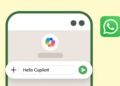Google Chrome on Android will reportedly require biometric authentication before autofilling passwords, enhancing security for users. The feature, which has been anticipated for some time, aims to close a security gap where password autofills currently occur without any biometric verification in the Chrome browser. The existing biometric protection within Google Password Manager is limited to applications and does not extend to the Chrome browser environment.
The current Google Password Manager settings include an “Authenticate with biometrics before filling passwords” option, accessible through Settings > Google > Autofill with Google > Preferences. This setting, while functional, is restricted to apps, leaving Chrome vulnerable. This limitation means that while apps benefit from biometric verification before password autofill, the Chrome browser does not, presenting a potential security risk.
A Telegram user, identified as Micha, reported a change in their Autofill with Google preferences, signaling an upcoming enhancement. The “authenticate with biometrics before filling passwords” option has been removed and replaced with a new “Verify it’s you to autofill passwords” option. This new option is located at the bottom of Google Password Manager’s main settings page, indicating a broader application of biometric authentication.
The description accompanying the new “Verify it’s you to autofill passwords” option offers a key detail about the imminent change. It states, “For added protection, always use your fingerprint, face, or other screen lock when you sign in using autofill (coming soon to Chrome).” This explicitly confirms that Chrome will soon integrate biometric authentication, requiring users to verify their identity using fingerprint, face recognition, or screen lock before autofilling passwords. A screenshot of this new toggle was shared by Hadlee Simons, further validating the impending update.
The exact implementation details of the new biometric authentication feature in Chrome remain unclear. Specifically, it is not yet known whether the existing toggle will apply directly to Chrome or if Chrome will receive its own dedicated toggle for biometric authentication. Regardless of the specific implementation, this enhancement represents a significant improvement in security for Chrome users on Android devices.
In October, reports surfaced that Google Chrome would introduce a feature to block password autofills if a user’s phone is suspected of being stolen. This earlier reported protection builds upon Android’s Identity Check feature, which mandates biometric authentication when a device is in an untrusted location. The newly discovered “Verify it’s you to autofill passwords” toggle appears to enable a broader level of protection. It applies regardless of the phone’s location, offering continuous biometric verification for password autofills, whereas the Identity Check feature is triggered only in specific circumstances.