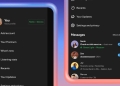OpenAI has updated how its Voice mode operates within ChatGPT, moving voice interactions directly into the ongoing chat thread rather than isolating them in a separate interface. The change, applicable to both the web and mobile apps, allows users to see a real-time transcript of their spoken conversation alongside their standard text history.
You can now use ChatGPT Voice right inside chat—no separate mode needed.
You can talk, watch answers appear, review earlier messages, and see visuals like images or maps in real time.
Rolling out to all users on mobile and web. Just update your app. pic.twitter.com/emXjNpn45w
— OpenAI (@OpenAI) November 25, 2025
By tapping the “waveform” icon next to the text field, users can initiate a voice session that stays within the main chat window. This integration enables the AI to provide visual context to its verbal answers. In a demonstration, OpenAI showed the model displaying a map of local bakeries and photos of pastries while simultaneously discussing them, rather than relying solely on audio.
While the new in-line view is the default, OpenAI has preserved the original full-screen, orb-based interface for users who prefer it. That layout can be restored by selecting “Separate mode” within the Voice Mode section of the app’s settings. This update aims to better utilize the multimodal nature of the AI, blending voice, text, and visual outputs into a single stream.