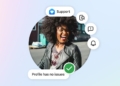Apple has updated a support document detailing a fix for an iMessage bug affecting new iPhones running iOS 26. The issue, which arises from not activating an eSIM during initial device setup, can cause messages to fail delivery or be sent incorrectly from the wrong identifier.
According to the updated document first identified by MacRumors, users may encounter several problems. These include iMessages displaying a “Not Delivered” alert, messages reverting to green-bubbled SMS/RCS formats, or messages being sent from a user’s email address rather than their phone number. The root cause is linked to customers who choose to configure their eSIM later through the Settings application, a process which does not automatically activate iMessage.
To resolve the activation failure, Apple instructs users to manually restart the service after setting up their eSIM in Settings. The required steps are:
- Navigate to the Settings application and select Apps.
- Tap on Messages.
- Turn the iMessage setting off and then turn it back on.
This guidance primarily targets individuals who skip the eSIM configuration during the initial setup process of a new iPhone. It may also apply to users who switch mobile carriers and subsequently add a new eSIM profile using the Settings app. This is at least the second iMessage-related glitch reported since the release of iOS 26. Earlier in the month, Apple published a separate guide for users who were unable to activate iMessage with their phone numbers.