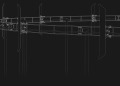Google is enhancing Android’s PC capabilities, integrating advanced touchpad settings to support its plan to combine Chrome OS and Android into a unified platform. This development includes new customizable gestures and input options for users.
In the stable version of Android 16, the “Settings > System > Touchpad” menu currently offers seven distinct options. These include “Touchpad gestures,” “Tap to click,” “Reverse scrolling,” “Bottom-right click,” “Tap and drag to move items” (previously termed “tap dragging”), “Pointer speed,” and “Cursor & touchpad accessibility.” These settings provide foundational control over touchpad interactions within the operating system.
The recent Android 16 QPR1 beta introduces an eighth option within this touchpad settings menu, labeled “Use three-finger tap.” This feature allows users to customize the action performed when tapping the touchpad with three fingers. By default, this gesture performs no action. However, users can assign it to execute several predefined functions. These include performing a middle click, launching Google, navigating to the home screen, executing a back action, or displaying recent applications. The “launch Google” action specifically activates the Gemini assistant. If the default Android assistant application is changed to an alternative, such as Perplexity, the action’s label will dynamically update to reflect the new assistant.
Further enhancements are evident in the latest Android Canary build, which expands the range of available touchpad options. The settings for the three-finger tap gesture now include an “Open another app” option. This addition enables users to select any installed application on their device to launch directly via the three-finger tap gesture, providing an additional layer of customization beyond the existing system actions.
The Android Canary release also features a new “touchpad acceleration” option located on the main touchpad settings page. When activated, this setting adjusts cursor movement behavior, causing the cursor to travel a greater distance across the screen in response to faster movements on the touchpad. This mechanism is designed to reduce the physical distance fingers must move on the touchpad, allowing quicker, more extensive cursor navigation by simply increasing swipe speed.
The “open another app” and “touchpad acceleration” options are not present in Android 16 QPR1 Beta 3. Their current presence in the latest Android Canary release indicates a potential inclusion in a subsequent quarterly Android release.