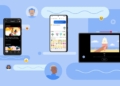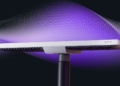If you run a business that handles its data online, you probably know that Microsoft 365 is the digital heart of any business. Documents, spreadsheets, emails and the team’s communication, it’s all there. Microsoft products keep everything ticking, day in and day out. While they protect against hardware failures, system crashes and odd hiccups, data protection and backup rests on you. If any of your employees deletes a file, clicks a fishy link or leaves the company with a chunk of your sensitive data, it’s your responsibility to prevent that from happening. Let’s look at five very serious reasons why having a Microsoft 365 backup isn’t just smart; it’s necessary.
Microsoft’s native backup isn’t built for full recovery
You assume Microsoft 365 has a full backup built in it – well, you’re wrong. Sure, it keeps things running and data readily available, but if you delete a file by mistake or it gets wiped after 30-90 days, recovery becomes extremely difficult, if not impossible. Microsoft’s job is to provide your data with storage space and equip your team with a suite of productivity tools not act as a data backup. That’s where CloudAlly’s Microsoft 365 backup comes in, ensuring you can fully recover after accidents. Think of it as a safety net for your company’s data.
Accidental deletions and human error are inevitable
Everybody makes mistakes, it’s inevitable. Someone opens a virus link from a phishing email. An important folder gets deleted. Or a whole thread of super important emails with your client vanishes into thin air. As per a study conducted by Stanford, 88% of data breaches are caused by employee mistakes. Even the best employees slip up, and the superiors might not notice the errors until it’s too late. In 2023, 64% of IT leaders cited misconfigurations and sync failures as major causes of cloud data loss. So something as benign as synchronization can bring on a snowball of errors. Backing up your data is of utter importance if you want to rewind the clock in case of emergency and recover the lost files.
Cyber threats are getting smarter
Global damages from ransomware attacks are expected to reach $265 billion by 2031. Betting on never getting attacked is a bad strategy and it’s advised to put safeguards in place as early as possible. Hidden malware and phishing emails hit businesses every day, no matter the company’s size. One wrong click and your data is either locked, stolen or deleted forever. Ransomware attacks cost companies an average of $4.35 million per breach, as per IBM’s Cost of a Data Breach Report in 2024. For businesses that are victims of attacks, every minute of downtime costs $5,600 or more.
Reliable third-party backup software
So now that you are aware of the risks that arise when your data is not backed up, to whom can you turn for reliable help? CloudAlly is a powerful backup solution that’s easy to use and seriously reliable. It provides full backup for Exchange Online, OneDrive, SharePoint, Teams, Calendar, Tasks, and Contacts, which are all automatically backed up every day. Restoring lost files in a quick and easy process since you get unlimited storage and retention, making it easy to meet GDPR and HIPAA compliance requirements. CloudAlly supports point-in-time recovery, meaning you get your data back exactly as it was the second it was erased. For businesses that take data seriously, it’s an irreplaceable tool with features like non-destructive restores, activity logs, and audit trails. Over 30,000 organizations rely on CloudAlly to protect their Microsoft 365 data, and for good reason. It just works.
If you’re in IT as a head of your department or a developer who really cares about your company, you know when data disappears or your company has fallen victim to an attack, everybody looks at you. Compliance officers need audit trails, CTOs need reliable systems and IT managers need tools they can rely on in case of accidents. Microsoft 365 backup isn’t just a “nice extra” anymore it’s an essential layer of protection that keeps your business running, your boss happy, and your data safe. Mistakes happen, threats are getting more elaborate and privacy regulations are only going to get stricter. Explore CloudAlly’s Microsoft 365 backup today and say no more to scrambling or finger-pointing among your IT department.