Microsoft has introduced ad-supported versions of its Office desktop apps, allowing Windows users to edit documents with limited features according to Beebom. This new offering comes as Microsoft continues to explore free access to its productivity tools.
Microsoft introduces ad-supported Office apps for Windows users
The ad-supported Office apps include Word, Excel, and PowerPoint. Users will notice a vertical panel on the right side of the window displaying ads while they engage with their documents. Additionally, these applications will feature messages prompting users to subscribe to Microsoft 365 to remove ads.
You can get Windows 11 for free but it ends soon
To access the ad-supported Office apps, users must download and install Microsoft 365, choose “Skip for now” on the “Sign in to get started” screen, and then follow the instructions to open the “Welcome to free Word, Excel, and PowerPoint” dialog. There, they can click “Continue for free” and select “Save to OneDrive,” as saving documents locally requires a Microsoft 365 subscription.
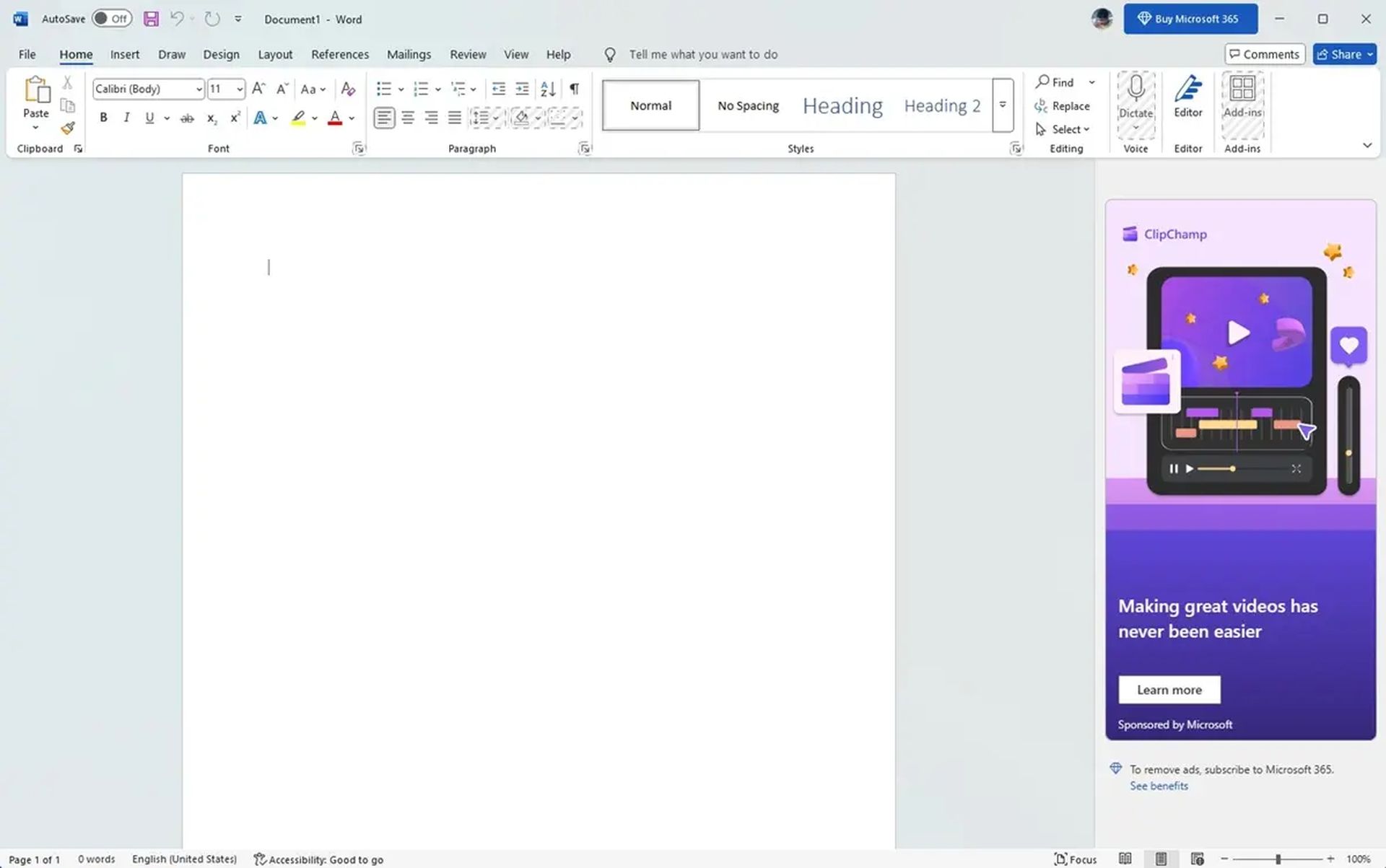
This version of Microsoft Office is strictly ad-supported and is currently available only on Windows. Microsoft’s current support pages do not document this ad-supported tier, marking a potential return to ad-supported software after a previous consideration in 2009. Users will encounter a persistent banner ad on the right side of the interface and may see a muted 15-second video ad playing every few hours.
Users of the ad-supported apps face additional restrictions; they cannot save documents to local drives and are limited to 5GB of free storage on OneDrive. Advanced features are also unavailable, including add-ins, watermarking options, and advanced data analysis capabilities.
A comprehensive breakdown of specific features that remain locked includes items such as:
Microsoft Word
Key missing features include dictate, add-ins, advanced layout options (e.g., shading, borders), insertable objects (e.g., equations, symbols), and various formatting and reference tools.
Microsoft Excel
Excel users will find that functionalities like add-ins, conditional formatting, pivot tables, and detailed data analysis tools are not available in the free version.
Microsoft PowerPoint
PowerPoint lacks features like designer support, advanced recording options, and various design and formatting tools, significantly limiting its functionality compared to the full subscription version.
Microsoft has a history of displaying advertisements in its software, having tested ad placements in the Windows 11 Start menu and other product interfaces. The introduction of these ad-supported Office apps reflects the company’s ongoing strategy to provide flexible access to its applications while encouraging users to consider premium subscriptions for enhanced features.
Featured image credit: Windows/Unsplash





