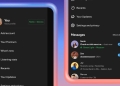Google has enhanced Gmail with the new Gemini side panel, allowing users to manage their Google Calendar more effectively within their inbox. This integration enables the creation of calendar events and the retrieval of scheduling information using natural language prompts.
Users can manage Google Calendar with Gemini more effectively
The recent update to Gmail introduces significant functionalities that cater to Google Workspace users, particularly those who juggle multiple tasks across emails and calendar events. The Gemini side panel facilitates seamless scheduling; for example, by simply typing, “Create a 1-hour event for lunch tomorrow at noon,” users can efficiently create calendar entries without leaving their inbox. Additionally, users can inquire about their schedules, asking questions like, “When is my first meeting next week?” This feature eliminates the need for switching between applications, enhancing user experience and saving time.
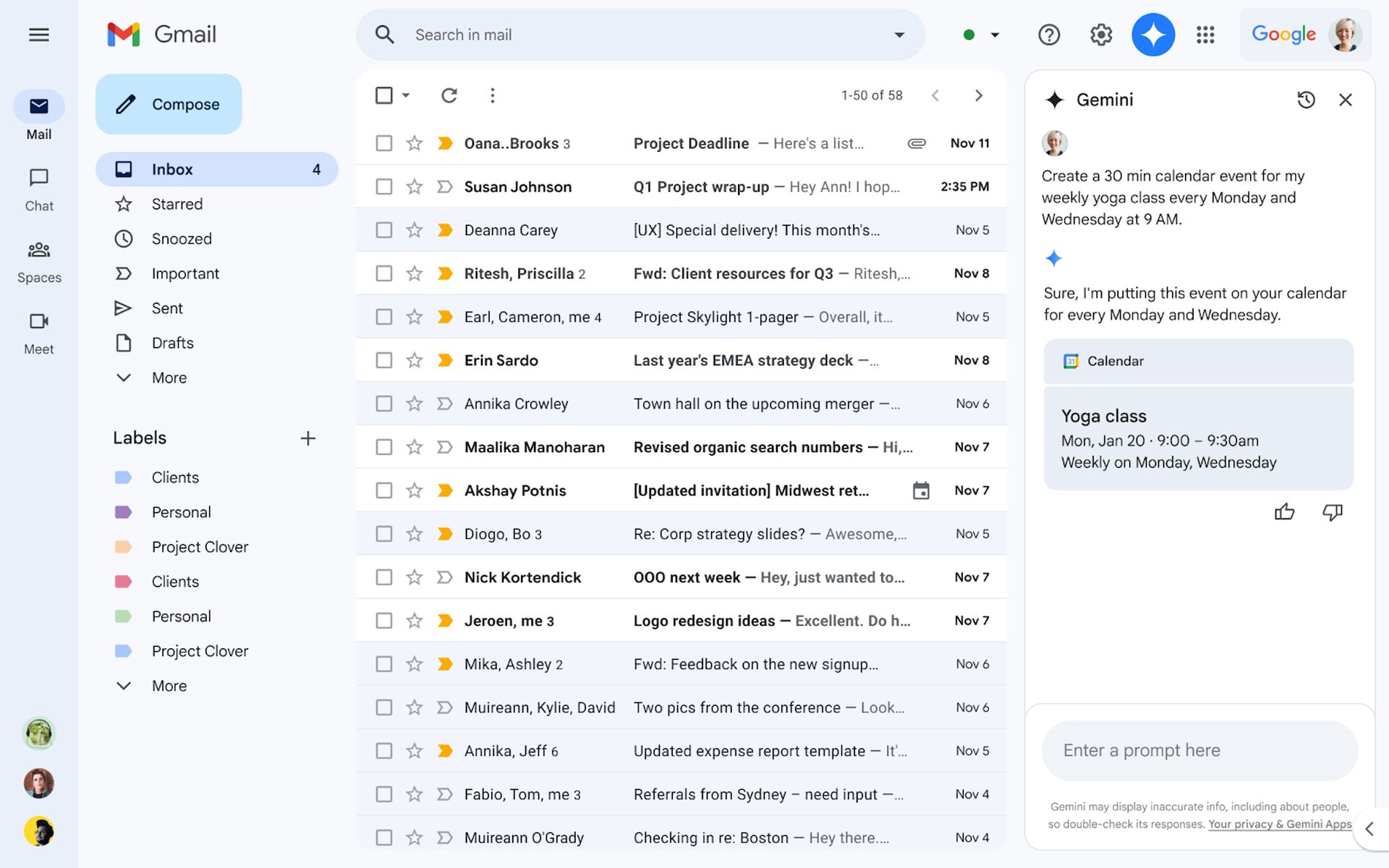
While these features are certainly exciting, it’s important to note some limitations. Currently, users cannot perform complex actions such as adding or removing guests from events or extracting event specifics from emails. The integration is also limited to English, which may restrict its accessibility for non-English speakers at launch. As it stands, the new functionality is available exclusively to Google Workspace customers, including Business, Enterprise, Education, and Education Premium tiers, along with Google One AI Premium members. The rollout began on November 13th, 2024, with full completion expected by December 6th, 2024.
Admin settings play a vital role in enabling this feature. Administrators need to ensure that smart features and personalization are activated for users, allowing them to access Gemini by clicking the “Ask Gemini” icon located in the top right corner of their Gmail inbox.
Prepare to chat about your files with Gemini Live
It’s worth mentioning that the Gemini integration is seen as just the beginning. According to Google and various tech experts, more advanced functionalities are on the horizon, suggesting that this tool could evolve into a more robust personal assistant. Although currently focused on creating new events and accessing calendar details, Google has hinted at upcoming enhancements that will broaden Gemini’s capabilities.
Among the features currently not supported are actions such as extracting information from emails, managing event-related attachments, scheduling out-of-office periods, or finding optimal meeting times based on participants’ availability. The dimensions of Gemini’s functionality are certainly expected to expand, with promises from Google indicating that updates will be shared through the Workspace Updates Blog once these enhancements are ready.
The anticipation surrounding this new tool reflects a growing trend to integrate AI-driven functionalities into everyday applications, streamlining tasks and enhancing productivity. Though initial offerings are basic, the implications of future developments could significantly change how users manage their schedules.
Featured image credit: Solen Feyissa/Unsplash