Ideogram has been a strong AI image generator with advanced typography capabilities, but it lacked a canvas feature. Now, with the introduction of Ideogram Canvas, users can enjoy a comprehensive creative space that combines image generation, editing, and expansion in one seamless platform.
What is Ideogram Canvas?
Ideogram Canvas is a new tool designed for creative professionals and hobbyists to organize, generate, edit, and combine images seamlessly. Now available on ideogram.ai, the tool features an infinite canvas that gives users the freedom to upload their images or generate new ones directly on the platform.
Is Ideogram 2.0 the Midjourney killer everyone has been waiting for?
With Ideogram Canvas, users can access advanced tools like Magic Fill and Extend, which allow you to create, modify, and expand images with ease. These features are available with any paid plan, and Ideogram Plus or Pro plans allow for extra capabilities, like editing uploaded images.
Magic Fill: Edit images easily
Magic Fill, Ideogram’s inpainting tool, enables users to edit specific parts of an image to make adjustments such as replacing objects, adding text, or fixing imperfections. The tool is particularly useful for designers looking to change backgrounds or make targeted improvements. Users can zoom into parts of images and generate new high-resolution details, making it easy to blend elements together in a unified composition.
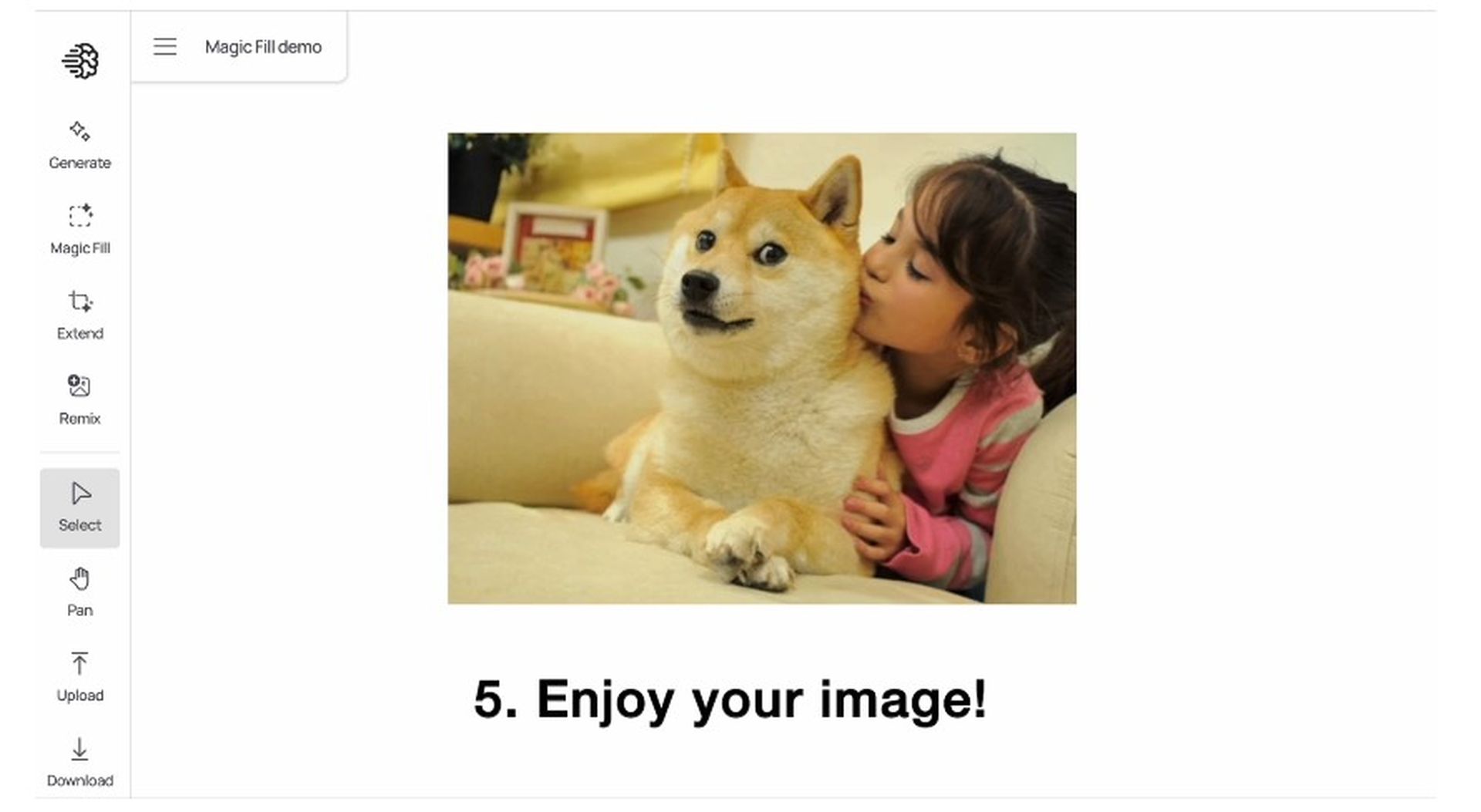
Extend images beyond borders
Extend is Ideogram’s outpainting tool that lets you expand images beyond their original borders. This feature helps in adjusting the composition and aspect ratio without sacrificing the image’s original style. It is particularly useful for those looking to adapt an image to different screen sizes or create a broader visual narrative.
Ideogram Canvas is built with creativity in mind, whether you are a seasoned professional or just starting out. It offers a flexible workspace where you can combine Magic Fill and Extend to create comprehensive, visually appealing content. You can bring your own images or experiment with new ones, all while maintaining control over the style and composition of your work. The platform’s tools are designed to support your creative vision in an efficient, streamlined process.
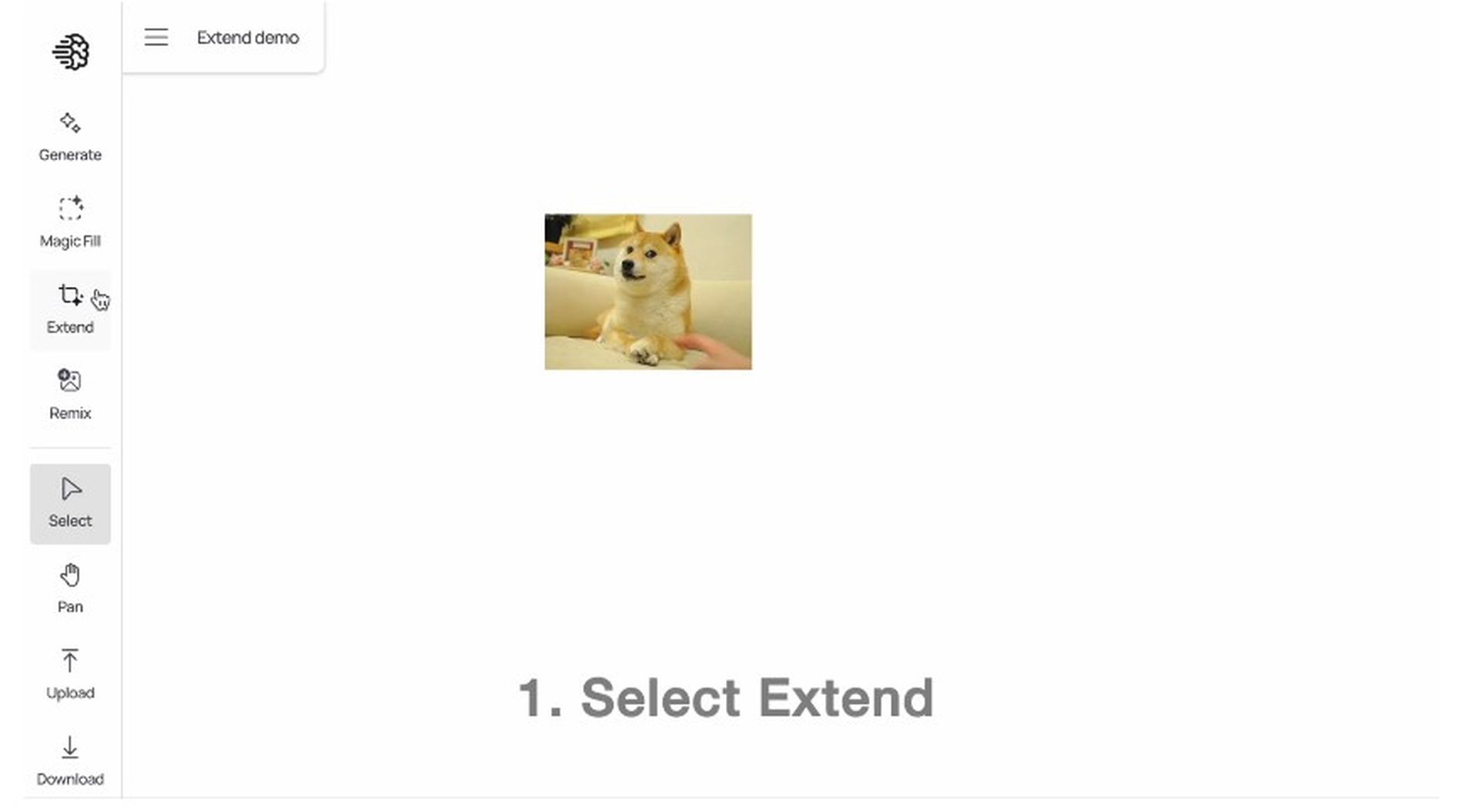
Integration options for developers
For developers, Ideogram provides an API that can be used to integrate the Magic Fill and Extend features into other applications. This gives developers a powerful way to add advanced image editing and creative capabilities to their own tools.
Ideogram Canvas is now available on ideogram.ai, offering a versatile solution for those looking to expand their creative toolkit.
Image and video credits: Ideogram





