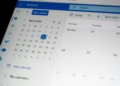Ready to turn your next hangout into an epic music fest? Discord and Amazon Music have teamed up to drop a totally rad feature: the Discord Amazon Music Listening Party!
Picture this: you and your friends jamming out to your favorite tunes or diving into awesome podcasts, all in real-time. No more waiting for everyone to catch up or missing out on the fun—this feature makes it easy to share your musical vibes instantly. Whether you’re throwing a virtual dance party or just vibing together, this is your ticket to a shared listening experience like never before. Want to know how to get in on the action or what other cool updates are hitting Discord this month? Keep reading and learn everything you need about the new Discord features.
What is the Discord Amazon Music Listening Party feature?
The Amazon Music Listening Party is an Activity on Discord that allows users to listen to music and podcasts together in real-time. This feature integrates Amazon Music Unlimited with Discord, enabling a smooth shared listening experience.
The Listening Party feature is available in markets where Amazon Music Unlimited is offered. Users can access it on both desktop and mobile versions of Discord. To participate in the Listening Party, each user must have an Amazon Music Unlimited subscription. This tier lets you choose specific songs and podcasts from Amazon Music’s extensive library.
New to Amazon Music? Qualifying Discord users can enjoy a three-month trial of Amazon Music Unlimited. Link your Amazon account to Discord via the Activity, and if you’re eligible, you’ll be treated to three months of unlimited music. Explore everything Amazon Music offers on desktop and mobile apps, and decide if it fits your listening needs perfectly.
Oh, you are eligible now? Keep reading…
Discord Amazon Music Listening Party guide
Follow these steps to have a Discord Amazon Music Listening Party:
- On Desktop or Web:
- Join a voice channel or a text conversation on Discord.
- Click the Rocketship button if you’re in a voice call, or the “+” button in a text conversation.
-
- Select “Start Activity” and then choose “Amazon Music Listening Party” from the list of available Activities.
- Link your Amazon Music account to Discord to start the session.
- On Mobile:
- Open the App Launcher and locate the Activity icon (depicted with four shapes).
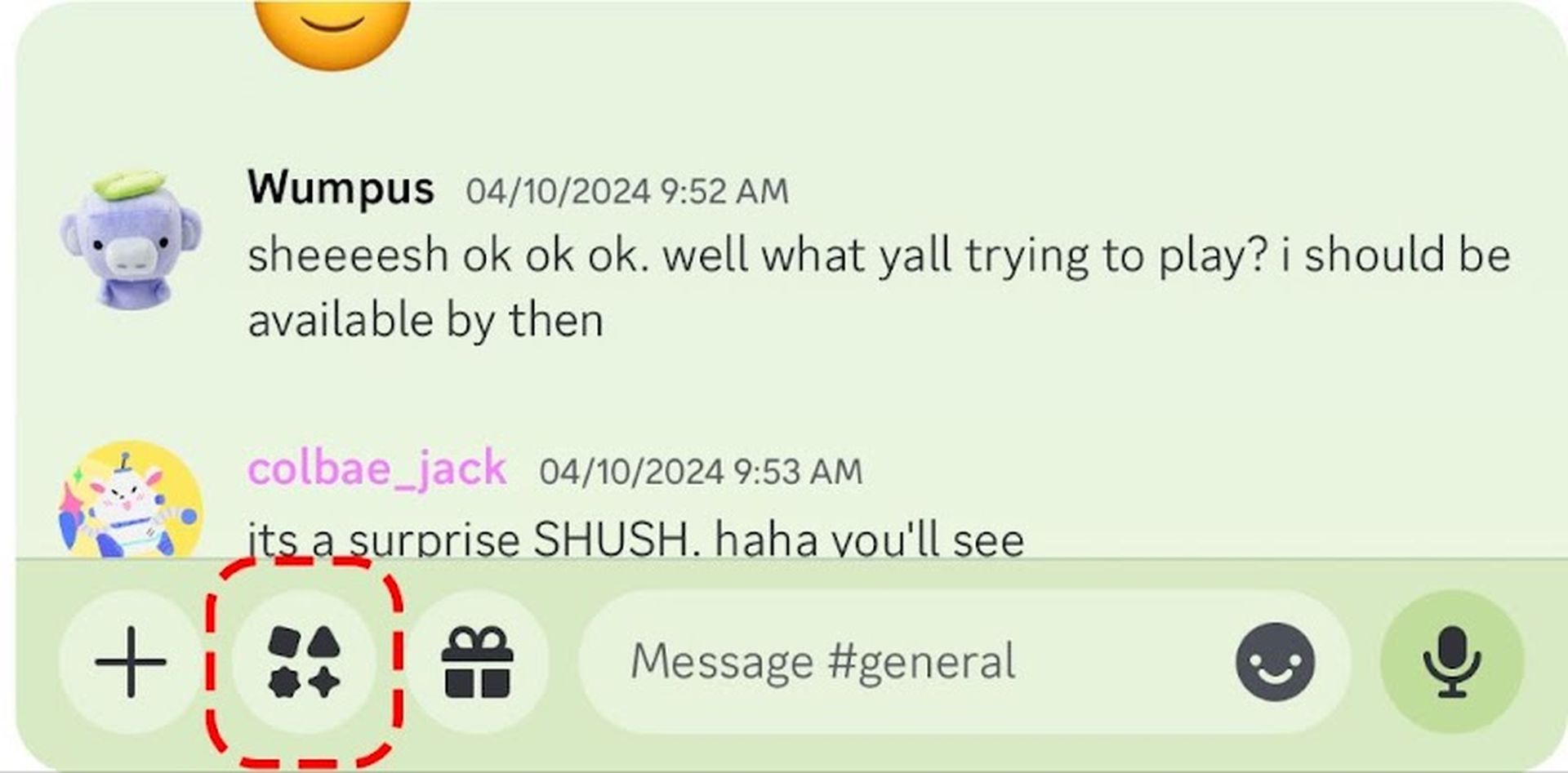
-
- Select “Amazon Music Listening Party” from the list.
- Link your Amazon Music account to get started.
Participants can add songs or podcasts to a shared queue. This means everyone in the session can contribute to what’s playing next. Your saved music and playlists sync between your Amazon Music account and the Activity so that you can access your favorite content anytime.

How to join or host Discord Amazon Music Listening Party
- Join a party: If someone invites you to a Listening Party, simply click the invite link or join through the voice or text channel where the Activity is active.
- Host a party: Start a Listening Party in any voice or text channel by following the steps to initiate the Activity and invite friends.
Discord unknown session error and rising PFP issues
What’s more?
This month is packed with exciting updates beyond the new listening experience. Check out the latest features:
- Dungeon Crawling: Server member lists on desktop now show recent activity, including games played and music listened to.
- Discord on Xbox: Get enhanced integration, see active server channels, and enjoy Discord streams directly on your console.
- Roll20 Integration: Connect your Roll20 account for seamless D&D campaigns and RPG adventures in Discord.
- Resizable Picture-in-Picture: Customize the size of your video call window on desktop.
- Teen Charter: New principles focused on authenticity, inclusivity, privacy, and transparency based on teen feedback.
Featured image credit: Discord/Youtube