Wondering how to cancel your Midjourney subscription? Navigating through user interfaces can sometimes feel like a maze, especially when you’re trying to find something as specific as the cancellation options. To ease your journey, we’ve put together a comprehensive step-by-step guide below to help you cancel your subscription efficiently and without any hassle. Whether you’re reassessing your needs or just taking a break, here’s how you can manage your subscription settings and initiate a cancellation.
How to cancel your Midjourney subscription?
Cancelling your Midjourney subscription is straightforward and can be done at any time through the Manage Subscription interface. Here’s a detailed step-by-step guide to help you through the process.
Step 1: Accessing your subscription details
- Log in: Start by logging into your Midjourney account.
- Navigate to Manage Subscription: Once logged in, go to the Manage Subscription page. Here, you’ll see your current plan details including your usage, plan features, and billing information.
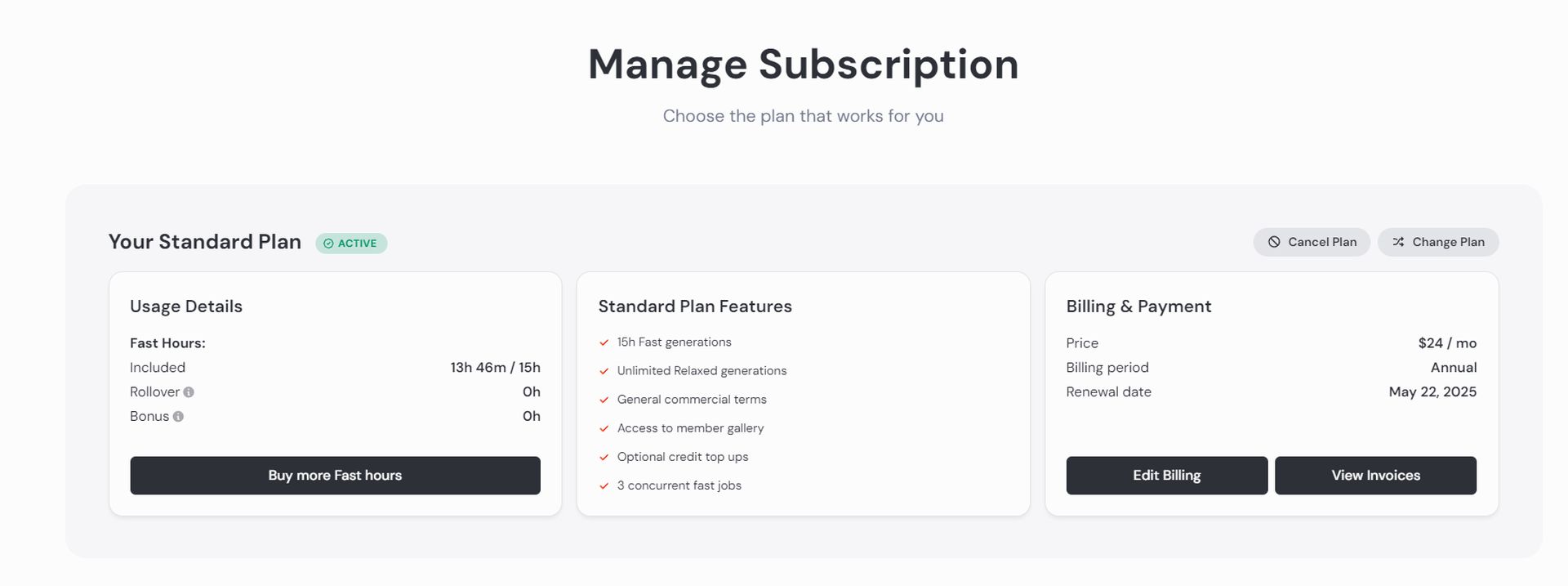
Step 2: Initiating cancellation
- Review your plan: Take a moment to review the details of your subscription. This includes how much Fast time you’ve used and what features are included in your plan.
- Cancel plan: Click on the “Cancel Plan” option. This button is located to the right of your plan details under the Billing & Payment section.
Step 3: Confirming cancellation
- Cancellation pop-up: Upon clicking “Cancel Plan,” a confirmation pop-up will appear. It provides a final chance to review your decision.
- Confirm cancellation: If you decide to proceed, click “Confirm Cancellation.” Remember, the cancellation will take effect at the end of your current billing cycle, allowing you to continue using the services until then.
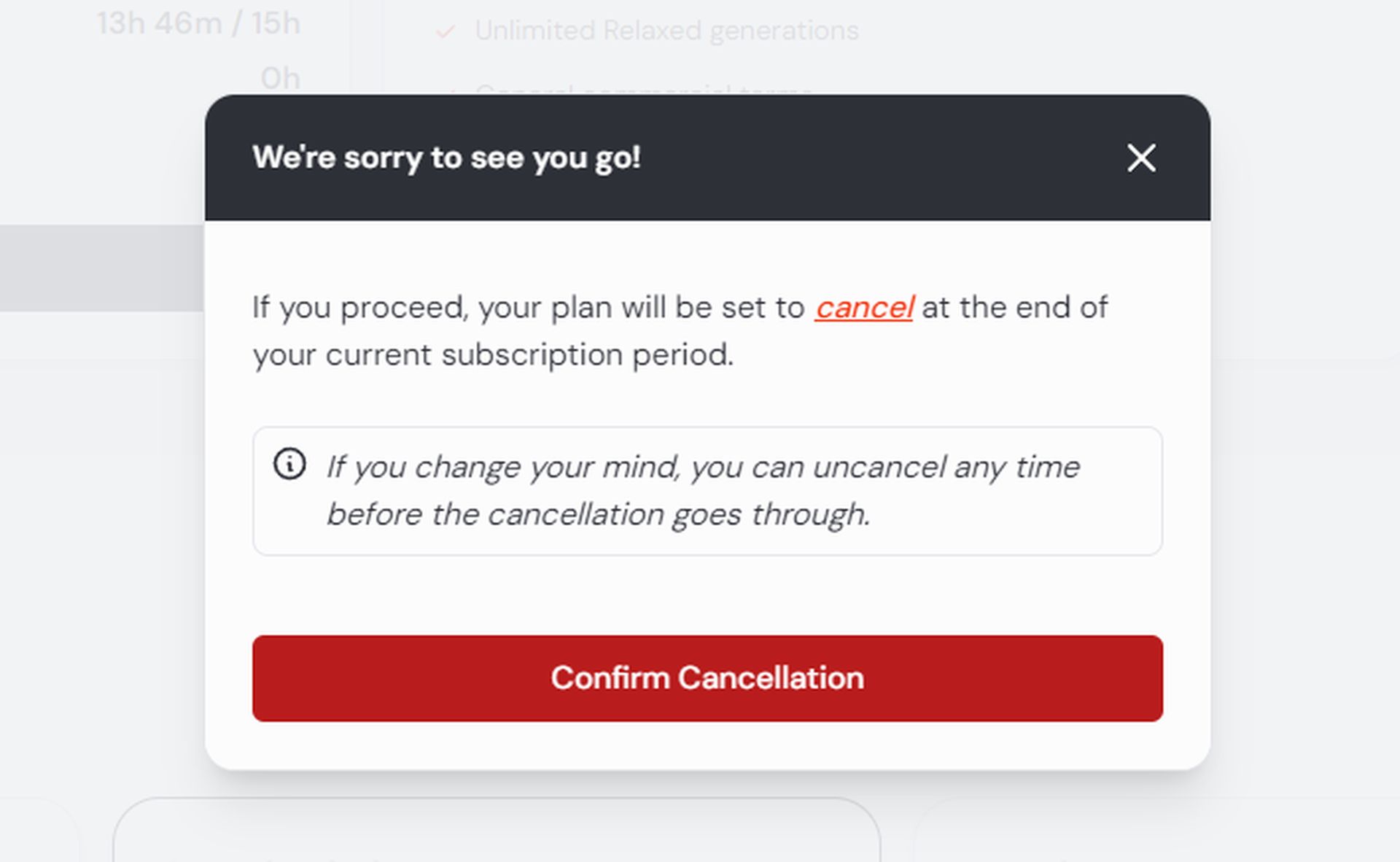
Step 4: After cancellation
- Reversing cancellation: If you change your mind before the end of the billing period, you may have the option to undo the cancellation and continue with your subscription.
By following these steps, you can manage your subscription effectively and make changes as your needs evolve. Always ensure to check the final confirmation steps and dates to avoid any unexpected lapses in service.
Important notes:
After initiating a cancellation, you’ll retain access to your subscription features until the end of the billing period. This includes any remaining Fast hours.
If there are any pending plan changes, you must cancel these changes before you can cancel your entire subscription. This can be done by selecting the “Cancel Change” button if available.
Midjourney pricing plans
Consider checking out the right plan that aligns with your creative or business endeavors before canceling your Midjourney subscription.
Annual subscription plans
Midjourney offers four distinct subscription plans on an annual billing basis, designed to cater to varying levels of usage and feature needs. The Basic Plan starts at $8 per month, offering limited generations (around 200 per month) and access to general commercial terms and the member gallery. The Standard Plan, priced at $24 per month, is the next step up, providing 15 hours of Fast generations and unlimited Relaxed generations. For more intensive users, the Pro Plan at $48 per month includes 30 hours of Fast generations, stealth image generation, and up to 12 concurrent fast jobs. The top-tier Mega Plan offers 60 hours of Fast generations for $96 per month, appealing to the most demanding users with its extensive features and capabilities. All these plans are billed annually, providing a cost-effective solution for long-term users.
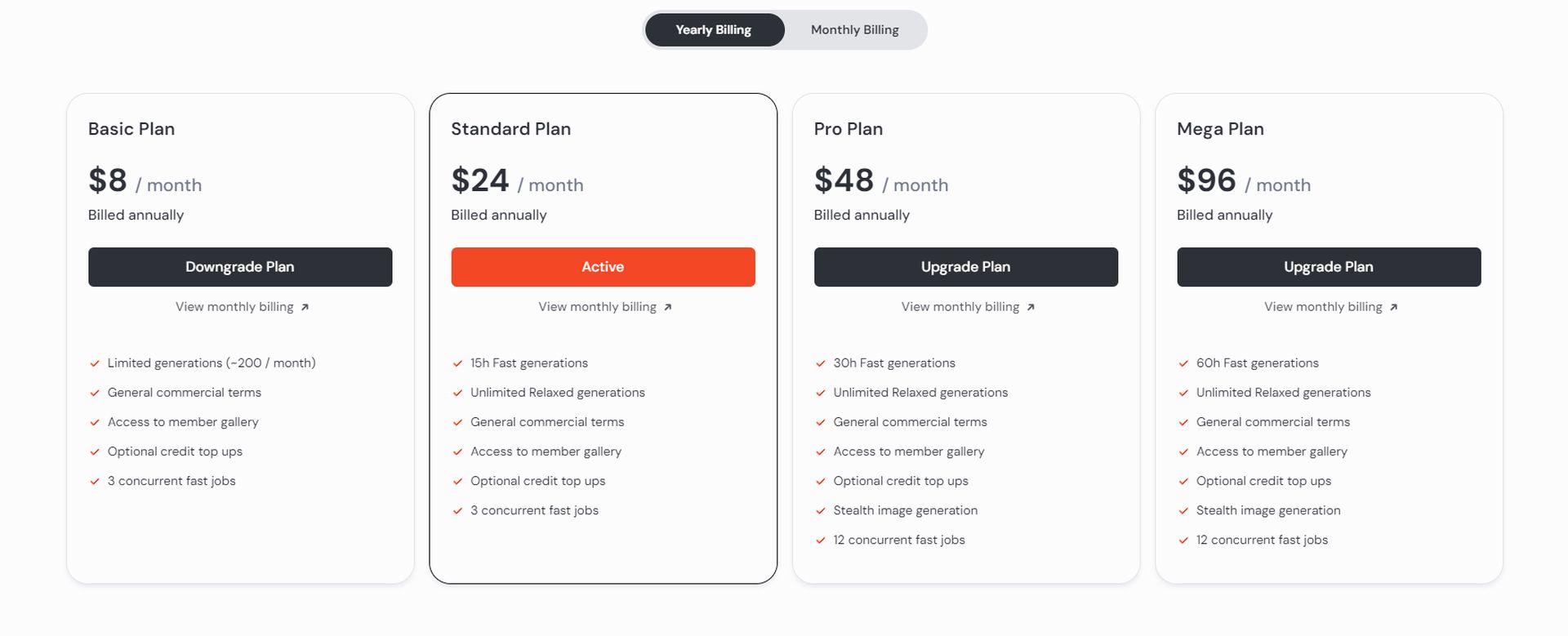
Monthly subscription plans
For users preferring flexibility, Midjourney’s monthly billing option offers the same four plans but at slightly higher rates due to the lack of long-term commitment. The Basic Plan is available for $10 per month, maintaining the same benefits as the annual counterpart but allowing for monthly adjustments. The Standard Plan costs $30 per month under this scheme, suitable for users seeking more frequent content creation. For professionals, the Pro Plan at $60 per month offers enhanced features, including stealth image generation and more extensive concurrent job capabilities. The most inclusive, Mega Plan, is priced at $120 per month, catering to high-demand users with the most extensive generation and concurrent job capacities. This option is perfect for those who require maximum flexibility or are in the testing phases of integrating Midjourney into their workflow.
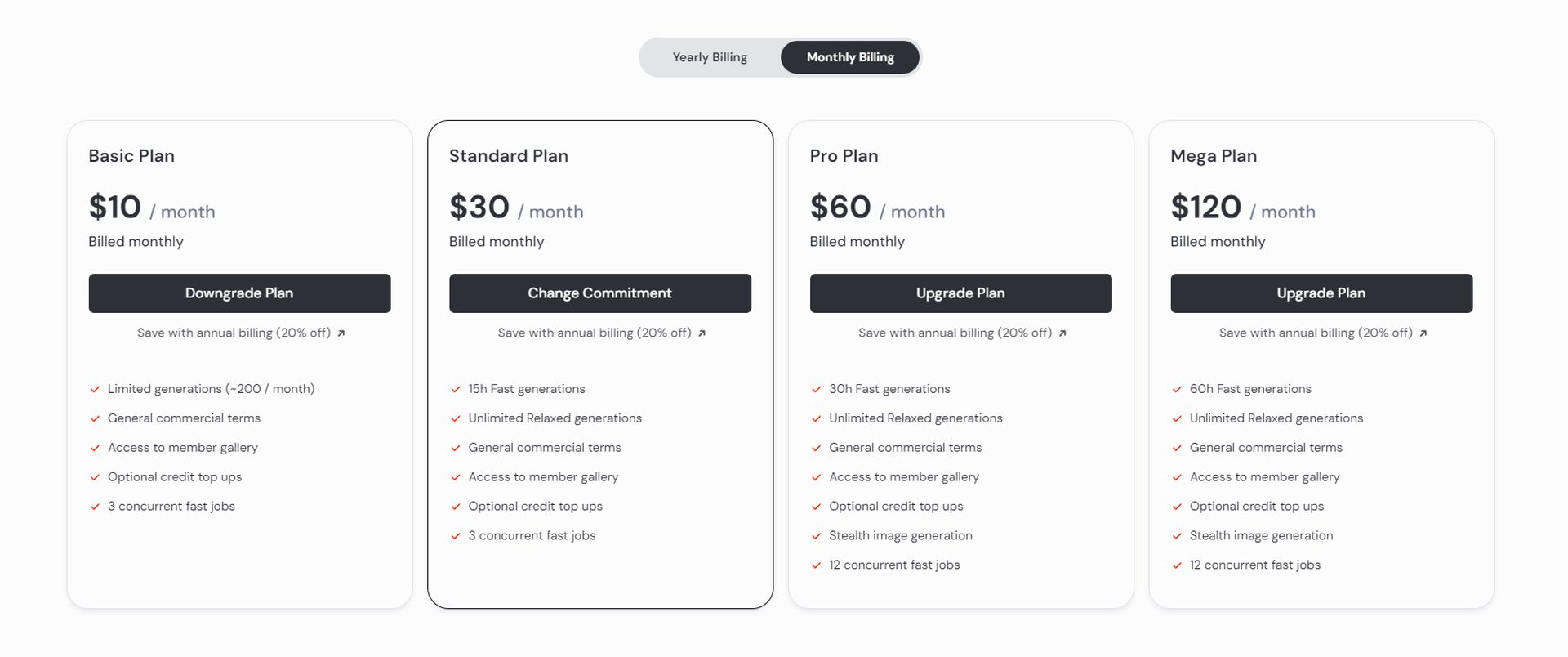
If your decision is strict, then you now know how to cancel your Midjourney subscription!
Featured image credit: Swello





