Deep Nostalgia AI offers a unique opportunity to animate old photos, adding realistic movements such as smiles, blinks, and head turns. Developed by MyHeritage, this tool uses advanced artificial intelligence to create lifelike animations from still images. The feature allows users to enhance their historical photos, providing a new way to view and share family memories.
What is Deep Nostalgia AI by MyHeritage?
Deep Nostalgia AI is an advanced photo animation tool developed by MyHeritage. This technology allows users to animate the faces in their family photos, creating lifelike movements that bring still images to life. The tool uses sophisticated artificial intelligence algorithms to analyze and animate facial features, resulting in videos that resemble real-life movements.
Features of Deep Nostalgia AI
The primary feature of Deep Nostalgia AI is its ability to animate facial expressions and movements. It can make faces in old photographs smile, blink, and move their heads, creating a realistic and engaging video animation.
Users can easily upload their photos by clicking on the “Upload photo” button on the MyHeritage website. The process is straightforward and user-friendly, requiring only a few steps to get started.
Top 5 AI video editor online to watch in 2023
Historical photos often have small and blurry faces, which can affect animation quality. To address this, MyHeritage combines Deep Nostalgia AI with the MyHeritage Photo Enhancer. This tool increases the resolution and sharpens faces in old photos, ensuring that the animation produced is of the highest quality possible.
Deep Nostalgia AI is intended for nostalgic use, allowing users to bring beloved ancestors back to life without including speech to prevent misuse, such as creating “deep fake” videos of living individuals. MyHeritage ensures that photos uploaded without completing the signup process are automatically deleted to protect user privacy. The animated videos are hosted on MyHeritage servers but remain the property of the user, not MyHeritage.
How to use Deep Nostalgia AI to animate old photos?
Follow these detailed steps to bring your cherished memories to life.
Users can animate all faces in a photo, but each face must be animated individually. The My Photos section helps keep track of animated faces by displaying a motion icon on thumbnails of animated photos. The process for animating each face typically takes between 10 to 20 seconds, depending on the length of the driver video used.
Here’s how to animate old photos with Deep Nostalgia AI:
- Go to the website:
- Open your browser and navigate to MyHeritage Deep Nostalgia.
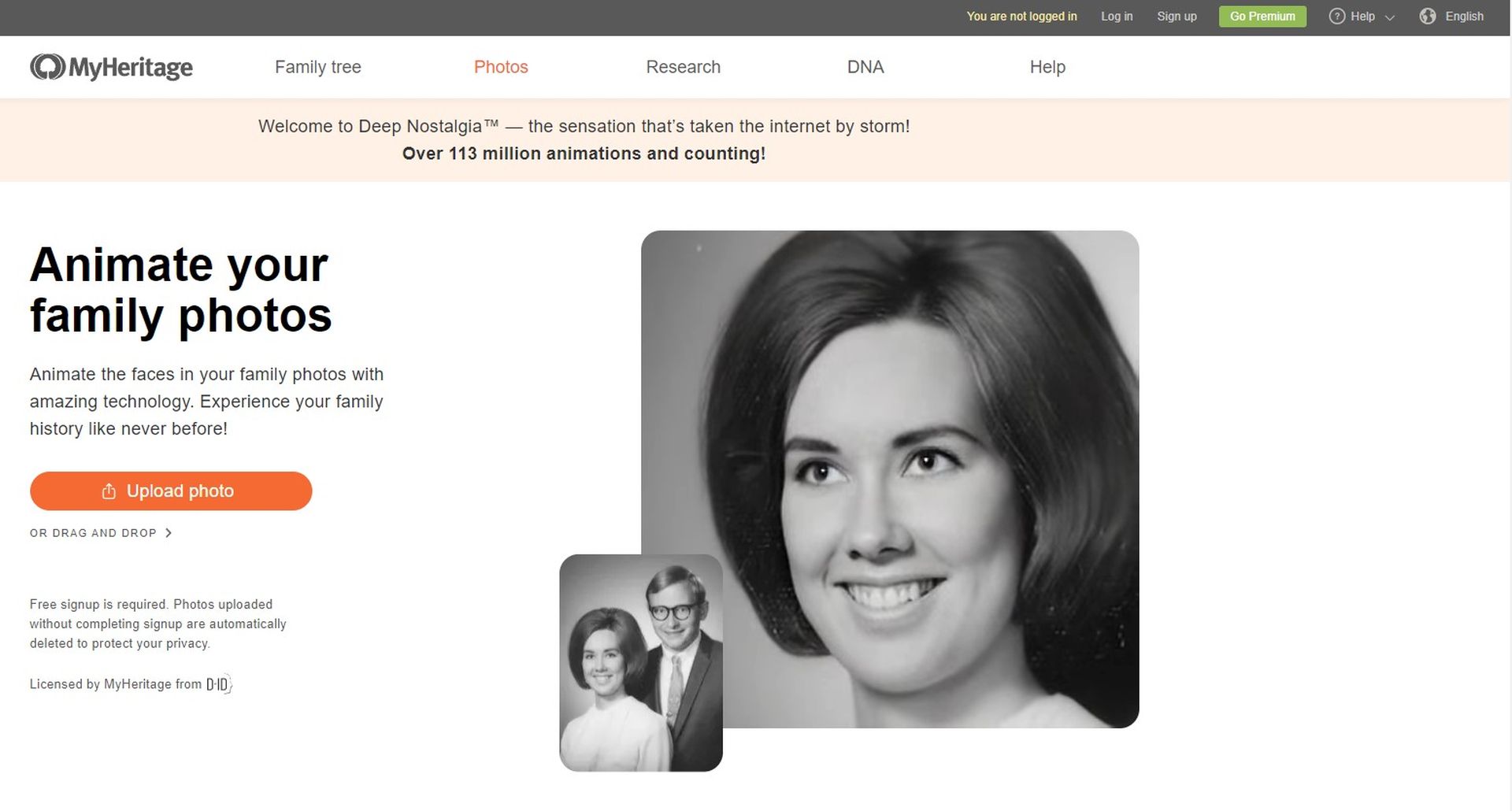
- Upload a photo:
- Click on the “Upload photo” button. This will open a file selection window.
- Choose the photo you want to animate from your computer.
- The image used in this guide belongs to Chris Curry and was shared on Unsplash.
- Sign up or log in:
- If you are not logged in, the website will prompt you to sign up or log in. You can choose to continue with Google, Apple, or sign up with your email.
- Fill in the required details if you are signing up for the first time, or simply log in with your existing credentials.
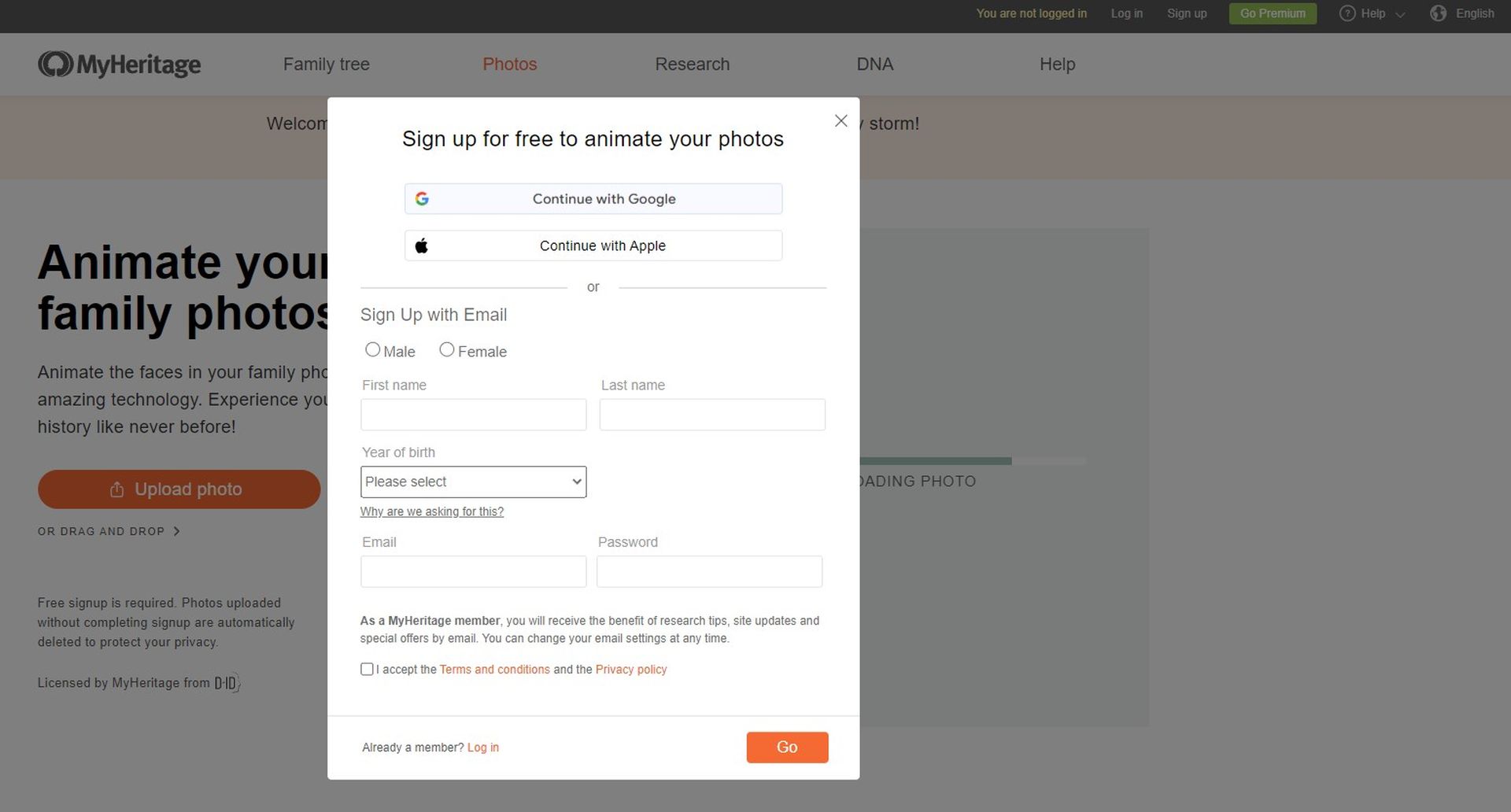
- Wait for the process to finish:
- After uploading and logging in, the tool will start processing your photo. This usually takes a few seconds.
- You will see a screen indicating that your photo is being animated.
- Once the animation is complete, you will see your animated photo on the screen.
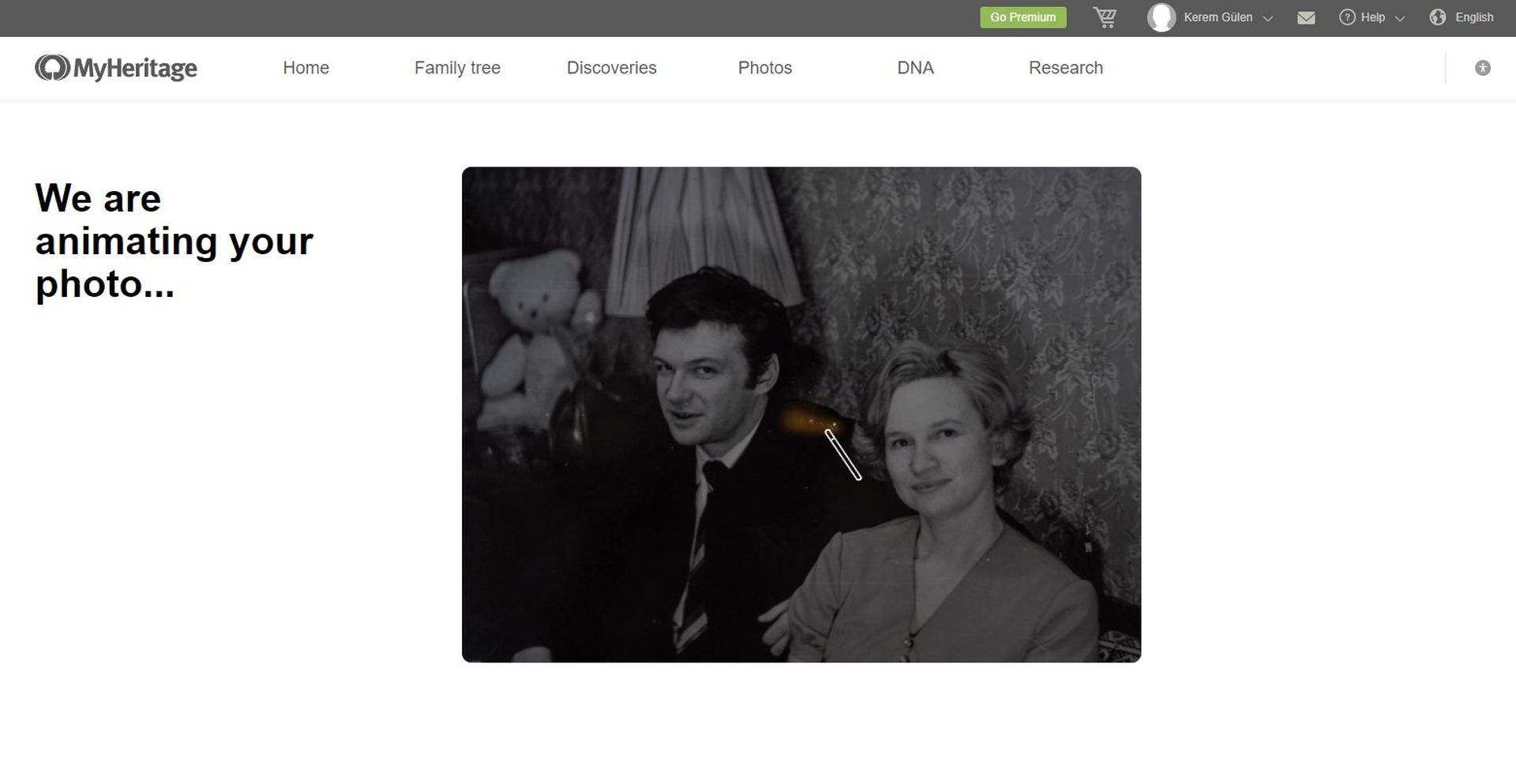
- Download or share
- You can download the animated photo as a video by clicking on the “Download video” button.
- Alternatively, you can share your animated photo on social media platforms directly from the website.
- You can choose which face to focus on by clicking on the profile-picture-like buttons on the right side.
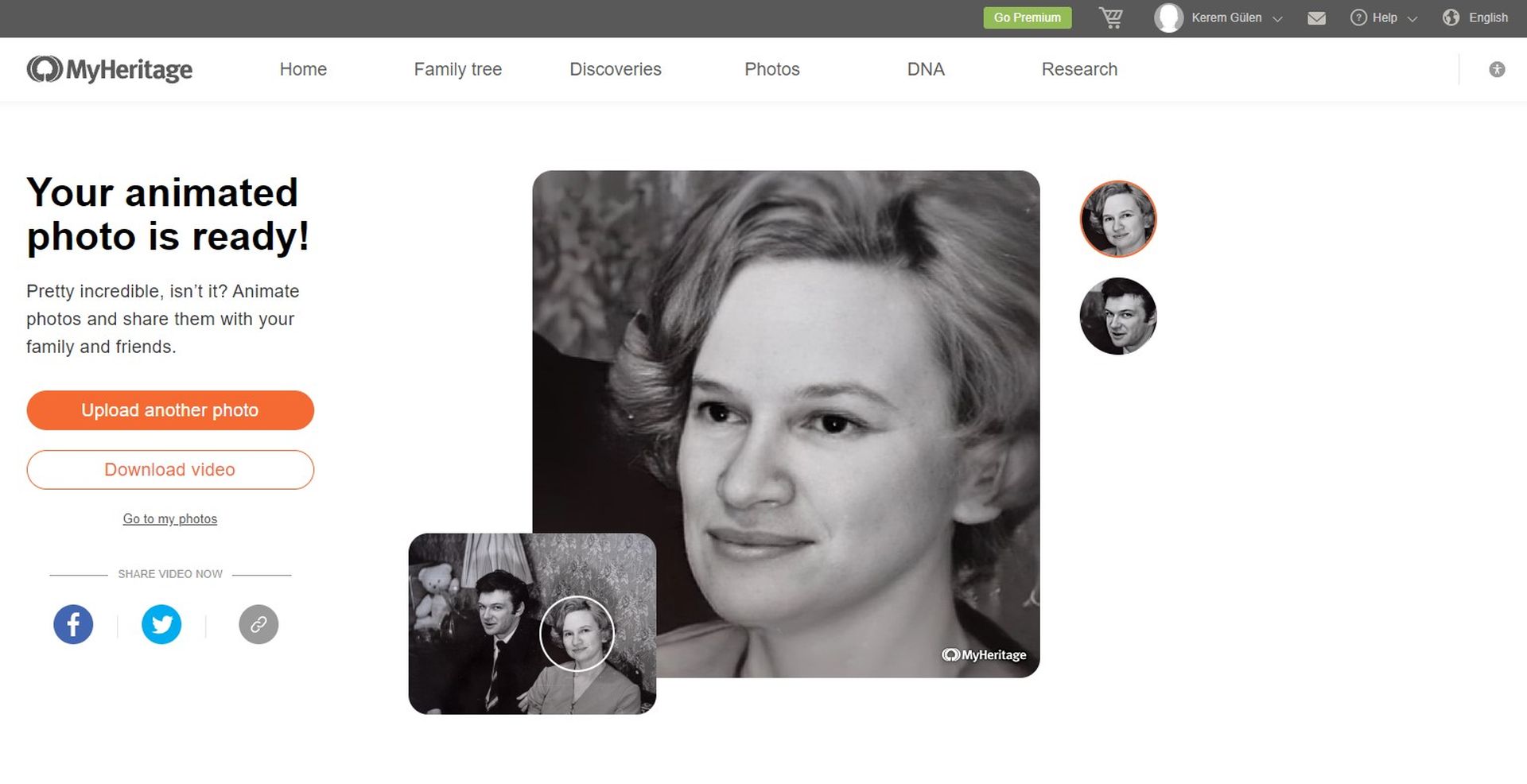
- Upload another photo
- If you want to animate another photo, simply click on the “Upload another photo” button and repeat the process.
Is Deep Nostalgia AI free?
MyHeritage offers different subscription levels for Deep Nostalgia AI. Complete subscribers can animate an unlimited number of photos without watermarks, while non-subscribers can animate a limited number of photos for free, with a MyHeritage logo watermark on the animated videos.
Featured image credit: Tim Mossholder/Unsplash





