How to use Genmoji, to create custom iOS 18 emojis is a question that has been on everyone’s lips since Apple’s unveiling of its latest AI-powered feature in WWDC 2024.
Genmoji, short for “generated emoji,” allows users to create custom emojis that fit any mood, conversation, or occasion, using Apple’s brand-new Apple Intelligence technology.
This innovative feature is seamlessly integrated into iOS 18, marking a new chapter in digital communication.
How to use Genmoji
Genmoji is not just another addition to the vast library of emojis; it’s a dynamic tool powered by Apple Intelligence. This AI engine takes your text descriptions and transforms them into unique emojis that reflect the essence of your message. Whether you’re expressing excitement, frustration, or simply describing your day, Genmoji has you covered.
The process is remarkably simple. Within the Messages app, you’ll find the familiar emoji keyboard. However, iOS 18 introduces a new “Genmoji” tab.
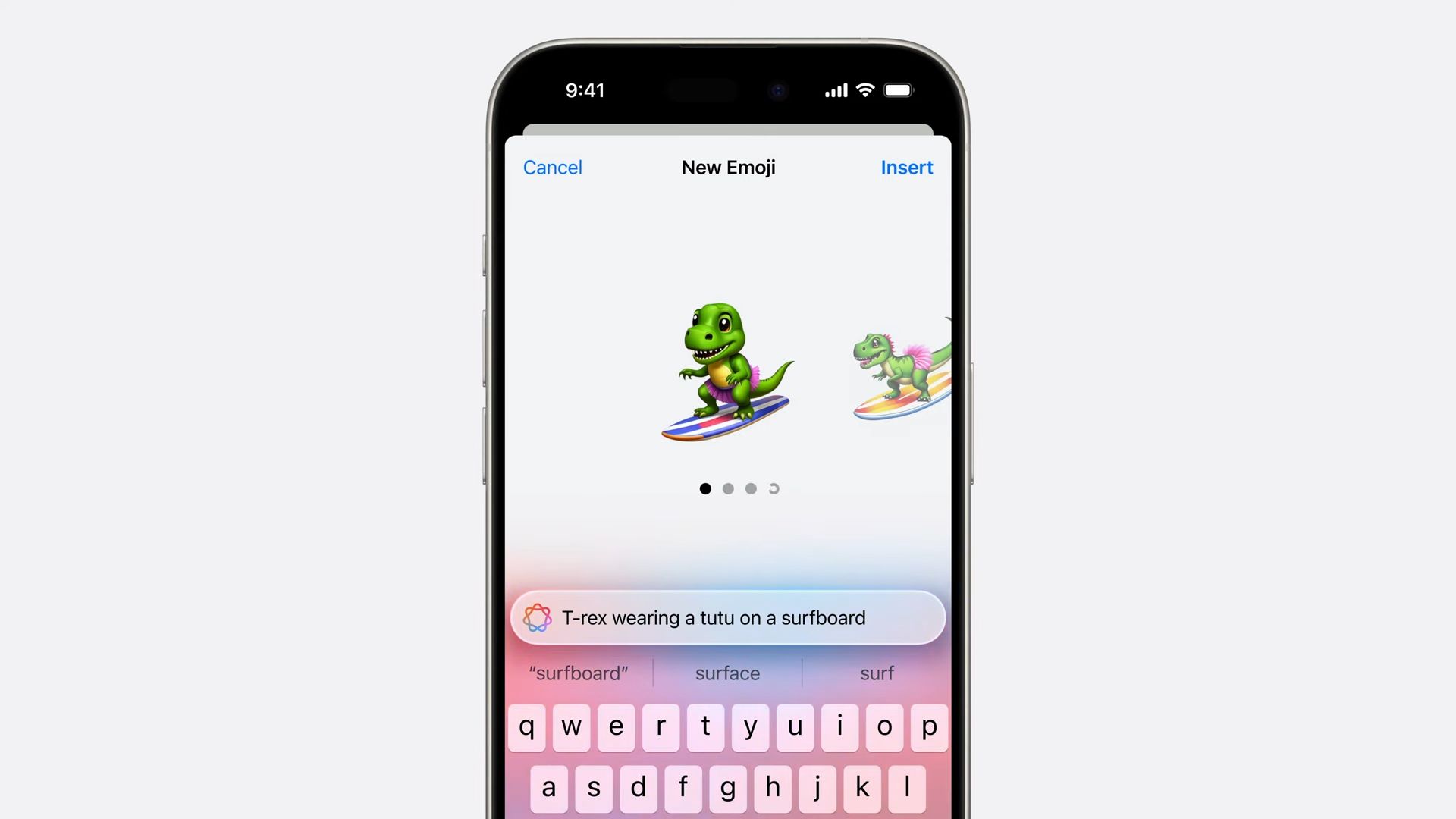
Once you get there here is how to use Genmoji and create brand-new iOS 18 emojis:
- Open the Messages app: Start a new message or reply to an existing one.
- Tap the emoji keyboard icon: This is usually located next to the text input field.
- Navigate to the Genmoji tab: This is a new addition in iOS 18, typically located next to the standard emoji categories.
- Describe your desired emoji: Type a description of the emoji you want to create in the text box provided.
- Review the options: Apple Intelligence will generate a selection of emojis that match your description.
- Choose your Genmoji: Tap on the emoji you like best to insert it into your message.
Genmoji’s capabilities extend beyond text descriptions. You can also use it to create personalized emojis based on photos of your friends and family. This adds a personal touch to your conversations, allowing you to express yourself in ways that were previously impossible.
In addition to being used within messages, Genmoji can also be shared as stickers or reactions in Tapbacks. This versatility makes Genmoji a valuable tool for enhancing your communication across various platforms and apps.
What are new iOS 18 emojis?
While Genmoji is a significant addition to iOS 18, it is not technically a new set of emojis. Instead, it is an AI-powered tool that allows you to create custom emojis based on text descriptions or photos. These generated emojis are unique and personalized, and they can be used just like any other emoji within messages, stickers, or Tapbacks.
Elon Musk already vetoed ChatGPT-iPhone integration and here is why
However, Apple regularly introduces new emojis to its devices based on updates made by the Unicode Consortium. While these new emojis are not directly related to Genmoji, they will likely be available in a future iOS 18 update, most likely around March 2025.
Following are the new iOS 18 emojis:
- Face with bags under eyes
- Fingerprint
- Leafless tree
- Root vegetable
- Harp
- Shovel
- Splatter
But since you now know how to use Genmoji, we are not sure if you would like to use preset emojis instead of creating your own. What iOS 18 emojis are we talking about? Check each of the new sets of emojis out below!

Yet, since Genmoji are generated as images rather than Unicode characters, they may not display properly on non-Apple devices. However, this is a technical issue that Apple is likely to address in future updates.
Featured image credit: Apple/YouTube





