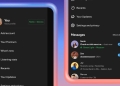Remember the days when web browsing meant simply navigating text and images? The internet since then has evolved tremendously, transforming into a dynamic platform for communication, entertainment, and commerce. Google Chrome, the dominant web browser, has been at the forefront of this transformation, constantly innovating to enhance the user experience.
Now, with the introduction of Gemini Nano, Chrome is set to take another leap by integrating a lightweight AI assistant directly within the browser.
This development signifies a significant shift in how users interact with Chrome. Gemini Nano, the smallest version of Google’s Generative AI models, promises to empower users with on-device AI capabilities. While the specifics of its functionalities are still emerging, Google has hinted at exciting possibilities.
What is Gemini Nano?
So, what exactly is Gemini Nano? It’s the smallest version of Google’s Generative AI models, designed to operate directly on your computer. Unlike traditional AI that relies on remote servers, Gemini Nano processes information locally.
This translates to faster response times and potentially enhances user privacy by keeping your data on your device.
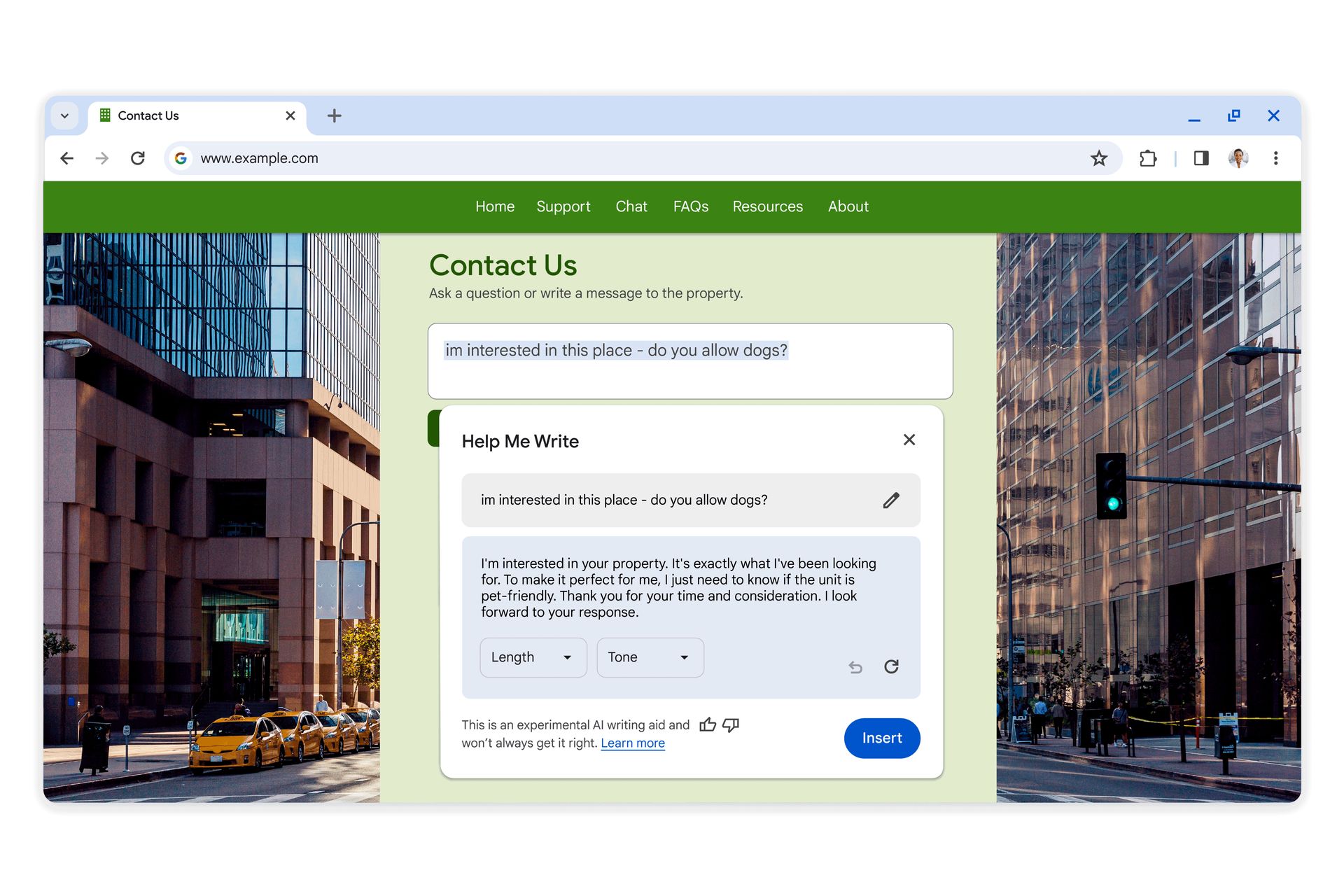
Compared to its larger counterparts like Gemini Pro 1.5, Nano is a lightweight model. This translates to lower computational demands, making it suitable for running on devices with limited processing power.
On-device processing offers a few advantages. First, it can lead to faster response times since data doesn’t need to travel to and from remote servers. Second, it has the potential to improve user privacy by keeping your data and browsing activity on your device.
Gemini Pro 1.5 vs Gemini Nano
While both Gemini Nano and Gemini Pro 1.5 are Generative AI models from Google, they cater to different needs:
Focus: Gemini Pro 1.5 is a powerful AI model designed for cloud-based tasks requiring significant processing power. It likely offers a wider range of functionalities compared to the more limited feature set anticipated for Gemini Nano.
Processing power: Due to its larger size and focus on cloud processing, Gemini Pro 1.5 likely delivers more complex outputs and handles computationally expensive tasks better than Gemini Nano.
Applications: Given its on-device processing and potentially limited features, Gemini Nano might be suitable for real-time tasks like content creation assistance within Chrome. On the other hand, Gemini Pro 1.5, with its broader functionalities, might be more suited for applications that require high processing power or access to vast amounts of data stored in the cloud.
Here’s a table summarizing the key differences between Gemini Nano and Gemini Pro 1.5:
| Feature | Gemini Nano | Gemini Pro 1.5 |
| Processing location | On-Device | Cloud-Based |
| Model size | Lightweight | Larger |
| Data transfer | Minimal | Potentially High |
| Focus | Real-time tasks, potentially limited functionalities | Broader functionalities, computationally expensive tasks |
How will Gemini Nano power Google Chrome?
Beyond the technical aspects, Gemini Nano’s integration with Chrome opens doors for a more interactive and personalized browsing experience. Here are a few potential applications:
- Content creation made easy: Struggling to craft the perfect caption for your Instagram post? Gemini Nano could analyze the photo and suggest relevant and engaging captions. Similarly, it might help you write comprehensive product reviews by summarizing key features and user experiences.
- Enhanced writing tools: Imagine having a real-time grammar and style checker readily available while composing emails or writing online documents. Gemini Nano could analyze your writing, identify areas for improvement, and suggest alternative phrasing or sentence structures.
- Streamlined research and learning: Researching a complex topic online can be overwhelming. Gemini Nano might act as a virtual research assistant, summarizing key points from various sources and presenting them in an easily digestible format.
These are just a few examples of how Gemini Nano could transform the way we interact with Chrome. As developers explore the potential of this on-device AI model, we can expect even more innovative features and functionalities to emerge in the future.
While the technology is in its early stages, it holds the potential to transform how we interact with the web. As development progresses and users experiment with its capabilities, the future of web browsing promises to be more exciting than ever.
Featured image credit: Google