Communication platforms like Slack have become the backbone of collaboration within many organizations. To enhance teamwork further, Slack has recently expanded access to its AI features, making them available to all paid subscribers. Previously, these features were limited to Enterprise plans.
Let us into the specifics of Slack AI and how it can empower your team.
What are the standout Slack AI features?
Finding crucial information within a flurry of messages can be a challenge. Slack AI tackles this by offering conversation summaries. With a single click, users can access summaries of message threads and channels. These summaries highlight key points, action items, and other important details, allowing users to catch up quickly without sifting through every message.
Daily channel recaps
Keeping track of multiple channels can be overwhelming. Slack AI offers daily channel recaps, delivered conveniently each morning. These recaps provide a concise overview of activity in channels a user follows, ensuring they stay informed on important discussions even if they can’t actively participate in every channel throughout the day.
Slack AI can also analyze user activity and recommend channels to include in daily recaps, streamlining the information users receive.
Slack’s X account has shared the following post on X to announce the Slack AI:
Say hi to Slack AI 👋
🔍 Find what you need faster
⏩ Summarize conversations instantly
💫 Declutter your day with custom recaps (coming soon)Learn more: https://t.co/5Gz0bjOLgs pic.twitter.com/m9B7ljHgw4
— Slack (@SlackHQ) February 14, 2024
AI-powered information retrieval
Locating specific information within Slack can be time-consuming, especially with extensive communication history. Slack AI incorporates an AI-powered search function that understands natural language. Users can ask questions about content within Slack, and the AI will not only provide relevant answers but also cite the specific messages where the information resides. This allows users to delve deeper if needed.
Security and user privacy has been enhanced
Slack acknowledges the security concerns that may arise when introducing AI features that access work conversations and data. The company assures users that their data remains secure. Slack AI operates on Slack’s secure infrastructure and adheres to the same security practices and compliance standards as the core Slack platform.
Additionally, unlike OpenAI’s Sora, Slack emphasizes that it does not use customer data to train the large language models that power these AI features.
Availability
Slack AI is currently available as a paid add-on for Slack Pro and Business+ plans. While the initial launch focuses on English language support, Slack has indicated that additional languages will be incorporated in the near future.
The pricing for Slack Pro and Business+ plans are as follows:
Slack Pro
The Slack Pro plan is designed for small teams seeking improved teamwork capabilities. It comes at a cost of $7.25 per active user, per month, when billed annually. Opting for a month-to-month billing cycle increases the price to $8.75 per active user, per month.
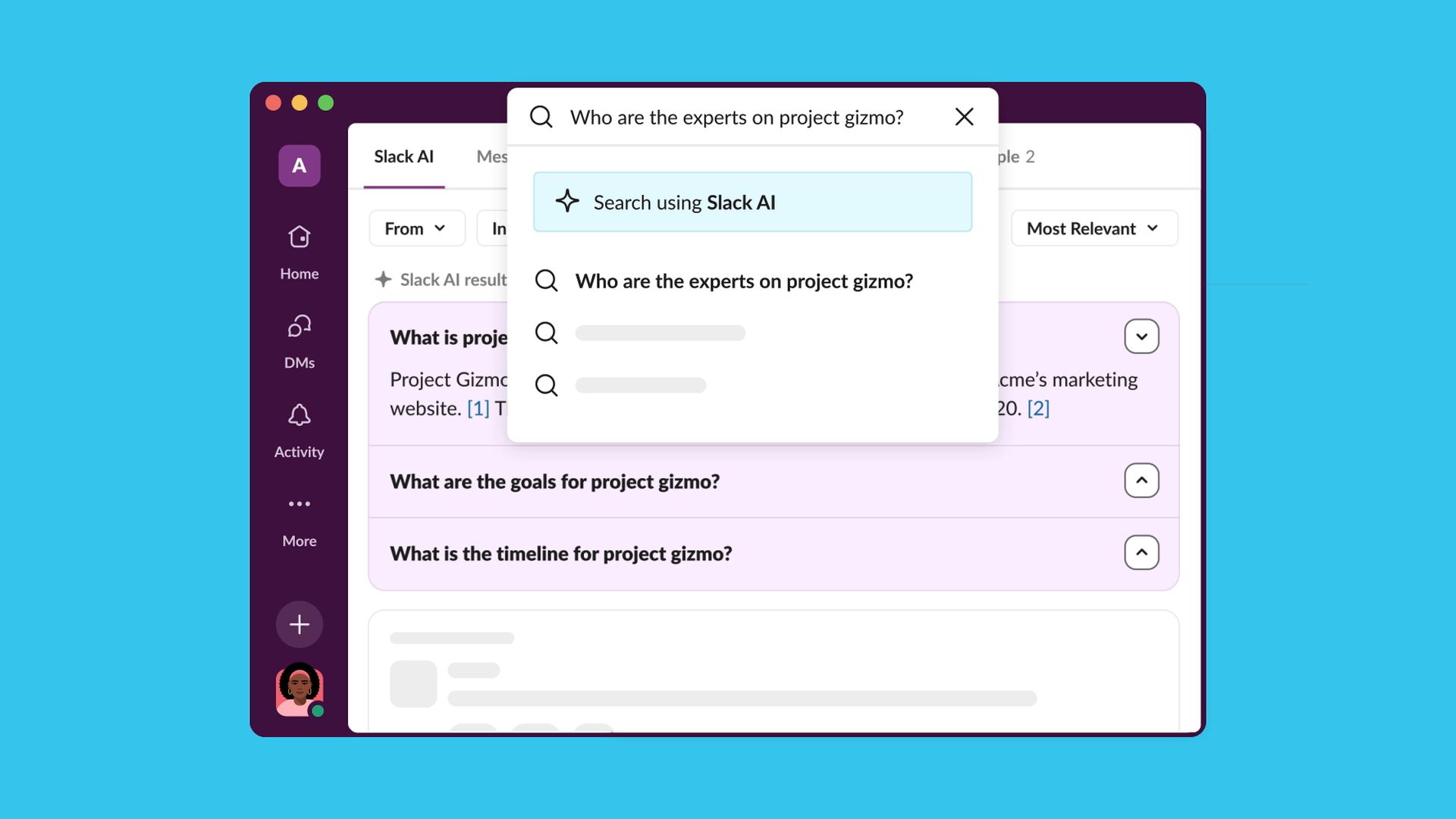
Slack Business+
For organizations requiring more advanced functionalities, the Slack Business+ plan provides a comprehensive suite of features. The cost for this plan is $12.50 per active user, per month, when billed annually. Similar to the Pro plan, choosing a month-to-month payment option raises the price to $15 per active user, per month.
While AI at work is making our work easier day by day, we really liked this AI initiative that makes our conversations with our colleagues easier.
Slack, which has already become the go-to communication solution for thousands of companies, has once again shown us why it deserves its place in the market with this update.
Featured image credit: Slack





