As soon as Google introduced its new video generation tool, the question of how to use Google VideoPoet started to echo in the technology world.
Google VideoPoet is a significant improvement over traditional video generation models, offering a wide range of exciting features and capabilities. Trained on MAGVIT-2, Google is once again aiming for the top spot in artificial intelligence tools.
But how to use Google VideoPoet and why would anyone should consider trying it out? Let us explain.
How to use Google VideoPoet
Unfortunately, Google VideoPoet isn’t publicly available yet. While it was announced and showcased some impressive capabilities back in May 2023, it’s still currently under development and not accessible for general use. So we cannot tell you how to use Google VideoPoet yet.
However, there are a few ways to discover what Google VideoPoet is capable of, although you won’t be trying it yourself.
Website demo
Unfortunately, VideoPoet doesn’t have a publicly accessible platform yet. However, the research team released a demo website where you can experience some of its features: https://sites.research.google/videopoet/
Here, you can find pre-generated video samples showcasing different styles and functionalities.
Research paper
For a deeper understanding of VideoPoet’s inner workings, you can delve into the research paper: https://blog.research.google/2023/12/videopoet-large-language-model-for-zero.html
This paper details the technical aspects, limitations, and potential of the tool.
Remember, VideoPoet is still under research, and its accessibility and features might change in the future. However, by exploring the available resources and staying updated, you can stay informed about this exciting AI technology and its potential impact on video creation.
What are the standout features of Google VideoPoet?
Now that we are done explaining how to use Google VideoPoet, let us go through this wonder of an AI tool.
VideoPoet is a revolutionary video generation model that can produce high-motion variable-length videos from a simple text prompt. This powerful tool has the capability to generate audio that matches an input video, without the need for any additional text guidance.
The secret behind VideoPoet’s impressive abilities lies in its simple yet effective components. It utilizes a pre-trained MAGVIT V2 video tokenizer and a SoundStream audio tokenizer, which convert images, videos, and audio clips into a unified vocabulary. This vocabulary is then used by an autoregressive language model, which learns across various modalities, including text, to generate high-quality videos.
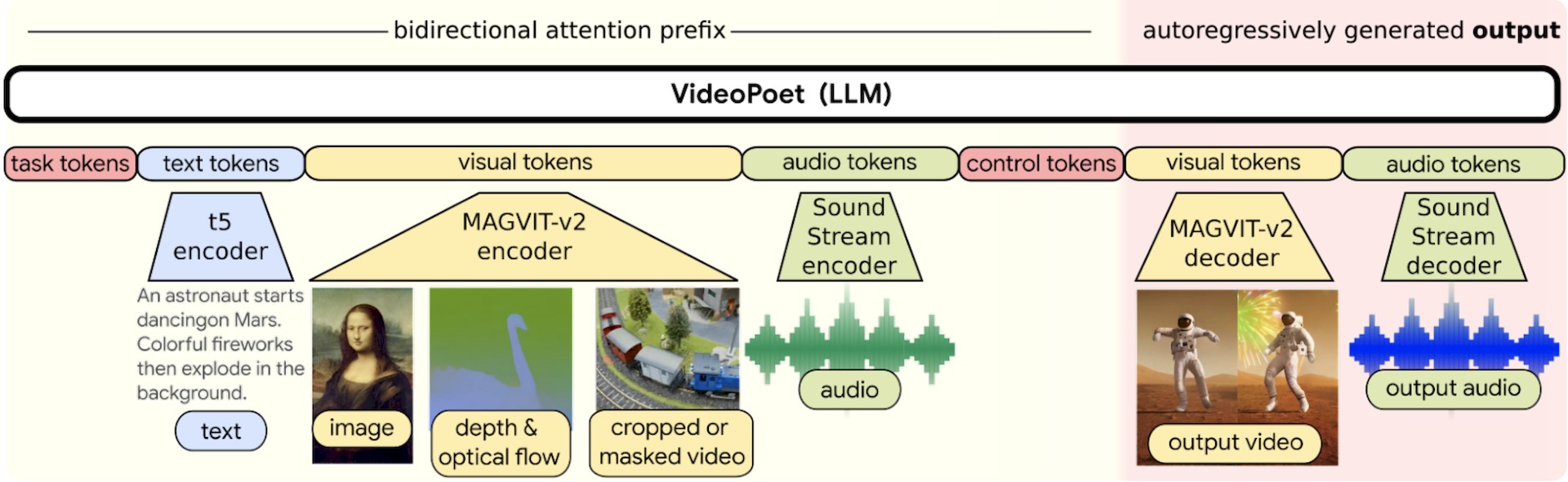
One of the most remarkable features of VideoPoet is its ability to generate videos with a wide range of large, interesting, and high-fidelity motions. This is made possible by the model’s ability to learn across different modalities, allowing it to synthesize and edit videos with a high degree of temporal consistency. So, knowing how to use Google VideoPoet will allow you to create high-quality videos with no effort at all.
Another exciting feature of VideoPoet is its ability to tell visual stories. By changing prompts over time, users can create engaging narratives that unfold before their eyes. Additionally, VideoPoet supports generating videos in square orientation or portrait, making it ideal for short-form content.
How well is Google VideoPoet working? See it yourself in the YouTube video by Google Research below.
VideoPoet also offers interactive editing capabilities, allowing users to extend input videos and select from a list of examples to finely control the desired motion. This feature is particularly useful for creating customized videos that match a specific text prompt.
The model’s controllable video editing capabilities don’t stop there. It can also edit a subject to follow different motions, such as dance styles, and generate videos that match a given text prompt. Furthermore, VideoPoet can stylize input videos guided by a text prompt, demonstrating stylistically pleasing prompt adherence.
Users can also compose styles and effects in text-to-video generation by simply appending a style to a base prompt. This feature allows for endless creative possibilities, making VideoPoet an invaluable tool for content creators.

Lastly, VideoPoet offers zero-shot controllable camera motions, enabling users to specify the type of camera shot in the text prompt. This feature is an emergent property of VideoPoet’s pre-training and is a testament to the model’s ability to generate high-quality camera motion customization.
We have come to the end of our how to use Google VideoPoet article. Google’s recent investments in AI are obvious. If you are interested in artificial intelligence, we recommend you to follow the work of Gemini AI and DeepMind closely.
Featured image credit: Google VideoPoet.




