As the year draws to a close, music enthusiasts are eagerly diving into the personalized world of Apple Music Replay 2023, a yearly retrospective that unveils the soundtrack of your life.
If you love the “best of 2023” moments but don’t fully understand the big craze around them, you are not the only one. The FOMO peaks at the top level when they are released them and immediately all around the social media platforms full of them. Apple Replay-like events, such as Spotify Wrapped, turn into a unique form of personal branding, allowing individuals to showcase their musical identity and engage in a communal experience. Fueled by FOMO, sharing becomes a way to validate one’s taste in a digital space, sparking curiosity and comparison.
The result? Quite impressive, like every Apple Music user now racing to get & share their Apple Replay, and here is how it is done. After all, we have to do it now!

How to get Apple Music Replay 2023
There are two easy ways to get Apple Music Replay 2023:
- Using the Apple Music App (iOS/Android)
- Using a web browser
Your Apple Music Replay will not only showcase a fun highlight reel of your favorite songs and artists but will also quantify your dedication to the platform. A milestone tracker lets you know if you’ve reached certain targets, such as listening to an impressive 1,000 songs. This personalized touch adds a layer of gamification to your music streaming experience, turning it into a delightful journey of milestones and achievements.
Here’s a step-by-step guide for each of them.
Using the Apple Music App (iOS/Android)
- Open the Apple Music App: Ensure that you have the latest version of the Apple Music app installed on your iOS or Android device.
- Navigate to “Listen Now”: Open the app and make sure you’re on the “Listen Now” tab. This is usually the default landing page when you open the app.
- Scroll down to the “Replay” section: Scroll down the “Listen Now” tab until you locate the “Replay” section. It’s typically positioned about halfway down the page.
- Get your Apple Replay 2023: Once you’ve found the “Replay” section, click on it. This action will take you directly to your personalized Apple Music Replay results on the website.
Using a web browser
- Visit the Apple Music Replay 2023 website: Open your preferred web browser and go to replay.music.apple.com.
- Sign in with your apple ID: On the website, you’ll be prompted to sign in with your Apple ID. Follow the necessary steps to log in securely.
- Wait for your report: After signing in, be patient. Your personalized Apple Music Replay report will eventually appear on the website, summarizing your listening statistics for the year.

Is Apple Music Replay 2023 not working? Here is what to do
Experiencing issues with Apple Music Replay 2023? Here are steps to troubleshoot:
- Update app: Ensure you have the latest Apple Music app version.
- Check internet connection: Stable internet is crucial. Ensure you’re connected.
- Clear cache: In the app settings, clear cache to refresh data.
- Try different browser/device: If using a browser, try another or switch devices.
- Logout and login: Sign out of your Apple ID and log in again.
- Restart app/device: Close the app, restart your device, and reopen.
- Update iOS/Android: Ensure your device’s operating system is up to date.
- Contact Apple Support: If issues persist, contact Apple Support for assistance.
This question has an odd answer: How to share Apple Music Replay 2023
Interestingly, you don’t have a direct option to post your Apple Music Replay 2023 on social media. While there’s currently no way to export and share the full report, Apple Music Replay offers other avenues for sharing your musical highlights. You can share your Replay playlist directly from the Listen Now section of the Apple Music app, much like any other playlist.
However, by reaching the end of your highlight reel on the website, you can generate a shareable summary image, encapsulating your top minutes, album, and song. You can use it for your stories.
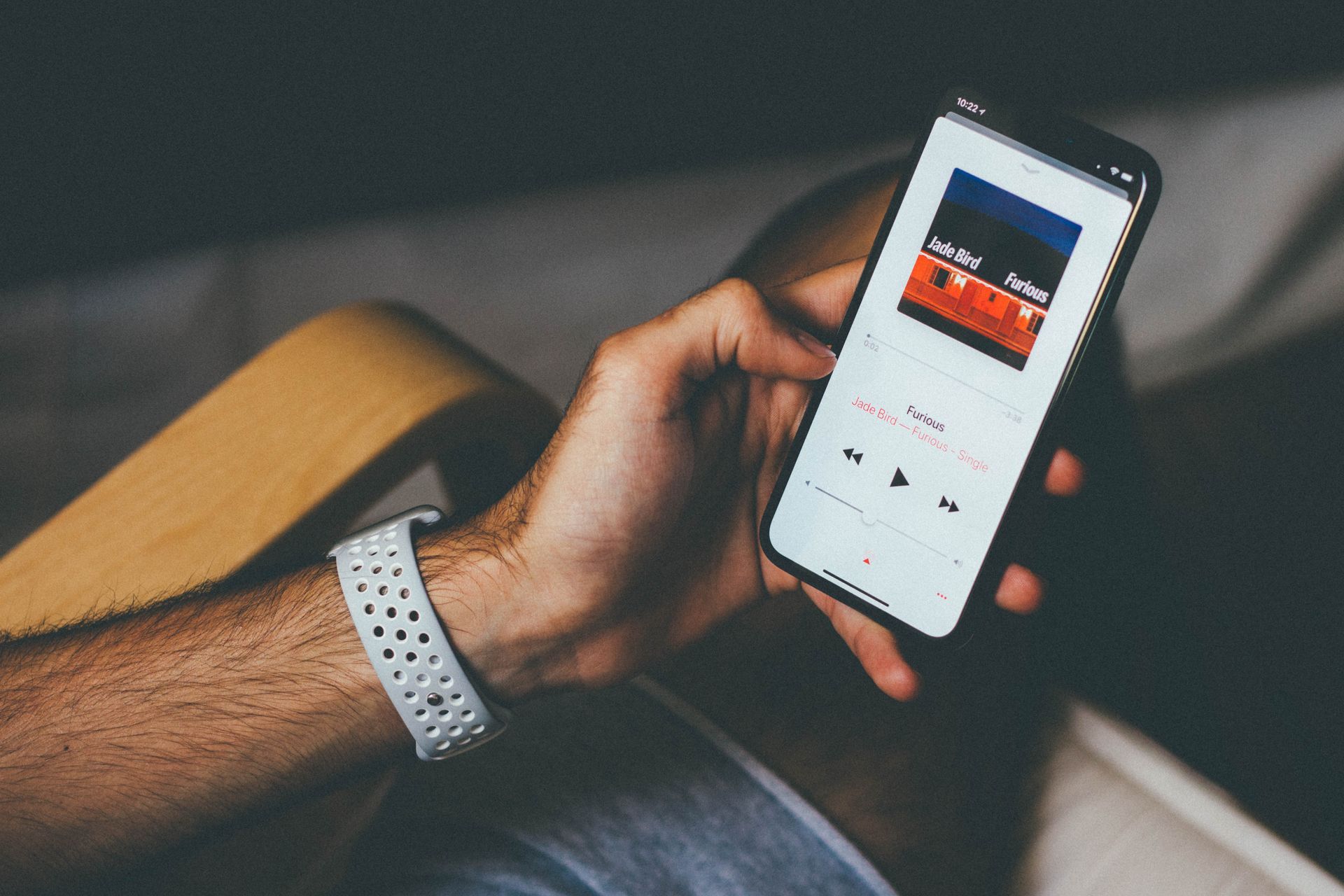
Since 2019
While Apple Music Replay made its debut in 2019, it underwent a significant makeover last year, aligning its features more closely with Spotify Wrapped. This year’s iteration continues the trend, presenting a comprehensive summary of your musical journey throughout the year. Unlike Spotify’s Wrapped, Apple Music Replay might not offer the same level of visual appeal for sharing on social media, but it compensates with a user-friendly interface and an extensive breakdown of your music preferences.
Apple’s strategic move
With Spotify Wrapped expected to make its debut in early December, Apple Music Replay strategically provides users with an early opportunity to reflect on their musical year before the tidal wave of Wrapped stats floods social media platforms. By offering a head start, Apple ensures that users have ample time to savor their music journey without being overshadowed by the buzz surrounding Spotify Wrapped.
By following these steps, you’ll get Apple Music Replay for 2023, allowing you to reminisce about your favorite tunes, artists, and albums of the year.





