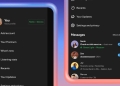Don’t send this image on Discord! The Discord banned image can ruin your gaming sessions and more forever. Imagine an image so seemingly harmless that it could swiftly lead to users being banned. Yes, you read that correctly, a simple picture causing instant account bans. Is this an Internet hoax, or is there more to this curious case than meets the eye?
Let’s dive into the “Discord banned image controversy” to unravel what is going on right now.
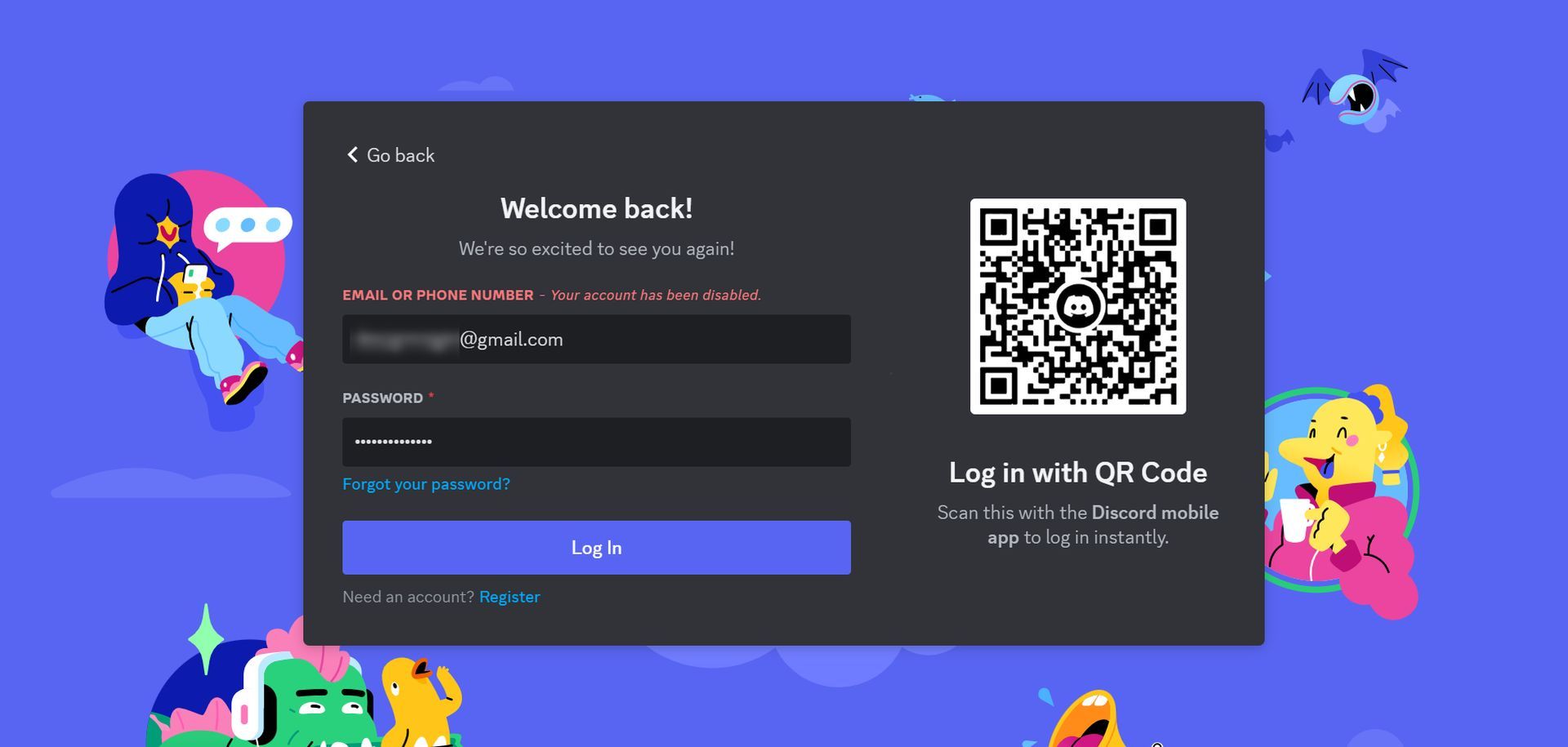
Discord banned image: Don’t send this image on Discord
The “Discord banned image controversy” is not just an internet rumor; it’s a real enigma that we decided to investigate. Users claimed that sharing a specific image on Discord could lead to an instant ban, and we weren’t content to take their word for it. We rolled up our digital sleeves and got to the bottom of this intriguing mystery. Here’s the scoop:
- The puzzle begins: It all started when Discord users shared stories about an image that, when sent, resulted in an abrupt account ban. What’s truly peculiar is that this image seemed entirely harmless, often depicting someone casually munching on popcorn during a video call.
- Testing the waters: Curiosity got the best of us. We conducted experiments. We uploaded the image to Discord using alternate accounts and braced for impact.
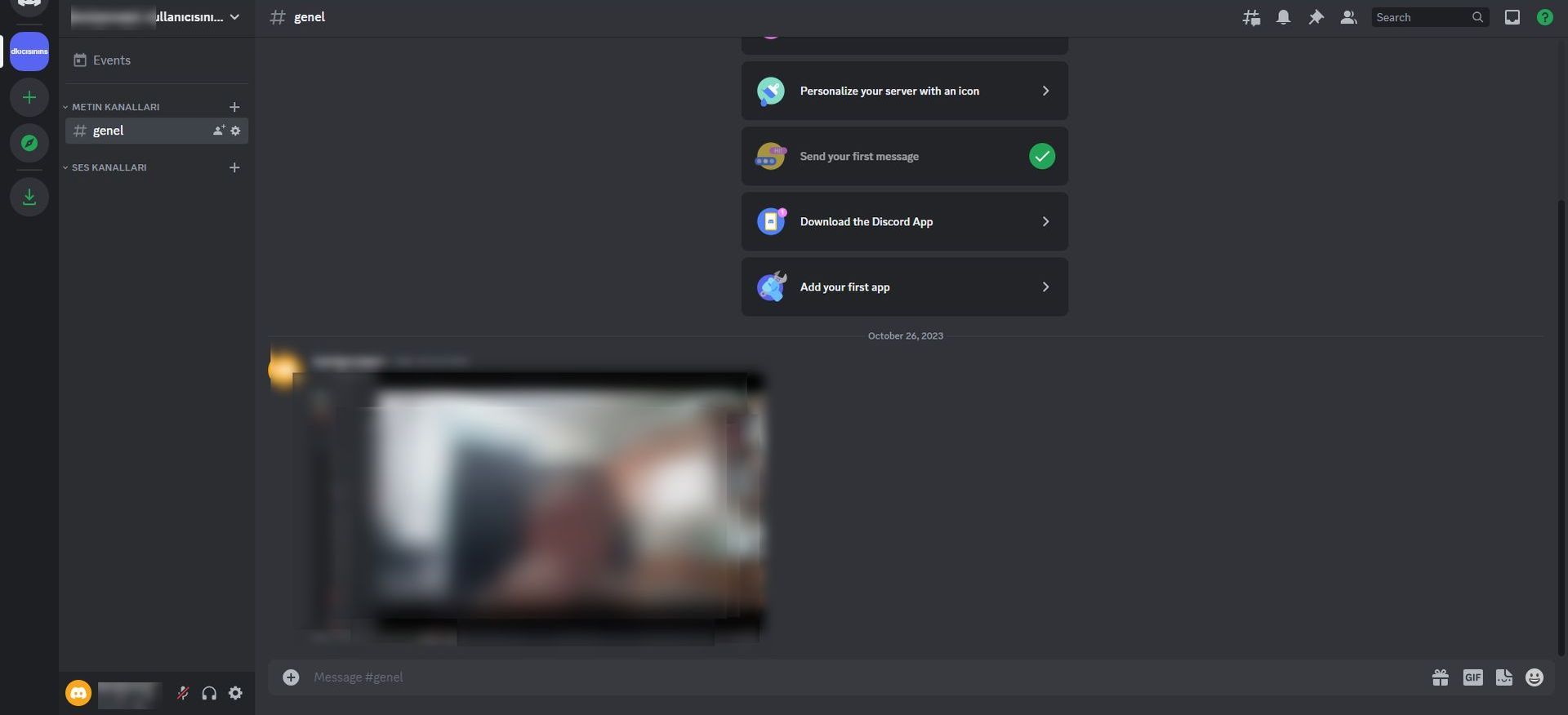
- The result: Lo and behold, within seconds, our accounts were banned. This bizarre occurrence raised more questions than answers.
- Inconsistencies galore: What left us scratching our heads was the lack of clear information. Discord wasn’t forthcoming about the reasons behind these bans. Users who fell victim to this automatic ban did not receive email notifications explaining the reason for their bans, adding to the mystery.
- Discord’s silence: The silence from Discord added to the confusion. The platform didn’t offer any explanations for the bans, leaving users to wonder if this was a bug or a deliberate act.
- Conspiracy theories abound: As the investigation deepened, theories and speculations flourished. Some suspected that the image might be tied to explicit or illegal content, while others believed it could be a hoax or glitch. Discord’s automated systems, including PhotoDNA, may have detected this problematic content, leading to the lightning-fast bans to prevent its dissemination on the platform.
- Sorry: We shall refrain from disseminating the Discord banned image, as the repercussions of such an action remain uncertain at this juncture. However, if you really want to try, you can find it on various social media platforms.
In a nutshell, the “Discord banned image controversy” is a real-life internet mystery for now that we explored, tested, and unveiled. It serves as a compelling reminder of the complexities of content moderation and the importance of a safe and secure online world.
We created our Disney AI movie story, meet Lila!
What do you need to do if you get a Discord image ban?
We suggest “Don’t send this image on Discord.” But if you find the Discord banned image somehow and get a Discord image ban, it’s important to take specific steps to address the situation.

- Stay calm: First and foremost, remain calm. A Discord image ban can be distressing, but panicking won’t help.
- Contact Discord Support: Reach out to Discord’s support team to inquire about the reason for your ban. Provide as much information as possible, including your username, the image you shared, and any context you have. Discord support can provide insights into the ban and potentially assist in resolving the Discord image ban.
- Appeal the ban: If the Discord image ban was a result of a misunderstanding or an automated system, you can appeal the ban through Discord’s official ban appeal process. Provide a detailed explanation of the situation and request a review of your case.
- Be patient: Understand that the appeal process may take some time, as Discord’s support team needs to investigate the situation thoroughly. Patience is key during the Discord image ban period.
Remember that each ban situation can be unique, and the best course of action may vary. The key is to reach out to Discord’s support and follow their guidance to resolve the issue and ensure compliance with the platform’s policies.
Featured image credit: Discord