A binary file is a fundamental element of computer systems, concealing a complex world of data manipulation and storage beneath its seemingly simple exterior. Unlike text files, which present information in a human-readable format, they utilize a series of 0s and 1s to represent data, making them indecipherable to the naked eye. These files have been integral to computing since its inception, underpinning the basic arithmetic operations and data storage in early computers.
The ingenious development of binary file formats played a pivotal role in simplifying data storage and retrieval. These files consist of patterns of binary digits, where each digit can be either a 0 or a 1. These two states can represent a vast spectrum of information, from text to images, audio, and video. With time, usage of them files expanded to include various formats tailored to specific purposes, such as executable files for computer programs or image files for pictures.
In this exploration of binary files, we will delve deeper into their inner workings, advantages, disadvantages, and the intriguing process of converting a text file into a binary file.
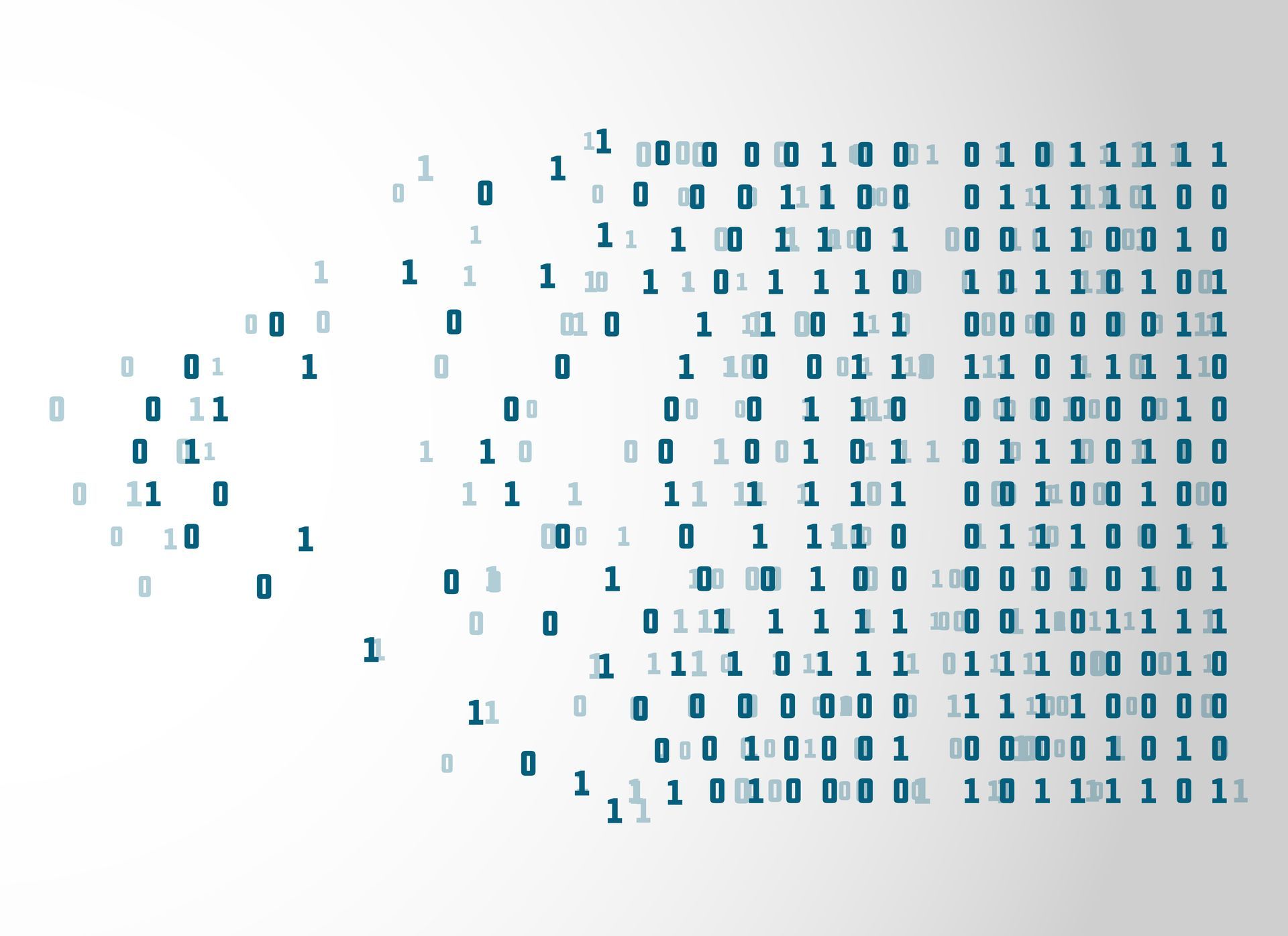
What is a binary file?
A binary file is a type of computer file that stores data in a format that is interpreted by the computer’s processor as a sequence of binary digits (bits) that represent two states or values: 0 and 1. These values are used to represent information such as text, images, audio, and video.
They are different from text files, which store data as a series of characters that can be read and understood by humans. Binary files, on the other hand, are meant to be processed by the computer’s processor, and the data they contain is not easily readable or understandable by humans.
They have been an essential part of computer systems since the early days of computing. The first computers, developed in the 1940s and 1950s, used binary arithmetic to perform calculations and store data. These early computers used vacuum tubes to perform calculations and store data in binary form.
In the 1950s and 1960s, the development of transistors and integrated circuits led to the creation of smaller, more powerful computers. These computers used binary arithmetic to perform calculations and store data in binary form.
One of the key innovations of the early computer industry was the development of the binary file format. This format allowed computers to store and retrieve data in a format that was easily understood by the computer’s processor. The binary file format was a significant improvement over earlier methods of storing data, such as punch cards and magnetic tape.
The binary file format consists of a series of binary digits (bits) that are arranged in a specific pattern. Each bit can have one of two values: 0 or 1. These values are used to represent two states or values, such as on or off, true or false, or yes or no. By combining these values in a specific pattern, binary files can represent a wide range of information, including text, images, audio, and video.
Over time, the development of computer technology has led to the creation of new types of binary files, each with its own specific features and applications. For example, executable files contain instructions that the computer’s processor can execute directly, while image files store data as a grid of pixels. Audio and video files store data as a series of audio and video samples, respectively.
Binary files have a wide range of applications in various fields, including:
- Operating systems: Binary files are used to store the code for operating systems, which is executed directly by the computer’s processor
- Applications: Binary files are used to store the code for applications, such as word processors and web browsers
- Data storage: Binary files are used to store data, such as images, audio, and video
- Network communication: Binary files are used to transmit data over networks, such as the Internet
- Embedded systems: Binary files are used to store the code for embedded systems, such as traffic lights and elevator control systems

How do binary files work?
At its core, a binary file is a collection of binary digits (bits) that are arranged in a specific pattern. Each bit can have one of two values: 0 or 1. These values are used to represent two states or values, such as on or off, true or false, or yes or no. By combining these values in a specific pattern, they can represent a wide range of information, including text, images, audio, and video.
The process of creating a binary file begins with the creation of a data stream. A data stream is a sequence of binary digits that are stored in a specific order. This order is determined by the computer’s processor, which reads the data stream and interprets the values of the bits as it goes.
To create one, the data stream is divided into a series of blocks, each of which contains a specific number of bits. These blocks are then arranged in a specific pattern, such as a grid or a tree, to form the binary file.
The specific pattern used to arrange the blocks in a binary file is determined by the file format. There are many different file formats, each of which has its own specific structure and purpose. For example, executable files use a specific pattern to store instructions that the computer’s processor can execute directly, while image files use a different pattern to store data as a grid of pixels.
Once it is created, it can be stored on a computer’s hard drive or transmitted over a network. When the file is opened or accessed, the computer’s processor reads the blocks of the file and interprets the values of the bits as it goes. This allows the computer to perform the desired action, such as displaying an image or playing an audio file.
What are the advantages of using binary files?
Binary files have several advantages that make them an essential tool for computer systems. One of the main advantages of them is their compact size, as they use only two values to represent information, which allows for a large amount of data to be stored in a relatively small amount of space. Additionally, they are machine-readable, which makes them easily transferable between different computer systems without the need for conversion or translation. This portability is particularly useful in modern computer systems, where data is often shared and collaborated on by multiple users and organizations.
Another advantage of them is their efficient storage and transfer, as they can be compressed and decompressed using special algorithms. This allows for the efficient storage and transfer of large amounts of data, particularly when transmitted over a network or stored on a hard drive. Furthermore, they can be read and written to more quickly than text files, making them ideal for applications where speed is important, such as video games and high-performance computing.
Cracking the code: How database encryption keeps your data safe?
Binary files also offer platform independence, as they can be run on any computer system, regardless of the operating system or hardware platform. This is because the binary code is interpreted directly by the computer’s processor, rather than being translated into machine code. Additionally, they can be encrypted to protect the data they contain from unauthorized access, which is particularly useful for applications where sensitive information is being stored or transmitted.
Finally, they are versatile and can be used to store a wide range of information, including text, images, audio, and video. This makes binary files a useful tool for a wide range of applications, from software development to data storage and transmission.
How about the disadvantages of binary files?
While they have many advantages, there are also some disadvantages to using them. One of the main disadvantages of them is their limited human-readability, as they consist of only two symbols (0 and 1), which makes it difficult to understand the content of the file without specialized tools or knowledge. Additionally, they do not have built-in error detection mechanisms, which can lead to data corruption or incorrect interpretation of the data.
Another disadvantage of binary files is their limited data types, as they can only store two data types: 0 and 1. This limits the types of data that can be stored in a binary file, and can make it difficult to store data that requires a wider range of data types. Furthermore, binary files can become very large, which can make them difficult to manage and store, and can lead to performance issues when reading and writing to the file.
Binary files can also be platform-dependent, which means that they may not be compatible with all systems or devices. This can make it difficult to share them between different platforms or devices. Additionally, they can be vulnerable to security risks, such as malware or viruses, which can be embedded in the file.
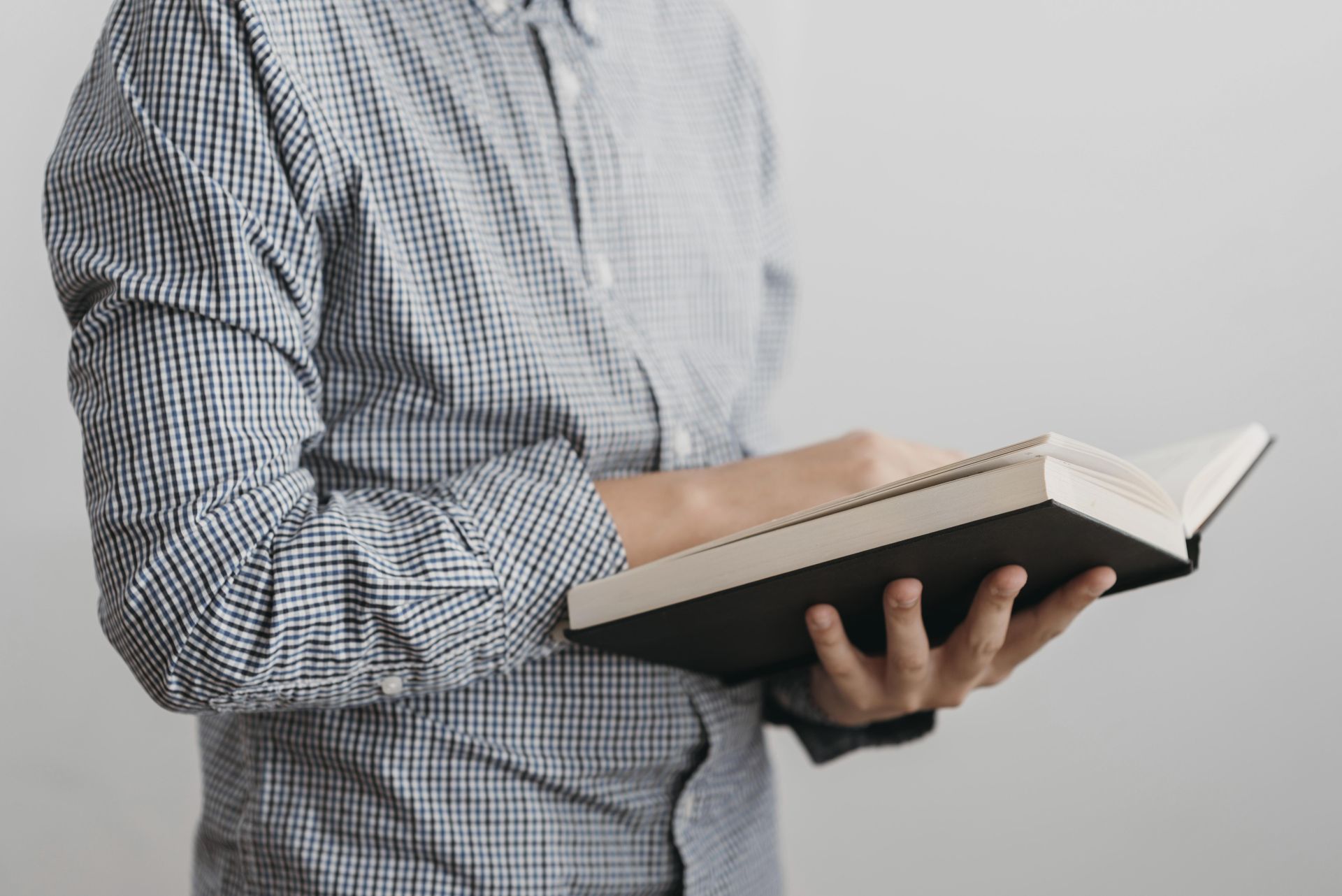
Is it possible to convert a text file to a binary file?
Yes, it is possible to convert a text file to a binary file. However, it’s important to note that the resulting binary file will not be a pure binary file, but rather a text file that has been encoded in a way that makes it appear as a binary file.
There are several ways to convert a text file to a binary file, but one common method is to use a technique called “binary encoding.” This involves replacing each character in the text file with its corresponding binary code. For example, the character “A” might be replaced with the binary code “01000001,” and the character “B” might be replaced with the binary code “01000010”.
Here’s an example of how you might convert a text file to a binary file using binary encoding:
- Open the text file in a text editor
- Replace each character in the file with its corresponding binary code. For example, the character “A” might be replaced with “01000001,” and the character “B” might be replaced with “01000010”
- Save the file as a binary file
This method of converting a text file to a binary file is not a perfect conversion, as it does not take into account the actual binary representation of the characters in the file. However, it can be a useful way to create a binary file that appears to contain binary data, even if it is not actually binary data.
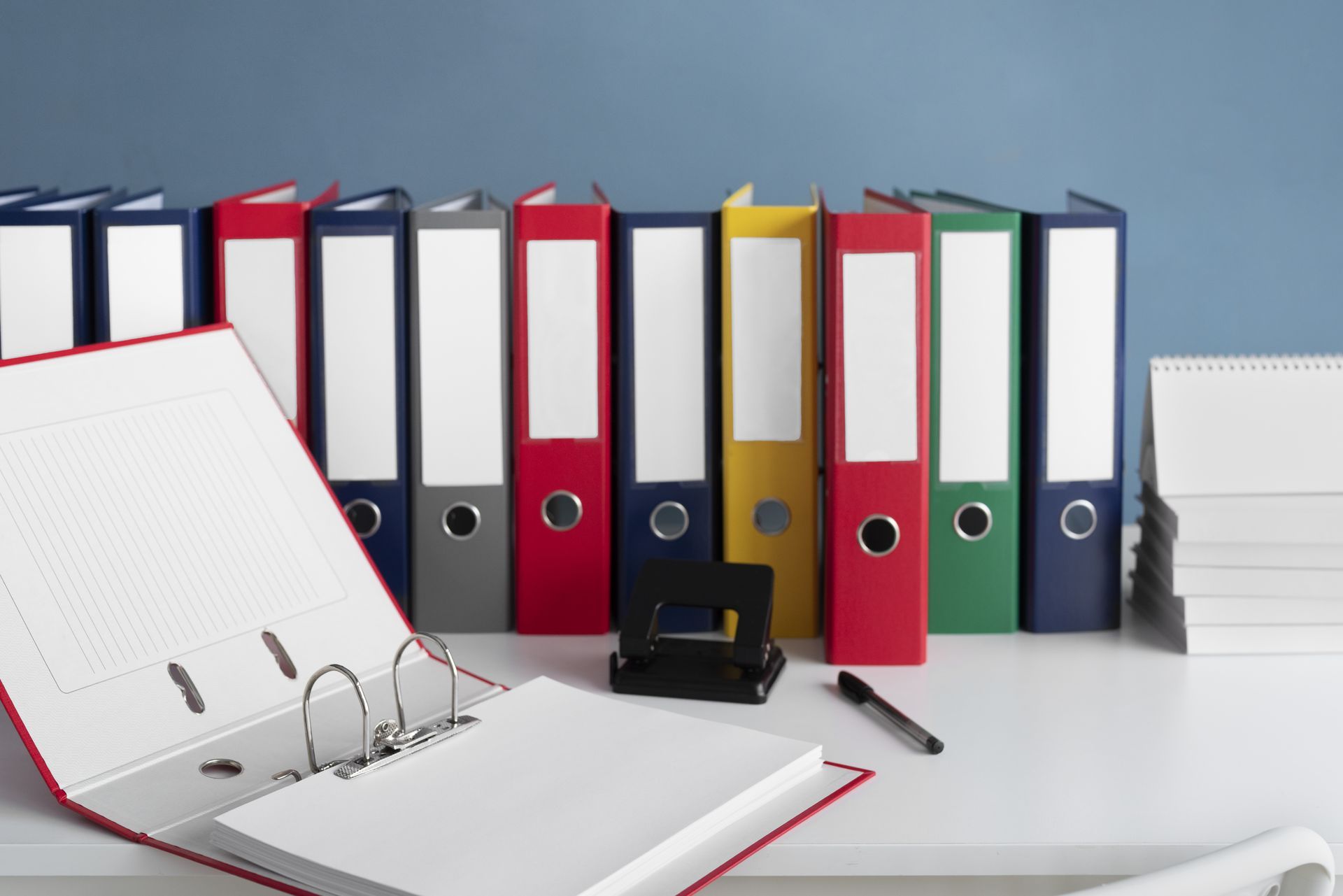
Another way to convert a text file to a binary file is to use a tool such as the “base64” command-line utility. This tool can encode a text file in base64, which is a format that encodes text data as a sequence of binary digits. To use this tool, you would run the following command:
base64 [options] file.txt
Where “file.txt” is the name of the text file you want to convert, and “options” are any optional parameters you want to use. For example, you might use the “w” option to specify the output file format as binary:
base64 -w file.txt
This will output the contents of the text file as a binary file.
Keep in mind that converting a text file to a binary file can be a lossy process, as some information may be lost during the conversion. For example, if the text file contains special characters or formatting, these may not be preserved in the binary file. Additionally, the resulting binary file may be larger or smaller than the original text file, depending on the specific encoding method used.
Featured image credit: starline/Freepik.





