The world of video editing is vast and continually evolving, offering numerous opportunities for those willing to explore and master the craft. This article is a comprehensive guide on how to become a video editor, including the potential income, required skills, and steps to break into the industry.
Understanding the role of a video editor
A video editor is a storyteller who uses moving images to convey narratives. Video editors are involved in film production, TV production, corporate training, industrial and safety training, online videos, and social platforms.
Video editors often work in collaboration with their clients or teams to bring the project’s creative vision alive. They use professional video-editing software to accomplish their tasks.
Video editors can either freelance or have a typical 9-to-5 workday. Both types of employment have their advantages and disadvantages, and the choice often depends on whether you prioritize flexibility or stability.
How much does a video editor make?
The salary of a video editor can vary significantly depending on experience, location, and the specific industry they work in. According to the U.S. Bureau of Labor Statistics, the median annual wage for film and video editors was $63,780 in May 2020. However, this figure can be much higher for those working in certain sectors or in highly competitive locations.
The potential for earning can also increase significantly for those who offer their skills on a freelance basis. However, this path requires a robust portfolio, excellent networking skills, and the ability to market oneself effectively.
In addition, the advent of online platforms has also opened up new avenues for video editors to earn money. Platforms like YouTube have created a demand for video editing services, with many YouTubers willing to pay for high-quality editing to enhance their content. The earning potential in this sector is vast, particularly for those who can adapt to the fast-paced, ever-changing nature of online content creation.
How to become a video editor quickly?
Becoming a video editor requires a combination of technical knowledge, creativity, and experience. Here are some steps to help you become a video editor quickly.
Learn the basics of video-editing software
The first step to becoming a video editor is to become proficient in video editing software. Some of the best video editing software for YouTube and other platforms include Adobe Premiere Pro, Final Cut Pro, and Movavi Video Editor. These tools offer a range of features that can enhance your videos and make your editing process smoother and more efficient.
It’s crucial to spend time learning the ins and outs of these software programs. Many offer online tutorials and guides to help you get started. You can also enroll in online courses or workshops that offer hands-on training in these tools.
Cultivate expertise through personal projects and collaborative mentorships
Experience is critical in the video-editing industry. Start by working on personal projects to practice your skills and understand the video-editing process. This could be anything from editing home videos to creating short movies or documentaries.
Another great way to gain experience is by assisting more experienced editors. This can provide you with valuable insights into the industry and help you learn advanced editing techniques. It can also be an excellent opportunity to network and build relationships in the industry.
Develop a comprehensive portfolio highlighting your skills for prospective employers
A portfolio is a powerful tool that showcases your skills and experience to potential employers or clients. It should be a collection of your best work and demonstrate your versatility as an editor. Be sure to update your portfolio regularly with your latest projects.
How to become a YouTube video editor?
Becoming a YouTube video editor requires a unique set of skills. YouTube content is dynamic and fast-paced, requiring editors who can keep up with the platform’s demands. Here are some tips to help you become a successful YouTube video editor.
Firstly, understand the platform. YouTube has its own set of rules and algorithms, and understanding these can help you create content that resonates with the audience. Watch popular YouTube videos to get a sense of the editing style and pacing that works on the platform.
Next, build your skills in editing software that is popular among YouTubers.
Finally, network with YouTubers and offer your services. Many content creators are on the lookout for professional video editors to elevate their content. You can reach out to them directly or offer your services on freelance platforms.
The most important skills of a video editor
Becoming a successful video editor requires more than just technical skills. Here are some essential skills that every video editor should have.
Creativity: Video editing is an art. It requires a creative mind to weave together different shots into a cohesive and engaging narrative. Editors must also be able to think outside the box and come up with innovative solutions to editing challenges.
Attention to detail: A good video editor must have a keen eye for detail. This involves noticing small inconsistencies, ensuring smooth transitions, and maintaining visual and audio quality throughout the video.
Technical proficiency: This involves mastering various video editing software and staying up-to-date with the latest tools and techniques in the industry.
Communication: Video editors often work with a team that includes directors, cinematographers, videographers, and sound engineers. Therefore, they must have excellent communication skills to understand the vision of the project and collaborate effectively with the team.
Time management: Video editing is regularly a time-consuming process that involves meeting tight deadlines. Therefore, exceptional time management skills are crucial.
The best video editing software for YouTube
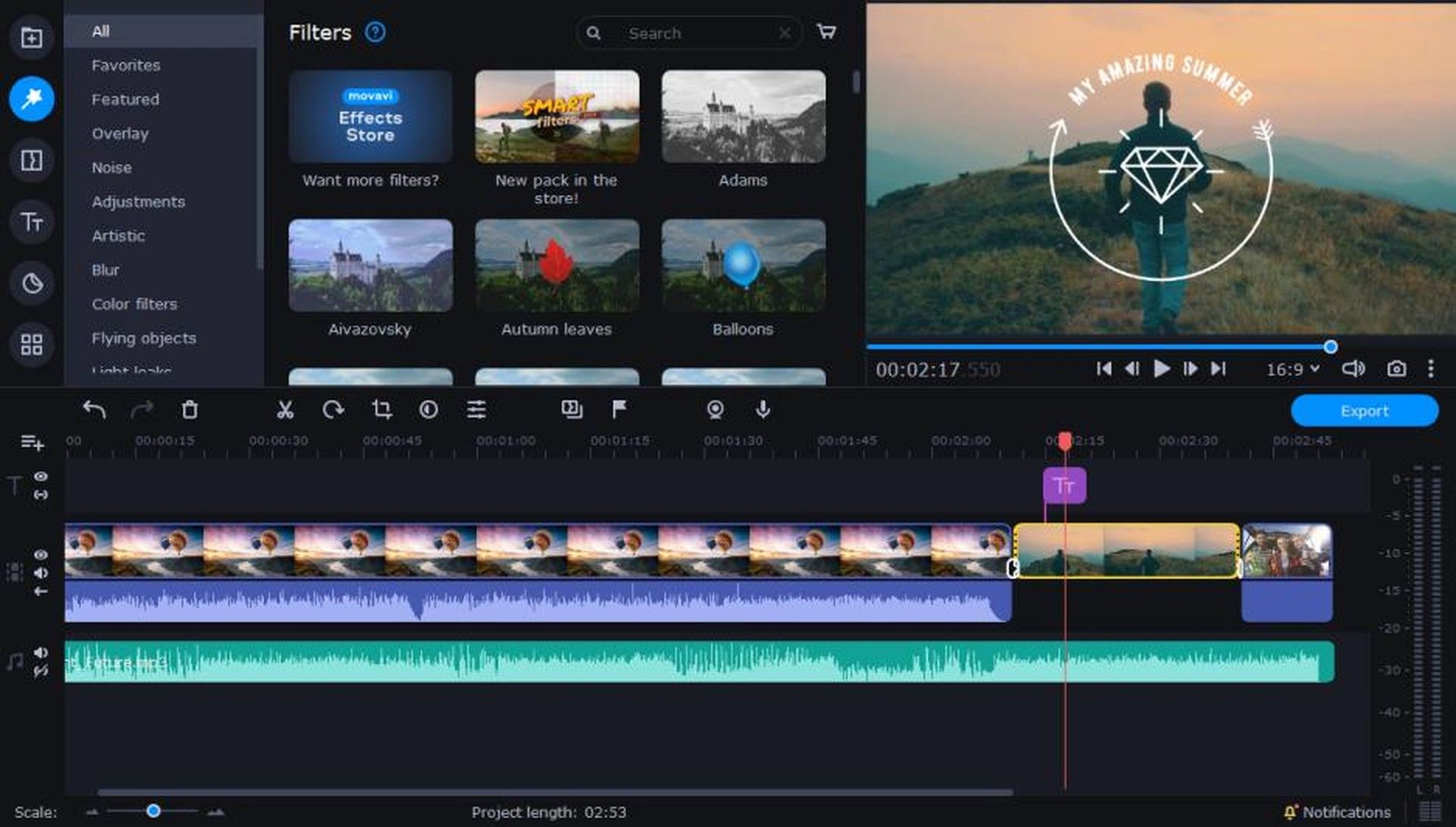
Movavi Video Editor
One of the most optimal choices for video-editing software is Movavi Video Editor. This software is renowned for its user-friendly interface and diverse set of features that empower you to create high-quality content with ease. Whether you’re a novice or an experienced editor, Video Editor by Movavi provides a perfect balance between control and functionality.
It offers a wide range of editing tools such as filters, transitions, and special effects, making it possible to create engaging and professional-looking videos. Moreover, its built-in tutorials provide step-by-step guidance, making it an excellent choice for those starting their journey in video editing. By using the Video Editor, you can elevate your YouTube content, increase viewer engagement, and stand out in the competitive landscape of YouTube creators.
Adobe Premiere Pro
In addition to Movavi’s app, there are other specialized video-editing applications that can significantly enhance your YouTube content. Adobe Premiere Pro is one such program, recognized for its robust functionality and professional-grade editing tools.
It offers a comprehensive suite of features, including advanced color grading, multi-cam editing, and 360-degree video editing, to name a few. Adobe Premiere Pro’s seamless integration with other Adobe applications, such as After Effects and a photo editor, makes it particularly appealing to seasoned editors seeking a fluid, end-to-end editing process.
NOVA A.I.
A more innovative choice is the AI-powered video editor NOVA A.I, which in addition to essential editing tools offers a selection of helpful AI automated features including a voiceover generator, AI clip maker, subtitle generator, subtitle translator, and an advanced video search function to find specific scenes within footage instantly. All of which help streamline some of the most time-consuming tasks within video production.
Further, NOVA A.I provides access to extensive stock media – videos, images, and audio files, – and transitions, filters, and a variety of elements are also a part of the online platform. Create your private video library supported by cloud-based storage and log your content in categorized folders. Share video projects and collaborate on projects with colleagues.
The platform is accessible to everyone and simple to use regardless of previous video editing experience. Video tutorials covering all aspects of video editing on the platform are available to help you get started on your road to becoming a successful video editor.
Final Cut Pro
Another great video-editing application is Final Cut Pro, developed by Apple. It boasts a magnetic timeline that offers a more flexible and intuitive editing experience. The software comes with a range of professional-grade features, such as multicam editing, HDR support, and advanced color correction.
Moreover, with its powerful performance optimization, you can edit high-resolution videos without compromising speed. Particularly suited for Mac users, Final Cut Pro seamlessly integrates with other Apple applications and services, offering an efficient, streamlined workflow for video editors.
However, like iMovie, the program is not available for PC. But if you’re after video-editing features similar to these programs but on Windows, there are lots of alternatives to Final Cut Pro and iMovie for PC.
Conclusion
In the dynamic world of video editing, understanding how to make money editing videos while utilizing the best video editing software for YouTube is a pathway to success. By synergizing technical mastery with artistic finesse, you set the stage for a fulfilling and lucrative career in the captivating realm of video editing.
Featured image credit: DCStudio/Freepik.




