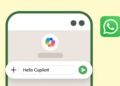Technology is doing amazing things these days, like the creation of the FakeYou text-to-speech tool. It’s like something out of a movie, being able to make voices sound like famous people, or even different voice types, all from the FakeYou website. And the best part? FakeYou works in many languages.
We’re going to take a close look at what FakeYou is and what it does. We’ll also talk about other tools that might do the same thing and why someone might want to use those instead of FakeYou for turning text into speech. It’s a fascinating subject, and we hope to make it easy and interesting for everyone to understand.
What is FakeYou?
FakeYou is a website that turns your text into speech using deepfake technology. Imagine being able to have over 2,400 different voices, including celebrities, characters, and even regular folks, read out your words! It lets you pick the perfect voice to match your content, making it feel more real and personal.
If you want to take things to the next level with deepfake text-to-speech, FakeYou is just what you need. We’ll take a look at what makes it special, its main features, and talk about some of its good and not-so-good points. It’s an exciting tool that can make your content stand out in a unique way.

Features of FakeYou
- With FakeYou, you get access to a massive library of over 2,400 top-notch voices. Want a celebrity to read your text? Or perhaps just a regular person’s voice? This tool has it all.
- Thanks to some clever AI technology, the voices you get from FakeYou aren’t just ordinary text-to-speech results. They sound incredibly real and lifelike.
- Even if you’re new to this kind of tool, you’ll find FakeYou easy to use. The user interface is designed to be simple, with AI technology making everything run smoothly.
- This tool doesn’t stand still. Continuous updates mean that the quality of the voiceovers keeps improving, giving you the best experience possible.
- As long as you have a device with a web browser and an internet connection, you can use the FakeYou text-to-speech tool. It’s that flexible!
How to use FakeYou?
Follow these easy steps to use the FakeYou tool, and you’ll be turning text into speech with the voice you choose in no time:
- Start by clicking on this link: https://fakeyou.com. It’s the doorway to some pretty cool AI tools!
- Once you’re on the site, you’ll see three amazing AI tools: “Text To Speech,” “Voice to Voice,” and “Video Lip Sync.”
- We’re focusing on turning text into speech today, so click on the “Text to Speech” option.
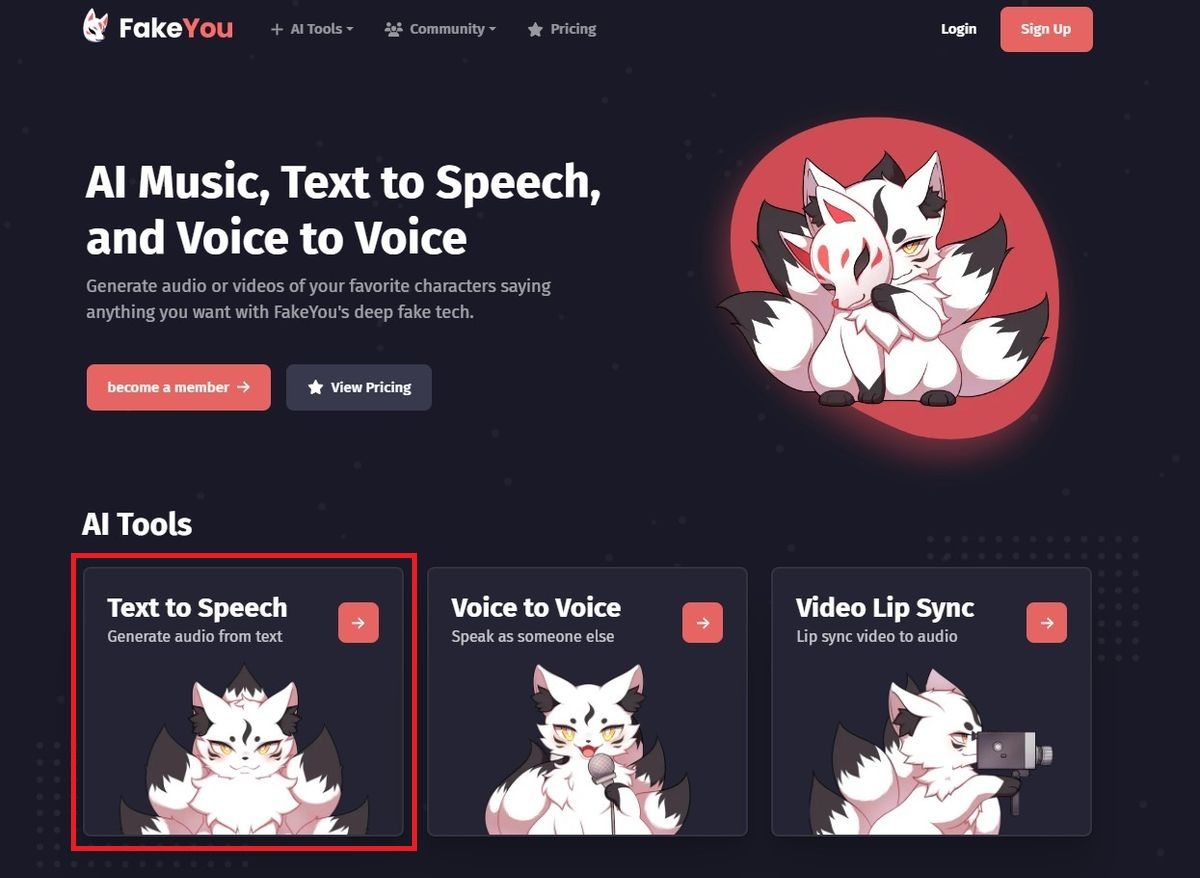
- Now comes the fun part! Select any of the available voices. There are plenty to choose from, so find the one that fits your content best.
- Next, enter your text prompt into the provided space. It can be anything you want!
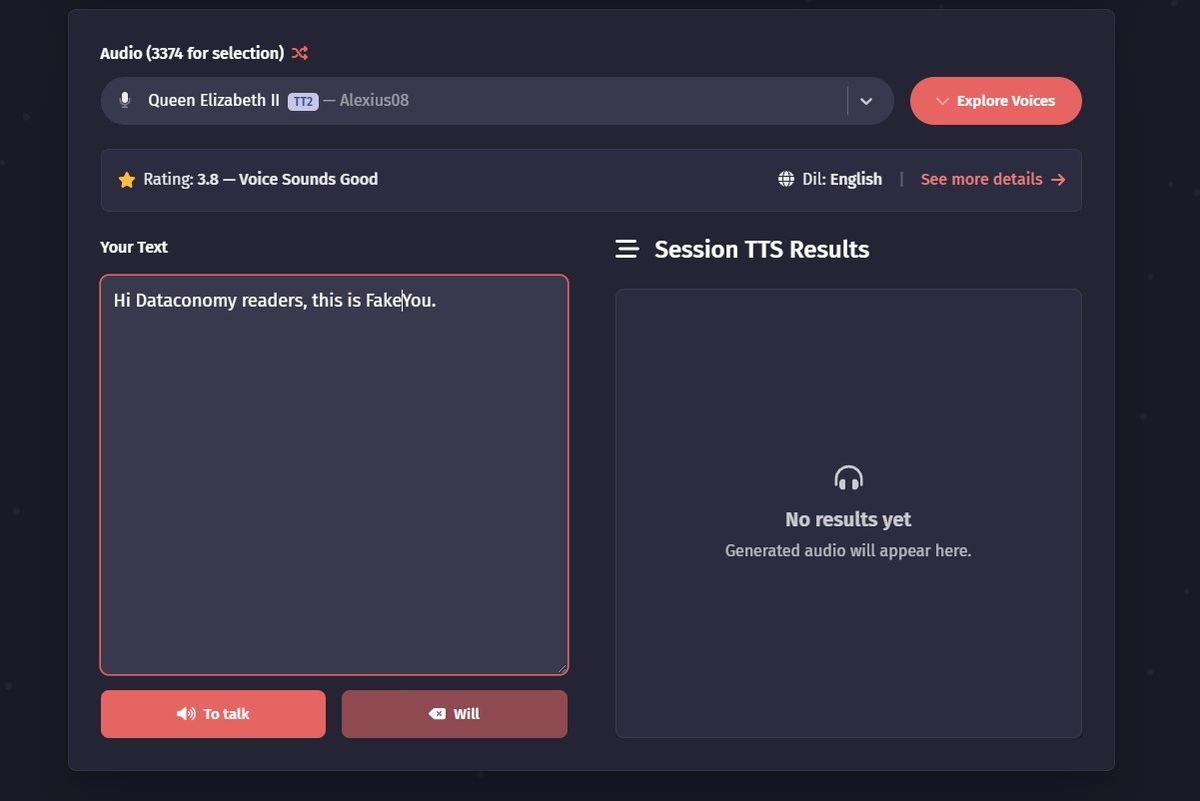
- Hit enter, and voila! You’ve just made your chosen voice say your text.
For our example, we made Queen Elizabeth II say: “Hi Dataconomy readers. This is FakeYou.” Want to hear it?
You can listen to the result: CLICK ME!
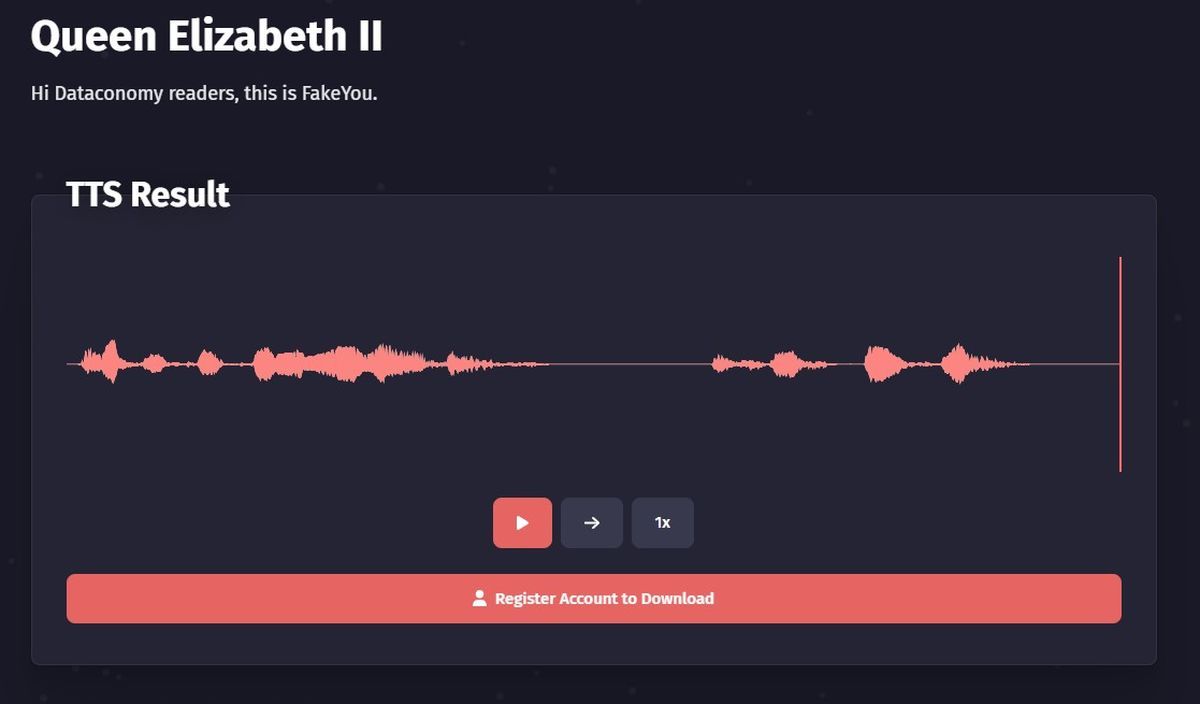
- You can sign up for FakeYou by clicking on “Sign Up” on the main screen and entering your details.
- Once registered, you’ll have access to basic features.
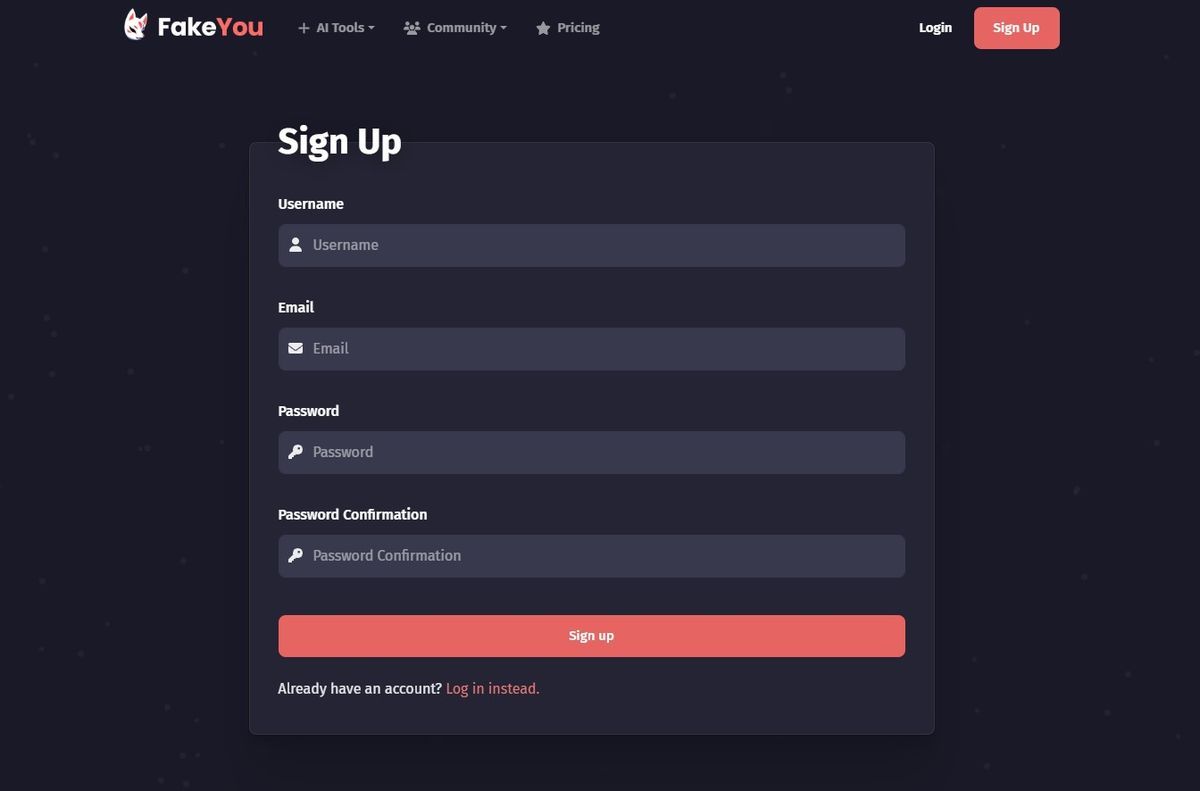
- If you choose to subscribe to any of the available paid options such as Plus, Pro, or Elite, you’ll unlock even more exciting and advanced features to enhance your experience.
Advantages and disadvantages of FakeYou
Every tool has its own unique features, and FakeYou is no different. Let’s explore what makes it stand out, as well as some areas where it might fall short:
Pros:
- Since FakeYou is web-based, you can use it from anywhere. All you need is an internet connection!
- Whether you need text-to-speech, voice-to-voice, or video lip sync, this tool has you covered.
- The number of voices available on this tool is always going up, giving you more and more options.
- You can tweak and fine-tune the voices in the library to make them just right for your needs.

Cons:
- Some of FakeYou’s more advanced tools might require you to pay.
- Unfortunately, this tool doesn’t have a voice cloning function.
- How long it takes to turn text into speech on FakeYou can change depending on your internet speed.
Like anything, FakeYou has things that make it great and areas where it could be better. Understanding these will help you decide if it’s the right tool for your needs.
Pricing
Here’s a breakdown of the three available packages for FakeYou:
Plus Package – $7/month:
- Processing Priority: Normal
- Text to Speech: Unlimited generation, up to 30 seconds audio
- Voice to Voice: Up to 4 minutes of audio
- Wav2Lip: Up to 1 minute video
- Extras: Future feature updates
Pro Package – $15/month:
- Processing Priority: Faster
- Text to Speech: Unlimited generation, up to 1 minute audio, option to upload private models
- Voice to Voice: Up to 5 minutes of audio, option to upload private models
- Wav2Lip: Up to 2 minutes video
- Extras: Future feature updates
Elite Package – $25/month:
- Processing Priority: Fastest
- Text to Speech: Unlimited generation, up to 2 minutes audio, option to upload and share private models
- Voice to Voice: Unlimited audio, option to upload and share private models
- Wav2Lip: Up to 2 minutes video
- Extras: Commercial Voices, FakeYou commercial voices

Best FakeYou alternatives
Now that we’ve delved into this tool, let’s explore some other options. These alternatives each bring something unique to the table.
Murf.ai
If you’re looking to learn a new language, then Murf.ai could be just what you need. Its exceptional learning features have made it a favorite among language students. It’s like having a language tutor right at your fingertips.
Meet Murf AI: Text-to-speech voiceovers in seconds
VoxBox
VoxBox is another alternative to FakeYou that stands out for its natural and expressive speech synthesis. With support for multiple languages and customizable features like adjusting pitch and rate, it offers an easy way to generate personalized and immersive voice outputs. Experience lifelike speech with VoxBox’s advanced technology.
TopMediai
For content creators and marketers aiming for that professional touch, TopMediai offers an ultimate text-to-speech tool. It enables the creation of custom voices that can elevate projects to a new level, giving them a personalized flavor that resonates with audiences.
UnicTool VoxMaker
UnicTool VoxMaker is a cutting-edge solution designed for tech enthusiasts. Its range of audio-processing tools includes text-to-speech, speech-to-text, and voice cloning functionalities. If you’re looking to create content or communicate with Fake You deepfake text-to-speech, VoxMaker is the perfect solution.
Each of these alternatives to FakeYou has something different and exciting to offer. Depending on your needs and interests, you might find one of them to be a perfect fit.
Featured image credit: Kerem Gülen/Midjourney