If you are looking for the best AI room planners, you are definitely reading the right article. There is tough competition out there among the brands, but some of them are leading the race, and it is not even close. We listed those AI room planners for you to check out!
Your interior design journey can be substantially improved by selecting some of the best AI room planners, which will make it easier for you to see and plan your dream place. You can choose the AI room planner that best meets your specific requirements by being aware of your wants, giving user-friendly interfaces, extensive catalogs, accurate 3D visualization, and collaborative possibilities first priority.

Best AI room planners of the year
The best AI room planners have become essential tools in the constantly changing world of interior design for both experts and amateurs. These clever software programs use artificial intelligence to assist users in planning and visualizing their living areas. However, choosing the finest AI room planner for your needs can be overwhelming, given the expanding number of options on the market.
Here are some of the best AI room planners that you will learn more about in the upcoming sections of our guide:
- Interior AI
- Reimagine Home AI
- Remodeled.AI
- Aı Room Planner
How to determine the best AI room planner
Understanding your unique needs and goals is essential before starting your search for the best AI room planners. Are you a homeowner seeking a user-friendly tool to experiment with different layouts or a professional interior designer looking for advanced features and customization options? Your needs will be met by the AI room planner if you can restrict the alternatives down based on your aims and expectations.
The importance of a user-friendly interface and simple controls cannot be overstated when assessing the best AI room planners. You should have a smooth and engaging user experience using the software as you move through the design process. To guarantee that you can rapidly understand and use the software’s capabilities, look for features like drag-and-drop functionality, easily accessible tools, and clear instructions.
Interior AI
Users can design new aesthetics and even new functions for their interior spaces using a new platform called Interior AI. The application requires input of a 2D image of an interior space, which can be either a user-taken photo or one that was downloaded from the internet. Although it is not entirely free, you will first receive 5 free renders.

An image can be altered by interior AI to fit one of the 32 pre-selected designs:
- Christmas
- Modern
- Minimalist
- Tropical
- Interior AI
- Zen
- Midcentury modern
- Biophilic
- Industrial
- Cottagecore
- Bohemian
- Scandinavian
- Contemporary
- Art deco
- Cyberpunk
- Maximalist
- Ski chalet
- Art nouveau
- Sketch
- Vaporwave
- Baroque
- Rustic
- Tribal
- Japanese design
- Gaming room
- Coastal
- Vintage
- Farmhouse
- French country
- Halloween
- Medieval
- Neoclassic
The software allows users to select a different function for the kitchen, living room, patio outside, or even the gym, producing a completely new interior design. These are the features that make it one of the best AI room planners.
An enhancement over earlier platforms and technologies might be that they help people find new ideas and inspiration for improving their homes. Machine learning methods like AI picture generators could fill the gap by displaying the changes in the physical location if online communities like Pinterest help people find new ideas for their homes.

So what about the pricing of Interior AI? Here you go:
- Interior AI Pro – $29 per month / $249 per year
- Unlimited renders
- Faster & higher-quality renders
- AI sharpening & masking brush
- Keep originals & renders private
- 30+ more styles and room types
- Virtual staging mode
- Newest AI models w/ CLIP-guidance for fewer artifacts
- Premium support & request features
- Commercial usage license for 1 person
- Interior AI Pro for Teams: $299 per month / $1,999 per year
- Unlimited renders
- Faster & higher-quality renders
- AI sharpening & masking brush
- Keep originals & renders private
- 30+ more styles and room types
- Virtual staging mode
- Newest AI models w/ CLIP-guidance for fewer artifacts
- Premium support & request features
- Commercial usage license for up to 10 people
You can check our how to use Interior AI guide to get more information on one of the best AI room planners!
Reimagine Home AI
The second in our best AI room planners list. Reimaginehome.ai from Styldod uses artificial intelligence (AI) to speed up the design process and empower designers, homeowners, realtors, and marketers to produce original concepts for each customer. Enhancing their capacity to provide alternative design configurations quickly.
I found an AI that shows you what life would be like if you didn't have kids… seriously…
OK… it's an AI that automatically interior decorates, but hey… what's the difference?
Amazing work @styldod pic.twitter.com/qYQq5Xei3P
— Gant Laborde – 🇺🇦 (@GantLaborde) February 23, 2023
The platform provides customers with a huge selection of flexible layouts. No more complicated software is required since Reimagine Home enables real-time collaboration between designers and clients.
Styldod AI can identify which area of the house is depicted in the image you provided, and it provides a number of design motifs, including:
- Bohemian
- Coastal
- Cıntemporary
- Farmhouse
- French Country
- Glam
- Industrial
- Japandi
- Mid-century modern
- Minimal
- Modern
- Rustic
- Scandinavian
- Traditional
- Transitional
Anyone, including those without design experience, may utilize Styldod AI because of the user-friendly interface. By customizing a completely furnished environment to their particular requirements in terms of design style and color scheme, anyone interested in witnessing how AI may supplement the human touch in interior design can do so.
If you are interested or want to learn more about it, check out our how to use Reimagine Home AI guide!
Remodeled.AI
Remodeled.ai is an online application that uses artificial intelligence to show you a variety of design ideas for your house makeover. Thanks to Remodeled.ai, you can immediately examine a completely renovated version of your home with new flooring, different walls, and more after taking images of your actual home.
Choose from a wide range of architecture and interior design styles to create the perfect look for your home. Before making any alterations to your home, Remodeled.ai is a great tool for getting renovation ideas and visualizing the prospective layout. It is also a helpful tool for budget management and planning renovations.
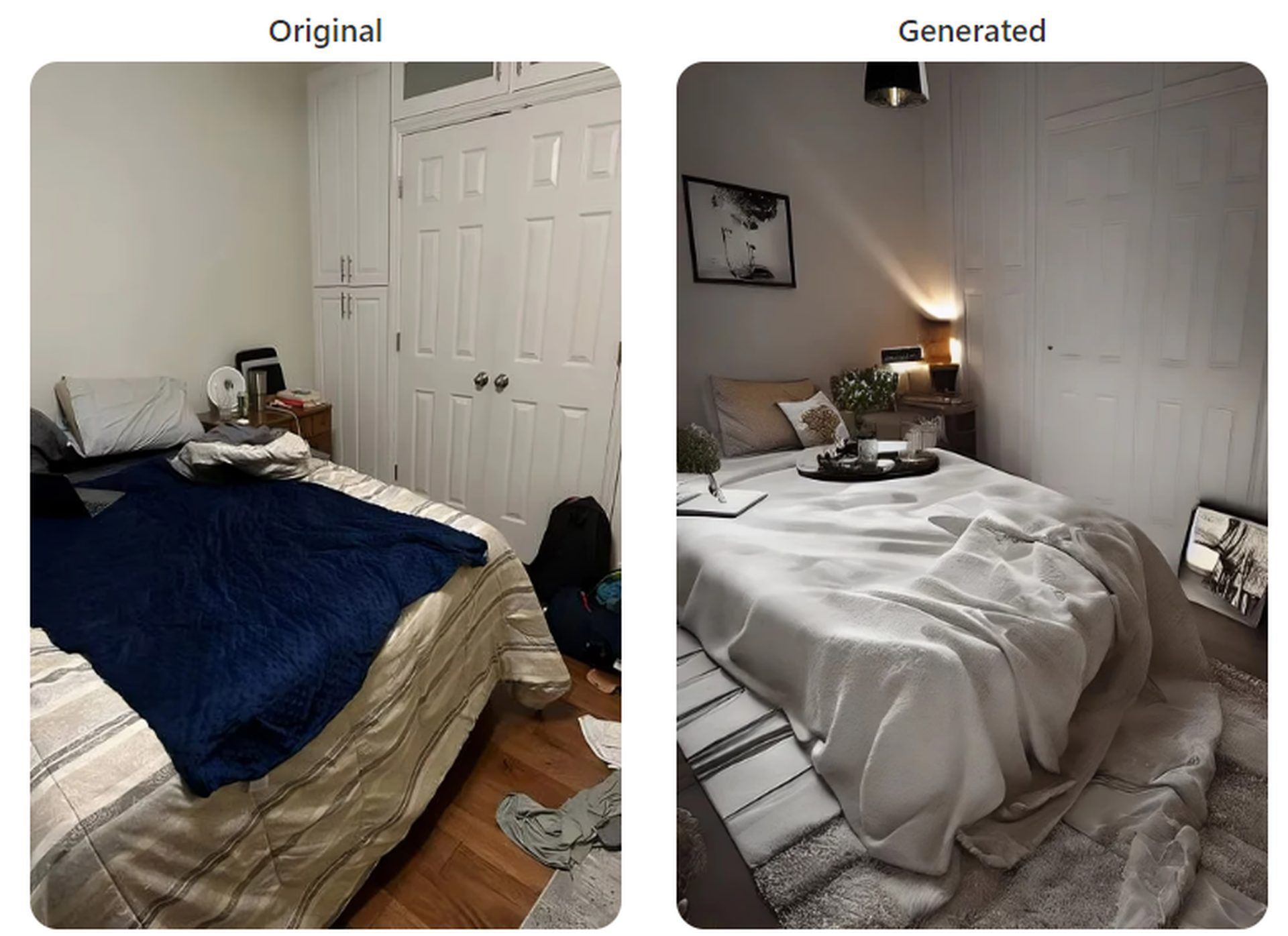
Remodeled.ai can assist you in realizing your design objectives, whether you want to update your living room, remodel your kitchen, or make your bedroom more comfortable. Because:
- Remodeled.ai is a freemium service.
- Remodeled.ai is easy to use.
- Remodeled.ai is a great way to get inspiration for your home remodel.
- Remodeled.ai is a helpful tool for planning your remodel.
There are more uses for Remodeled.ai besides design. It allows you to explore new possibilities and let your creativity run wild. Here are a few more pointers for utilizing Remodel AI:
- Take a picture of your house that is well-lit and clear. The rendering will be better the better the shot is.
- Clearly state your renovation’s goals. What features of your home would you like to alter? What style are you trying to achieve?
- Try out a few different remodeling options. Never be afraid to attempt anything new.
- Keep a copy of your renovation results. Then, if necessary, you can change them later on in this way.
@remodeled_ai My living room with an AI BOOM💥 Dive into the soothing hues, plush cotton, wool, and tweed textures, as AI creates a coastal oasis. Calling all realtors and interior design enthusiasts to explore the perfect blend of technology and aesthetics. Get inspired and redefine coastal living with our stunning AI design makeover! 🏠💙 #aihomemakeover #remodel #ai #artficialintelligence #love #mansion #housebeautiful #realtor #realtorlife #realestate #coastalliving #interiordesign
♬ EVERYBODY WANTS TO RULE THE WORLD NXS GUDFELLA – NIIKO X SWAE
Here is the pricing chart for Remodeled.AI:
- Basic ($9.99 / month)
- 100 renders
- Premium support & request features
- Commercial usage license for 1 person
- Pro ($19.99 / month)
- Unlimited renders
- Premium support & request features
- Commercial usage license for 1 person
- Access to all room and theme types
- Pro ($199.99 / year)
- Unlimited renders
- Premium support & request features
- Commercial usage license for 1 person
- Access to all room and theme types
Don’t forget to check out our how to use Remodeled.AI guide for more information!
AI Room Planner
You may use the tool to create a rendered image of your space in a variety of styles by simply uploading a photo of your area. You’ll have a variety of inspiration at your fingertips with 16 different designs to select from, including Christmas, Cyberpunk, and Tropical Interiors.

Key characteristics:
- AI-driven design: Produces practical interior design concepts from uploaded images.
- Various styles: 16 various styles are available for you to choose from, depending on your preferences and requirements.
- Supports different sorts of rooms: Suitable for use in living rooms, bedrooms, kitchens, attics, and outdoor spaces.
- Simple to use: Utilize your Google account to rapidly access the tool.
- Inspirational portfolio: Get more ideas by perusing freshly rendered designs.
- No charge and no limit: Unrestricted access to hundreds of design concepts.
Cases of Use
- Homeowners: Get new suggestions for remodeling your living area and giving your house a brand-new appearance.
- Interior Designers: Use AI-generated designs as the foundation for client projects.
- Real estate professionals: Use appealing interior design renderings to improve property listings.
- DIY enthusiasts and students: They should experiment with various interior design trends.
Whether you’re a homeowner, an interior designer, or simply someone who wants to learn more about design, AI Room Planner is the ideal tool for anyone looking for interior design ideas. Use the power of AI to generate hundreds of ideas for any area, free and without restrictions. It is simply one of the most basic and best AI room planners that you can find online.
Check out the best AI photo editors to try right now
How to use AI Room Planner
AI can now provide independent interior design. You may find countless suggestions for how your room might look in different design eras.
- Visit their editor for interior AI design.
- After entering your email, press the confirm button.
- You’ll receive an email from them with a login link. Please click the link after checking your inbox for it.
- Enjoy it.
Featured image credit: Despina Galani on Unsplash





