What does OCR stand for? It’s a simple question. OCR stands for optical character recognition and it allows computers to recognize and interpret text that appears in images, such as scanned documents or photographs. But the implications of this seemingly straightforward concept are far-reaching, with OCR having the power to transform the way we interact with information, unlocking new insights and opportunities along the way.
From improving healthcare outcomes to enhancing fraud prevention in the banking industry, the potential applications of OCR technology are truly limitless. So what does OCR stand for? More than just an acronym, it represents a gateway to a more efficient and connected future.
What does OCR stand for?
OCR, which stands for optical character recognition, is a technology that utilizes hardware and software to extract printed or handwritten text characters from digital images of physical documents, such as scanned paper documents. The core function of OCR involves analyzing the text content of a document and converting the characters into code that can be used for data processing. This process is also known as text recognition.
OCR systems are composed of hardware and software components that work together to transform physical documents into machine-readable text. Typically, hardware devices such as optical scanners or specialized circuit boards are employed to copy or read text content, while software programs are responsible for handling the complex processing tasks. In addition, OCR software may leverage the power of artificial intelligence to implement more sophisticated methods of intelligent character recognition (ICR), such as recognizing different languages or styles of handwriting.
The most common application of OCR technology is the conversion of hard copy legal or historical documents into electronic PDF format. Once digitized, these documents can be easily edited, formatted, and searched as if they were originally created using a word processor.
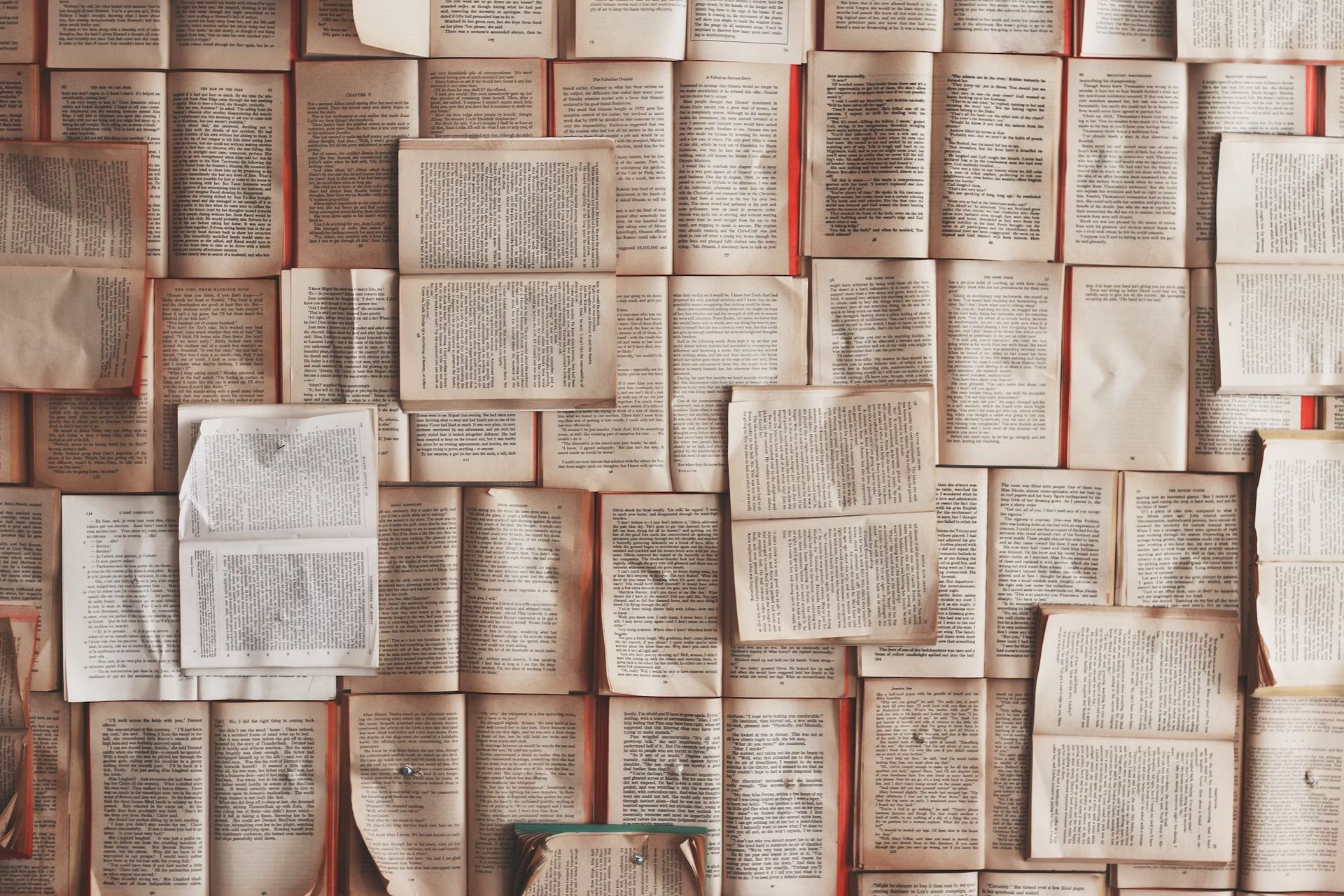
The history of optical character recognition
In 1974, Ray Kurzweil founded Kurzweil Computer Products, Inc., which developed an omni-font OCR technology that could recognize text in almost any typeface. Recognizing the potential of this technology for the visually impaired, he created a reading machine that could convert text into speech, thus enabling blind individuals to “read” printed material. In 1980, Kurzweil sold his company to Xerox, which was keen on further commercializing paper-to-computer text conversion.
OCR technology gained widespread popularity in the early 1990s, particularly in the context of digitizing historical newspapers. Since then, the technology has undergone significant advancements, with modern OCR solutions capable of achieving near-perfect accuracy rates. Advanced methods have been developed to automate complex document-processing workflows.
Before the advent of OCR technology, the only way to digitally format documents was by manually retyping the text, a time-consuming process fraught with potential errors and inaccuracies. Today, OCR services are readily available to the public, with solutions such as Google Cloud Vision OCR enabling users to scan and store documents on their smartphones.
Why is OCR important?
In modern business workflows, print media remains a prevalent source of information, including paper forms, invoices, legal documents, and contracts. Managing and storing such extensive paperwork can be a time-consuming and cumbersome task. While transitioning to paperless document management seems like the ideal solution, converting these documents into images presents challenges that require manual intervention, which can be both tedious and time-consuming.
Furthermore, converting document content into image files creates an obstacle in processing text using word processing software. This is due to the fact that text in images is concealed and cannot be processed in the same way as text documents. To address this issue, OCR technology provides a solution by converting text images into machine-readable text data that can be analyzed by other business software. As a result, this data can be leveraged to perform analytics, streamline operations, automate workflows, and increase productivity.

How does OCR work?
The initial step in OCR involves utilizing a scanner to capture a physical document’s content. Once all pages are scanned, the OCR software converts the document into a two-color, black and white version. This scanned image or bitmap is then examined for light and dark areas, with dark areas being identified as characters requiring recognition and light areas being identified as background.
The dark areas are then further processed to detect alphabetic letters or numeric digits. Various techniques can be utilized in OCR programs, but typically involve focusing on one character, word, or block of text at a time. Characters are then recognized using one of two algorithms:
- Pattern recognition, in which OCR programs are provided with examples of text in different fonts and formats. These examples are then used to compare and recognize characters in the scanned document.
- Feature detection, in which OCR software examines the unique features of each character, such as lines and curves, to identify and distinguish them from one another.
OCR programs employ feature detection to recognize characters in the scanned document. This involves applying rules that are specific to the features of each letter or number. Features may include the number of angled lines, crossed lines, or curves in a character, which are compared to reference values. For example, the capital letter “A” may be represented as two diagonal lines that intersect with a horizontal line across the middle.
15 must-try open source BI software for enhanced data insights
Once a character is recognized, it is converted into an ASCII code that can be processed by computer systems for further manipulations. However, it is important to note that users should proofread and correct basic errors and ensure that complex layouts have been accurately handled before saving the document for future use.
What are the types of OCR?
Now, let’s dive deeper into the two main types of OCR.
Simple OCR software
In a simple OCR engine, numerous font and text image patterns are stored as templates. The OCR software then employs pattern-matching algorithms to compare text images, character by character, to its internal database. If the system manages to match the text word by word, it is known as optical word recognition.
However, this approach has limitations as there are countless font and handwriting styles, and not every type can be captured and stored in the database. As a result, this solution may not be sufficient for handling all the variations in the text, resulting in errors or inaccuracies in the recognition process.

Intelligent character recognition software
Contemporary OCR systems leverage intelligent character recognition (ICR) technology to read text in a manner similar to humans. These systems use advanced methods that train machines to imitate human behavior by incorporating machine learning software. Specifically, a neural network, which is a machine learning system, analyzes the text through multiple levels, processing the image repetitively.
The system examines various image attributes, such as curves, lines, intersections, and loops, across different levels of analysis to obtain the final result. Although ICR typically processes images one character at a time, the process is swift, and results are obtained within seconds. This approach significantly enhances the accuracy of OCR systems, enabling them to recognize various font and handwriting styles and produce highly precise outputs.
Intelligent word recognition
Intelligent word recognition systems operate based on the same fundamental principles as ICR, but instead of breaking down the images into individual characters, they process the whole word images. This approach involves analyzing various aspects of the word, including its overall shape, height, width, and the specific features of its constituent characters. The system then compares the image to a reference database to identify the word. By processing entire words, these systems can recognize complex fonts and handwriting styles more accurately, making them an excellent choice for businesses that handle large volumes of diverse documents.

Optical mark recognition
Optical mark recognition (OMR) is a process that involves identifying marks, such as check boxes or bubbles, on a form or document. OMR technology typically employs specialized scanning hardware and software that can identify and capture marks on a page, and then convert them into machine-readable data.
However, it is important to note that OMR technology is distinct from logo, watermark, or other text symbol recognition, which fall under different OCR techniques. These techniques employ pattern recognition algorithms to identify logos, watermarks, and other text symbols in a document.
Optical character recognition use cases
Optical character recognition (OCR) technology offers a range of potential use cases, including the ability to scan printed documents and convert them into editable formats using word processors, such as Microsoft Word or Google Docs. OCR can also be used for indexing print material for search engines, automating data entry, extraction, and processing, and deciphering documents into text that can be read aloud for visually-impaired or blind users.
Additionally, OCR can be utilized for archiving historic information, like newspapers, magazines, or phonebooks, into searchable formats, electronically depositing checks without the need for a bank teller, and storing important, signed legal documents into an electronic database. Other potential OCR applications include recognizing text, such as license plates, with the use of a camera or software, sorting letters for mail delivery, and translating words within an image into a specified language.
The rise of machine learning applications in healthcare
Healthcare
OCR technology has proven to be highly useful in the healthcare industry, where it is utilized to process patient records, including treatments, tests, hospital records, and insurance payments. By implementing OCR systems, hospitals and clinics can streamline their workflows, reduce manual work, and keep records up to date.
One such example of the application of OCR technology is demonstrated by the nib Group, which provides health and medical insurance to over one million Australians and receives thousands of medical claims daily. Through the nib mobile app, customers can take photos of their medical invoices, which are then automatically processed by Amazon Textract. This enables the company to approve claims much faster, significantly reducing the time required for manual processing.

Banking
OCR technology is widely used in the banking industry to process and verify paperwork for loan documents, deposit checks, and other financial transactions. The use of OCR has significantly improved fraud prevention and enhanced transaction security in the industry.
For example, BlueVine, a financial technology company that provides financing to small and medium-sized businesses, used Amazon Textract, a cloud-based OCR service, to develop a product for small businesses in the US to quickly access Paycheck Protection Program (PPP) loans as part of the COVID-19 relief stimulus package. Amazon Textract automatically processed and analyzed tens of thousands of PPP forms per day, enabling BlueVine to help several thousand businesses obtain funds and save over 400,000 jobs in the process. This demonstrates the potential of OCR technology to streamline financial processes and support businesses in achieving their goals.

Logistics
OCR technology is increasingly employed by logistics companies to enhance the efficiency of document processing, including tracking package labels, invoices, receipts, and other documents.
One example of this is demonstrated by the Foresight Group, which has implemented Amazon Textract to automate invoice processing in SAP. Previously, manual data entry of these business documents was time-consuming and prone to errors, as employees had to enter the data in multiple accounting systems. By using Amazon Textract, Foresight software can more accurately read characters across many different layouts, improving business efficiency significantly. This demonstrates the potential of OCR technology to help logistics companies manage large volumes of documents more effectively and streamline their processes.

Benefits of optical character recognition
OCR technology offers numerous benefits to businesses and individuals, including:
- Saving time by automating the process of document conversion and data entry, which would otherwise be done manually.
- Reducing errors and increasing accuracy in document processing by eliminating the need for human intervention and minimizing the chances of manual input errors.
- Minimizing effort and increasing efficiency by streamlining document processing, allowing users to focus on other tasks.
- Enabling actions that are not possible with physical copies, such as compressing into ZIP files, highlighting keywords, incorporating into a website, and attaching to an email.
While taking images of documents enables them to be digitally archived, OCR provides the added functionality of being able to edit and search those documents. This is particularly useful for businesses that need to access large volumes of data quickly and efficiently, making OCR a valuable tool for enhancing productivity and streamlining workflows.
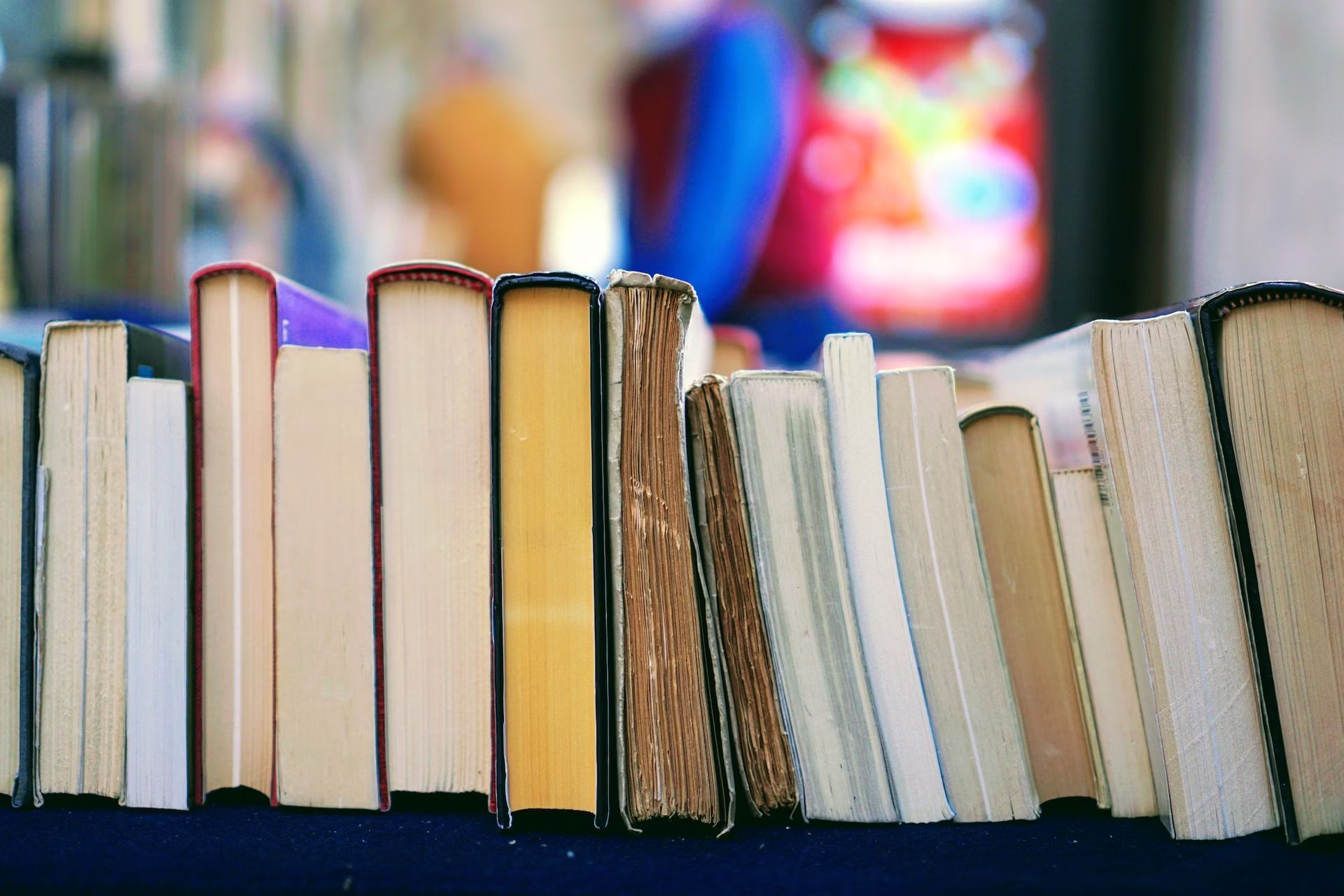
Final words
In essence, the answer to the question “What does OCR stand for?” is not just a simple acronym, but a powerful technology that has transformed the way we process and interact with printed and handwritten text. OCR’s ability to recognize and interpret text that appears in images has made it an indispensable tool for a wide range of industries, from banking to healthcare, and logistics to small business financing.
With its ability to improve workflows, reduce errors, and increase efficiency, OCR is set to continue shaping the future of document processing and information management for years to come. So the next time you come across the term OCR, remember that it represents much more than just a set of initials, but a key to unlocking new possibilities and opportunities.





