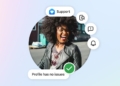Flint Mobile today introduced App2App Connect, an easy way for developers to extend their mobile apps to accept credit card payments on the spot and online without any extra hardware. Designed for business applications that help SMBs manage clients, forms, jobs, appointments or sales orders from their smartphones, App2App Connect enables developers to embed a “Take Payment” button in their app with minimal coding so that their business users can take advantage of Flint’s easy mobile payment processing, instant account activation, low fees and transaction confirmation data. Flint’s proprietary card scanning technology eliminates the need for card readers, freeing app providers from having to distribute and support hardware accessories.
The new solution supports the growing market for mobile SaaS apps for SMBs, which is forecasted to surpass $19 billion by 2017 according to Strategic Analytics.
Flint also announced the addition of support for American Express and Discover card payments through its updated iOS and Android apps. Flint’s standard credit card transaction fees apply to the new payment types for all modes of use without any additional costs.
The Flint platform also offers a range of business productivity features including data syncing with QuickBooks Online, digital coupons, team account workflow, and a merchant portal for advanced account management and analytics across all channels. As a secure Payment Service Provider, Flint also provides instant setup without a merchant account and low transaction fees. Founded in 2011 and based in Redwood City, California, Flint is backed by top-tier Silicon Valley investors and mobile operators.
Free for use by developers, App2App Connect provides a lightweight path to payment-enable iOS and Android vertical business apps as well as horizontal apps used for functions such as time tracking, mobile forms, service appointments, and customer relationship management. Integration is achieved by adding a code snippet that automatically passes customer order data between the business app and the Flint app running on the same device. A Custom URL approach is used for iOS apps while Intents are used for Android.
Users can initiate payment by tapping a “Take Payment” button embedded in the business app. Transaction-related data such as base payment amount, tax, item description and client email is automatically populated into the Flint app for secure card capture, processing, and an optional receipt, invoice or coupon. Once the payment has been accepted, the user is returned to the originating app along with real-time transaction confirmation data. Flint handles secure entry and management of all sensitive credit card information, alleviating a major burden for developers who otherwise need to build payment acceptance features themselves.
“Partnering with Flint to enable our customers to accept credit and debit card payments in the field was an easy decision. The fact that we do not need a card swipe removed a logistical nightmare and Flint made it easy to seamlessly integrate our two solutions, making for a great overall customer experience,” said John Darienzo, CEO, doForms, which provides a solution for building powerful mobile forms for smartphones and tablets easily, quickly and affordably. “Flint’s App2App Connect makes adding mobile payment to any solution simple, it’s modern, and the signup process for our customers could not be simpler.”
“Virtually every web application for SMBs has extended into the mobile app world and increasingly is intersecting with how, when and where businesses need to get paid,” said Flint CEO Greg Goldfarb. “With App2App Connect we are simplifying mobile payment acceptance for a rapidly growing ecosystem of apps and opening the Flint platform to developers for the first time.”
Flint is currently available in the U.S. for iPhone and Android users. The Flint app can be downloaded from the Apple App Store or Google Play. The app is compatible with iPhone 3GS, 4, 4S, 5, 5S and 5C with iOS 5.1 or higher. Supported Android devices must have Android 4.0 or higher.
(image credit: Jason Howie)