Dante AI is transforming the perspective on the challenges associated with training expansive language models. It isn’t merely a tool but a game-changer that brings high-quality language models within everyone’s reach. In this piece, we’ll delve into the marvels of Dante AI, highlighting its exceptional features, capabilities, and the seamless journey to crafting your personalized chatbot.
In the annals of AI development, the journey to achieving a formidable AI model has often been likened to navigating a maze. Imagine being a master chef, carefully selecting each ingredient—your data—before embarking on the grand feast of model training.
Charting this voyage requires traversing a myriad of precise steps, each laden with its unique challenges and mysteries. This intricate maze has historically been the barrier protecting the realm of AI, barring a vast majority of aspiring pioneers and enthusiasts.
What is Dante AI?
Dante AI stands as a pioneering low-code/no-code solution, empowering users to craft tailored AI chatbots based on their data in mere moments, all without the need for coding. Designed with user experience in mind, the platform enables you to personalize your chatbot’s look and seamlessly meld it with diverse applications, amplifying both your operational efficiency and customer interactions. With Dante AI, a simple upload of various file formats or even a webpage link, inclusive of images and videos, results in a smart chatbot adept at offering profound perspectives tied to your material.

Features of Dante AI
For testing purposes, we asked Dante AI’s built in chatbot to list its own features, here’s how it looks like:
Dante AI offers a range of features, including:
- Customization: Dante AI allows you to fully customize your chatbot with bespoke branding, including logos, colors, fonts, and language.
- Multi-language support: Dante AI supports 100+ languages and can understand and respond in multiple languages.
- Speech-to-text and text-to-speech: Dante AI supports both Speech-to-Text and Text-to-Speech features, allowing for voice interactions with the chatbot.
- Data capture forms: You can program Dante AI to do lead generation through data capture forms that can be added via the customization section.
- External application integration: Dante AI can be connected to external applications to automate tasks, particularly on the Ultra tier.
- Analytics dashboard: With the analytics dashboard, you can view the credits used by your chatbot, the number of unique users, chat logs, and set up a password for your chatbot.
- Whitelabeling: On the Premium tier, you can remove the “Powered by Dante” branding, ensuring a whitelabeled experience.
- Debugging code: Dante AI can help you debug code instantly by copying and pasting your code into the chatbot.
- Database access: Dante AI can access databases such as Web of Science.
- Live-agent chat takeover: Dante AI has a live-agent chat takeover feature, allowing human agents to handle customer inquiries.
Please note that this is not an exhaustive list of features, and for a complete overview, it is recommended to refer to the Dante AI website or contact connect@dante-ai.com for more information.
How to use Dante AI?
Follow these steps to start using Dante AI right away:
- Visit the Dante website and click on “Build a chatbot for free.”
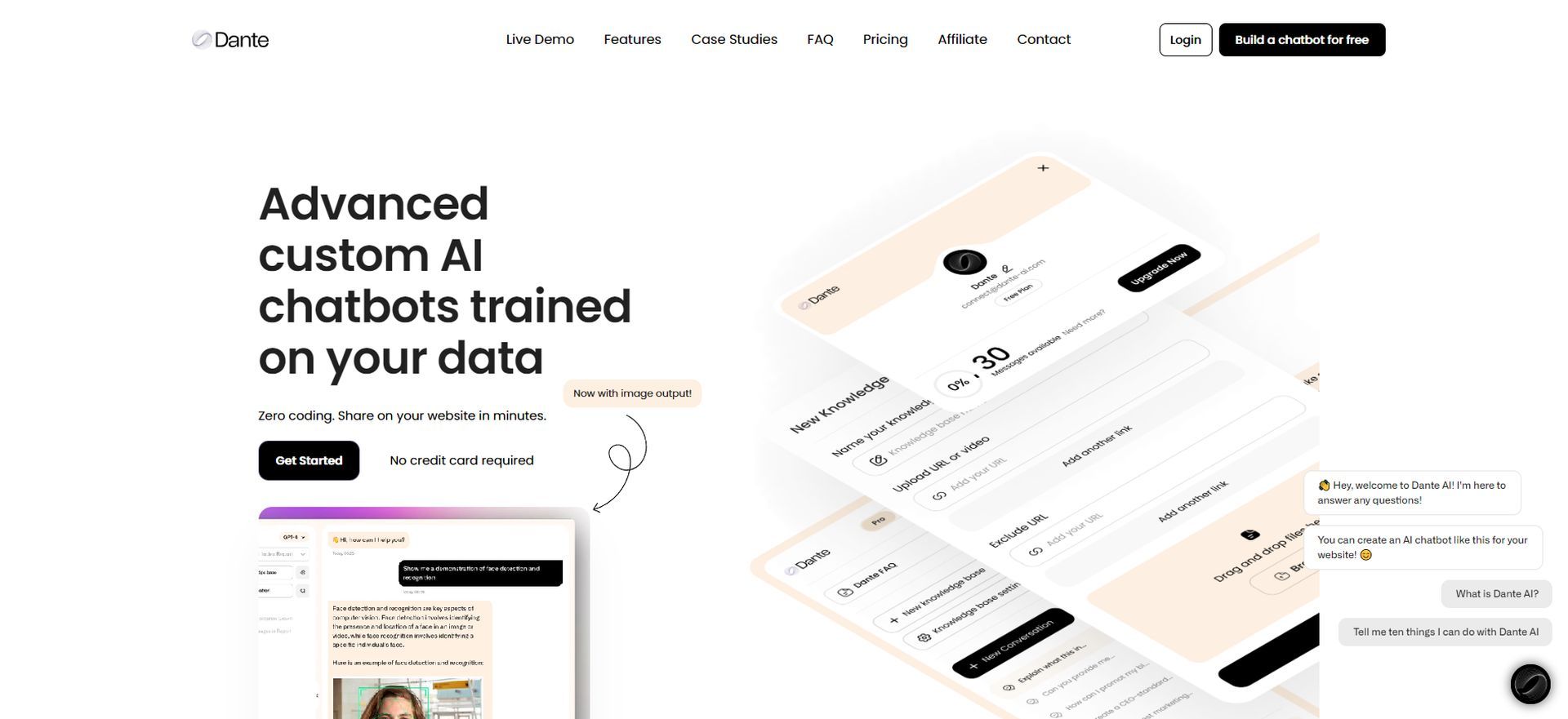
- Follow the prompts to either register a new account or log in.
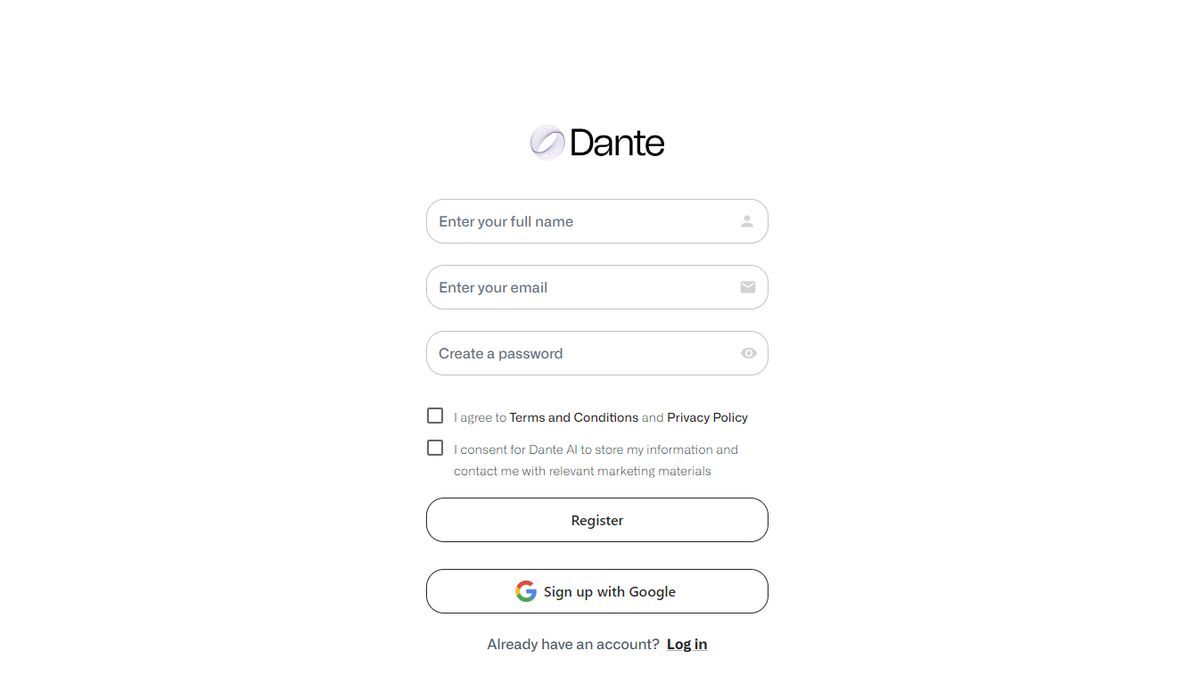
- The primary interface showcases the default Dante chatbot. Decide between the GPT 3.5-Turbo or GPT-4 model, selecting ‘Pro’ or ‘Pro+’ from the top-left corner. (Note: ‘Pro+’ is exclusively for paid subscribers).
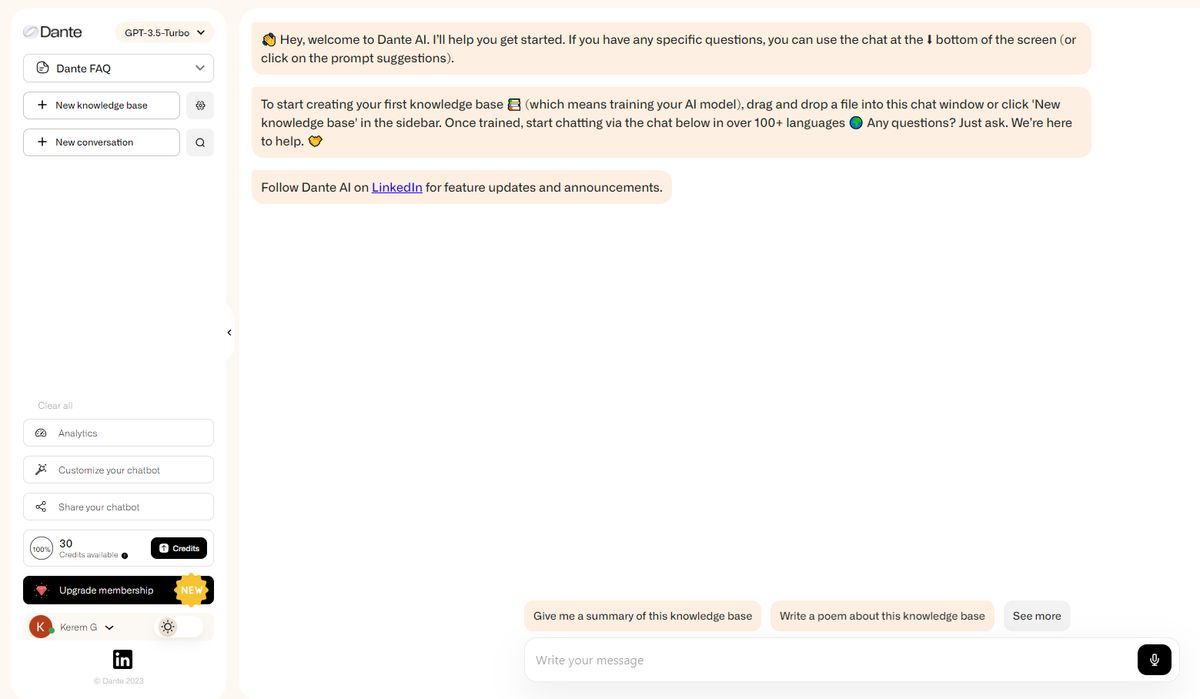
- Initiate the creation of your unique chatbot by choosing ‘New knowledge base’ on the window’s left-hand side.
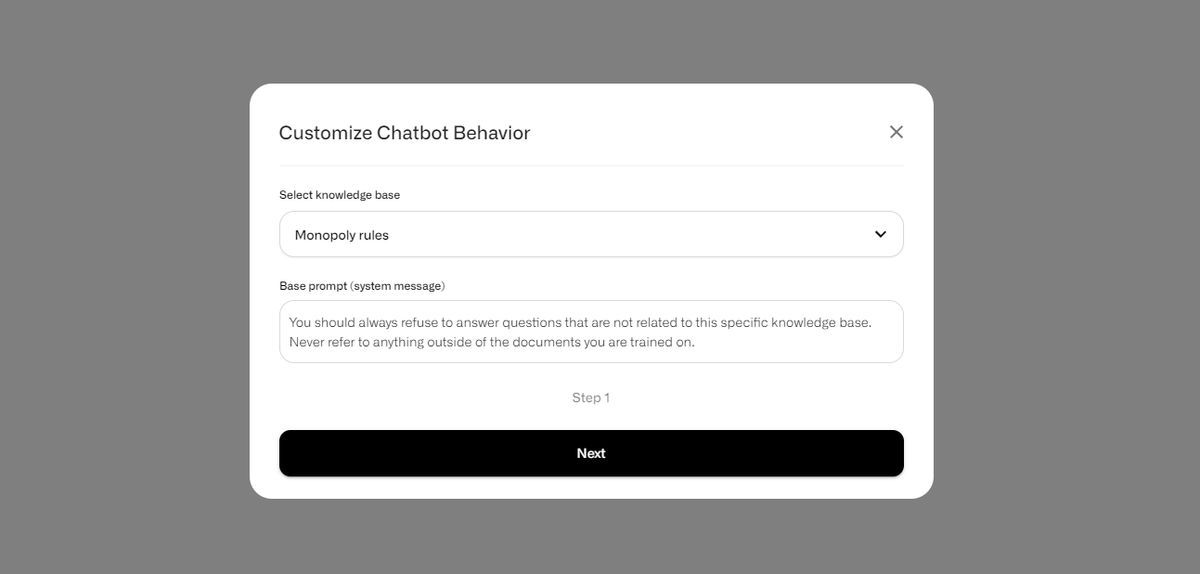
- Label your knowledge base and then pinpoint the data for its training, be it videos, web links, or files. Employ the URL, Video link tool, or file uploader to furnish the AI with requisite data. For instance, we incorporated a Monopoly game manual.
- Wait for the process to finish.
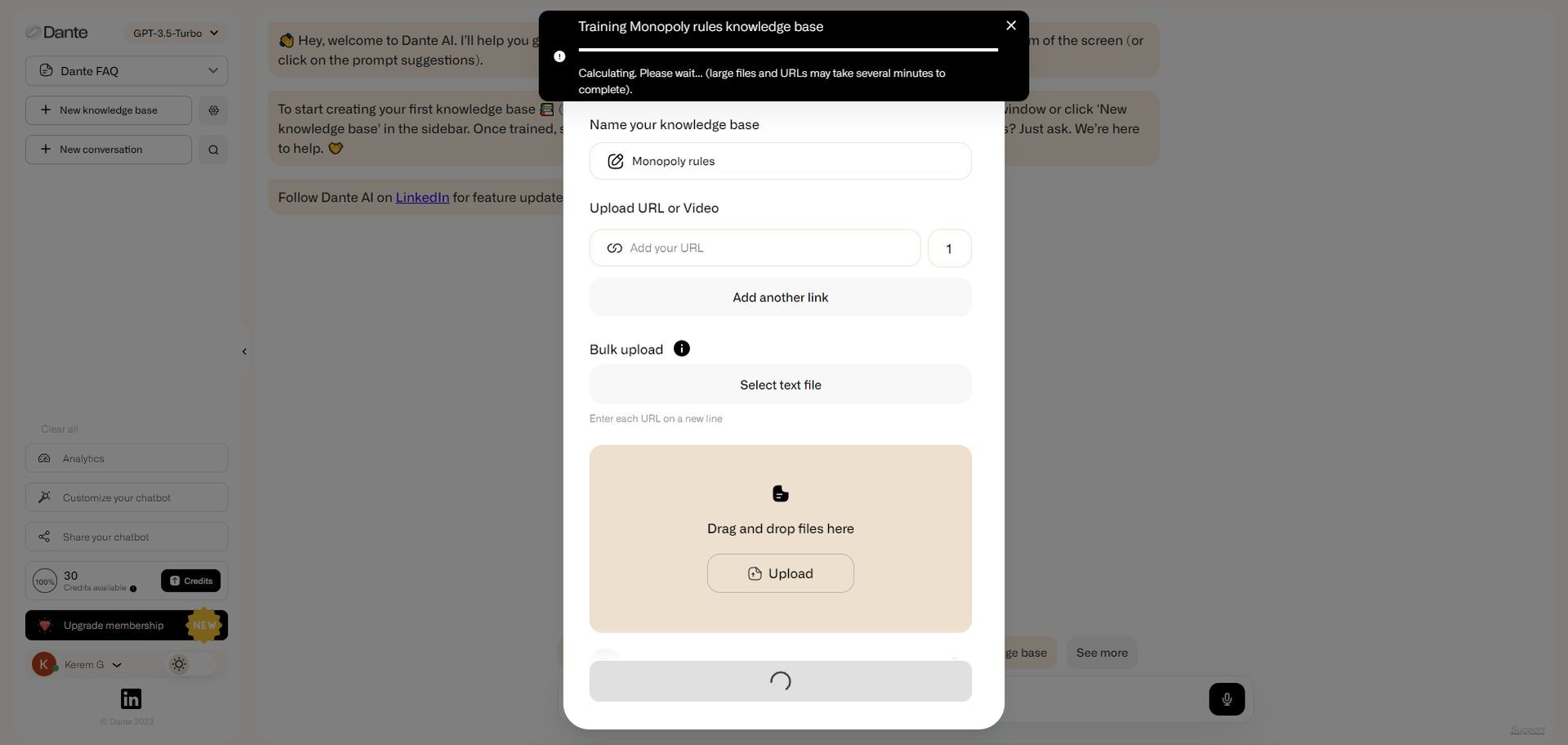
- Upon training completion, behold your personalized chatbot, mirroring a persona sculpted by your preferences! Engage in chat, using the prompt section at the screen’s base. Dante offers suggestive queries and subsequent follow-ups, aiding in extracting enhanced information from your chatbot.
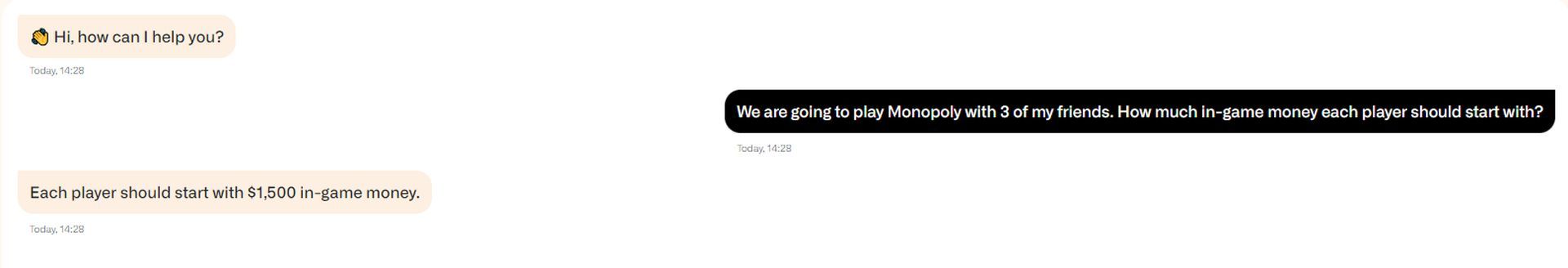
- Monitor your credit availability at the screen’s bottom-left. Depletion means a chat halt. To continue, either elevate your subscription or await the credit refill after a designated time span.
Customizing your Dante AI chatbot
Should your chatbot be well-informed yet not resonate with your desired behavior, Dante AI provides the flexibility to fine-tune it.
- From the left sidebar, pick the knowledge base you’re keen on personalizing.
- Navigate to ‘Customize your chatbot’ situated at the screen’s bottom-left.
- Modify the foundational prompt to mold the chatbot’s persona. This can encompass directing it to adopt a specific tone or determining if you’d like responses beyond the supplied data, possibly leveraging previous training insights.
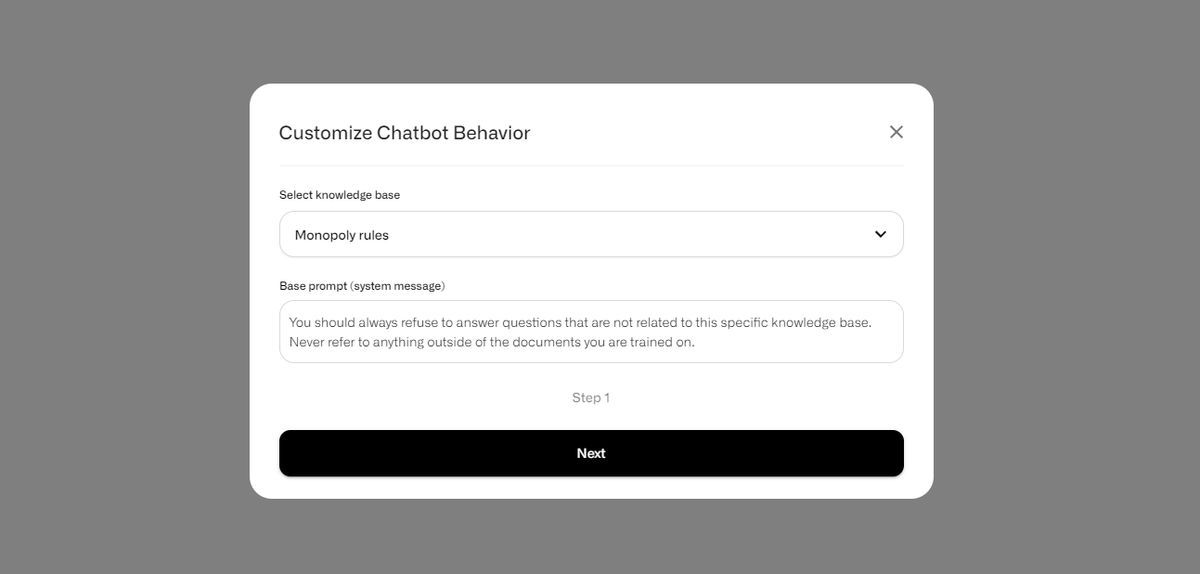
Build a chatbot with GPT Trainer, no coding needed
FAQ
Where does Dante AI keep my data?
Dante holds the sanctity of your data in high regard. Rest assured, your content resides on encrypted AWS servers, safeguarded to the core.
What kind of data can I feed into Dante AI?
Dante offers a versatile palette! Whether it’s various file formats, straightforward text pasting, URL insertions, or even visual media like videos and images, you have a wide spectrum to craft your chatbot.
Is it possible to instruct Dante AI?
Absolutely! Beyond just customizing the foundational prompt, you can christen your chatbot, infuse it with distinct personality shades, and even chalk out quirky directives for its responses.
How do I embed Dante AI onto my website?
Revitalize your digital space with Dante! Once your bespoke AI model is ready, decide between embedding an iframe or introducing a lively chat bubble to your website’s bottom right corner.
Can Dante AI be synced with other platforms?
Dante’s robust API paves the way for seamless interactions with your tailored AI model from diverse platforms. Furthermore, its compatibility with Zapier bridges the connection to a whopping 5,000+ applications.
Does Dante AI communicate in various languages?
Dante is a global conversationalist, extending support to an impressive 100+ languages. It’s designed to recognize the query language and retort fittingly, even if the source document isn’t in that language. With Dante, anticipate your website to be a melting pot of diverse dialogues, welcoming visitors from every nook and corner.
Featured image credit: Kerem Gülen/Midjourney





